15 HubSpot Automation Workflows to Reach Goals Faster
Summarize this article with:


Organizations often encounter the challenges of managing routine tasks and optimizing workflows to achieve their goals efficiently. From internal operations to nurturing leads, automated workflows are crucial. Automation helps ensure streamlined and optimal processes, saving time and improving productivity.
HubSpot addresses these needs with its powerful automation capabilities. By utilizing HubSpot automation workflows, you can streamline repetitive tasks and ensure consistent follow-ups within teams or with clients. This allows you to focus more on strategic activities and achieve goals faster.
Here’s all the information you need to understand what HubSpot Workflows are and 15 unique examples of HubSpot automation workflows for improved organizational productivity.
What Are HubSpot Workflows?
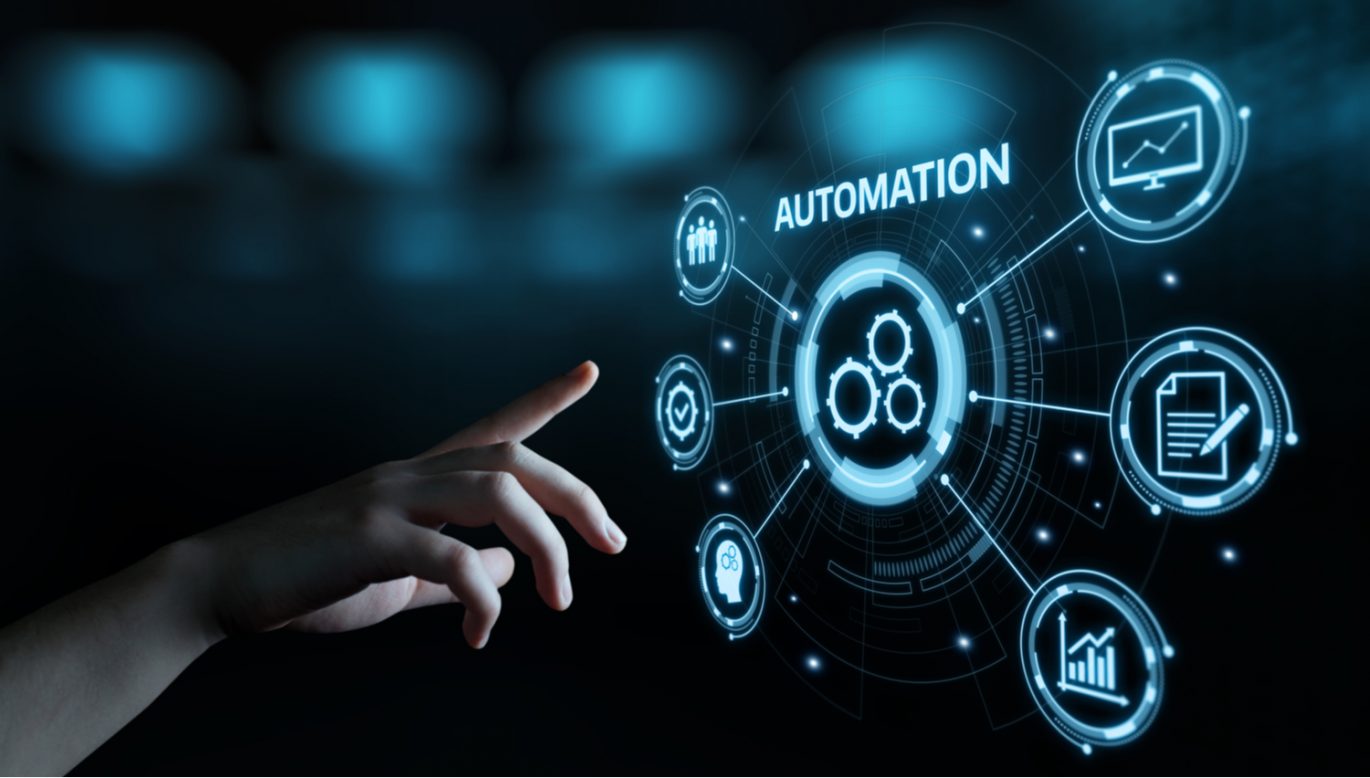
HubSpot is a marketing platform with powerful analytics capabilities and an intuitive user interface. It helps you effectively manage marketing, sales, and customer service, all from a single platform.
HubSpot Workflows, one of the platform’s highlights, enables the automation of tasks, information flow, and email actions based on predefined rules.
With HubSpot Workflows, you can efficiently manage leads, personalize messages, and nurture leads, leading to streamlined operations in a single environment. These workflows help you reduce errors, boost productivity, and enhance marketing effectiveness.
Benefits of Using HubSpot Workflows
Now that you’ve had an overview of HubSpot Workflows, let’s look into the benefits of using them:
Enhancing Conversion Rates
HubSpot Workflows help you boost conversion rates by automating tailored messages and timely follow-ups. This allows you to follow up with leads quickly, from initial interest to final purchase, increasing the chances of conversion.
Time Efficiency
HubSpot Workflows help automate essential tasks such as lead qualification and outreach. This minimizes the manual effort required from marketing and sales teams. Your team can prioritize more strategic tasks, enhancing overall productivity.
Ensures Consistent Lead Nurturing
A common challenge in lead nurturing is consistently following up on all leads. HubSpot Workflows help you simplify this by automating the enrollment and removal of leads in nurturing campaigns based on specific criteria. This automation ensures that every lead receives timely follow-ups, improving the success rates of lead nurturing efforts.
Cost-effectiveness
You can use HubSpot Workflows to automatically update a lead’s marketing contact status, switching them between marketing and non-marketing contacts as needed. This feature helps you manage costs by changing the status of inactive leads.
For instance, if you have 1000 marketing contacts and a lead becomes unresponsive, you can use HubSpot Workflows to automatically change their status to non-marketing. With this feature, you can avoid exceeding the marketing contacts limit and incurring extra costs, preventing the need to upgrade for additional contacts you don’t need.
Scalability
HubSpot’s automation tools scale with your organization’s growth, efficiently managing significant volumes of data and customer interactions. By automating routine tasks, you can optimize resource utilization. This allows your team to organize tasks more effectively with the same resources, driving growth without needing additional investment.
Seamless Integration
HubSpot facilitates smooth integration with various platforms, including social media, customer support systems, and third-party applications. This integration helps you to automate and streamline various tasks, ensuring an uninterrupted flow of information across your tech stack.
Types of HubSpot Workflows
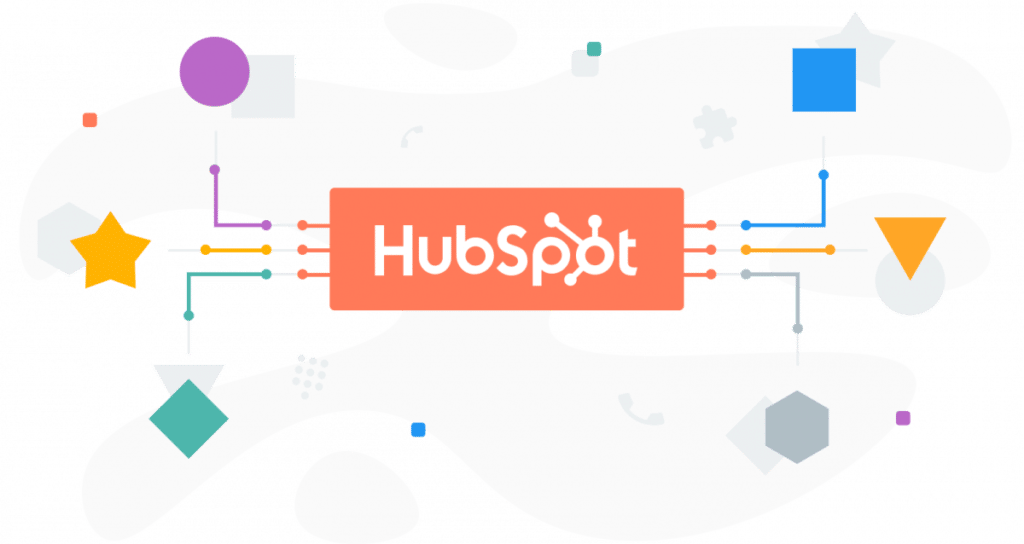
Understanding the various types of HubSpot Workflow is crucial for optimizing your business processes.
Contact-based Workflows
Contact-based workflows in HubSpot help you automate tasks based on your contacts' details, streamlining your communication and enhancing customer relationships.
There are three main types of contact-based workflows:
- Standard Workflows allow you to initiate actions based on a contact’s enrollment time and are ideal for tasks like follow-up emails and lead assignments. These workflows ensure timely and consistent communication with every lead.
- Specific Date Workflows mainly focus on calendar-specific actions, such as sending holiday greetings or reminder emails. You can create touchpoints, such as sending Thank-you notes and Surprise gifts, to improve customer engagement throughout the year.
- Contact Date Property Workflows help you align actions with specific date attributes of contacts, making them perfect for sending welcome emails or birthday offers. This targeted approach allows you to strengthen relationships with your contacts.
Company-based Workflows
These types of workflows enable you to automate several key company-related tasks based on properties like location, industry, and size.
With these workflows, you can update the company’s information, assign follow-up tasks to team members, and manage email communications more effectively.
Deal-based Workflows
Deal-based workflows help you activate tasks related to deals. They allow you to automate tasks such as updating deal stages and sending notifications about deal progress.
Other essential tasks of deal-based workflows are scheduling follow-up actions, setting deadlines for deal stages, and adding notes to deal records. This approach helps streamline deal management and keeps you informed about important updates.
Quote-based Workflows
Quote-based workflows are available only to Sales Hub Pro and Enterprise users. They help you automate tasks related to quotes and allow you to update quote details, send notifications, and assign tasks. These workflows simplify managing quotes and ensure timely actions and updates.
Ticket-based Workflows
Ticket-based workflows help you manage and escalate support tickets efficiently. They ensure that every ticket is addressed by automatically reassigning old tickets, updating every ticket’s status, and notifying relevant personnel. You can also reassign tickets that are yet to be handled by their current owner.
Ticket-based workflows are essential for maintaining strong customer relationships by ensuring prompt handling of support issues.
Conversation-based Workflows
Conversation-based workflows help you automate customer interactions, enabling personalized and timely responses to customer inquiries. They enable you to manage incoming chats and emails effectively. These workflows allow you to assign tasks to team members and send automatic responses, ensuring smooth communication and quick responses.
Feedback Submission-based Workflows
Feedback-based workflows are triggered when customers provide feedback, such as through surveys or Net Promoter Scores (NPS). These workflows can help you send follow-up emails, create tasks for team members to respond to feedback, or update details of customer records based on feedback.
Subscription-based Workflows
Subscription-based workflows enable you to manage customer subscriptions effectively. They can help you onboard new customers, send reminders for subscription renewals, and update contact details based on subscription status. These workflows are only available to pro-level users.
Payment-based Workflows
Payment-based workflows help you manage customer payment processes. These workflows allow you to send reminders for upcoming payments, trigger follow-up emails after a successful payment, and streamline billing communications.
15 HubSpot Automation Workflow Examples
Here are some real-life HubSpot Workflows examples that will help you understand their practical applications:

1. Welcome Series for New Customers
HubSpot automation workflows help you automate welcome email series for new customers. You can introduce them to your brand and also provide the latest product offers. This approach will enable you to build strong relationships with new customers.
2. Re-engagement Campaign for Inactive Contacts
With HubSpot's automated workflows, you can target inactive customers with a series of emails generated to reignite their interest. This involves offering special incentives to encourage them to re-engage, resulting in the revival of dormant leads.
3. Lead Nurturing Workflow
HubSpot automation workflows help you send automated emails and messages to navigate leads through the sales and marketing funnel. You can tailor your content to maintain interest and provide timely information, helping convert leads into customers.
4. Customer Onboarding Process
HubSpot automation workflows assist you with the onboarding process for new customers with automated emails that include valuable tutorials and account setup instructions. This enhances the customer's experience and ensures positive feedback on your service.
5. Customer Feedback and Survey
Automated workflows allow you to send requests for customer feedback. These workflows enable you to collect feedback about customer satisfaction and identify areas for improvement. You can use this feedback to enrich your products and services and improve customer experience.
6. Event Registration and Follow-up
You can use HubSpot’s automated workflows to automate your event management by sending out invitations and reminders. These workflows also help you provide event details to customers and follow up with attendees, keeping your audience updated and involved throughout the event lifecycle.
7. Lead Scoring and Qualification
HubSpot automated workflows help you score your leads based on their interactions. This allows you to prioritize your leads and customize your follow-up efforts. These workflows enable you to focus your efforts on the most promising leads and optimize your sales efforts.
8. Ticket Feedback System
When a customer raises a ticket for any issue, HubSpot’s automated workflows can help you streamline the feedback process after the ticket is resolved. You can use this feedback on customer support experience to identify areas of service improvement.
9. Meeting Reminder SMSs
HubSpot Workflows facilitate automated SMS reminders for meetings. These workflows include key details such as the meeting's time, date, and location, ensuring that all participants are informed.
10. Education Workflow
HubSpot’s automated workflows allow you to deliver educational content tailored to your audience’s needs and interests. For example, you can use these workflows to send a series of informative emails or resources to foster ongoing learning.
11. Loyalty Workflow
HubSpot automated workflows can help you enhance customer relationships by automating communications and rewards. These workflows enable you to send emails about new product offers and discounts for your existing customers. This practice encourages repeat purchases and strengthens their loyalty.
12. Cart Abandonment
HubSpot automated workflows help you follow up on incomplete purchases from customers who leave items in their carts. You can send reminders, product details, and potential incentives to encourage them to close the sale.
13. Internal Notifications
You can set up automated workflows to inform your team about important events and changes, such as lead assignments and deal updates. These notifications keep everyone informed and ensure timely responses to critical developments.
14. Updates in Lifecycle Stages
HubSpot’s automation can help you perform actions based on the lead’s lifecycle stages. For example, if a lead becomes a customer, these automated workflows help you trigger onboarding emails or follow-up actions to maintain timely engagement.
15. Format Your Data
HubSpot automated workflows facilitate the setup of a standard format for incoming data. This includes categorizing lead data, standardizing contact information, and ensuring that your data is formatted and ready for analysis.
HubSpot Workflows Best Practices
Let’s look into some best practices that can enhance the effectiveness of HubSpot Workflows for optimized use:
Setting Clear Goals and KPIs
Defining specific goals allows you to maximize the effectiveness of the HubSpot Workflows. Whether it’s capturing leads, guiding them through various stages, or prompting specific actions like scheduling a demo, clear objectives help you measure success effectively.
By aligning these objectives with your overall business objectives, you can analyze performance reports and measure success against specific, measurable KPIs.
Segmenting Your Audience
To use HubSpot Workflows efficiently, you should segment your customers effectively to provide tailored content that is suitable to their needs and challenges.
This practice leads to more effective and targeted engagement by supporting streamlined interactions. It also enhances customer service and support by allowing you to address unique issues.
Personalizing Content and Actions
HubSpot Workflows can significantly increase user engagement when you personalize content based on factors like lifecycle stages, customer personas, or browsing history. This approach allows you to customize actions and communications to align with your audience's requirements.
For example, you can offer personalized product recommendations or targeted calls to action based on user preferences.
Testing and Optimizing Workflows
Thoroughly test your workflows before full deployment to avoid potential risks. Use HubSpot’s analytics to assess and enhance the effectiveness of your emails and other communications. Continuous optimization is crucial as workflows cannot be halted mid-process once activated; this makes pre-activation testing essential.
How Airbyte Helps HubSpot to Automate Workflows?
Managing customer interactions and data across different platforms can overwhelm teams, leading to inefficiencies and errors. For instance, syncing contact details from HubSpot into CRM systems and marketing tools can be labor-intensive and error-prone. An efficient integration tool like Airbyte can help you resolve these issues.
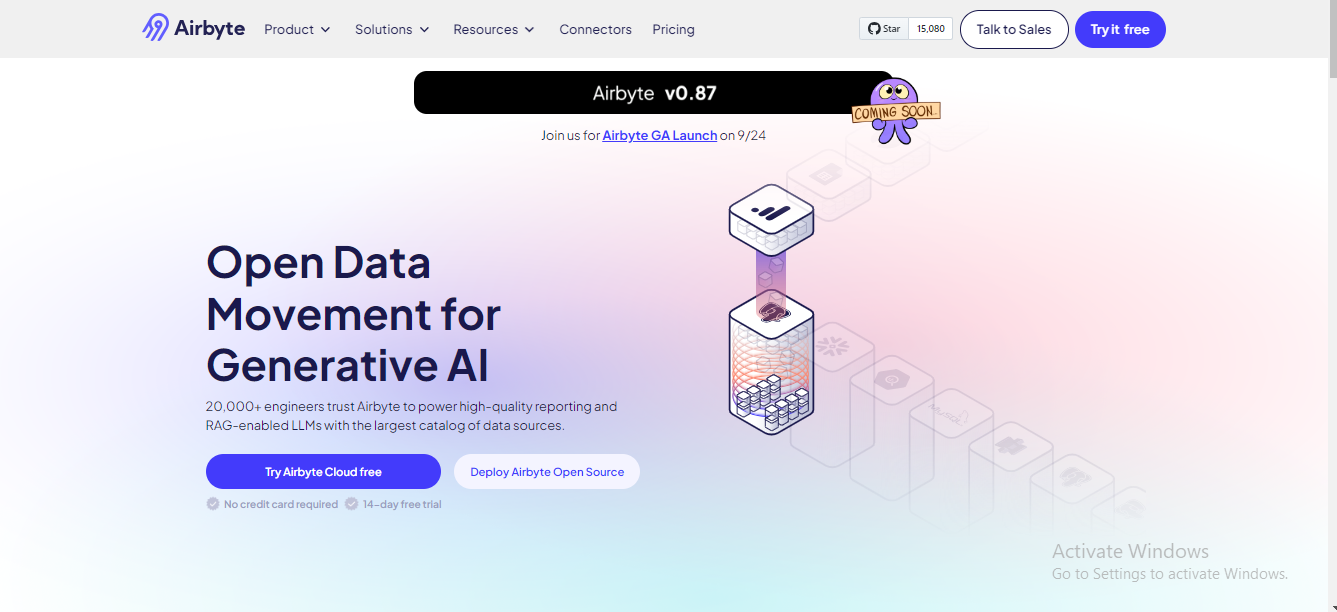
Airbyte is a data integration and replication platform that facilitates automated data integration between varied systems. It offers 350+ pre-built connectors that help you connect to various sources, including HubSpot, and collect data from them.
You can use Airbyte to consolidate data from HubSpot and other CRM or marketing automation systems into a centralized platform for enhanced analysis and insights.
Here are some of the note-worthy features of Airbyte:
- Connector Customization: In addition to offering 350+ pre-built connectors, Airbyte also provides you with the option to create customized connectors. With Airbyte’s Connector Development Kit (CDK), you can create custom connectors based on your requirements.
- Change Data Capture: Airbyte's Change Data Capture (CDC) feature allows you to detect and capture data changes at the source and seamlessly sync them to the target destination. This ensures that your customer data remains up to date across all your systems.
- Gen AI Workflows: Airbyte allows you to load unstructured data, such as emails, online reviews, etc, directly into multiple vector databases like Pinecone and Milvus. This enables you to leverage the power of large language models and other AI/ML techniques to extract insights and find relevant information within your unstructured data.
- Robust Transformation: Airbyte enables you to integrate with popular tools like dbt (the Data Build Tool) to perform customized data transformations. Therefore, you can seamlessly transform raw data into a format suitable for your specific use cases and analytics needs.
- PyAirbyte: PyAirbyte is a Python library that provides utilities for using Airbyte connectors directly in Python code without setting up an Airbyte server or cloud account. Its compatibility with AI frameworks like LangChain and LlamaIndex enables you to build LLM-powered applications seamlessly.
Conclusion
Leveraging HubSpot workflow automation can significantly improve lead and customer engagement.
By automating key processes such as lead nurturing and ticket feedback, among others, HubSpot Workflows help enhance efficiency and improve conversion rates. However, effective use of these workflows involves best practices such as setting clear goals and standardizing data formats.
Implementing and optimizing HubSpot Workflows can help you achieve your organizational goals faster, improve customer experience, and drive overall business growth.
FAQs
How to Trigger a Workflow in HubSpot?
To trigger a workflow in HubSpot, follow these steps:
- Log in to your HubSpot account and go to Automations > Workflows.
- Open an existing workflow or create a new one.
- Click on Set up Triggers in the enrollment trigger box.
- From the left panel, select When an event occurs.
- Select your custom event from the Add Trigger panel.
What is the Workflow Limitation in HubSpot?
A limitation of HubSpot Workflows is their inability to run server-side code, which restricts advanced customizations and integrations. Despite this, most B2B organizations don’t often require such complex functionality. HubSpot's built-in features typically suffice for their needs.
What should you do next?
Hope you enjoyed the reading. Here are the 3 ways we can help you in your data journey:



