10 Best Open-Source Workflow Automation Software in 2026
Summarize this article with:
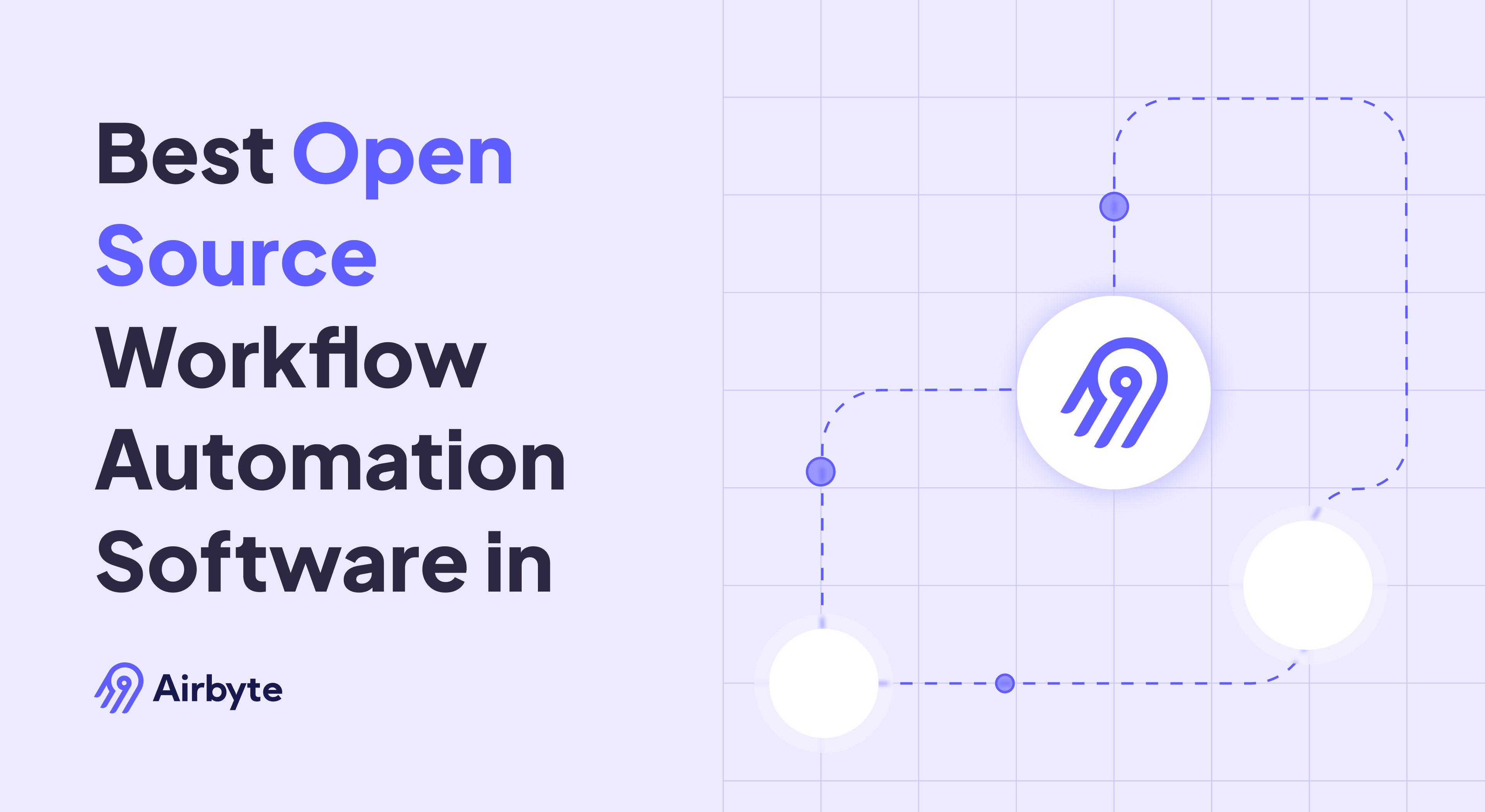

Streamlining processes and optimizing workflows are essential for your organization to stay competitive in the current market. However, purchasing automation software requires careful consideration of several factors, including the tool’s long-term relevance and budget. This is where open-source solutions can help.
By leveraging these automation tools, your organization can reduce manual errors, increase productivity, and enhance overall operational performance. This article will explore the top ten open-source workflow automation software available in 2024 and their key features to help you find the best fit for your workloads.
What Are Open-Source Workflow Automation Software?
Open-source workflow automation software empowers your organization to design, automate, and optimize its processes without proprietary licensing. These tools often come with pre-built templates and workflows, but you can customize them using pre-defined business rules to suit your needs.
Workflow automation software with an open-source facility implies you have access to the source code, allowing for greater flexibility and control. These tools offer cost-effective solutions for labor-intensive processes, including marketing, sales, human resources, and IT operations. This helps reduce errors, improve efficacy, and enhance agility while making informed business decisions.
10 Best Open-Source Workflow Automation Software
Many tools available in the market can help you address your organization’s workflow automation requirements. Here is a list of the top ten workflow automation software open-source options for you to explore and decide which tool aligns with your data strategy in the long run.
1. Airbyte
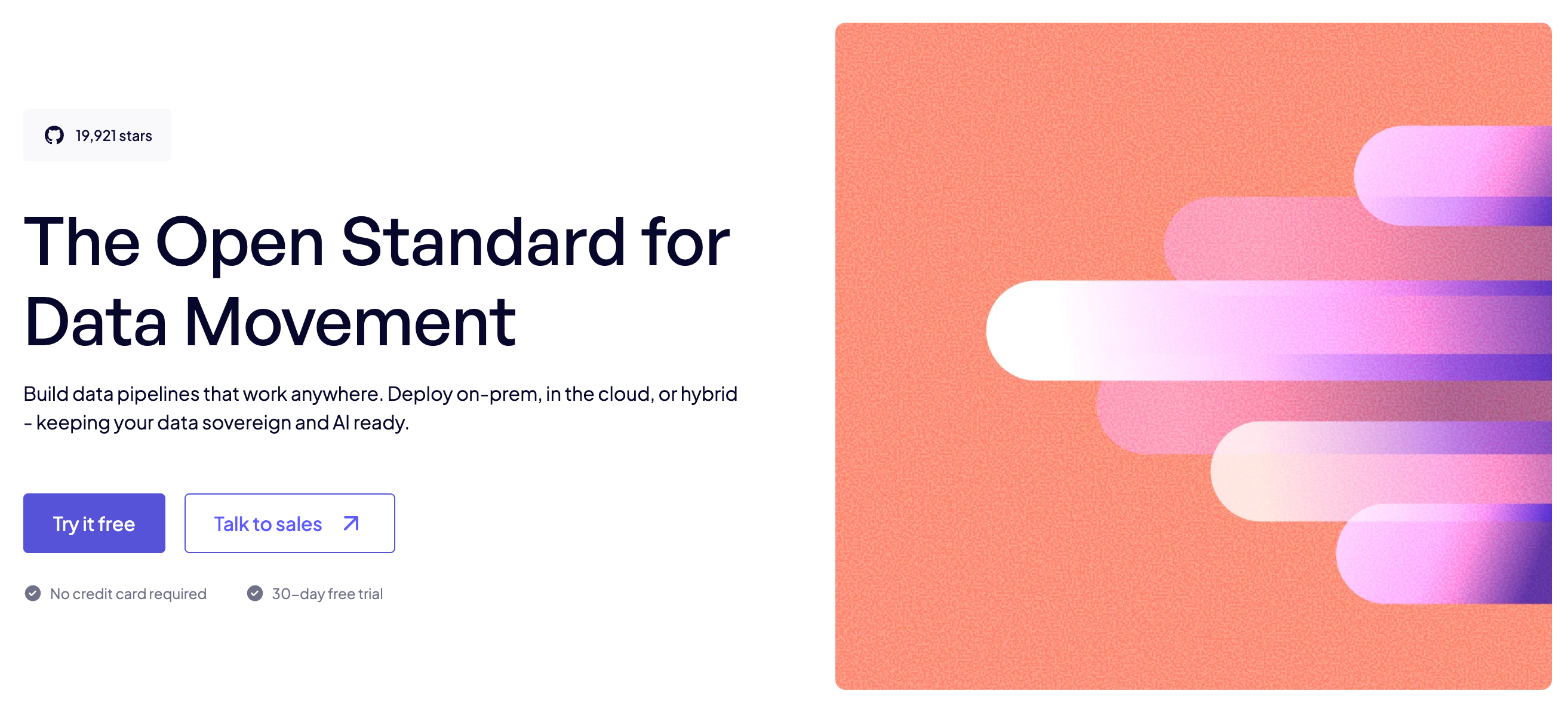
Airbyte is a popular open-source data integration platform that automates syncing data from various sources, such as CRMs or marketing platforms, to your preferred destination. While it is primarily known for its ETL and ELT capabilities, Airbyte plays a critical role in workflow automation. It enables you to build and manage data pipelines by providing multiple interfaces, such as Terraform Provider, PyAirbyte, APIs, and a UI.
Airbyte offers a library of over 700 pre-built connectors to help automate your data workflows. It also provides the flexibility to build custom connectors using a low-code Connector Development Kit (CDK) within minutes. Airbyte can help streamline many business processes across finance, marketing, and HR departments. It provides access to the latest data for analysis, enabling improved decision-making.
Key Features
- Schema Change Management: Airbyte enables you to configure how it should detect and propagate schema changes at the source into your target database. Based on your configurations, it will automatically synchronize or ignore any detected schema changes.
- Scheduled Data Syncs: You can schedule data syncs and automate the frequency of data extraction and loading processes. This ensures that your data is always up-to-date without manual intervention, reducing the risk of data discrepancies.
- Error Handling and Monitoring: You can integrate Airbyte with Datadog to comprehensively view and monitor the health of your data pipelines. This helps optimize your data flows for maximum performance.
Airbyte Cloud: Enhance Your Workflow with AI
Along with its open-source offering, Airbyte provides a cloud-based solution that allows you to utilize AI capabilities and build RAG pipelines. You can facilitate this by extracting and storing unstructured data in vector databases. Airbyte also supports various LLM frameworks like LangChain and LlamaIndex, empowering you to transform raw data using automatic chunking and indexing. The cloud version provides a comprehensive solution to all your data pipeline automation needs.
2. Apache Airflow
Apache Airflow is a Python-coded workflow automation tool for authoring, managing, and monitoring complex computational workflows. You can quickly learn the platform’s functionalities and create custom operators and plugins for better integration. Airflow allows you to orchestrate ETL and ELT data pipelines effectively.
You can leverage Airflow to perform batch data processing and data engineering tasks in dynamic environments, as well as task logging and data-aware scheduling. Additionally, it facilitates multiple graph views, including tree view and Directed Acyclic Graph (DAG) view, helping you with minute analysis of processes.
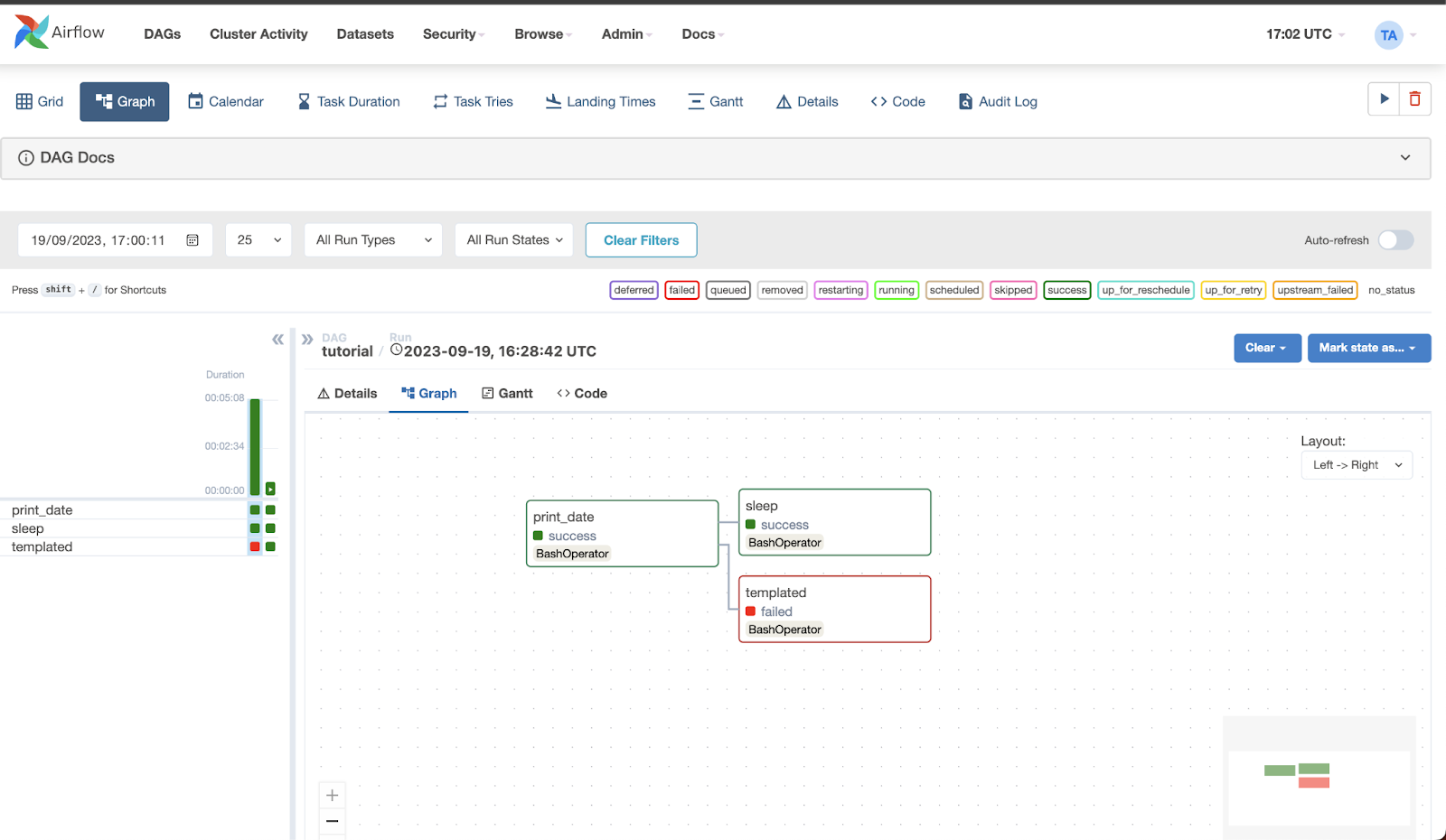
Key Features
- Directed Acyclic Graphs (DAGs): Apache Airflow uses DAGs to represent workflows, enabling you to define clear dependencies and the order of task execution. This feature ensures that complex workflows are executed in a well-organized manner.
- Scheduling and Triggers: Airflow offers a powerful scheduler that triggers tasks based on time, events, or external conditions. This flexibility ensures that your workflows run automatically and reliably, reducing the need for manual intervention.
- Highly Extensible: You can easily integrate Airflow with AWS and other service providers, such as Google Cloud Platforms (GCP), Slack, Hive, Docker, Salesforce, Microsoft Azure, and Snowflake.
3. Camunda
Camunda is an open-source platform for automating end-to-end business processes and decision workflows. It simplifies workflow orchestration by offering a drag-and-drop interface for modeling workflows, Java and REST APIs for integration, and a powerful engine for execution. Camunda provides flexible deployment options—on-premises, cloud, or hybrid environments. This adaptability empowers you to choose the best infrastructure for your organization’s needs.
Camunda is particularly effective for managing large-scale, enterprise-level workflows across industries such as banking, insurance, and telecommunications. You can connect it with AI, RPA bots, and IoT systems. Camunda’s failover architecture and geo-replication features provide enterprise-grade reliability.
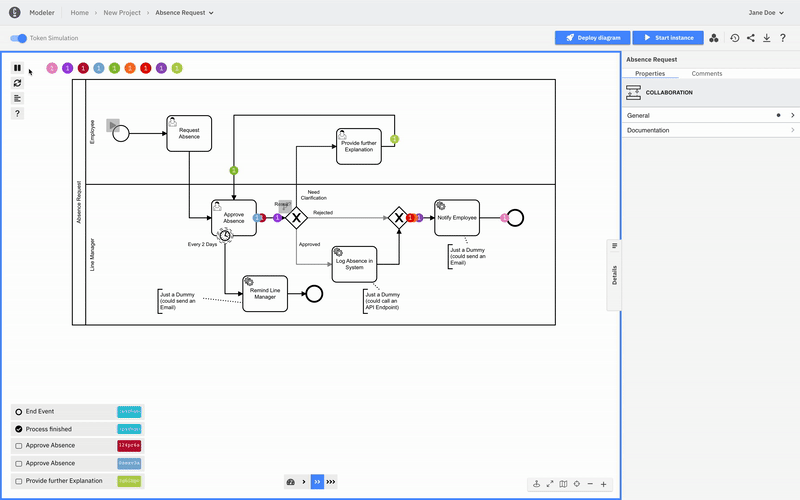
Key Features
- Process Modelling: Camunda fully supports the Business Process Model and Notation (BPMN 2.0) standard, allowing you to model complex workflows with a visual representation. This makes designing and documenting workflows easy, even for users with no coding experience.
- Decision Automation: This tool includes a powerful Decision Model and Notation (DMN) engine for automating business decisions. It enables you to define and automate decision logic, ensuring consistent and transparent decision-making across your processes.
- Monitoring and Analytics: Camunda provides comprehensive features like versioning and authorization checks for monitoring and analyzing your workflows. These can help you identify bottlenecks, pinpoint their source, and improve the efficiency of your processes.
4. ProcessMaker
ProcessMaker is AI-powered workflow automation software that enables you to streamline and automate complex business processes. It allows you to design, build, deploy, and manage workflows using agile Business Process Management (BPM) technology. You can drag and drop tasks, elements, and decision points to a process modeling canvas, making it accessible to technical and non-technical teams.
BPM technology in ProcessMaker helps automate approval tasks, onboarding processes, and compliance management. ProcessMaker employs automated data extraction and classification for AI-based data management, enrichment, and analysis. You can implement intelligent automation using Business Process Automation (BPA), Intelligent Document Processing (IDP), Decision Engine, and Generative AI capabilities.
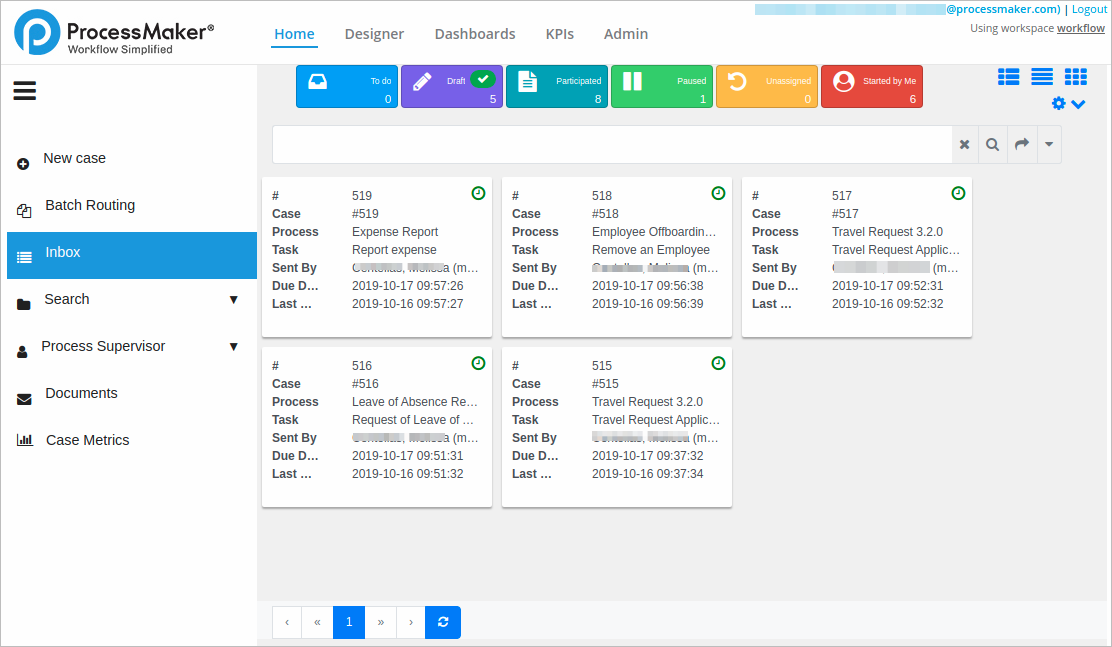
Key Features
- Form Builder: PorcessMaker includes a form builder that enables you to create custom forms for data collection within workflows. This feature ensures that all necessary information is captured accurately across processes.
- Automated Reporting: The platform provides several reporting features, such as advanced dashboards and KPI tracking. These allow you to monitor the state of your processes, cases, tasks, users, and tables regularly.
- Mobile Access: ProcessMaker offers on-the-go workflow management from your iOS or Android device. This mobile version provides advanced features like QR code scanning, finger signatures, and geo-location tagging.
5. n8n
n8n is a powerful open-source tool best suited for extendable workflow automation. It has a unique node-based architecture and allows you to connect to over 200 cloud-based apps and services such as HubSpot, Asana, GSuite, and Office365. n8n provides a visual interface where you can create complex workflows without writing any code.
This node-based tool offers various workflow templates and provides you with the flexibility to create highly customized workflows. You can also schedule workflows to run at specific times or intervals, making it easy to automate recurring tasks like data backups or routine reports without manual intervention. n8n is particularly useful for automating marketing, HR, CRM, sales, and administration processes.
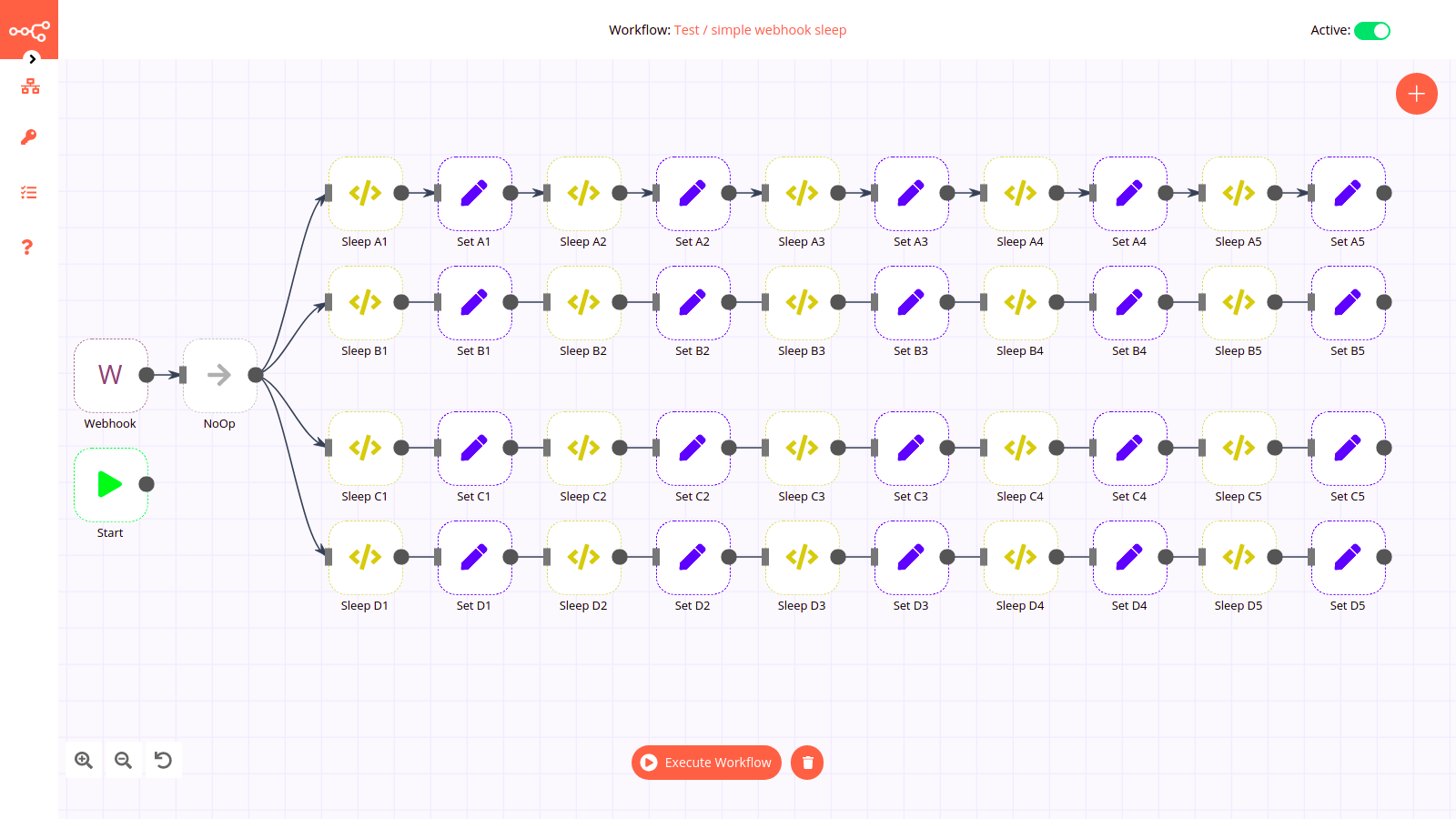
Key Features
- Node-Based Editor: n8n’s editor allows you to map out workflows visually and provides a clearly arranged flowchart view, making it easy to integrate apps and exchange relevant data. Its nodes are customizable and can support specialized tasks.
- Webhook Triggers: It supports webhook triggers, enabling workflows to automatically send or receive data in response to specific events, such as form submissions or API calls.
- Community Support: n8n has an active community that contributes to its continuous improvement. It offers regular updates and robust support through forums and detailed documentation.
6. Bonitasoft
Bonitasoft is a BPM and workflow automation tool that allows you to create and monitor process-based implementations within your organization. You can automate repetitive tasks to achieve operational efficiency, digital transformation, and IT modernization. Bonitasoft also offers a multilingual product experience by supporting English, French, and Spanish languages.
You can use pre-built or custom connectors to integrate with databases, social platforms, web services, and enterprise systems like ECMs, CRMs, and ERPs. This ensures your workflows can interact with existing systems without extensive re-configuration. In addition, Bonitasoft offers cloud and on-premise deployment options, allowing you to choose the environment that best fits your organization's needs.
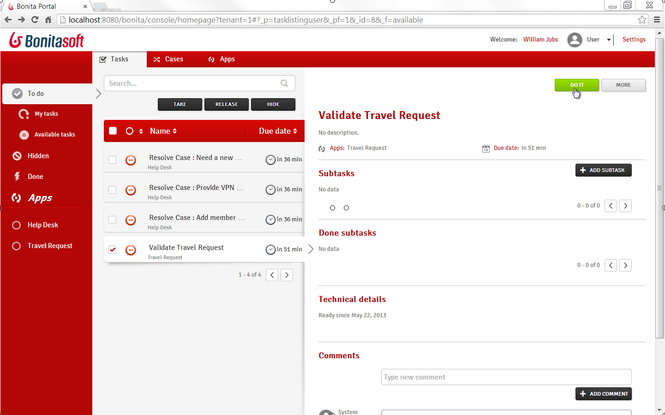
Key Features
- Process Mining: Bonita’s process mining capabilities allow you to analyze and optimize your business processes by visualizing their execution patterns. This helps identify bottlenecks, inefficiencies, and opportunities for improvement.
- Reporting and Analytics: You can monitor process performance and generate statistics to make informed strategic decisions, such as resource allocation and process redesign. Bonita provides default reports and the facility to create custom reports for specific insights.
- Community Support: Bonita has an active community of developers and experts who contribute to its ongoing development and provide valuable support. It offers forums, documentation, and resources to help you learn and share knowledge.
7. Activiti
Activiti is lightweight workflow automation software that helps improve business process management across industries. It is best suited for automating repetitive processes through timers, events, and conditional branching. You can easily implement enterprise-level workflows as it supports BPMN, allowing you to model, execute, and monitor business processes in record time.
Activiti offers a robust task management system that empowers you to create, assign, and monitor user, service, and script tasks within your business processes. Its extensive integration capabilities and developer-friendly features, such as REST API and Java support, make it versatile and customizable to meet your needs.
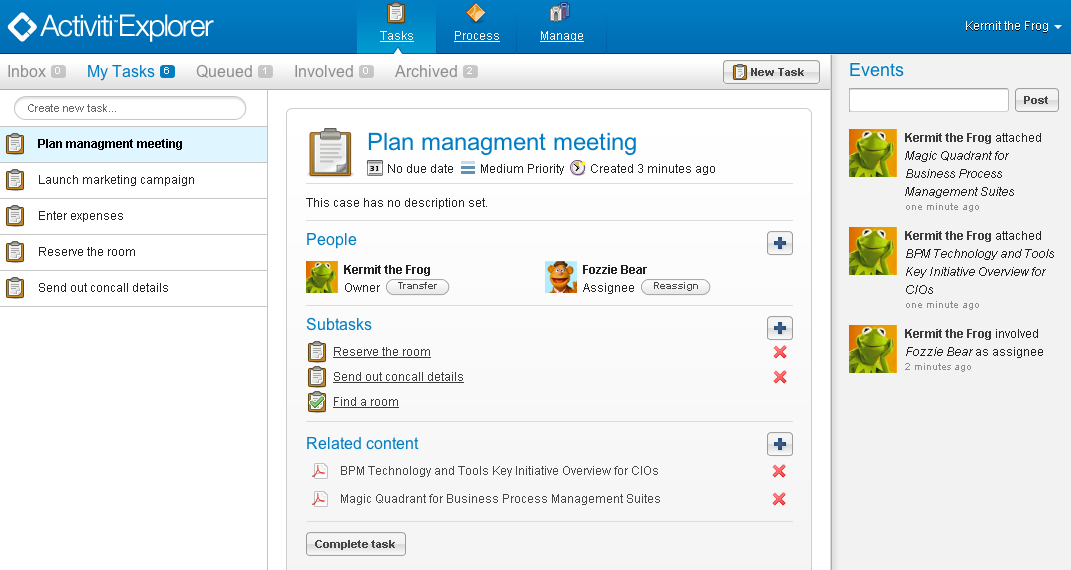
Key Features
- Process Modeling: Activiti provides a web-based process modeler that allows you to create visual business processes using BPMN notation. The modeler offers a drag-and-drop interface and advanced capabilities like versioning, collaboration, and process simulation.
- Scalability: It is a highly scalable and efficient tool that manages a large number of process instances simultaneously. Activiti supports distributed deployment and clustering, allowing for horizontal scalability.
- Integration Flexibility: Activiti offers a variety of APIs and extensions to help you integrate it with Java applications, web services, REST APIs, messaging systems, and more. It also supports common standards like JSON, XML, and HTTP.
8. Imixs-Workflow
Imixs-Workflow is an open-source workflow builder based on BPMN 2.0 that helps manage and optimize business processes such as document management and task coordination. It helps your organization improve operational efficiency, reduce costs, and ensure process compliance with industry standards. The software provides a multi-level security model by allowing you to define an access control list (ACL) for every single process status within your workflow model.
Imixs-Workflow is based on Jakarta EE. A Java application server like JBoss, Wildfly, or GlassFish facilitates you with features to manage transactions, security, scalability, and concurrency. All these characteristics are also part of Imixs-Workflow. This makes the platform adaptable for deployment as a standalone service or within a distributed microservices architecture.
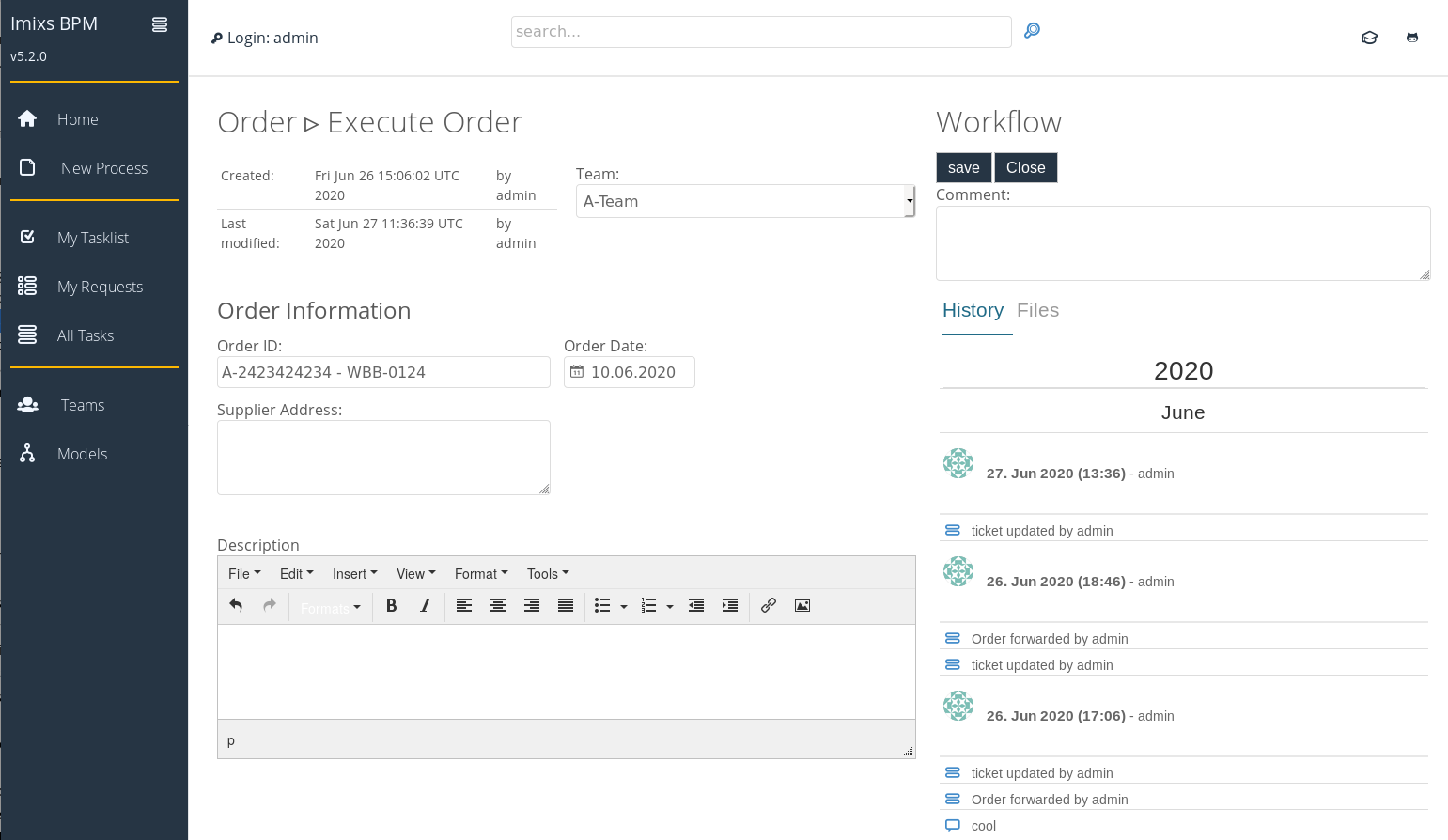
Key Features
- Audit Trail and Compliance Monitoring: Imixs-Workflow includes an audit trail feature that logs all workflow activities, providing a transparent record of changes and actions. This enables you to narrow down the root cause of any discrepancies and fix them.
- Dynamic Event Handling: It leverages a model-driven approach to business logic, allowing for dynamic and flexible process execution. You can query the workflow engine for available events based on the current task within a process instance.
- Email Notification System: The platform has an integrated email notification system that automatically alerts you about task assignments, deadlines, and updates. This feature helps keep your workflows on track and ensures timely completion of tasks.
9. Taiga.io
Taiga.io is project management and workflow automation software with an open-source version for agile development and collaboration. It provides a user-friendly platform for managing projects using Kanban boards, scrum sprints, detailed backlogs, or user story mapping. The Kanban boards visually represent your workflow, while backlog management helps you prioritize tasks and break down projects into manageable chunks.
You can leverage Taiga.io’s sprint planning features, such as task assignments and burndown charts, to ensure efficient workflow execution. The tool also supports retrospective features to facilitate learning and continuous improvement, enhancing future sprints. You can integrate Taiga.io with popular tools like GitLab, Slack, G Suite, HipChat, and Bitbucket.
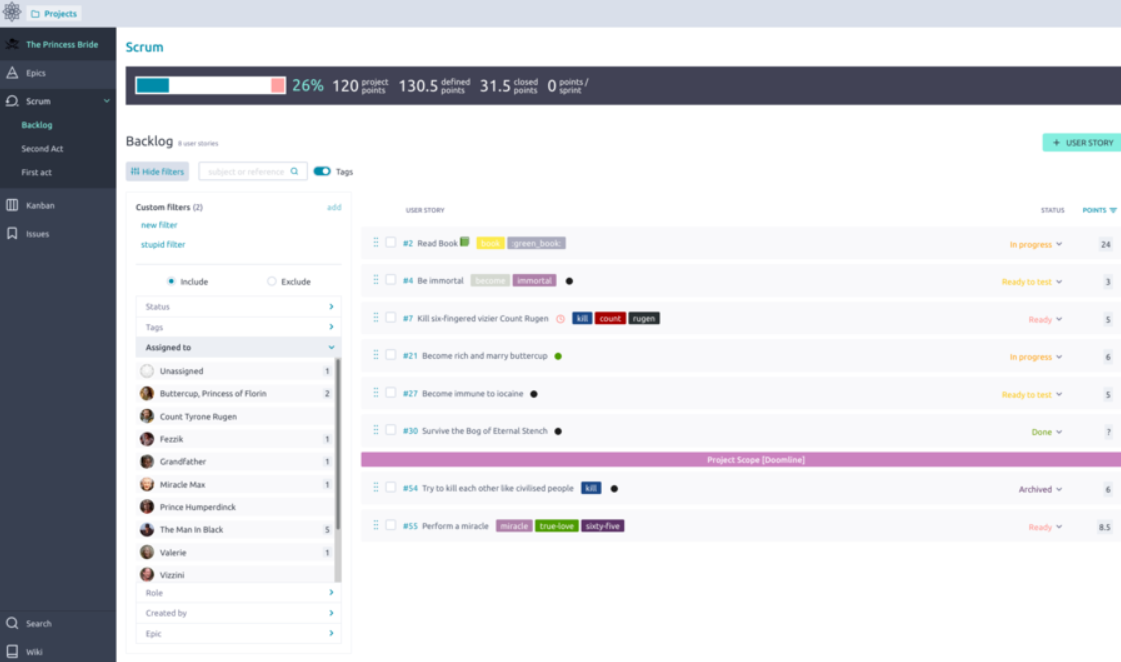
Key Features
- Customizable Workflows: You can create multiple workflows by establishing work-in-progress (WIP) limits and implementing various filter options for efficient task management. Taigo.io allows you to switch between Kanban and Scrum frameworks, enabling you to accommodate different project methodologies.
- Seamless Data Migration: Taiga.io offers hassle-free data migration, allowing you to transfer project information between Taiga.io and other tools like Asana, GitHub, Trello, and Jira. This streamlines the transition process and ensures work continuity.
- Issue Tracking: You can easily track and resolve bugs or other issues by creating tickets and assigning them to your team members. By categorizing problems based on severity, you can prioritize those that require an immediate response.
10. Joget
Joget is complete online workflow automation software that is open-source. It allows you to build and run web-based and mobile applications. It offers advanced functionalities such as business process automation, workflow management, no-code or low-code application development, and rapid application development.
With Joget’s drag-and-drop interface, even your non-technical staff can quickly build business apps and create workflow processes. The platform is compatible with multiple cloud platforms, databases, application servers, and operating systems, ensuring seamless integration with your existing IT infrastructure. You can perform automated health checks, assign role-based access for accountability, and implement audit trails for enhanced security.
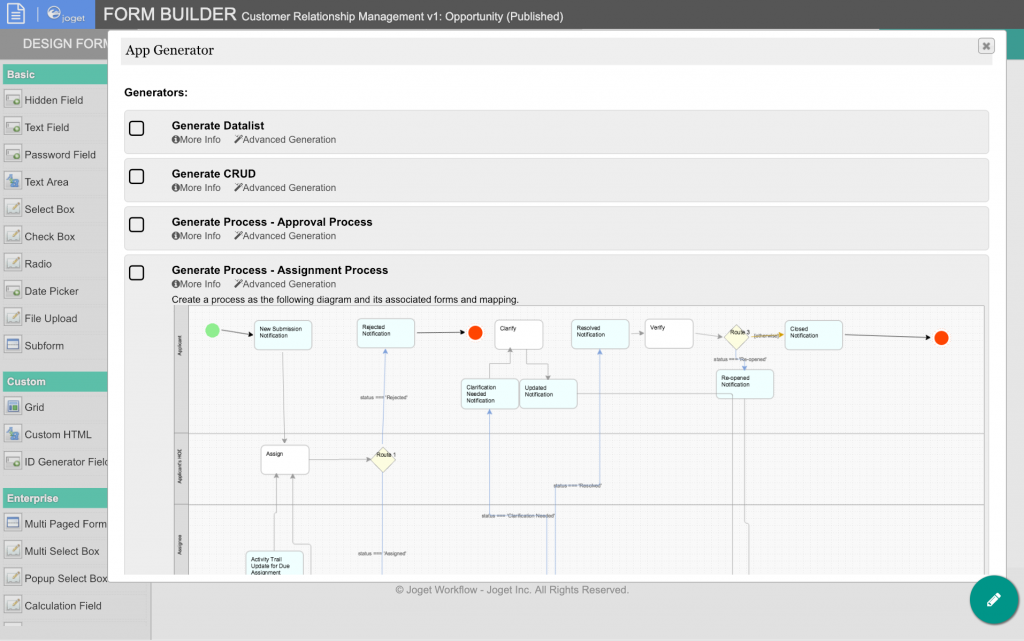
Key Features
- Flexibility for Coders: While Joget offers a no-code approach, it also caters to developers with a wide range of plugins available in the Joget Marketplace. This allows coders to extend Joget's functionality and build more complex applications.
- Dashboard View: The dashboard displays multiple menu items in a resizable grid layout, enabling you to customize your workspace and quickly access frequently used functions. It also helps you track KPIs and track task statuses.
- Form Builder: Joget offers a form builder that enables you to create custom forms for data entry, approval processes, and more. You can easily integrate these forms into your workflows, ensuring streamlined and consistent data ingestion.
Factors to Consider When Choosing an Open-Source Workflow Automation Software
Choosing the right open-source workflow management and automation tool is essential as it directly impacts your organization’s operations. It requires careful consideration of technical and business requirements to ensure long-term integration with existing systems. Here are five factors for you to keep in mind:
1. Features and Functionality
You should assess whether the software offers the necessary features to automate your specific workflows, such as task scheduling, process visualization, and integration capabilities. The automation tool should also be capable of scaling to accommodate your organization’s increasing workload and complexity without performance overhead or latency in downstream tasks.
2. Ease of Use
Automated workflow tools open doors to time-saving, faster processes, but their effectiveness depends on how easily you can adapt to the platform. The software should have an easy-to-navigate and intuitive interface accessible to your staff with varying technical backgrounds. It should also provide good documentation, tutorials, and community support, significantly reducing the learning curve.
3. Community and Support
A strong and active user community provides valuable support and resources and significantly contributes to improving the automated workflow system's open-source code. Ensure your workflow automation software undergoes regular maintenance and is updated with new features and bug fixes. It should also have ample documentation to guide you in implementation and troubleshooting.
4. Integration Capabilities
Seamless integration with your current data infrastructure is crucial for smooth operations and continuous data flow. The selected workflow automation platform should facilitate easy connection with your existing systems, such as BI tools, CRM, ERP, or other business applications, and avoid bottlenecks. This ensures all your tools work coherently and facilitate smooth workflow without extensive modifications or workarounds, saving time and resources.
5. Security and Governance
Security is very important when dealing with automated workflows, especially if they handle sensitive data. Your automation software should offer robust security features, including encryption and role-based authorization, to protect your data from unauthorized access and breaches. It should also provide governance frameworks that help you comply with relevant industry regulations to protect your information and maintain operational integrity.
Wrapping It Up
Workflow automation software that is open-source offers a range of customizable features to meet your specific needs, increasing overall efficiency and productivity. With various vendors in the market, you can shortlist the most suited tools for your organization based on factors like scalability, security, and community support.
By choosing the right tool, you can automate repetitive tasks, reduce errors, and drive better business outcomes. Whether you want to improve workflow management in IT, HR, or other departments, these open-source solutions provide flexible and cost-effective options to reach your goals.
What should you do next?
Hope you enjoyed the reading. Here are the 3 ways we can help you in your data journey:



