Types of NoSQL Databases: Unleashing Data's Full Potential
Summarize this article with:
.webp)

Traditional relational databases often face challenges in handling unstructured and semi-structured data. They are designed primarily for structured data with predefined schemas, making them less flexible for modern applications requiring agility and scalability. Therefore, NoSQL databases have gained substantial popularity in recent years, offering a solution to the challenges posed by traditional databases.
In this article, you will explore the different types of NoSQL databases, understand their key features, and discover the specific scenarios where they are most helpful.
Features of NoSQL Databases
NoSQL databases offer a different approach to storing and managing data than traditional relational databases. Here are the key features:
Schema-free Structure
NoSQL databases do not require a predefined schema for data storage. This flexibility allows for easy and agile development, as data can be added or modified without requiring changes to the overall database schema.
Horizontal Scalability
These databases are well-suited for distributed computing environments as they can scale horizontally across multiple servers or clusters. This enables seamless scaling to handle increasing data volumes and concurrent user loads.
High Performance and Low Latency
NoSQL databases are optimized for high-performance data access. They use distributed caching, in-memory processing, and indexes to provide low-latency data retrieval.
4 Types of NoSQL Databases

1. Key-Value Database
Key-value databases organize data in a simple key-value format, where each key is unique and corresponds to a specific value. The value can be any data type, such as a string, number, or binary object. These databases allow you to retrieve data quickly by using keys to access the corresponding values directly without complex queries. Therefore, they efficiently handle large volumes of data with fast read and write operations.
Popular key-value databases include Apache Cassandra, Redis, Amazon DynamoDB, and Riak.
Features of Key-Value Databases
- Key-value stores allow you to define multiple keys or secondary indexes to access the same data. For example, you can store customer information using their email address and phone number as keys.
- They use simple, single-table structures instead of multiple interrelated tables. They do not require resource-intensive table joins, resulting in significantly faster performance.
Use Cases of Key-Value Databases
Key-value databases find applications in various use cases due to their unique characteristics. Let's explore some of them in detail:
Session Storage: Key-value stores are ideal for managing session information. When users visit an application, their session data must be quickly retrieved and updated, including preferences, authentication tokens, or shopping cart contents. Key-value databases can provide fast access to this data, as they can directly retrieve the values associated with a unique session ID without the need for complex querying or index lookups.
Caching: Social media applications or e-commerce platforms often leverage key-value databases to cache frequently accessed data such as news feed content, user profiles, product listings, or recommendations. By storing this data in a key-value store, the application can quickly retrieve it without time-consuming operations like repeatedly querying a database.
Real-time Analytics: Key-value databases are helpful for real-time analytics and monitoring applications that require quick processing and analysis of high-throughput data streams.
2. Column-Oriented Database
Column-oriented databases are another type of NoSQL database that store data in a different manner compared to traditional row-oriented databases used in relational database systems. In a columnar database, data is stored and organized by columns rather than rows. Each column is stored separately, allowing for variations in column names and flexibility in adding or modifying columns. This means that you can have different column names and structures within the same table, depending on the data being stored.
ScyllaDB and HBase are some examples of columnar databases.
Features of Columnar Database
- Columnar databases achieve higher data compression ratios than row-oriented databases, as compression algorithms can leverage similar or repetitive values stored in each column.
- Columnar databases often leverage vectorized query execution, which operates on batches of data rather than individual rows. This approach performs operations on entire columns or segments simultaneously, reducing the overhead of processing one row at a time.
- In columnar databases, queries can selectively project only the required columns. This means that instead of retrieving all the data, the database engine can fetch only the relevant columns, resulting in faster data access.
Use Cases of Columnar Database
Let’s explore some of the use cases of columnar databases in detail:
OLAP (Online Analytical Processing): OLAP involves multidimensional data analysis, such as slice-and-dice operations, drill-downs, and roll-ups. Columnar databases are well-suited for OLAP workloads due to their efficient storage format and optimized query execution. They allow you to handle complex analytical queries with high concurrency, providing fast response times for interactive data exploration.
Data Warehousing: Columnar databases are highly efficient for data warehousing and analytics applications, especially when dealing with large volumes of data. The columnar structure allows for efficient aggregations, filtering, and join operations, resulting in quicker insights and data retrieval.
Data Archiving: Columnar databases are helpful for long-term data archiving. Their efficient compression and storage techniques allow you to store vast amounts of historical data cost-effectively. Columnar databases support easy data retrieval and querying, facilitating historical analysis when needed.
3. Document Database
This data model stores information as self-contained documents, typically JSON or BSON (Binary JSON) formats. Documents can contain nested objects, arrays, and key-value pairs, which provide a natural way to represent relationships and interconnected data.
Some well-known examples of document databases include MongoDB, Couchbase, and Amazon DocumentDB.
Features of Document Databases
- A document-oriented database allows you to store data in multiple documents, each with different fields, within a single collection. This is useful for unstructured data such as emails or social media posts.
- JSON documents are a convenient way to represent objects, a widely used data type in many programming languages. You can easily create and modify documents directly from your code when developing applications. This means you can spend less time designing data models, making the application development process faster and more efficient.
Use Cases of Document Databases
Let’s explore some of the use cases of document-oriented databases in detail:
Content Management Systems (CMS): Document databases are often used in content management systems to store and manage data. CMS platforms deal with diverse content types, such as articles, images, videos, and user-generated content. Document databases allow you to store these content items as self-contained documents, each with its unique structure. This flexibility accommodates evolving content requirements, as new fields or attributes can easily be added to documents without altering the schema.
Catalogs: Document stores are highly efficient for storing catalog information, particularly in e-commerce applications where various products often have different numbers of attributes. They allow you to describe each product's characteristics in a single document to manage more effectively. Furthermore, changing the attributes of one product will not impact others.
Sensor Data Management: Sensor data often comes as a continuous stream of varying values. Due to latency issues, some data objects may be incomplete, duplicated, or missing. Additionally, a large amount of data must be collected before it can be filtered for analytics. In such cases, document stores are more convenient. You can store the sensor data as it is without confirming it to pre-determined schemas.
4. Graph Database
A graph database organizes data into a network of entities and relationships. Data is represented as nodes, which represent entities, and edges, which represent relationships between the entities. This graph structure allows for efficient storage and retrieval of complex relationships.
Some famous examples of graph databases include Neo4j, OrientDB, and Amazon Neptune.
Features of Graph Database
- Graph databases allow you to add or modify graph structures without affecting existing functions. You can iteratively refine and extend the graph structure according to your application's requirements.
- Traversing relationships in a graph database is a fast and efficient process. The relationships are persisted in the database, eliminating the need for costly joins or calculations during query execution.
- Graph databases offer graph models to represent relationships. They allow you to apply pattern recognition, classification, and statistical analysis to these models, enabling efficient analysis against massive amounts of data.
Use Cases of Graph Database
Here are a few examples of how graph databases can be utilized:
Fraud Detection: Graph databases can be used to prevent fraud in financial transactions. With graph queries, it is possible to identify if a buyer is attempting to use the same email address and credit card involved in a previous fraud case. They can also help you identify fraudulent behavior by recognizing relationship patterns, such as multiple individuals associated with a personal email address or people sharing a similar IP address but residing in different physical locations.
Recommendation Engine: Graph databases play a crucial role in recommendation systems by modeling user preferences, item relationships, and user-item interactions. They represent data as nodes (users, items) and edges (interactions, preferences), enabling sophisticated recommendation algorithms to identify patterns and suggest relevant content to users.
Pattern Discovery: Graph databases are particularly useful for discovering intricate relationships and hidden patterns in data. For example, a social media company can utilize a graph database to differentiate between bot and genuine accounts. It analyzes account activity to identify correlations between account interactions and bot activity.
Seamlessly Move Your Data into NoSQL Databases with Airbyte
While various NoSQL databases have specific use cases, integrating and synchronizing data across different data stores is often challenging. This is where a robust data integration platform like Airbyte can be helpful. Airbyte is a cloud-based data integration and replication platform that simplifies the process of connecting and syncing data between various data sources.
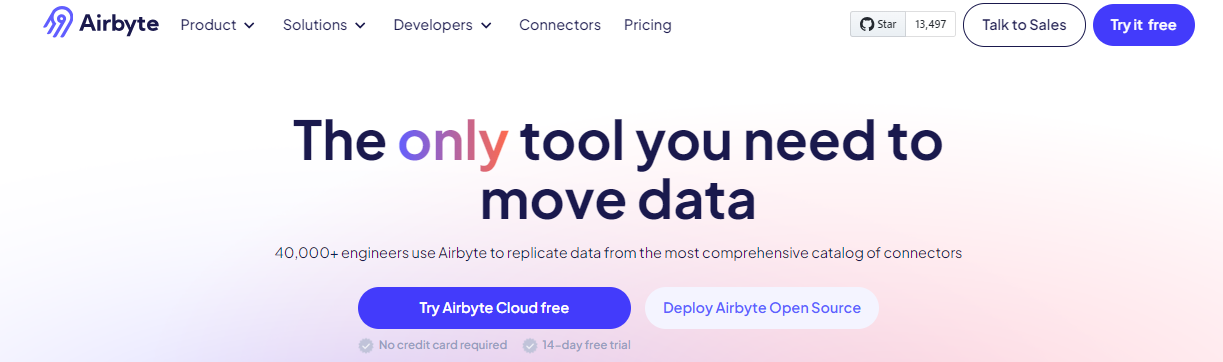
With a vast catalog of over 350 connectors, Airbyte allows you to seamlessly extract and load data from/to NoSQL databases such as MongoDB and DynamoDB.
Here are the key features of Airbyte:
Customization of Connectors
Airbyte offers the flexibility to create custom connectors using its Connector Development Kit (CDK) if the desired connector is unavailable. This empowers you to tailor connectors according to your specific requirements, ensuring seamless integration with their preferred data sources.
Ease of Use
Airbyte prioritizes user-friendly experiences and intuitive workflows, ensuring that everyone can easily access and utilize them. It offers multiple options, including a UI, API, Terraform Provider, and PyAirbyte, ensuring simplicity.
Transformations
Airbyte follows the ELT (Extract, Load, Transform) approach. This means that instead of performing transformations on the data before loading it into the target system, Airbyte allows you to extract data from the source, load it into the target system, and then perform transformations whenever required. However, it will enable you to integrate with dbt (data build tool) to perform customized transformations effortlessly.
Wrapping Up
This article has provided a comprehensive overview of four distinct types of NoSQL databases—key-value stores, document stores, columnar databases, and graph databases. Each type possesses its own set of defining characteristics and caters to specific use cases. Choosing the right NoSQL database empowers you to store, retrieve, and analyze your data effectively. Consider analyzing factors such as the nature of your data, query patterns, scalability needs, and performance requirements.
What should you do next?
Hope you enjoyed the reading. Here are the 3 ways we can help you in your data journey:



