What is OLAP: Online Analytical Processing in Data Engineering
Summarize this article with:
✨ AI Generated Summary
OLAP (Online Analytical Processing) enables multidimensional, real-time analysis of large datasets beyond the capabilities of traditional OLTP databases, supporting complex queries, interactive exploration, and AI-driven optimization. Modern OLAP systems leverage cloud-native architectures, semantic layers, and lakehouse designs for scalable, flexible, and cost-efficient analytics with sub-second query responses on petabyte-scale data.
- Key OLAP concepts: dimensions, measures, hierarchies, semantic layers, and materialized views.
- Types include ROLAP, MOLAP, HOLAP, cloud-native, real-time OLAP, and lakehouse OLAP.
- Performance optimizations: pre-aggregation, caching, indexing, partitioning, parallel processing, and machine learning-driven materialized views.
- Integration with streaming data and AI enables predictive analytics, anomaly detection, and natural language interfaces for democratized access.
- Security involves encryption, role-based access, zero-trust models, and privacy-preserving analytics techniques.
- Emerging trends: hybrid systems, lakehouse architectures, edge OLAP, and unified platforms combining storage and analytics.
Businesses store information in databases and use this data for analysis and business intelligence.
A relational database is sufficient to record transactional data and basic information about business users. This type of database is called an Online Transaction Processing (OLTP) database.
While relational databases have value, they cannot analyze large volumes of data from different perspectives—which is crucial for data analytics. This is where OLAP, or Online Analytical Processing, comes in.
An OLAP database is multidimensional and enables data teams to run complex analytical queries efficiently. Modern OLAP systems have evolved far beyond traditional cube architectures to embrace real-time processing, cloud-native scalability, and AI-powered optimization that transforms how organizations extract insights from complex data ecosystems.
In this article, you'll learn what OLAP is, how it works, the types of OLAP systems, and how OLAP benefits data engineers and analysts. We'll also cover analytical capabilities, performance-boosting techniques, and how to install an effective OLAP solution.
What is OLAP and How Has It Evolved?
Online Analytical Processing (OLAP) is a technology used to represent and analyze large data volumes using dimensions and hierarchies. Originally conceived in the 1990s to address limitations of transactional databases for complex analytics, OLAP has undergone a fundamental transformation in the cloud era.
OLAP allows users to explore relationships between different data elements and interactively analyze data with speed and flexibility. It supports interactive data exploration, enabling users to filter, create pivot tables, and use graphical widgets for effective data analysis.
Modern OLAP database implementations have evolved beyond static cube architectures to embrace real-time processing, elastic cloud scalability, and intelligent automation. Today's systems process streaming data alongside historical information, leverage machine learning for automated optimization, and integrate seamlessly with cloud-native data platforms like Snowflake and Databricks.
OLAP software serves many analytical and business-intelligence use cases, including financial reporting, trend forecasting, inventory management, fraud detection, and real-time personalization. Contemporary implementations enable sub-second query responses on petabyte-scale datasets while supporting natural language interfaces and predictive analytics capabilities.
Organizations integrate data from multiple sources into a central storage system like a cloud data warehouse. OLAP systems add layers to the single tables in relational databases to create a multidimensional database known as the OLAP cube. However, modern approaches increasingly favor semantic layers and virtual cubes that provide multidimensional abstraction without physical data duplication.
What is the OLAP Cube and How Do Modern Alternatives Compare?
An OLAP cube is a database that allows users to represent data in multiple dimensions, such as time, geography, product, and customer. Each cube is deployed on the OLAP server, and data engineers can use the dedicated client interface to visualize data and perform analytical operations.
OLAP cubes enable data teams to run complicated queries across several data dimensions and generate reports that provide in-depth business-intelligence insights—capabilities that aren't possible with a purely transactional database. Traditional cubes precompute aggregations to deliver fast query performance, but this approach creates storage overhead and data freshness challenges.
An OLAP cube representing more than three dimensions is known as a hypercube. Theoretically, an OLAP data cube can have infinite layers, though practical implementations typically focus on the most critical business dimensions to balance performance with storage efficiency.
Modern alternatives to physical cubes include semantic layers that create virtual multidimensional models without data duplication. These approaches leverage cloud data platform computational power to generate aggregations on-demand, eliminating cube refresh latency while providing the same analytical experience. Technologies like AtScale and Cube.js represent this evolution, offering cube-like functionality through intelligent query virtualization.
Cloud-native OLAP database systems increasingly adopt lakehouse architectures that combine data lake flexibility with data warehouse performance. This convergence enables OLAP operations directly on object storage using formats like Parquet and Delta Lake, supporting both structured and semi-structured analytics within unified environments.
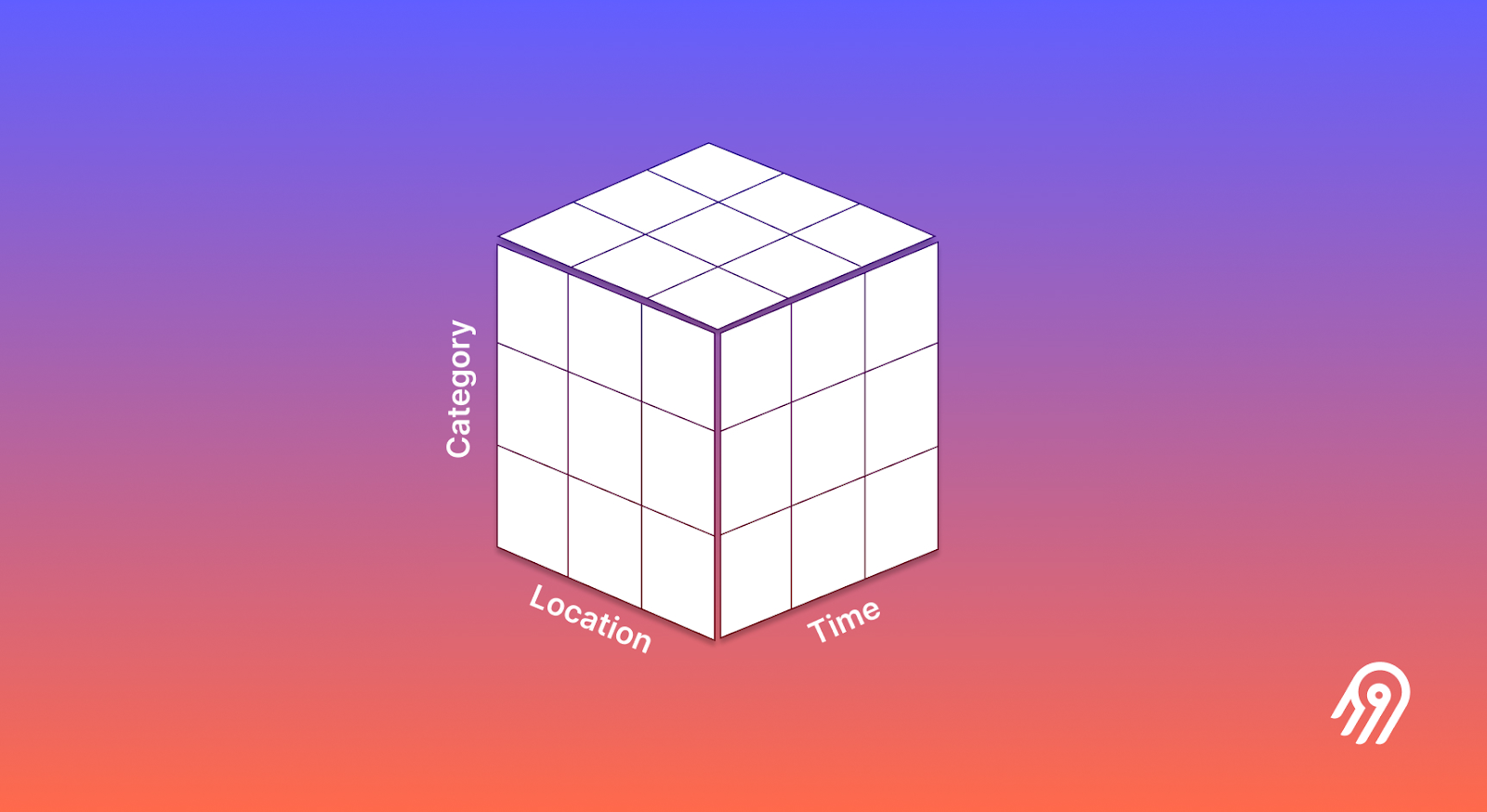
What Are the Key OLAP Concepts and Terminology?
- Dimensions: Categories of information stored in an OLAP cube (e.g., Time, Stores, Products, Location). In modern implementations, dimensions can include semi-structured data like JSON attributes and geospatial coordinates.
- Measures: Data within the dimensions of an OLAP cube that define and analyze business performance (e.g., margin, unit sales, budget). Advanced measures now include machine learning predictions and real-time calculated fields.
- Hierarchies: Logical structures that organize data into a hierarchical order for analysis (e.g., year → quarter → month → day). Contemporary systems support dynamic hierarchies that adapt based on data distribution and query patterns.
- Members: Individual items within a dimension (e.g., in a product dimension: shoes, shirts, pants). Modern OLAP supports high-cardinality members through advanced indexing techniques like bitmap compression.
- Database Schema: The structure that defines how data is organized in an OLAP cube, including relationships between dimensions and measures. Cloud-native schemas leverage columnar storage and automatic partitioning for optimal performance.
- Semantic Layer: A virtual abstraction that translates business metrics into optimized queries against underlying data platforms, replacing physical cube limitations with dynamic analytical capabilities.
- Materialized Views: Precomputed query results automatically maintained by intelligent algorithms that balance storage costs against query performance based on usage patterns.
What Are the Primary Benefits of Modern OLAP Systems?
- Improved decision-making: Multidimensional analysis provides deeper insights into relationships between factors. Real-time capabilities enable proactive decision-making rather than reactive reporting.
- Enhanced data visualization: Advanced visualization capabilities improve understanding of current and historical data. Modern systems support interactive exploration with sub-second response times on billion-row datasets.
- Flexibility: A semantic layer allows changes to the data model without overhauling the underlying data structure. Cloud-native architectures enable elastic scaling based on analytical demands.
- Time savings: Automation in analysis and reporting reduces manual effort. Machine learning optimization continuously improves query performance without DBA intervention.
- Competitive advantage: Faster, more flexible analysis and reporting lead to better strategic positioning. Real-time analytics enable immediate response to market changes and operational anomalies.
- Data mining: Advanced techniques uncover hidden patterns and insights. Integration with AI enables predictive and prescriptive analytics directly within analytical workflows.
- Cost efficiency: Cloud-native deployment models enable consumption-based pricing where organizations pay only for actual computational resources used during query execution.
- Democratized analytics: Natural language interfaces and augmented analytics capabilities enable non-technical users to access sophisticated analytical capabilities without SQL expertise.
What Are the Types of OLAP Systems and Their Modern Implementations?
- ROLAP (Relational OLAP): Stores data in relational tables and uses SQL for retrieval. Highly scalable but may have slower queries and limited complex calculations. Modern cloud data warehouses like Snowflake and BigQuery exemplify evolved ROLAP with columnar storage and elastic scaling.
- MOLAP (Multidimensional OLAP): Stores data in multidimensional cube format. Fastest for multidimensional analysis and supports complex calculations; less scalable than ROLAP and requires extensive data preprocessing. Contemporary implementations use in-memory processing and GPU acceleration for unprecedented performance.
- HOLAP (Hybrid OLAP): Combines strengths of MOLAP and ROLAP by storing summary data in cubes and detailed data in relational tables. Modern variants leverage semantic layers for unified access across storage tiers.
- Cloud-Native OLAP: Leverages cloud infrastructure for elastic scaling, separation of storage and compute, and consumption-based pricing. Systems like Snowflake and BigQuery represent this category with automatic optimization and global distribution capabilities.
- Real-Time OLAP: Processes streaming data alongside historical information for immediate analytical insights. Technologies like Apache Druid and ClickHouse enable millisecond query responses on continuously updating datasets.
- Lakehouse OLAP: Combines data lake flexibility with data warehouse performance through formats like Delta Lake and Apache Iceberg, enabling OLAP operations directly on object storage with ACID transaction guarantees.
What Are the Core OLAP Operations and Modern Extensions?
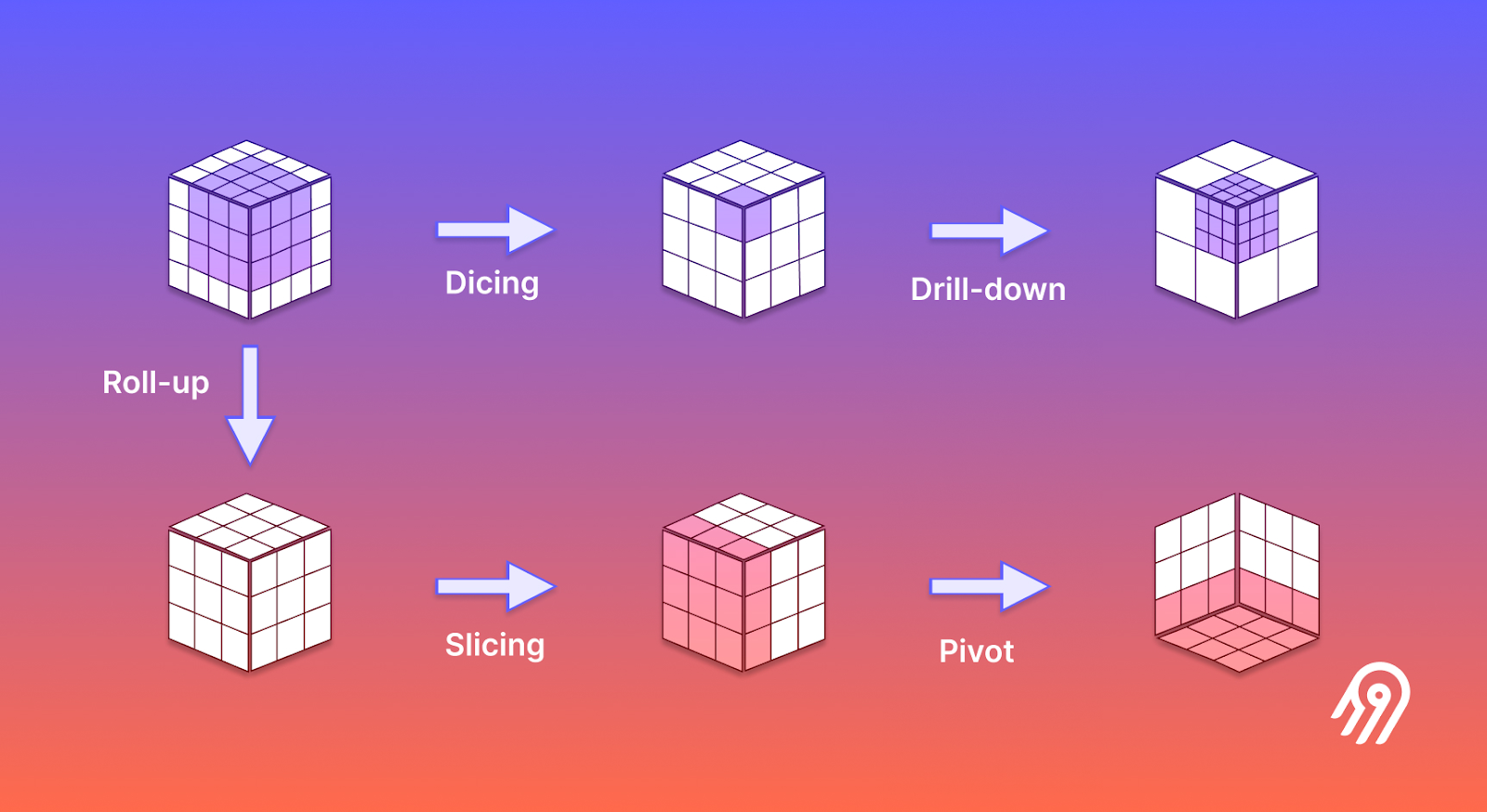
- Slice and dice: Select a subset of data based on filters. Modern implementations support natural language filtering and intelligent suggestions based on data patterns.
- Drill-down and roll-up: Navigate between detailed and summarized data. Contemporary systems enable unlimited hierarchical exploration with automatic performance optimization.
- Pivot: Rotate data to view different perspectives. Advanced pivoting now includes dynamic grouping and machine learning-suggested dimensional arrangements.
- Drill-through: Click summary data points to view underlying details. Modern systems maintain context across drill-through operations and support federated queries across multiple data sources.
- Drill-across: Analyze data across multiple sources using a common dimension. Cloud-native implementations enable cross-platform drilling through semantic layer abstractions.
OLAP databases also support aggregations such as sum, average, count, min, max, and variance across dimensions. Modern systems extend these capabilities with approximate algorithms for distinct counts on billion-row datasets, statistical functions for anomaly detection, and ML-powered predictive aggregations that forecast trends during analytical exploration.
Advanced operations now include graph analytics for relationship mapping, geospatial analysis for location intelligence, and time-series forecasting integrated directly within multidimensional queries. These extensions transform OLAP from retrospective reporting tools into predictive analytical engines
What Are the OLAP Data Models and Their Cloud-Native Evolution?
Star Schema
A central fact table is surrounded by dimension tables linked via primary-key/foreign-key relationships. Modern implementations optimize star schemas for columnar storage and leverage automated partitioning based on query patterns.
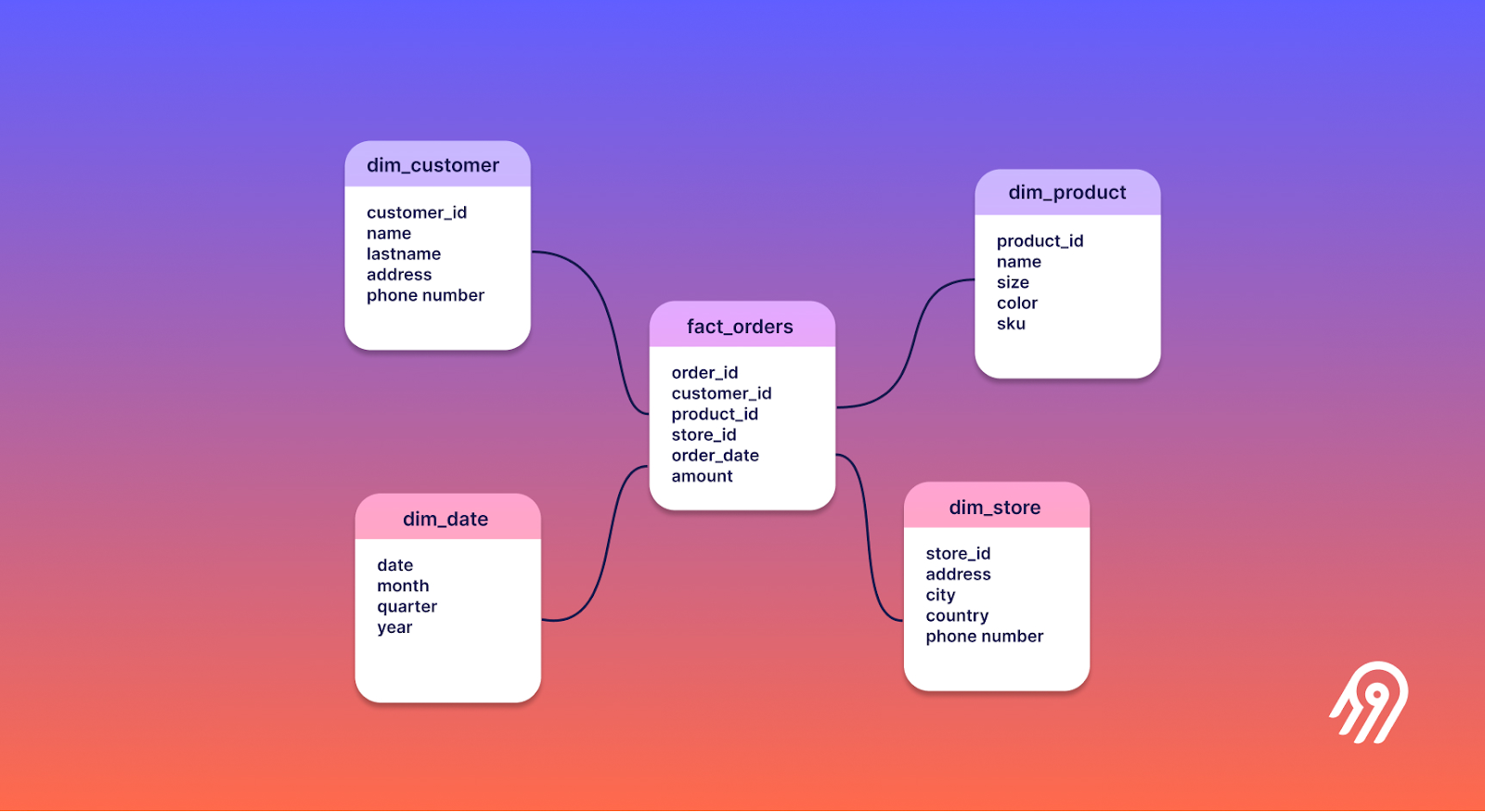
Snowflake Schema
Similar to the star schema but with normalized dimension tables, reducing redundancy while adding complexity. Cloud data warehouses like Snowflake optimize these structures through automatic clustering and intelligent caching.
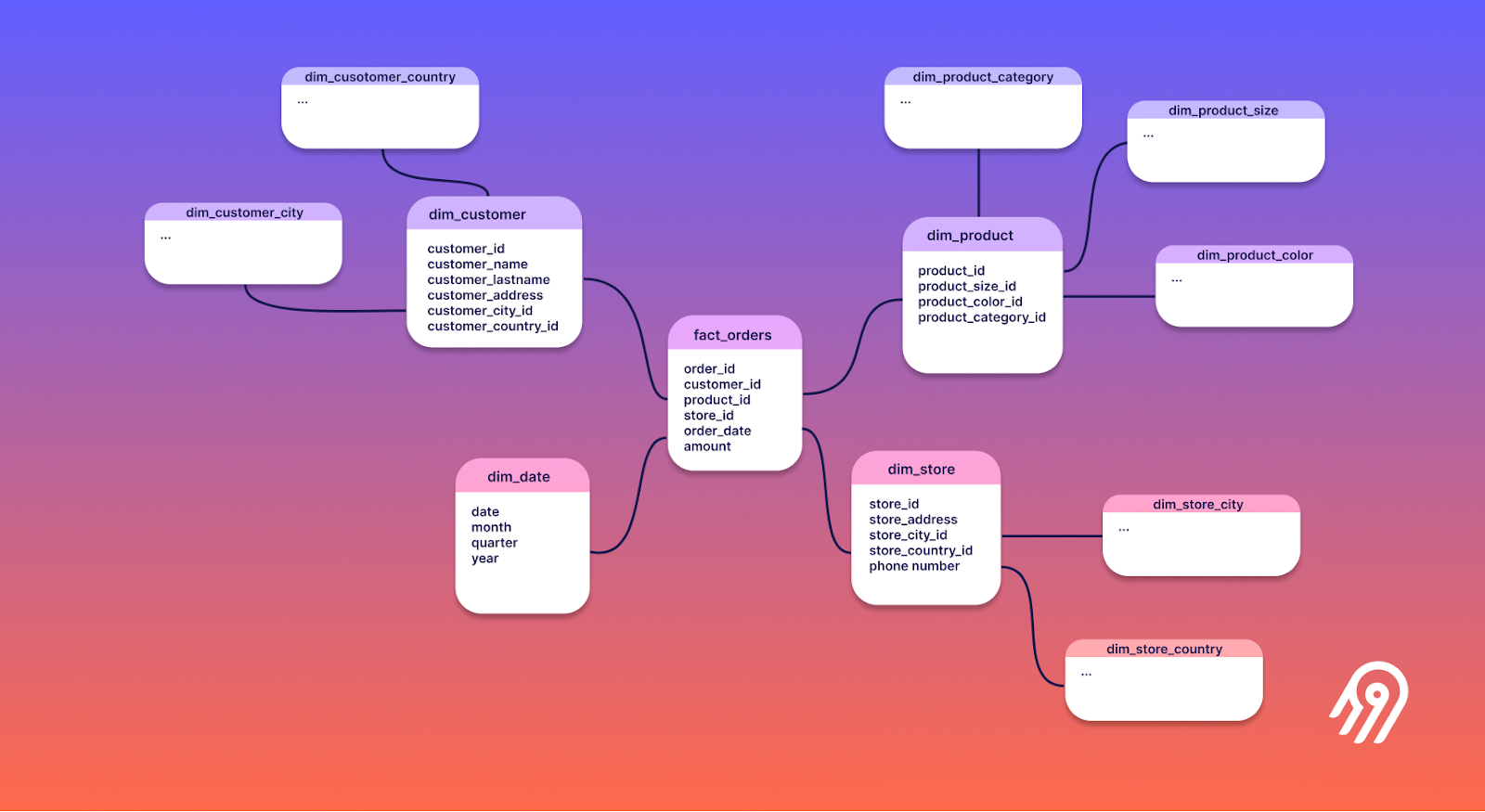
Fact Constellation (Galaxy) Schema
Contains multiple fact tables linked by shared dimensions, supporting cross-process analysis. Modern implementations use semantic layers to virtualize relationships across distributed fact tables without physical joins.
Lakehouse Schema
Emerging pattern that stores dimensional data in open formats like Delta Lake or Apache Iceberg on object storage, enabling OLAP operations with data lake economics and warehouse performance. This approach supports schema evolution and time travel queries while maintaining ACID compliance.
Semantic Layer Schema
Virtual dimensional models that abstract business logic from underlying storage structures, enabling consistent metric definitions across multiple data platforms without physical data movement or duplication.
How Do Data Warehouses and OLAP Databases Work Together?
A data warehouse acts as a centralized repository, while OLAP databases enable fast multidimensional queries. Together they provide a comprehensive view of organizational data for advanced analytics. Modern architectures increasingly blur this distinction through integrated platforms that combine storage and analytical processing capabilities.
Cloud data warehouses like Snowflake, BigQuery, and Redshift now include native OLAP features such as windowing functions, advanced aggregations, and materialized view optimization. This convergence eliminates the need for separate OLAP servers while providing the multidimensional analytical capabilities that organizations require.
The emergence of lakehouse architectures further transforms this relationship by enabling OLAP operations directly on data lake storage using open formats. This approach provides the flexibility of data lakes with the performance and governance of data warehouses, creating unified analytical environments that support both batch and streaming workloads.
Semantic layers now serve as abstraction points that enable consistent OLAP operations across diverse storage platforms, allowing organizations to maintain analytical consistency while leveraging best-of-breed solutions for different workload requirements.
What Are the Modern OLAP Performance Optimization Techniques?
- Pre-aggregating data: Intelligent materialization algorithms automatically create and maintain optimal aggregations based on query patterns rather than manual definition.
- Caching: Multi-tier caching strategies including in-memory, SSD, and distributed caches that adapt to workload characteristics and data access frequency.
- Indexing: Advanced indexing techniques including bitmap compression, multi-level hierarchies, and machine learning-enhanced index selection for optimal query performance.
- Partitioning: (data partitioning) Dynamic partitioning based on query patterns and data distribution, with automatic partition pruning and intelligent clustering.
- Parallel processing: Massively parallel processing architectures that leverage modern cloud infrastructure for horizontal scaling and distributed query execution.
- Materialized views: Automated materialized view creation and maintenance using machine learning to predict optimal precomputation strategies based on cost-benefit analysis.
- Hardware and infrastructure considerations: GPU acceleration for analytical workloads, columnar storage optimization, and cloud-native architectures that separate storage from compute for elastic scaling.
- Approximate query processing: Statistical sampling and sketch-based algorithms that provide rapid approximate results for exploratory analysis while maintaining accuracy bounds.
- Vectorized execution: SIMD instruction optimization and columnar processing that accelerates analytical operations through hardware-level parallelization.
Many organizations turn to cloud-based vendors for scalability and cost efficiency. Cloud-native OLAP solutions provide automatic optimization, elastic scaling, and consumption-based pricing that eliminates infrastructure management overhead while delivering enterprise-grade performance.
Real-Time OLAP and Streaming Analytics
Real-time OLAP represents a fundamental shift from traditional batch-oriented analytics to continuous data processing that enables immediate insights and proactive decision-making. Unlike conventional OLAP systems that analyze historical data through scheduled updates, real-time implementations process streaming data alongside historical information to provide current analytical context.
Streaming Data Integration
Modern OLAP database systems integrate with streaming platforms like Apache Kafka, Amazon Kinesis, and Apache Pulsar to ingest high-velocity data streams continuously. These systems employ specialized storage engines optimized for append-heavy workloads while maintaining query performance through techniques like time-partitioned indexes and columnar compression algorithms designed for streaming data patterns.
Real-time OLAP engines like Apache Druid and ClickHouse demonstrate the practical implementation of these concepts by processing millions of events per second while supporting interactive analytical queries with sub-second latencies. Financial institutions leverage these capabilities for fraud detection, where transaction data streams enable immediate anomaly identification through multidimensional analysis combining historical patterns with real-time behaviors.
Lambda Architecture and Unified Processing
Lambda architecture patterns combine batch and stream processing under unified query interfaces, enabling organizations to balance real-time responsiveness with historical analytical depth. Systems implementing this approach maintain separate processing paths for streaming data and batch data while presenting consolidated results through OLAP interfaces that abstract the underlying complexity.
The architectural evolution toward zero-disk designs eliminates local storage bottlenecks by persisting data in cloud object stores while compute nodes access information via high-speed networks. This approach enables near-infinite horizontal scalability while reducing infrastructure costs through separation of storage and compute resources.
Performance Optimization for Real-Time Workloads
Real-time OLAP systems employ advanced optimization techniques including multi-level indexing that creates cascading filter tiers to progressively eliminate irrelevant data segments before expensive operations. Bitmap indexing with compressed roaring bitmaps provides 90% query time reduction for high-cardinality dimensions by enabling efficient set operations through SIMD instructions.
Materialized view optimization uses machine learning to analyze query patterns and automatically generate optimal precomputation strategies that balance storage costs against query acceleration. These systems prioritize views yielding greater than 40% latency reduction per storage unit while adapting to changing access patterns through reinforcement learning algorithms.
How to Implement Modern OLAP Solutions?
What Should You Consider When Selecting the Right OLAP Technology?
Key factors: business goals, scalability, performance, flexibility, ease of use, and integration. Cloud-native solutions (e.g.,Amazon Redshift) are common choices due to their elastic scaling capabilities and consumption-based pricing models.
Modern selection criteria emphasize real-time processing capabilities, machine learning integration, and semantic layer support for business user accessibility. Organizations increasingly prioritize solutions offering natural language interfaces, automated optimization, and cross-platform compatibility through open standards rather than proprietary formats.
Cloud-native platforms like Snowflake, BigQuery, and modern OLAP databases provide serverless deployment options that eliminate infrastructure management while supporting petabyte-scale analytics. These platforms incorporate automatic performance optimization, intelligent caching, and integrated security features that reduce operational overhead compared to traditional on-premises deployments.
How Should You Approach Data Preparation and ETL/ELT Processes?
Use ETL or, for the modern data stack, ELT to extract, load, and transform data. Model data for efficient querying using dimensional modeling techniques optimized for analytical workloads.
Contemporary approaches favor ELT patterns that leverage cloud data warehouse computational power for transformations after ingestion, enabling faster data availability and reduced processing overhead. Change Data Capture techniques enable near-real-time synchronization from operational systems while maintaining transactional integrity and minimizing source system impact.
Streaming ETL pipelines integrate with platforms like Apache Kafka to provide continuous data flow for real-time OLAP requirements. These implementations employ schema registry patterns for data governance and automated schema evolution handling that maintains analytical consistency during source system changes.
What Are the Key Considerations for Designing and Building Modern OLAP Solutions?
Each analytical solution is tailored to specific business requirements and deployed using cloud-native architectures that support both batch and streaming workloads. Modern implementations increasingly favor semantic layers over physical cubes to provide multidimensional functionality without storage overhead and refresh latency.
Design considerations include support for high-cardinality dimensions through advanced indexing, real-time data integration capabilities, and natural language interface requirements for business user accessibility. Architecture decisions balance query performance requirements against storage costs and data freshness needs based on specific analytical use cases.
Containerized deployment using Kubernetes enables high availability, disaster recovery, and automated scaling based on analytical demand patterns. These architectures support multi-cloud and hybrid deployments that avoid vendor lock-in while providing consistent analytical capabilities across diverse infrastructure environments.
What Security and Access Control Considerations Are Critical?
Implement encryption, role-based controls, monitoring, and compliance standards (GDPR, SOC 2 Type II, ISO 27001) with a secure data movement solution. Modern security frameworks incorporate attribute-based access control that dynamically adjusts permissions based on context and data sensitivity.
Zero-trust security architectures apply least-privilege principles across distributed OLAP deployments while maintaining audit trails for all analytical access and query activity. Advanced implementations include real-time anonymization, synthetic data generation for development environments, and homomorphic encryption for collaborative analysis without exposing sensitive information.
Privacy-preserving analytics frameworks address unique OLAP vulnerabilities through differential privacy budgets, perturbation algorithms for statistical noise injection, and dynamic cell suppression for sensitive dimensional intersections. These techniques maintain analytical utility while preventing inference attacks that could reconstruct individual records from aggregate query results.
What Are the Current OLAP Applications and Emerging Trends?
OLAP supports financial analysis, sales analysis, customer behavior analysis, and more across industries such as healthcare, manufacturing, and retail. Current trends include:
- Cloud-based OLAP for scalability and flexibility with consumption-based pricing models that eliminate infrastructure management overhead
- Hybrid OLAP systems that combine multiple storage and processing engines through semantic layer abstractions
- Integration with machine learning and AI for advanced analytics including predictive modeling, anomaly detection, and automated insight generation
- Real-time processing capabilities that eliminate latency between data generation and analytical availability
- Lakehouse architectures that combine data lake economics with data warehouse performance through open storage formats
- Natural language interfaces that democratize analytical access for non-technical business users
- Edge OLAP deployments that bring analytical capabilities closer to data sources for reduced latency and improved performance
As data volumes grow and real-time decision-making becomes increasingly critical for competitive advantage, OLAP will continue to play a vital role in helping organizations make informed, data-driven decisions. The convergence of traditional OLAP capabilities with modern cloud-native technologies, artificial intelligence, and streaming processing represents the future of analytical processing.
The global OLAP market evolution reflects these trends with projected growth driven by real-time analytics demands, cloud deployment adoption, and AI integration requirements. Organizations increasingly seek OLAP solutions that provide unified analytical experiences across diverse data sources while maintaining governance, security, and cost efficiency through intelligent automation and cloud-native architectures.
How Does Airbyte Enhance OLAP Integration and Analytics?
Airbyte fundamentally transforms how organizations integrate operational data with OLAP systems through its comprehensive data integration platform that eliminates traditional barriers between transactional and analytical processing. By providing extensive connectivity between diverse data sources and OLAP engines, Airbyte enables real-time analytics, unified data workflows, and significant architectural simplification.
Streamlined OLAP Data Integration
Airbyte's architecture leverages ELT methodologies and 600+ pre-built connectors to seamlessly synchronize data from OLTP systems to OLAP databases without complex pipeline development. The platform's Change Data Capture implementation captures INSERT/UPDATE/DELETE events directly from database logs using minimal-resource listeners, enabling near-real-time OLAP synchronization with data latency reduced to under two minutes.
For organizations implementing modern OLAP solutions, Airbyte's ClickHouse connector demonstrates optimized integration with high-performance columnar databases through S3-staged loading that reduces cluster network strain while maintaining analytical query performance. Similarly, the Snowflake connector employs batched inserts with micro-partitioning using extraction timestamps, enabling efficient time-travel queries essential for analytical workflows.
Modern Data Stack Integration
Airbyte's integration with contemporary OLAP architectures extends beyond traditional data warehouses to include lakehouse platforms and cloud-native analytical engines. The platform's MotherDuck integration enables DuckDB instances to function as embedded OLAP engines with Airbyte syncing data to local files or cloud-hosted databases, supporting hybrid analytical deployments.
The platform addresses hybrid transactional/analytical processing requirements by maintaining sub-200ms consistency between operational and analytical systems through asynchronous replication. This capability proves essential for real-time OLAP scenarios where organizations require immediate analytical insights on operational data without compromising transactional performance.
Advanced OLAP Optimization Features
Airbyte's direct-load table optimization bypasses traditional staging approaches by applying type casting within destination connectors, writing immediately to columnar formats like Parquet. This approach reduces storage costs by 40-60% for terabyte-scale deployments while improving query performance through native type alignment in OLAP engines.
The platform's normalization engine automatically structures raw JSON from operational systems into analytical schemas, transforming nested objects into star schema arrangements optimized for OLAP queries. For organizations implementing semantic layers, Airbyte provides the reliable, governed data foundation necessary for consistent metric definitions across analytical tools while maintaining data lineage and audit capabilities required for enterprise governance.
Through its comprehensive connector ecosystem and cloud-native architecture, Airbyte enables organizations to build modern OLAP implementations that combine operational data freshness with analytical performance, supporting the real-time decision-making capabilities essential for competitive advantage in data-driven markets.
FAQ: Modern OLAP Systems and Analytics
What is OLAP and how has it evolved from traditional systems?
OLAP (Online Analytical Processing) enables multidimensional analysis of large datasets, helping businesses explore complex relationships across factors like time, geography, and product categories. Originally built on static cube architectures, modern OLAP systems have evolved to support real-time analytics, cloud-native scalability, and AI-powered optimization. Today's OLAP platforms process both streaming and historical data, offer natural language interfaces, and integrate with tools like Snowflake and Databricks for seamless cloud-based insight generation.
How does OLAP differ from OLTP databases used in day-to-day operations?
OLTP (Online Transaction Processing) systems are designed for recording transactions—storing structured, real-time operational data in relational databases. They're optimized for insert/update-heavy workloads but are limited when it comes to complex analytics. OLAP systems, by contrast, are built for querying and analyzing large volumes of data across multiple dimensions. They support advanced operations like drill-downs, slice-and-dice, and pivoting, enabling deep analytical exploration that OLTP systems can't efficiently handle.
What are the benefits of using modern OLAP systems for analytics?
Modern OLAP systems provide real-time, interactive analytics at scale. Benefits include faster decision-making, improved data visualization, cost efficiency via consumption-based cloud pricing, and democratized access through natural language interfaces. These platforms also support predictive and prescriptive analytics using AI and machine learning, making it possible to uncover patterns, optimize operations, and respond instantly to business events—all without overburdening engineering teams.
What are the best practices for implementing a modern OLAP solution?
Effective OLAP implementations start with identifying business goals and selecting the right architecture—whether ROLAP, MOLAP, HOLAP, or a cloud-native approach like lakehouse or real-time OLAP. Best practices include using ELT for data prep, designing flexible semantic layers instead of rigid cubes, and integrating with streaming platforms for real-time insights. Tools like Airbyte simplify data integration and support modern features like Change Data Capture (CDC), schema evolution, and hybrid deployment patterns across SQL, NoSQL, and OLAP ecosystems.

.webp)
.webp)