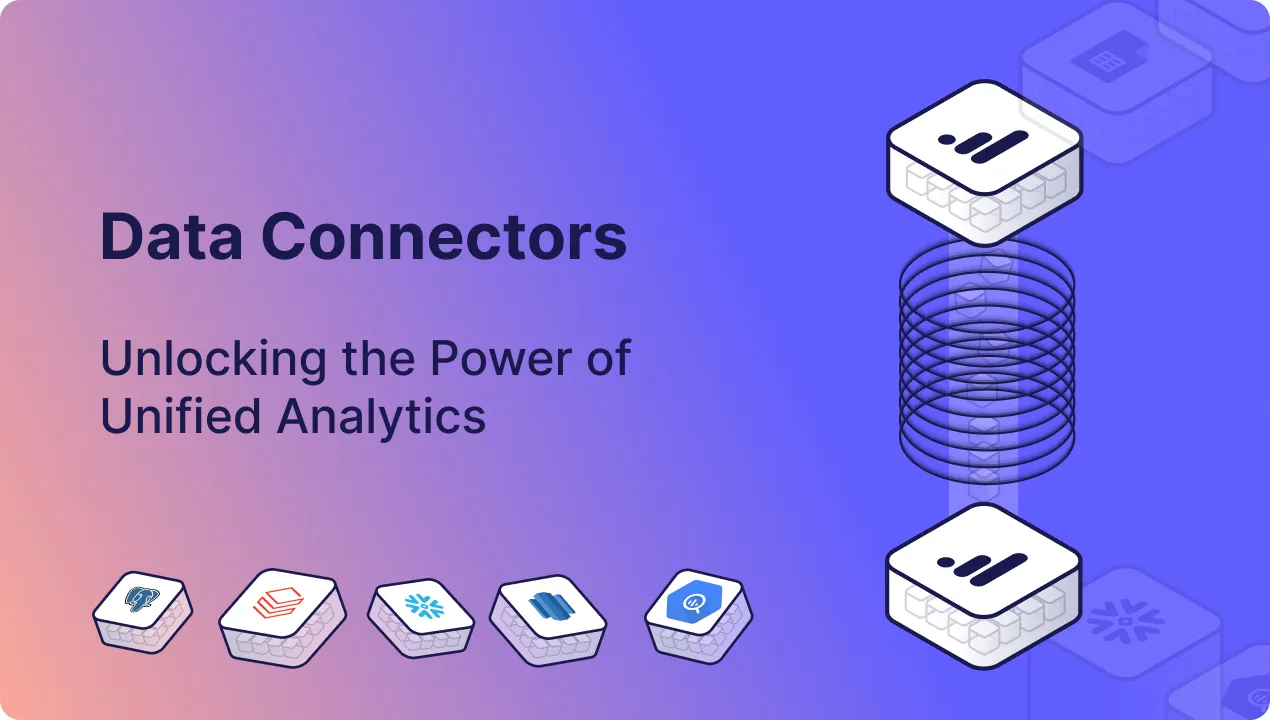Data Connectors: Unlocking the Power of Unified Analytics
Summarize this article with:
✨ AI Generated Summary
Data connectors are essential tools that enable seamless data integration across diverse systems, breaking down silos and supporting real-time or batch data synchronization. They facilitate data extraction, transformation, and loading while improving workflow automation, data quality, and scalability. Modern AI-driven connectors enhance schema management, data cleansing, and performance optimization, making them critical for efficient, secure, and flexible data operations in today’s enterprises.
- Types include database, application, cloud, on-premises, and custom connectors tailored to specific needs.
- AI enhances connectors with intelligent schema mapping, automated data quality checks, and predictive performance tuning.
- Real-time streaming and event-driven connectors enable immediate data availability and responsive analytics.
- Choosing connectors depends on data volume, velocity, variety, veracity, and organizational requirements for flexibility and security.
- Platforms like Airbyte offer scalable, open-source solutions with extensive connector libraries and enterprise-grade governance.
Data teams face a crushing reality: they spend over 60% of their time wrestling with fragmented data sources and maintaining brittle integration pipelines instead of delivering the insights that drive business value. While organizations generate massive amounts of data from diverse sources, the challenge isn't data availability—it's the complex web of incompatible systems, formats, and protocols that prevent seamless data flow across the enterprise.
A data connector serves as the vital bridge that enables seamless data transfer between various systems, applications, and data sources. These connectors have evolved from simple data movement tools into sophisticated components that power modern data architectures, enabling organizations to break down data silos and create unified, actionable insights.
This comprehensive guide explores what data connectors are, how they work, why businesses depend on them, and the transformative benefits they provide in today's data-driven landscape.
What Are Data Connectors and Why Do They Matter?
Data connectors are software components or tools that facilitate data transfer between different systems or applications. They establish a bridge between disparate data sources and destinations, enabling the seamless exchange of information across your entire technology stack.
Connectors play a crucial role in the modern data stack by enabling the integration of various systems and services. They are critical for breaking down data silos, allowing information to flow freely and cohesively throughout your organization.
Here's why connectors are essential for modern data operations:
- Data Integration: Data connectors primarily serve the purpose of data integration. They allow software applications, databases, and systems to communicate with each other, enabling the sharing and synchronization of data across your entire ecosystem.
- Data Transformation: Connectors often include features for data transformation and mapping. This means they can convert data from one format or structure to another, ensuring that source data can be effectively used by the destination system.
- Real-time or Batch Processing: A data connector can operate in real-time or batch mode. Real-time connectors provide instantaneous data updates between systems, while batch connectors perform periodic data transfers at scheduled intervals.
- Ease of Use: They are user-friendly, allowing non-technical users to configure and set up a data pipeline without extensive coding or technical expertise. This democratizes data access across your organization.
Differentiating between data connectors, APIs, and integrations
Connectors might seem to serve the same use case as APIs and integrations, but these are distinct concepts with different purposes:
- Data Connectors: These are specific tools or components used to establish connections between systems for data exchange. They focus on data transfer and are often pre-configured to work with popular applications or databases. Connectors are a subset of integration tools and are generally easier to set up and use.
- APIs (Application Programming Interfaces): APIs are rules and protocols that enable communication between applications. They allow developers to access the functionality and data of a service or application programmatically. While APIs can be used for data transfer, they are not limited to data integration and can also be used to control application behavior.
- Integrations: Integrations encompass a broader concept that includes both connectors and APIs. Integrations involve the seamless combination of various software systems and services to work together as a cohesive unit. They are often customized to meet specific business needs and involve complex workflows.
Which Types of Data Connectors Should You Consider?
Businesses use different connectors for varying use cases. Here are the main types of connectors and their specific applications:
1. Database Connectors
Database connectors connect to and transfer data between database management systems (DBMS). They are essential for synchronizing, migrating, or replicating data across databases, whether on the same server or remotely located.
These connectors handle complex database-specific features like transaction logs, change data capture, and schema evolution to ensure data consistency across your database infrastructure.
Examples: MySQL Connector, Microsoft SQL Server Integration Services (SSIS), Oracle Data Integrator (ODI).
2. Application Connectors
Application connectors facilitate data exchange between different software applications. They are crucial for integrating applications that serve business functions, like enterprise resource planning (ERP), customer relationship management (CRM), and marketing automation platforms.
These connectors understand the specific data models and business logic of each application, ensuring that data maintains its context and meaning during transfer.
Examples: Salesforce Connector, HubSpot API, QuickBooks Connector.
3. Cloud Connectors
Cloud connectors enable data transfer between on-premises systems and cloud-based applications or services. They are essential for companies implementing hybrid architectures, ensuring smooth data flow between these environments while maintaining security and compliance requirements.
Examples: Amazon Web Services (AWS) Data Pipeline, Google Cloud Dataflow, Azure Logic Apps.
4. On-Premises Connectors
On-premises or local connectors integrate local systems with other on-premise or cloud-based systems. They are commonly used when information needs to be shared between legacy data systems and modern applications while maintaining data sovereignty requirements.
Examples: IBM DataStage, Informatica PowerCenter, Dell Boomi.
5. Custom Connectors
Custom connectors are developed to meet the unique data integration needs of an organization. They are highly customizable and are created when pre-built connectors do not fully address the specific requirements of a data integration project.
Examples: Custom REST APIs, Python scripts for extracting data, and bespoke ETL (Extract, Transform, Load) scripts.
How Do Data Connectors Actually Work?
Understanding the working mechanism of data connectors helps you make better decisions about implementation and troubleshooting. Here's a comprehensive overview of how connectors operate:
1. Establishing a Connection
Data connectors establish a secure connection between the source system and the destination system. A data source is any system that generates information, while the destination is where the data is stored—such as a data warehouse, data lake, business-intelligence tool, or analytics platform.
This connection is facilitated by connectors or adapters designed for each application. The connectors understand the communication protocols and data formats required by each system, handling authentication, security certificates, and network configurations.
2. Data Extraction
Connectors extract the relevant data from the source system using the most appropriate method for that specific system. Extraction methods vary depending on the system but can include API calls, database queries, file transfers, or log parsing.
Modern connectors implement intelligent extraction strategies, such as incremental updates and change data capture, to minimize system load and improve efficiency.
3. Data Transformation
In some cases, a data connector includes built-in data transformation capabilities. It can manipulate the source data to ensure it is in the correct format, structure, or schema the destination system requires. Data transformation may involve data cleansing, filtering, enrichment tasks, and format conversions.
4. Data Loading
After extraction and optional transformation, the data connector loads information into the destination system, like a cloud data warehouse. The loading process involves writing the data into the destination database, application, or storage location. Connectors ensure that the data is properly formatted and that any required validation or integrity checks are completed.
5. Monitoring and Error Handling
A data connector includes comprehensive monitoring and error-handling features. They log information about the data transfer process, track the status of transfers, and report any errors or exceptions. Error handling may involve retrying failed data transfers, sending notifications to administrators, or triggering automated actions to resolve issues within data systems.
The role of ETL/ELT in conjunction with data connectors
In ETL (Extract, Transform, Load) and ELT (Extract, Load, Transform) data pipelines, data connectors enable efficient and reliable data transfer, ensuring that accurate, relevant data is quickly available for analysis, reporting, or other business operations.
Connectors facilitate the "Extract" phase of ETL by retrieving data from source systems. They may also participate in the "Load" phase by pushing data into the destination data warehouse or database.
In ELT, connectors are crucial in the "Extract" and "Load" phases, as they facilitate movement from a data source to the destination. Once the data is loaded, other tools or processes can perform transformations using the destination system's computational resources.
How Is AI Transforming Data Connector Capabilities?
Artificial intelligence has revolutionized data connector functionality, moving beyond simple data movement to intelligent, self-optimizing integration systems. Modern AI-driven connectors represent a fundamental shift from manual configuration to autonomous data integration management.
Intelligent Data Discovery and Schema Management
AI-powered connectors now automatically discover and map data schemas between systems, eliminating the time-consuming manual mapping process that traditionally consumed weeks of engineering effort. Machine learning algorithms analyze data patterns, relationships, and structures to infer optimal mappings and transformations.
These intelligent systems continuously learn from data patterns and usage, automatically adapting to schema changes and suggesting optimizations for data flow efficiency. When source systems evolve, AI-driven connectors can predict the impact of changes and recommend appropriate adjustments to maintain data consistency.
Automated Data Quality and Cleansing
Modern connectors incorporate AI algorithms that perform real-time data quality assessment and automated cleansing. These systems detect anomalies, duplicates, and inconsistencies while applying standardized rules to correct common data quality issues automatically.
Pattern recognition capabilities enable connectors to identify and flag unusual data patterns that might indicate system issues or data corruption, providing proactive alerts before problems impact downstream analytics or business operations.
Predictive Performance Optimization
AI-enhanced connectors utilize predictive analytics to anticipate data spikes, schema drift, and resource requirements, allowing systems to preemptively allocate resources and optimize performance. This predictive capability reduces latency and prevents system bottlenecks during peak usage periods.
Machine learning models continuously analyze connector performance metrics to identify optimization opportunities, automatically adjusting batch sizes, connection pooling, and retry strategies to maximize throughput while minimizing resource consumption.
What Makes Real-Time Streaming and Event-Driven Data Connectors Essential?
The evolution toward real-time business operations has made traditional batch-based data integration insufficient for modern enterprise needs. Event-driven and streaming data connectors have become essential components for organizations requiring immediate data availability and responsive analytics.
Event-Driven Integration Architectures
Event-driven connectors operate within event mesh architectures that act as central nervous systems for enterprise data flow. These systems use message brokers and event streaming platforms to enable reactive, real-time data exchange between systems.
Unlike traditional batch processing, event-driven connectors respond immediately to data changes, triggering downstream processes and updates across connected systems. This approach enables organizations to build responsive applications that react to business events as they occur rather than waiting for scheduled batch processes.
Change Data Capture for Real-Time Synchronization
Modern streaming connectors leverage Change Data Capture (CDC) techniques to monitor database transaction logs and capture data modifications in real-time. This approach provides near-instantaneous synchronization without placing additional load on source systems through constant polling.
Log-based CDC enables connectors to capture not just the current state of data but also the sequence of changes, providing complete audit trails and enabling sophisticated data versioning and rollback capabilities. This granular change tracking supports compliance requirements and enables precise data lineage tracking.
Stream Processing and Micro-Batch Optimization
Advanced streaming connectors implement sophisticated stream processing techniques that balance real-time responsiveness with processing efficiency. These systems use micro-batching strategies to group related events while maintaining low latency for time-sensitive data.
Stream processing capabilities enable connectors to perform complex transformations and aggregations on data in motion, reducing the computational load on destination systems while providing enriched, analysis-ready data streams.
Why Should You Choose Data Connectors for Your Organization?
The strategic advantages of implementing data connectors extend far beyond simple data movement. Here are the key benefits that make connectors essential for modern data operations:
1. Seamless Integration Across Platforms
Connectors facilitate the integration of diverse systems, applications, and data sources, enabling them to work cohesively. This integration allows organizations to break down data silos and create a unified view of their information, leading to more comprehensive analytics and better-informed decision-making.
2. Real-Time Data Synchronization
Many data connectors support real-time or near-real-time data synchronization. As data changes in one system, it is immediately updated in connected systems. Real-time synchronization ensures that all stakeholders have access to the most up-to-date information, reducing latency and enabling faster decision-making.
3. Enhancing Data Analytics and Business Intelligence
Data connectors are pivotal in improving an organization's business intelligence and analytics practices. By integrating connectors with analytics and BI tools, companies can create insightful dashboards, reports, and visualizations that provide valuable insights for strategic planning and operational optimization.
4. Automation and Improved Workflow Efficiencies
Data connectors automate the data integration process, reducing the need for manual data entry and manipulation. This leads to significant time savings and minimizes the risk of human error, allowing data teams to focus on higher-value analytical work rather than routine data maintenance tasks.
5. Data-Driven Decision-Making
Connectors enable analysts and stakeholders to make data-driven decisions by ensuring quick access to accurate and comprehensive data in a central repository. This facilitates better strategic planning, improved customer experiences, and more responsive business operations.
6. Scalability and Flexibility
Data connectors are scalable and adaptable to evolving business needs. As organizations grow or their data stack changes, connectors can be configured or extended to accommodate new data sources and destinations without requiring complete system redesigns or extensive development efforts.
How Does Airbyte Revolutionize Data Connector Management?
Airbyte transforms data integration through an open-source platform that eliminates traditional trade-offs between cost, flexibility, and enterprise governance. Unlike proprietary solutions that create vendor lock-in or open-source tools lacking enterprise features, Airbyte provides comprehensive data connector capabilities that scale with your organization's needs.
Airbyte's approach centers on democratizing data integration through a comprehensive Connector Hub featuring over 600 pre-built connectors maintained by both the Airbyte team and an active community. The platform's Connector Development Kit (CDK) enables rapid custom connector creation while automated testing and CI/CD pipelines ensure reliability and currency.
Enterprise-Grade Security and Governance
Airbyte embeds security and governance capabilities across all deployment options, supporting SOC 2, GDPR, and HIPAA compliance requirements. The platform provides end-to-end encryption, role-based access control, and comprehensive audit logging while maintaining deployment flexibility across cloud, hybrid, and on-premises environments.
Flexible Deployment Architecture
Organizations can choose from multiple deployment options: fully-managed Airbyte Cloud for rapid deployment, self-managed enterprise for complete infrastructure control, or open-source for maximum customization. This flexibility ensures that data sovereignty and security requirements don't compromise operational efficiency.
Performance at Scale
Processing over 2 petabytes of data daily across customer deployments, Airbyte's architecture automatically scales with workload demands. Kubernetes support provides high availability and disaster recovery capabilities while native integration with modern cloud data platforms optimizes performance and cost efficiency.
How Do You Select the Right Data Connectors for Your Needs?
Three main factors help analytics teams choose the most effective connectors for their specific requirements:
Volume, Velocity, Variety, and Veracity of Data
- Volume: Consider the amount of data you need to transfer and ensure your chosen connector can handle current and projected data volumes without performance degradation.
- Velocity: If you require real-time or near-real-time synchronization, choose connectors that support high-velocity data streams and event-driven architectures.
- Variety: Ensure the connector supports the various data sources and types you need to integrate, including structured, semi-structured, and unstructured data formats.
- Veracity: If your data sources have quality issues, select connectors that include validation, cleansing capabilities, and error handling mechanisms.
Vendor-Specific vs. Generic Connectors
Vendor-Specific Connectors
- Pros: Seamless integration with specific platforms, advanced feature support, and deep ecosystem integration with vendor tools and services.
- Cons: Limited flexibility for customization and potential vendor lock-in that constrains future technology decisions.
Generic Connectors
- Pros: Greater flexibility for customization, reduced vendor lock-in, and cost-effectiveness for organizations with diverse technology stacks.
- Cons: May require additional customization for specialized use cases and might not support all vendor-specific features.
Open-Source vs. Proprietary Connectors
Open-Source Connectors
- Pros: Cost-effective deployment, active community support, extensive customization flexibility, and complete transparency in functionality and security.
- Cons: May lack some advanced enterprise features, and support quality can vary depending on community engagement.
Proprietary Connectors
- Pros: Deep integration capabilities, dedicated vendor support, specialized features for complex use cases, and enterprise-grade security and compliance.
- Cons: Licensing costs that scale with usage and reduced transparency in implementation and security practices.
Conclusion
Data connectors serve as essential bridges that unlock data's value across enterprise systems, eliminating silos that hinder business intelligence. Modern connectors have evolved beyond simple data movement to provide security, governance, and real-time synchronization capabilities that power data-driven decision making.
By implementing the right connectors for your organization's needs, you can dramatically reduce engineering overhead while improving data accuracy and accessibility. Ultimately, effective data connector strategies transform fragmented data landscapes into cohesive ecosystems that deliver actionable insights when and where they're needed most.
Frequently Asked Questions
What is the difference between a data connector and an API?
A data connector is a pre-built tool for seamless data transfer between systems. An API is a set of protocols enabling application communication. Connectors simplify integration, while APIs require development and can serve broader functions beyond just data transfer.
How do I know if I need real-time or batch data connectors?
Choose real-time connectors if your business requires immediate data availability for decision-making, such as fraud detection or inventory management. Batch connectors are suitable for analytical workloads, reporting, and scenarios where data can be processed at scheduled intervals without impacting business operations.
Can data connectors handle data transformation during transfer?
Many modern data connectors include built-in transformation capabilities, allowing you to clean, format, and modify data during the integration process. However, the extent of transformation capabilities varies by connector, with some focusing purely on data movement while others provide comprehensive transformation features.
What security considerations should I evaluate when choosing data connectors?
Evaluate encryption capabilities for data in transit and at rest, authentication mechanisms, compliance with relevant regulations (GDPR, HIPAA, SOC 2), audit logging capabilities, and access control features. Also consider whether the connector supports your organization's network security requirements and data sovereignty needs.
How do I troubleshoot data connector performance issues?
Start by monitoring key metrics like throughput, latency, and error rates. Check for network connectivity issues, verify source and destination system performance, review connector configuration settings, and examine logs for error patterns. Many connectors provide built-in monitoring and alerting capabilities to help identify and resolve performance bottlenecks.

.webp)