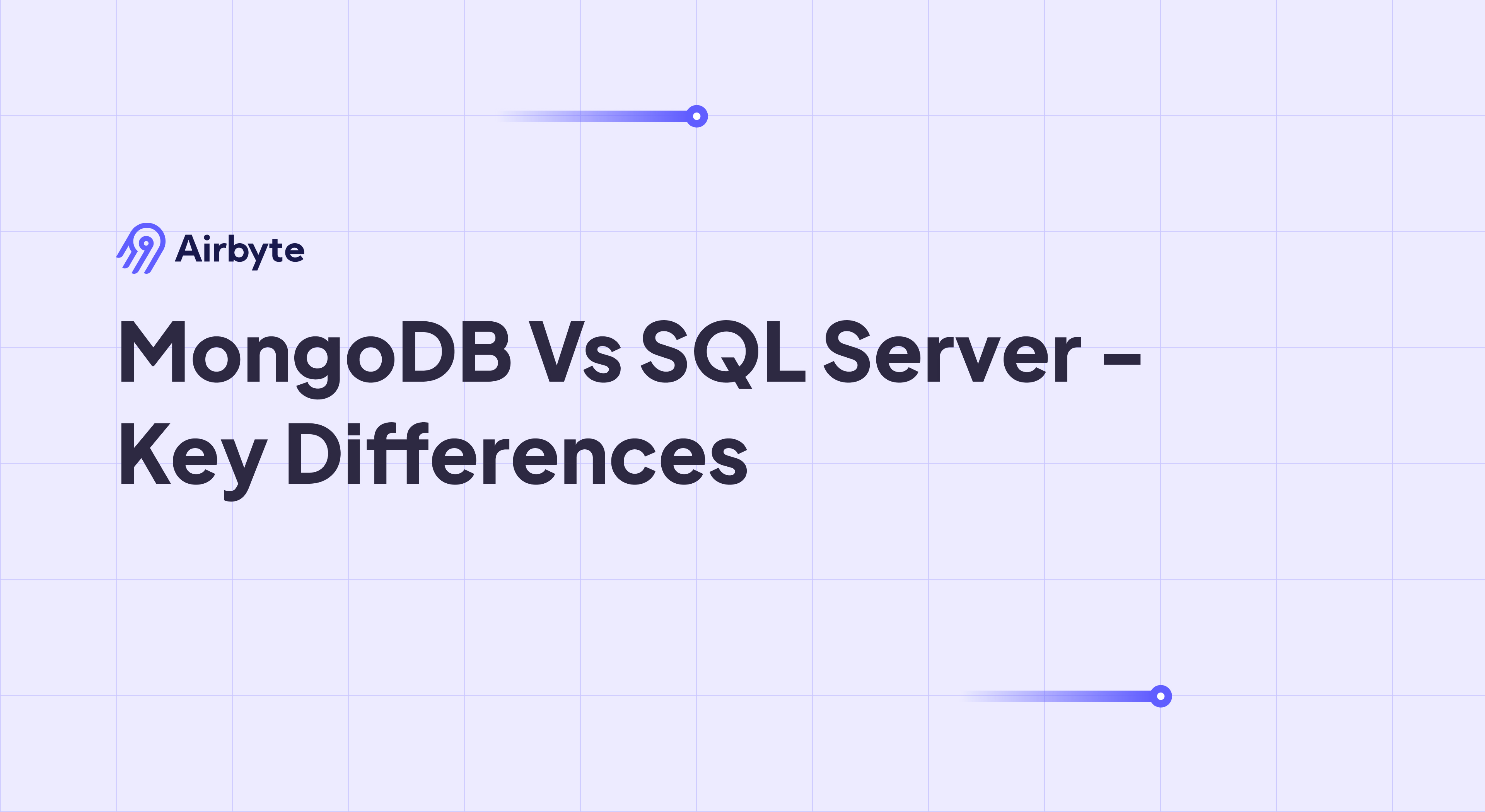MongoDB Vs SQL Server - Key Differences
Summarize this article with:
✨ AI Generated Summary
The choice between MongoDB and SQL Server significantly impacts operational costs, performance, and compliance, with MongoDB excelling in flexible schemas, horizontal scaling, and unstructured data, while SQL Server offers robust ACID transactions, complex analytics, and deep Microsoft ecosystem integration.
- MongoDB 8.0 enhances performance, sharding, and introduces Queryable Encryption for secure, searchable encrypted data.
- SQL Server 2022 improves cloud integration, security with Secure Enclaves, and intelligent query processing for mission-critical workloads.
- Key differences include schema flexibility (MongoDB) vs. strict schema (SQL Server), query languages (MQL vs. T-SQL), and replication methods.
- Both platforms require careful cost, performance, and migration planning; Airbyte supports seamless data integration between them.
The MongoDB vs SQL Server decision is business-critical. For enterprises managing mission-critical systems, this choice determines operational costs, team productivity, and competitive agility for years ahead—with downtime potentially costing thousands per hour.
MongoDB and SQL Server represent fundamentally different approaches: MongoDB excels at flexible schemas and horizontal scaling, while SQL Server delivers ACID guarantees and mature enterprise integration. Each has distinct implications for licensing costs, performance, and compliance.
This comprehensive comparison examines the real-world trade-offs that determine long-term success. Your database choice will either accelerate or constrain your organization's data capabilities—let's examine which fits your needs.
What Is MongoDB and What Makes It Unique?
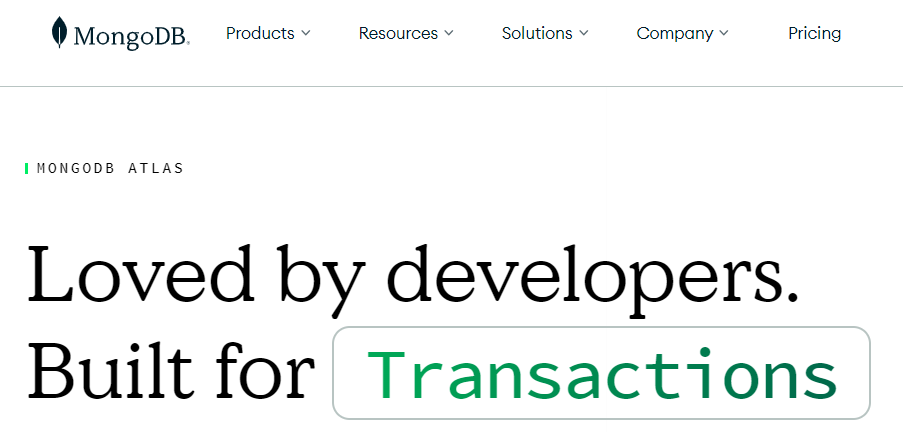
MongoDB is a versatile NoSQL, document-oriented database that stores data in JSON-like documents. It supports horizontal scaling through sharding, distributing large data sets across multiple servers or clusters.
Thanks to its scalable architecture and efficient storage mechanisms, MongoDB provides high performance, handling large volumes of data and high-throughput operations effectively. MongoDB 8.0, released in October 2024, represents a watershed moment in document-database evolution, delivering performance improvements that fundamentally change the database's competitive positioning with higher throughput, faster bulk writes, and improved time-series aggregations compared with prior versions.
Key Features of MongoDB
MongoDB offers several distinctive capabilities that set it apart from traditional relational databases:
- GridFS: Stores files larger than 16 MB by splitting them into chunks.
- Indexing: Supports primary and secondary indexes (including nested array fields) to speed up queries.
- Change Streams: Real-time streams of database changes that let applications react instantly.
- Enhanced Sharding: MongoDB 8.0 significantly improves data distribution performance and reduces initial horizontal scaling costs by up to 50% compared to previous versions.
- Queryable Encryption: Industry-first fast, searchable encryption that allows equality queries on encrypted data while maintaining complete confidentiality of both data and query patterns.
What Is SQL Server and What Are Its Core Capabilities?
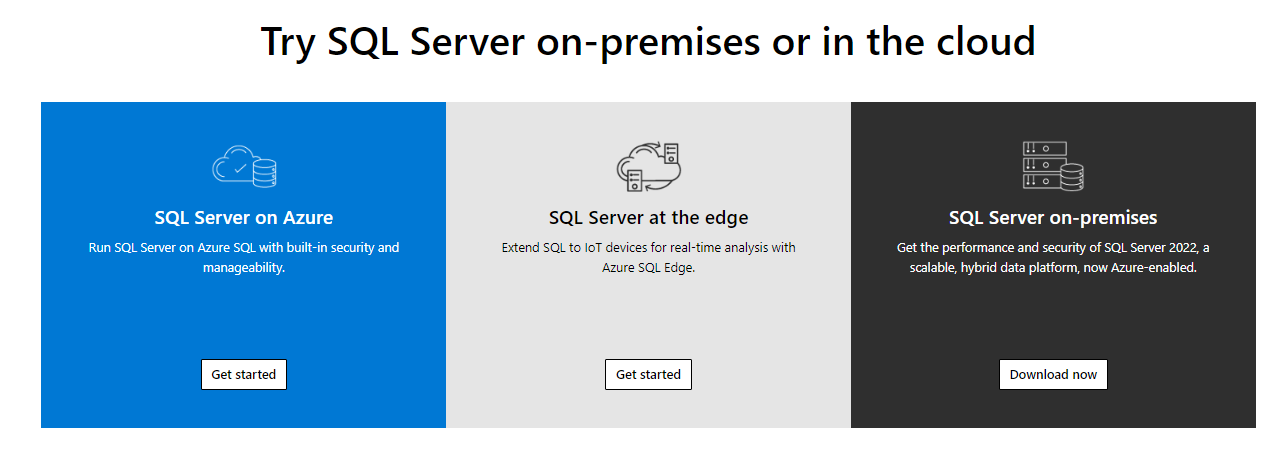
Microsoft SQL Server is a relational database management system (RDBMS) used for transaction processing, business intelligence, and advanced analytics. Its Database Engine manages data storage and security, providing controlled access and fast transaction processing.
SQL Server 2022 has achieved widespread adoption and cloud-integration maturity. Amazon RDS Custom supports SQL Server 2022 across editions, with cumulative updates continuing to enhance query processing, security, and integration capabilities.
Key Features of SQL Server
SQL Server provides enterprise-grade capabilities designed for mission-critical applications:
- Data Compression: Reduces storage requirements for tables and indexes.
- PolyBase: Queries external data (Oracle, Hadoop, Cosmos DB, etc.) as if it were local.
- Temporal Tables: System-versioned tables that automatically record data changes over time.
- Intelligent Query Processing: Includes memory grant feedback, degree of parallelism feedback, and cardinality estimation feedback that enable automatic optimization based on query execution history.
- Encryption with Secure Enclaves: Enables confidential computing scenarios where encrypted data can be processed without decryption, supporting advanced operations while maintaining security guarantees.
How Do MongoDB and SQL Server Compare Across Key Dimensions?
The main difference between MongoDB vs SQL Server is that MongoDB is a NoSQL database designed for flexible, document-oriented data storage, while SQL Server is a relational database optimized for structured data management and enterprise-level transactional processing.
Both databases remain highly competitive in the developer community, with each serving distinct use cases and architectural requirements.
Schema Design Approaches
MongoDB employs a flexible schema where documents within a collection need not share the same fields or types. MongoDB 8.0 introduces performance, security, and sharding improvements, but does not add intelligent schema inference or drift handling features.
SQL Server uses a strict, predefined schema that ensures consistency but limits flexibility for hierarchical data. SQL Server 2022 improves metadata management for schema evolution scenarios.
Indexing Strategies
MongoDB supports single-field, compound, multikey, geospatial, and compound wildcard indexes. These diverse indexing options accommodate the flexible document structure.
SQL Server offers clustered and non-clustered indexes, plus columnstore indexes with ordered clustered columnstore improvements in the 2022 version.
Query Language Differences
MQL (MongoDB Query Language) uses JSON-like syntax and excels at geospatial, array, and time-series data operations.
T-SQL (Transact-SQL) provides procedural SQL capabilities with powerful joins and analytics functions for complex relational operations.
Replication and High Availability
MongoDB implements replica sets with automatic failover capabilities. Version 8.0 improves concurrent-write replication performance significantly.
SQL Server offers transactional, merge, or snapshot replication options, plus Always On Availability Groups with secondary-replica Query Store support for enhanced monitoring.
Security Features
MongoDB provides SCRAM authentication, TLS/SSL encryption, role-based access control, and Queryable Encryption with range queries on encrypted fields.
SQL Server includes Transparent Data Encryption (TDE), Row-Level Security, Dynamic Data Masking, and Always Encrypted with secure enclaves for advanced data protection.
What Advanced Security Features Do MongoDB and SQL Server Offer?
Security remains a critical consideration when evaluating database platforms, especially for organizations handling sensitive or regulated data.
Client-Side Encryption
MongoDB Queryable Encryption enables fast equality and range queries on client-side-encrypted data. It integrates with AWS KMS, GCP KMS, Azure Key Vault, or KMIP-compatible systems like HashiCorp Vault.
SQL Server Always Encrypted provides client-side encryption where keys never reach the database engine. This ensures complete separation between data storage and key management.
Secure Processing
SQL Server Secure Enclaves process encrypted data inside protected memory areas using either hardware-based or software-based security features, depending on the enclave technology and deployment scenario.
MongoDB Client-Side Field-Level Encryption offers transparent, per-field encryption with support for equality queries on deterministically encrypted fields, allowing selective protection of sensitive data elements.
Data Sovereignty and Geo-Distribution
MongoDB Atlas provides multi-cloud, zone-based sharding for precise geographic data placement to meet regulatory requirements.
SQL Server 2022 includes S3-compatible object-storage backup and Azure SQL Managed Instance link for hybrid scenarios that support complex compliance needs.
What Performance Challenges Should You Expect in Production?
Understanding potential performance bottlenecks helps inform architectural decisions and operational planning for both database platforms.
MongoDB Scaling and Memory Management
MongoDB's memory-intensive design demands careful capacity planning to avoid performance degradation. Mis-sharding or uneven data growth can cause significant outages requiring extensive recovery efforts.
MongoDB 8.0 mitigates many historical issues with faster resharding and improved bulk write performance. However, success still requires thoughtful architecture and proper resource allocation.
SQL Server High Availability and Resource Contention
Always On failovers typically incur brief interruptions, and while occasional false positives can create unnecessary disruption if monitoring thresholds are misconfigured, the majority of failovers are triggered by real issues.
Parameter sniffing, memory-grant mismanagement, and latch contention can hurt performance in high-concurrency scenarios. SQL Server 2022 introduces buffer-pool parallel scans and latch-concurrency improvements to address these challenges.
Optimization and Cost Considerations
Both platforms now deliver major performance boosts through recent releases. However, infrastructure, licensing, and operational overhead drive true cost of ownership calculations.
Organizations should evaluate total operational costs, including hardware, licensing, maintenance, and skilled personnel requirements, when making platform decisions.
How Can Airbyte Streamline Your Data Integration Strategy?

Airbyte tackles data-integration pain points by offering comprehensive solutions for modern data teams:
- The platform provides 600+ pre-built connectors plus a Connector Development Kit for custom integrations.
- Direct loading of unstructured data into vector stores like Milvus, Pinecone, and Weaviate supports AI use cases.
- Change Data Capture (CDC) enables real-time sync between systems.
- SOC 2, GDPR, and HIPAA compliance come standard in all deployment modes.
- Cloud-native, hybrid, and on-premises deployment options prevent vendor lock-in while meeting diverse infrastructure requirements.
- You can seamlessly load data from MongoDB to MS SQL Server or vice versa with minimal code.
- The platform processes substantial data volumes daily across customer deployments worldwide.
What Are the Key Takeaways for Your Database Decision?
MongoDB and SQL Server both serve as excellent source and destination options within Airbyte's ecosystem. This flexibility enables organizations to migrate between platforms or maintain hybrid architectures as business needs evolve.
- MongoDB excels for flexible schemas, unstructured data, horizontal scalability, and rapid iteration. Version 8.0 narrows prior performance gaps and adds advanced encryption capabilities that enhance enterprise readiness.
- SQL Server suits complex transactions, structured data, and organizations invested in Microsoft ecosystems. SQL Server 2022 enhances analytics, cloud integration, and security features for mission-critical workloads.
Pilot both platforms to assess real-world performance, operational complexity, and team fit before finalizing architecture decisions. Thorough evaluation prevents costly mistakes and ensures optimal long-term outcomes.
Frequently Asked Questions
How do licensing costs compare?
MongoDB Enterprise Advanced pricing is not publicly listed and is typically negotiated based on deployment specifics, often ranging widely by organization. Recent Microsoft SQL Server price lists show that SQL Server Standard costs around $4,200 per 2 cores, while Enterprise edition costs approximately $16,500 per 2 cores. Total cost of ownership also includes infrastructure and operational expenses.
Which delivers better high-volume performance?
Performance depends on specific workload characteristics. MongoDB 8.0 excels in bulk writes and time-series operations, while SQL Server performs better with complex joins and transactional integrity requirements.
What are the main security differences?
MongoDB offers Queryable Encryption for searchable encrypted data, while SQL Server provides Always Encrypted with secure enclaves. MongoDB supports multi-cloud geo-distribution, while SQL Server integrates deeply with the Microsoft security stack.
How difficult is migration between platforms?
Migration requires significant effort due to different data models and query languages. Organizations should expect application refactoring and extensive testing phases during platform transitions.
Which is better for cloud-native applications?
MongoDB's distributed design fits multi-cloud architectures naturally, while SQL Server integrates tightly with Azure services. Both support containerized deployments, though MongoDB's open-source license offers wider cloud flexibility.
Suggested Reads:

.webp)