Airbyte vs CloudQuery: Key Differences
Below is a comparison table providing you with a quick rundown of the differences between Airbyte vs CloudQuery.

Compare Airbyte and CloudQuery to find the best data integration tool for your needs. Explore features, pros, and cons in this detailed guide.
Below is a comparison table providing you with a quick rundown of the differences between Airbyte vs CloudQuery.


Choosing between Airbyte and CloudQuery depends on your data integration needs and cloud infrastructure goals. Below are some use cases to help you better understand when to use each of these tools.
While both Airbyte and CloudQuery offer powerful data integration capabilities, they cater to different use cases and users with varying technical expertise. Airbyte is best suited for organizations looking to integrate data from various sources into a unified data platform and build complex data pipelines.
Conversely, CloudQuery is ideal for organizations prioritizing cloud security, asset inventory, and FinOps. Choosing the best tool for your organization depends on your organization’s specific requirements. By considering factors such as budget, integration needs, and data volume, you can make an informed decision that will benefit your organization.
Discover the keys to enhancing data pipeline performance while minimizing costs with this benchmark analysis by McKnight Consulting Group.

With data sources scattered across various systems, organizations often struggle to make crucial business decisions, emphasizing the need for efficient and reliable data integration tools. Using these tools, you can streamline your organization’s data workflows and underlying operations, future-proofing it in the long run.
This article explores two of the most popular options available in the market: Airbyte and CloudQuery. It highlights their differences in architectures, performance, security features, and more. Comparing Airbyte vs CloudQuery can help you decide which tool best suits your data requirements.
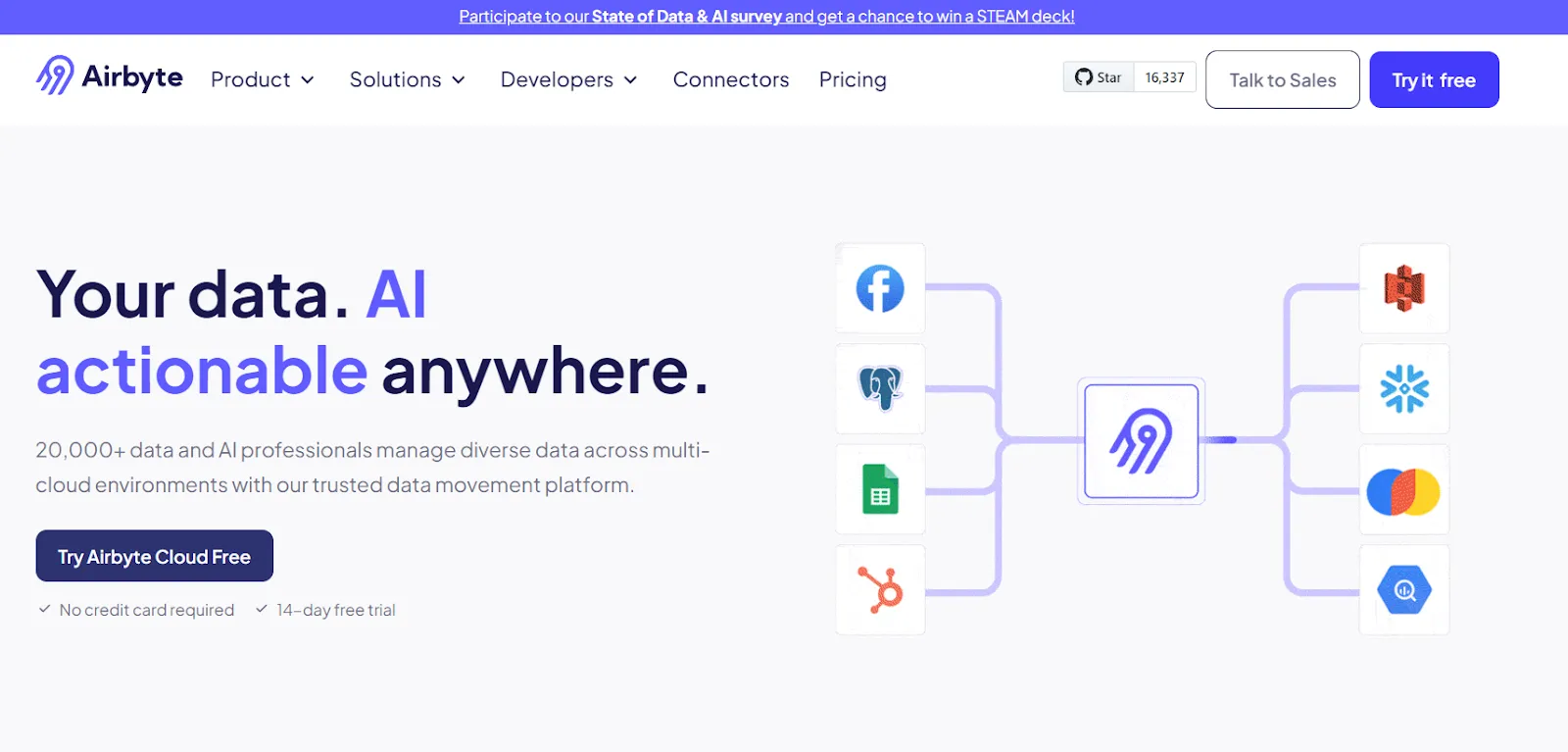
Airbyte is an AI-enabled data integration platform that empowers you to replicate data from various sources to destinations of your choice. Its user-intuitive interface allows even non-technical team members to handle data pipelines easily. Airbyte helps you automate most of the pipeline setup, which further simplifies downstream data analysis and reporting. You can deploy Airbyte in self-hosted, cloud, and hybrid environments.
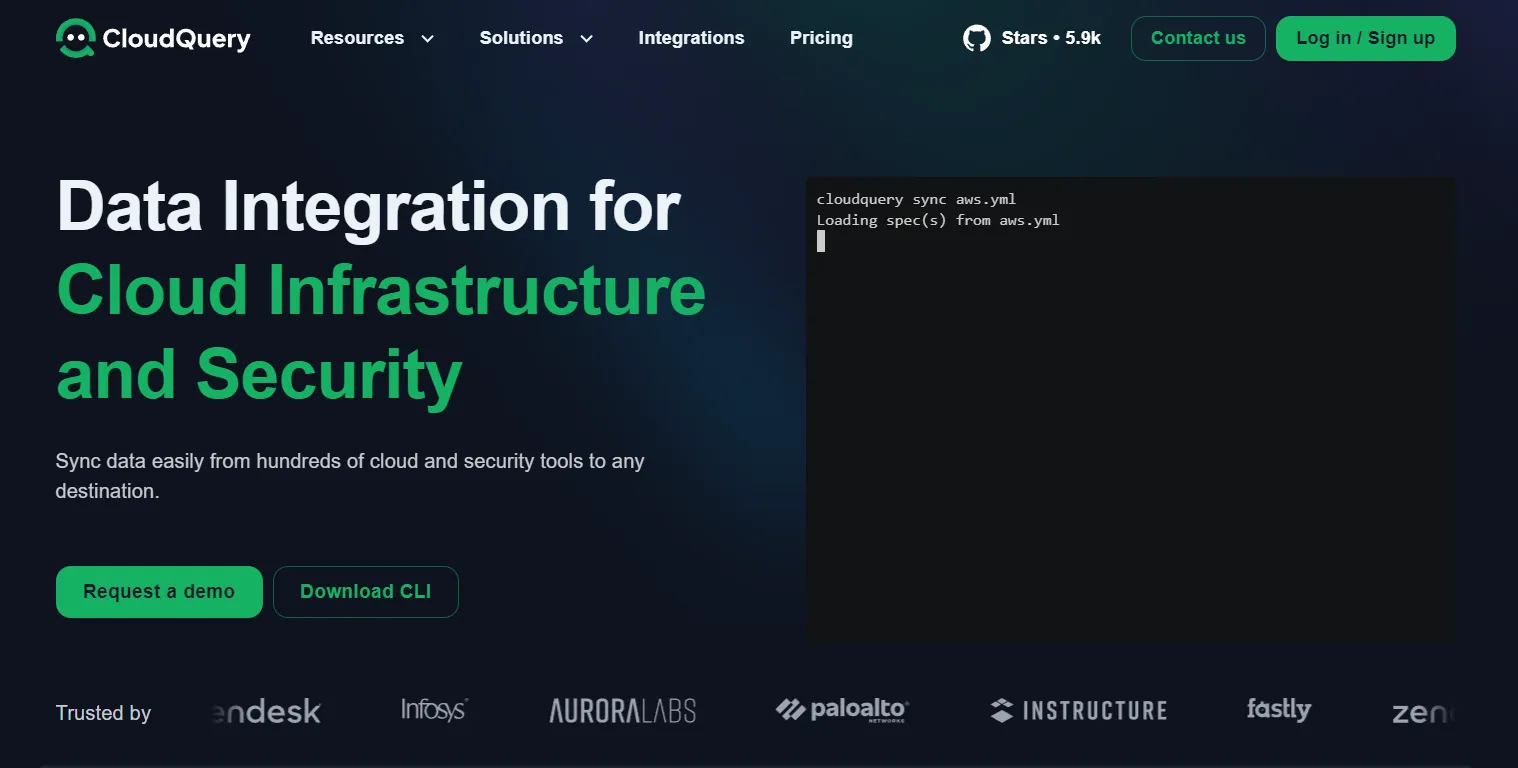
CloudQuery is a data integration framework that primarily facilitates data syncs in cloud infrastructures. It enables you to extract, load, and transform configurations from cloud APIs to several destinations. CloudQuery uses a columnar data streaming protocol, enabling you to shift data easily without persisting it in an intermediate data store.
Airbyte and CloudQuery both offer open-source versions and employ ELT (extract, load, and transform) processes to simplify data integration. While they share certain similarities, they also have distinct features and use cases. Here are some aspects for comparison:
Airbyte simplifies data integration for both technical and non-technical users. Its connector-driven approach enables non-technical users to configure, develop, and orchestrate data pipelines without any complex coding. At the same time, PyAirbyte, an open-source Python library, offers a developer-friendly option for building and interacting with pipelines in Python environments.
In contrast, CloudQuery implements a declarative approach to data integration. It provides a command line interface (CLI) and allows you to query cloud infrastructure as code and transform it into SQL databases. This tool benefits technical users but may be less accessible to those without a strong technical background.
Airbyte’s architecture has two parts: a platform and connectors. The platform consists of a web interface, workers, a configuration API server, a job scheduler, and a launcher. These components work together to perform operations such as creating sources, destinations, and connections, managing task queues, and more. On the other hand, connectors are modular. They are packaged as Docker images and are responsible for data transfer between sources and destinations.
While Airbyte operates using structured as a set of microservices, CloudQuery utilizes a pluggable architecture where each plugin is packaged as a single binary. It leverages Go’s concurrency model, Apache Arrow, and gRPC (Remote Procedure Calls) to stream large volumes of data.
For better integration with modern data stacks and production environments, Airbyte offers multiple flexible options. The Terraform Provider enables you to implement Infrastructure As Code (IaC) and set up CI/CD pipelines. You can also use UI for easy navigation, PyAirbyte to support code-based AI applications, and APIs for programmatic interactions. With Airbyte, you have an interface for all your production workflows.
Conversely, CloudQuery is a CLI-first platform and lacks a dedicated user interface. It uses a configuration-as-code approach and allows you to define data workflows, integrations, and transformations in YAML files. You can run CloudQuery as a single-binary executable and deploy it within your application, CI/CD pipelines, locally, or in the cloud.
Airbyte provides an extensive library of over 550 pre-built connectors. It also provides you the flexibility to develop connectors from scratch using Connector Builder, a low-code Connector Development Kit (CDK), Python CDK, and Java CDK. You can also leverage the AI assistant available in Connector Builder to pre-fill several configuration fields during setup and speed up the development.
Contrarily, CloudQuery offers only 97 connectors focused on cloud infrastructures like AWS, GCP, and Azure. While it also allows you to build custom connectors by providing Software Development Kits (SDKs), implementing them requires sufficient programming knowledge.
Unlike CloudQuery, Airbyte supports diverse data sources and destinations, including relational databases, cloud-based data solutions, data warehouses, data lakes, and vector databases (Chroma, Milvus, Qdrant).
You can easily integrate Airbyte with dbt Cloud to perform custom dbt transformations and convert unprocessed data into a suitable format for further analysis and reporting. You can also integrate Airbyte with LLM frameworks like LangChain and LlamaIndex to perform RAG techniques like automatic chunking, indexing, and embedding. This enables you to streamline the outcomes of LLM-generated content and support several RAG-specific applications.
On the other hand, CloudQuery maintains dbt and SQL transformations for security, compliance, cost, and marketing. You can visualize and monitor these transformations using BI tools like Apache Superset, Grafana, Power BI, and QuickSight.
Airbyte ensures data governance by complying with industry standards like ISO 27001, SOC 2, GDPR, and HIPAA. It also offers security features like technical logs (for troubleshooting), role-based access controls (RBAC), encryption-in-transit (SSL or HTTPS), credential management, and Single Sign-On (SSO). This makes Airbyte a reliable choice if your organization deals with sensitive data.
On the contrary, CloudQuery claims to provide robust security measures to protect vulnerable data and compliance features to meet industry standards. However, it lacks transparency about these features and certifications.
Airbyte has a growing community of 20,000+ users and 1,000+ contributors who actively engage in discussions, troubleshooting, and sharing best practices. By becoming a part of this community, you can access community-driven connectors, plugins, and other support resources. For its paid versions, Airbyte further offers dedicated tech support and service-level agreements (SLAs).
CloudQuery, on the other hand, has fewer community members than Airbyte. It provides a dedicated account manager and an SLA only if you choose the custom plan. However, if you are just getting started, both Airbyte and CloudQuery have detailed documentation on GitHub to help you familiarize yourself with the tools.



Airbyte has become our single point of data integration. We continuously migrate our connectors from our existing solutions to Airbyte as they became available, and extensibly leverage their connector builder on Airbyte Cloud.



Airbyte helped us accelerate our progress by years, compared to our competitors. We don’t need to worry about connectors and focus on creating value for our users instead of building infrastructure. That’s priceless. The time and energy saved allows us to disrupt and grow faster.



We chose Airbyte for its ease of use, its pricing scalability and its absence of vendor lock-in. Having a lean team makes them our top criteria.
The value of being able to scale and execute at a high level by maximizing resources is immense
