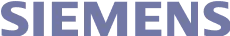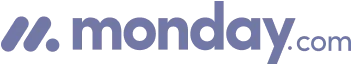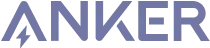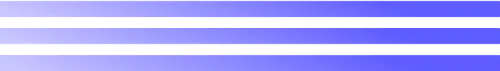

Building your pipeline or Using Airbyte
Airbyte is the only open source solution empowering data teams to meet all their growing custom business demands in the new AI era.

- Inconsistent and inaccurate data
- Laborious and expensive
- Brittle and inflexible

- Reliable and accurate
- Extensible and scalable for all your needs
- Deployed and governed your way
Start syncing with Airbyte in 3 easy steps within 10 minutes
Take a virtual tour
Demo video of Airbyte Cloud
Demo video of AI Connector Builder
Setup Complexities simplified!
Simple & Easy to use Interface
Airbyte is built to get out of your way. Our clean, modern interface walks you through setup, so you can go from zero to sync in minutes—without deep technical expertise.
Guided Tour: Assisting you in building connections
Whether you’re setting up your first connection or managing complex syncs, Airbyte’s UI and documentation help you move with confidence. No guesswork. Just clarity.
Airbyte AI Assistant that will act as your sidekick in building your data pipelines in Minutes
Airbyte’s built-in assistant helps you choose sources, set destinations, and configure syncs quickly. It’s like having a data engineer on call—without the overhead.
What sets Airbyte Apart
Modern GenAI Workflows
Move Large Volumes, Fast
An Extensible Open-Source Standard
Full Control & Security
Fully Featured & Integrated
Enterprise Support with SLAs
What our users say

Andre Exner

"For TUI Musement, Airbyte cut development time in half and enabled dynamic customer experiences."

Chase Zieman

“Airbyte helped us accelerate our progress by years, compared to our competitors. We don’t need to worry about connectors and focus on creating value for our users instead of building infrastructure. That’s priceless. The time and energy saved allows us to disrupt and grow faster.”

Rupak Patel

"With Airbyte, we could just push a few buttons, allow API access, and bring all the data into Google BigQuery. By blending all the different marketing data sources, we can gain valuable insights."
Begin by accessing your Amazon Ads account. Use Amazon's API (such as the Amazon Advertising API) to extract the desired data. You will need to authenticate using your credentials and set up API calls to pull data such as campaign performance, clicks, impressions, etc. Ensure you specify the correct parameters and filters to retrieve the exact dataset you need.
Once the data is extracted, format it into a structured file format suitable for transfer. Common formats include CSV, JSON, or XML. Ensure that the data is clean and structured, with all necessary fields properly labeled. This will facilitate easier loading into Teradata.
Prepare for the secure transfer of your data files to a location accessible by your Teradata system. You can use Secure File Transfer Protocol (SFTP) or another secure file transfer method to move the files to a server where Teradata can access them. Ensure that file permissions and security protocols are appropriately configured.
Access your Teradata environment and ensure that it is configured to receive the incoming data. Set up the necessary tables and schemas that match the structure of your formatted data. Define data types and constraints as needed to align with your data specifications.
Use Teradata's native tools such as BTEQ (Basic Teradata Query) or FastLoad to import data from the file location into a staging table in Teradata. This intermediary step allows you to validate and clean the data before final insertion into your production tables.
After loading the data into the staging area, perform validation checks to ensure data integrity. This includes checking for missing values, ensuring data types match, and verifying that all data fields are correctly populated. Clean any anomalies or errors detected during this process.
Once validation and cleaning are complete, use SQL commands to insert the data from the staging tables into your final production tables within Teradata. Ensure that your production tables are optimized for query performance and that indexes are appropriately set for efficient data retrieval and analytics.
By following these steps, you can effectively move data from Amazon Ads to Teradata without relying on third-party connectors or integrations, maintaining full control over the data transfer process.
FAQs
What is ETL?

ETL, an acronym for Extract, Transform, Load, is a vital data integration process. It involves extracting data from diverse sources, transforming it into a usable format, and loading it into a database, data warehouse or data lake. This process enables meaningful data analysis, enhancing business intelligence.

Amazon Advertising, or Amazon Pay-Per-Click (PPC) advertising, is becoming a significant threat to both Facebook and Google's monopoly on the PPC market share. Consumers of all sorts use Amazon to check and compare prices, find new products, begin product searches, and make immediate purchases. Amazon itself claims that 76% of its shoppers use the search bar to find an item, opening the door to PPC advertising. This allows sellers and brands to reach a wide range of consumers while they shop, which means they are often already in the buying phase of the consumer journey. With over 300 million active customer accounts, leveraging this powerful advertising channel is undeniably integral to any e-commerce campaign. Not to mention, Amazon is only getting bigger. Amazon Advertising positions your brand ahead of the competition, and your business should be taking full advantage of this platform. Below, we’ve put together a comprehensive guide to further your knowledge and understanding of Amazon Advertising tools, products, and opportunities to equip your brand with the necessary knowledge to maximize its reach and boost results.

Amazon Ads API provides access to a wide range of data related to advertising campaigns on Amazon. The following are the categories of data that can be accessed through the API:
1. Campaign data: This includes information about the campaigns such as campaign name, start and end dates, budget, targeting options, and bid strategy.
2. Ad group data: This includes information about the ad groups such as ad group name, targeting options, and bid strategy.
3. Keyword data: This includes information about the keywords such as keyword match type, bid, and performance metrics.
4. Product data: This includes information about the products being advertised such as product name, ASIN, and product category.
5. Performance data: This includes information about the performance of the campaigns, ad groups, keywords, and products such as impressions, clicks, conversions, and cost.
6. Audience data: This includes information about the audiences being targeted such as demographics, interests, and behaviors.
7. Inventory data: This includes information about the inventory being advertised such as availability, pricing, and product details.
Overall, Amazon Ads API provides access to a comprehensive set of data that can be used to optimize advertising campaigns and improve performance.

What is ELT?

ELT, standing for Extract, Load, Transform, is a modern take on the traditional ETL data integration process. In ELT, data is first extracted from various sources, loaded directly into a data warehouse, and then transformed. This approach enhances data processing speed, analytical flexibility and autonomy.
Difference between ETL and ELT?

ETL and ELT are critical data integration strategies with key differences. ETL (Extract, Transform, Load) transforms data before loading, ideal for structured data. In contrast, ELT (Extract, Load, Transform) loads data before transformation, perfect for processing large, diverse data sets in modern data warehouses. ELT is becoming the new standard as it offers a lot more flexibility and autonomy to data analysts.
What should you do next?
Hope you enjoyed the reading. Here are the 3 ways we can help you in your data journey: