Top 5 Qlik Competitors & Alternatives 2026
Summarize this article with:
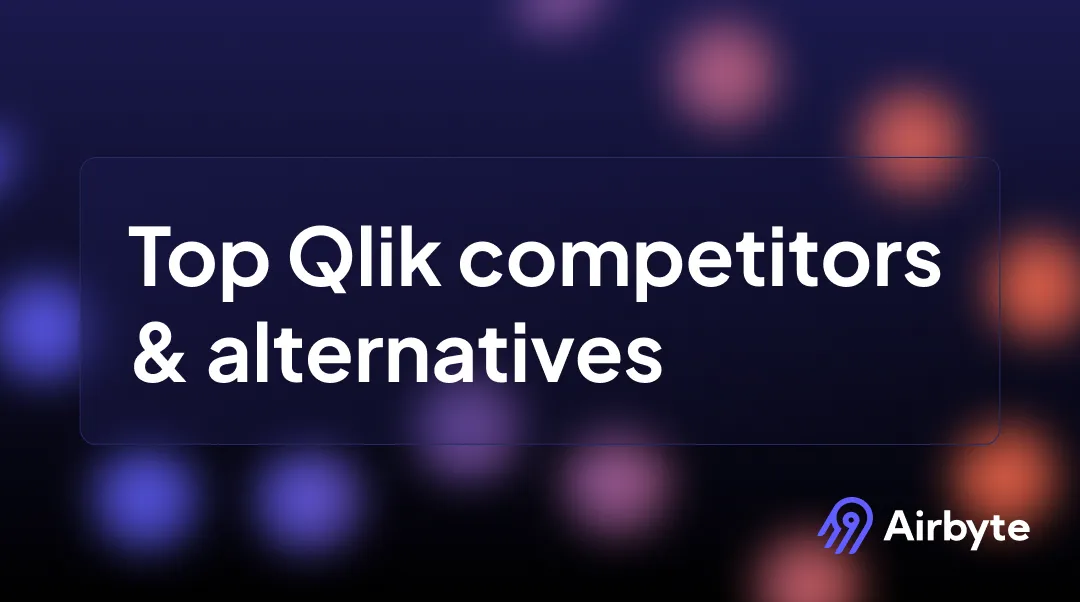

Data analytics and visualization have become an inseparable part of business functioning. From small companies to large-scale industries, everything from building strategies to better execution today depends on data analysis. However, to draw maximum actionable insights from data, you must employ a robust tool that fulfills your data-driven needs. Here’s how the popular platform Qlik comes into play. It is an all-in-one solution that not only allows you to load and manage data but also visualize and analyze it.
In this article, you will gain an overview of the Qlik platform and its key features. We will also review the top five Qlik competitors in 2026.
Qlik Overview
Introduced in 1993, Qlik is primarily a data analytics and visualization platform that provides solutions for drawing data-driven insights from a dataset. It has expanded to different products such as Qlik Sense, Qlik Replicate, Talend Data Fabric, Stitch Data, and many more. These products offer multiple features like data integration, replication, analytics, and visualization according to your business requirements. For instance, you can employ Qlik Sense to perform visualizations from different data sources and leverage in-depth analytics using its intuitive interface.
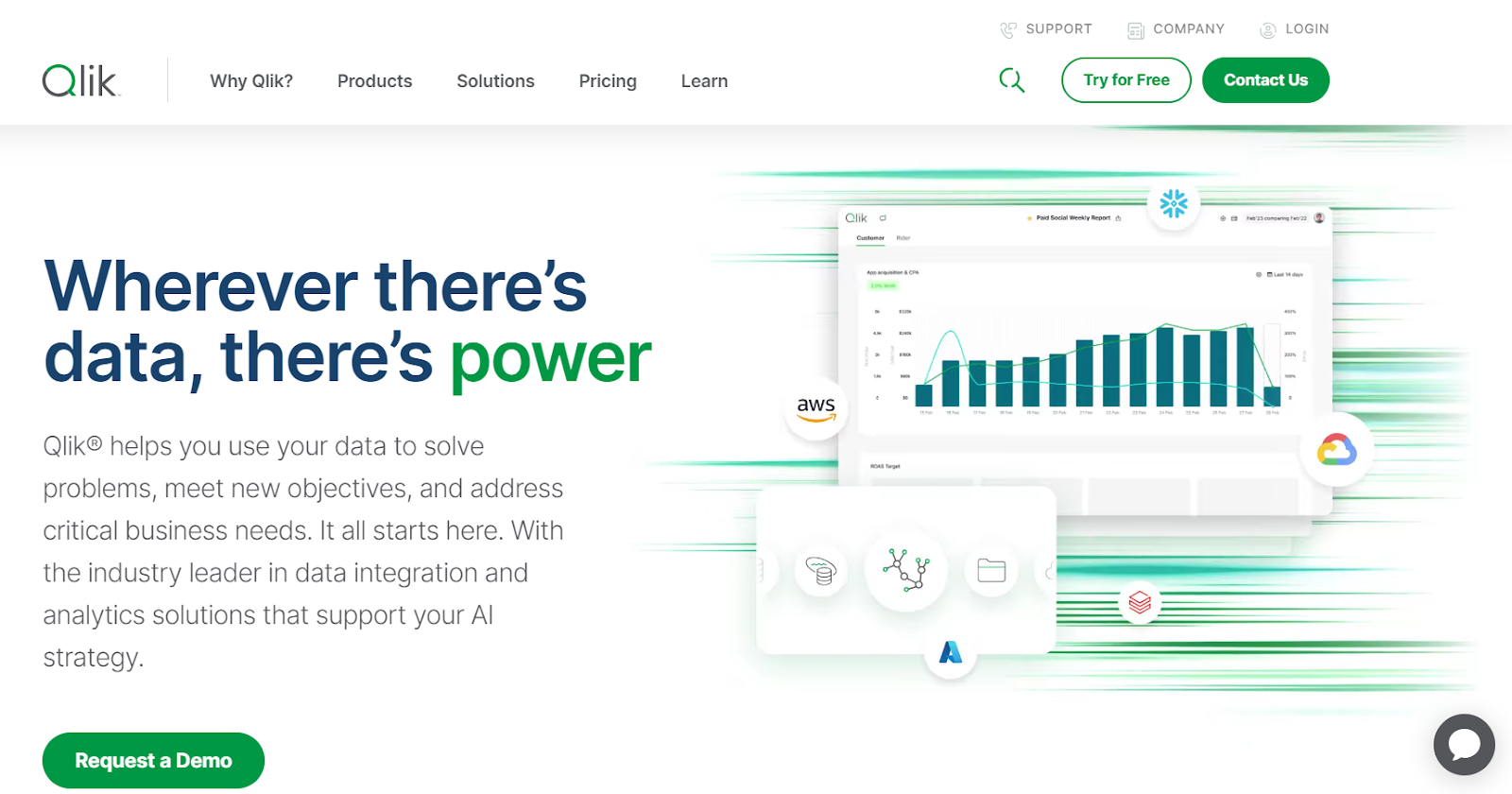
Some of its key features are:
- Qlik has an alerting feature that helps you monitor your datasets. You can immediately respond to any data modifications and keep track of them.
- With Qlik, you can also automate repetitive tasks and synchronize your dataset to perform seamless analytics.
- It allows you and your team to develop ML models with an automated machine-learning tool called Qlik AutoML.
- Qlik Sense offers an extensive feature set for augmented data analytics. This feature allows you to combine human and artificial intelligence to create basic, visual interactions with data.
Top 5 Qlik Competitors
Let's take a look at the top five Qlik alternatives that you can use to enhance your data analytics and visualization process:
Alteryx
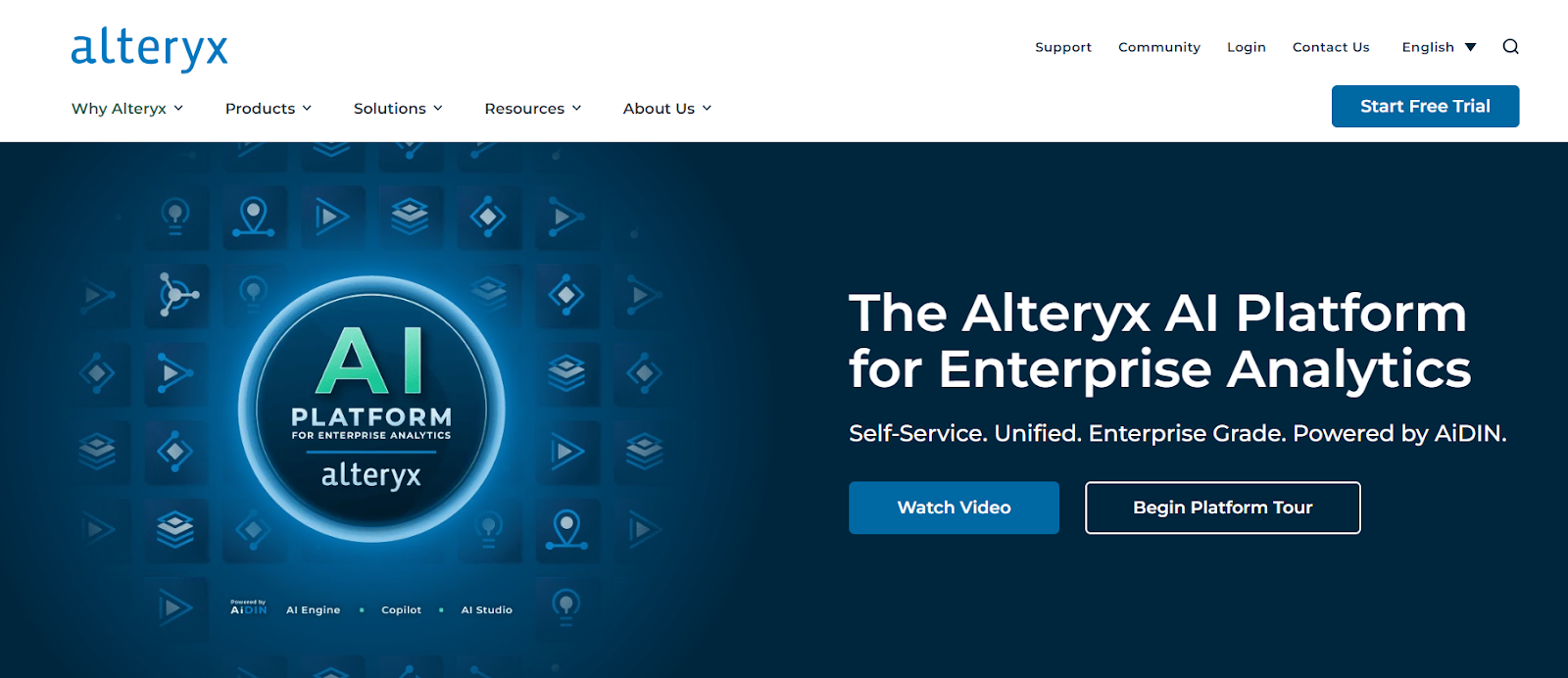
Alteryx is a data analytics platform that provides numerous solutions to assist you in evaluating data. It eliminates the need for coding or prior programming expertise and simplifies cleaning, processing, and analyzing big datasets from diverse sources. Alteryx's intuitive interface makes it hassle-free to automate workflows while handling complex tasks like predictive modeling, geospatial analysis, and advanced reporting.
Some of the key features of Alteryx are:
- Using Alteryx, you can effortlessly schedule and run your workflows automatically without any manual intervention. This feature not only saves your time but also eliminates the chances of any errors in the dataset.
- Alteryx is also equipped with data integration solutions such as ETL and ELT. These allow you to seamlessly extract data from internal and external sources and load it into a centralized repository for data analytics under one roof.
- Access to high-quality data is essential for accurate data analysis. Alteryx enables you to automate data collection from various sources. Once the data is collected, you can clean, organize, and analyze data to produce reliable results.
Sisense
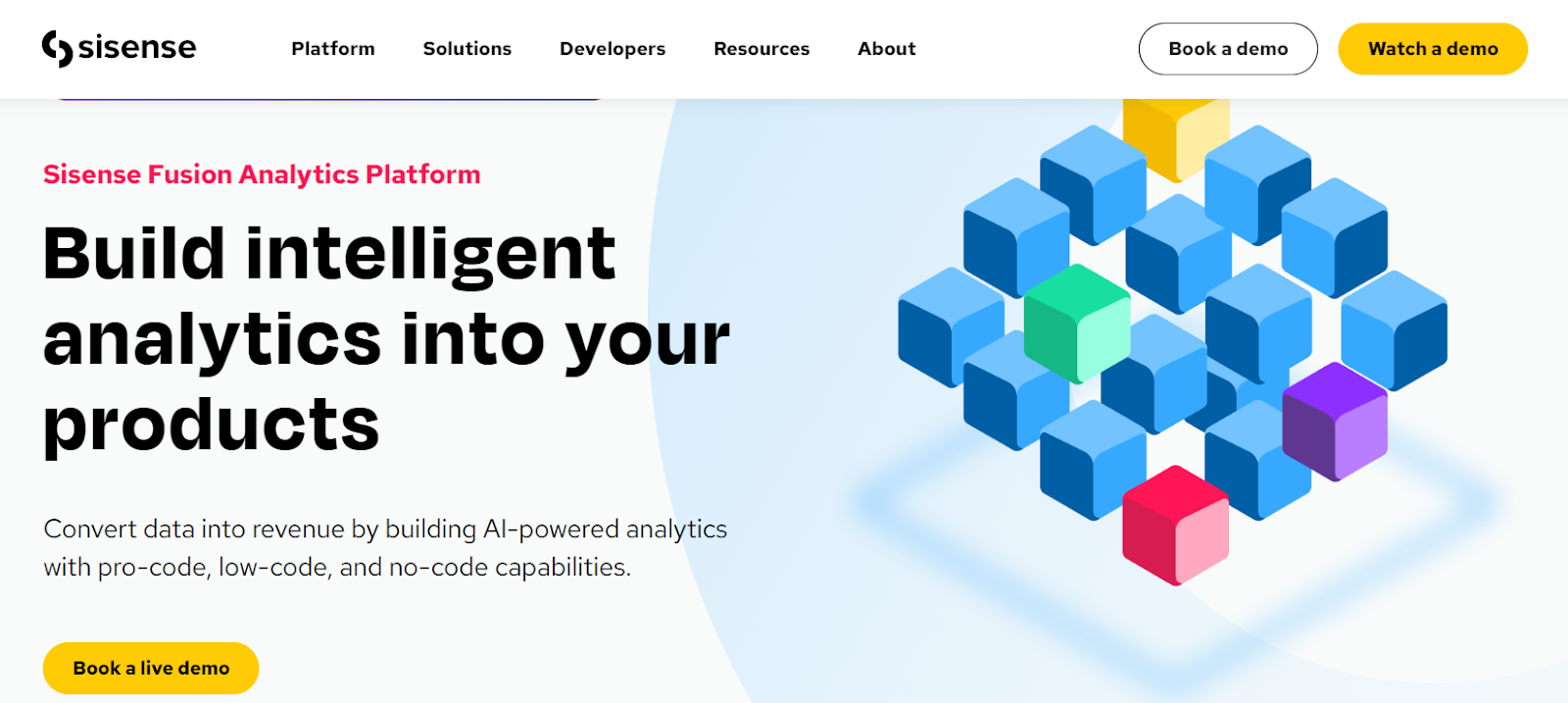
Sisense is a highly flexible and intuitive platform for data analytics and visualization. It provides data preparation tools that allow you to effortlessly collect, organize, transform, and load your data in a unified system to make it analytics-ready. You can perform complex queries and calculations on data, create customized charts, and build visually appealing dashboards.
Some of the key features of Sisense are:
- With Sisense, you can leverage AI and ML capabilities as they assist in data forecasting and predictive analysis. This, in turn, helps you predict future market trends, plan your strategies accordingly, and customize them to suit your business requirements.
- Sisense provides many pre-built data connectors to bring your data stored in a database or flat files into one location for performing flexible data analytics.
- To protect your data from external threats and access, Sisense is equipped with various data security measures. For instance, you can use its in-built encryption features, such as SHA-256 and TripleDES, to secure your account credentials and authorization.
Microsoft Power BI
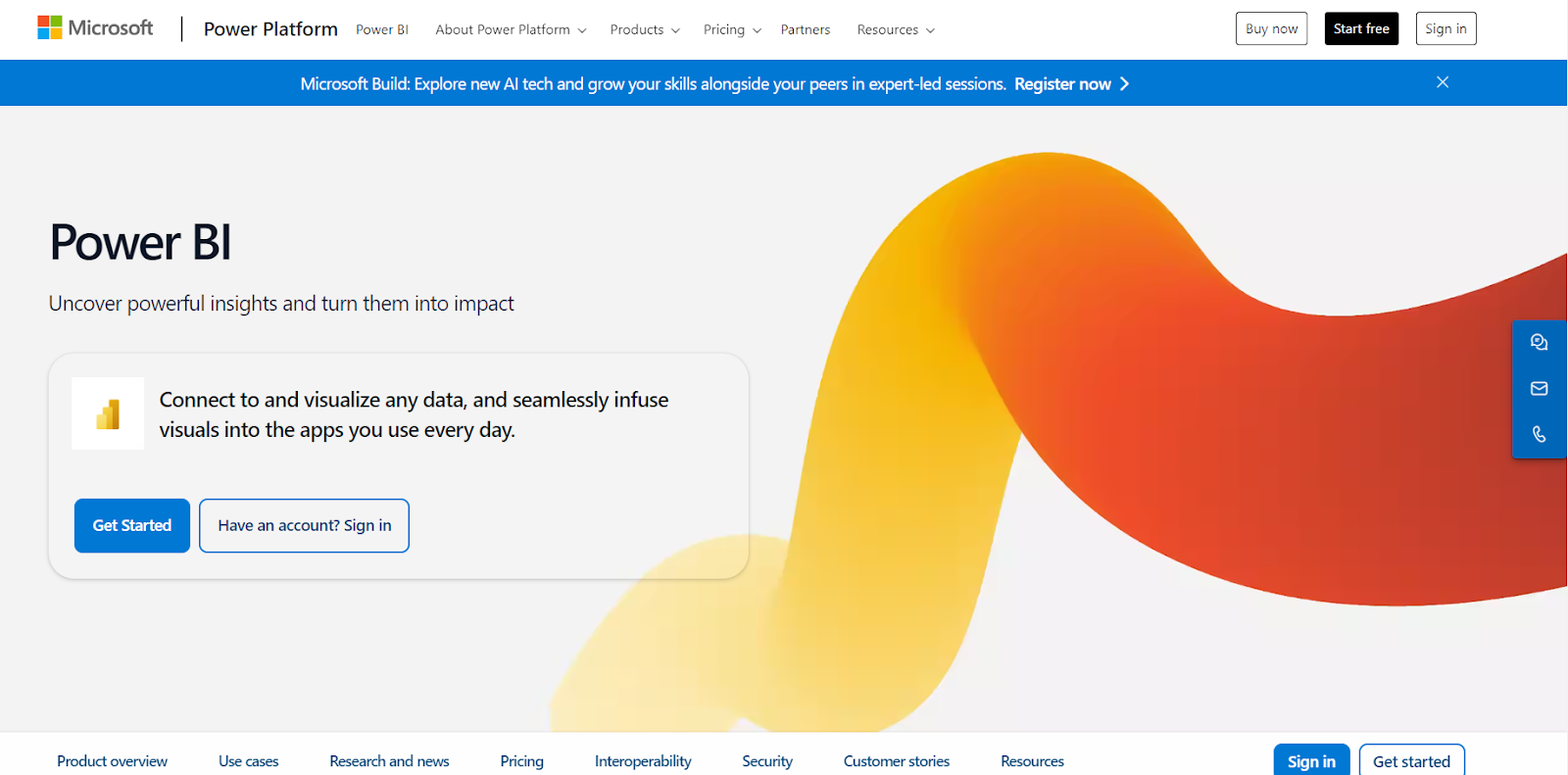
Power BI is a software application designed by Microsoft that lets you combine data from multiple sources to create coherent, engaging insights. It offers options for visualization, from basic charts to intricate representations with data modeling capabilities. For example, you can analyze all the important KPIs and indicators to comprehend your business's performance, help you make improved decisions, and develop long-term strategies.
Some of the key features of Power BI are:
- One effective tool for data processing in Power BI is Power Query. With Power Query Editor, you can import data from multiple sources and execute transformations, such as filtering rows and columns. You can also carry out advanced tasks, including grouping, pivoting, and data manipulation.
- Power BI offers connectors for connecting to diverse data sources, such as on-premises, cloud-based databases, and Excel spreadsheets.
- The scheduled refresh feature in Power BI can be used to eliminate tedious manual report updates. For instance, you can automate your semantic model or dataset by specifying the frequency and time intervals for data refreshes.
Looker (Google)
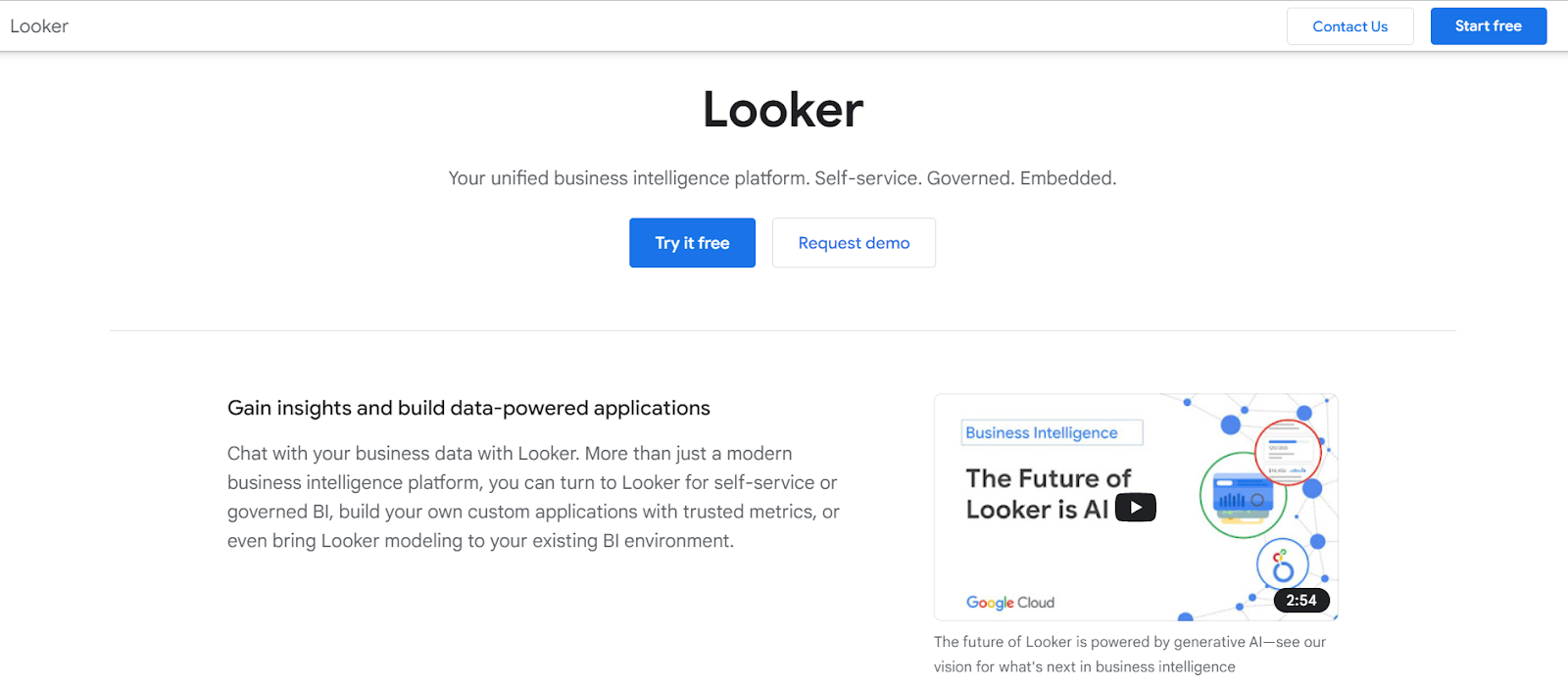
Looker is a self-service analytics tool offered by Google that enables you to streamline operations and create reports from several data sources. It is a multi-cloud unified platform that provides data analytics and visualization for cloud-based systems like Azure as well as on-premise databases like MariaDB and PostgreSQL.
Some of the key features of Looker are:
- Looker simplifies data exploration with its intuitive interface, enabling you to build custom data models and draft insightful reports quickly. The platform offers dashboards featuring customized charts, graphs, and reports that display data and insights.
- You can leverage third-party network ecosystems on Looker to strengthen your data visualization process. It allows you to integrate data into applications like PowerPoint, Salesforce, and Confluence.
- By utilizing DuetAI, Looker has improved its data visualization capabilities. With only a few instructions and an intelligent analyst, your organization can create intelligent data visuals.
Zoho Analytics
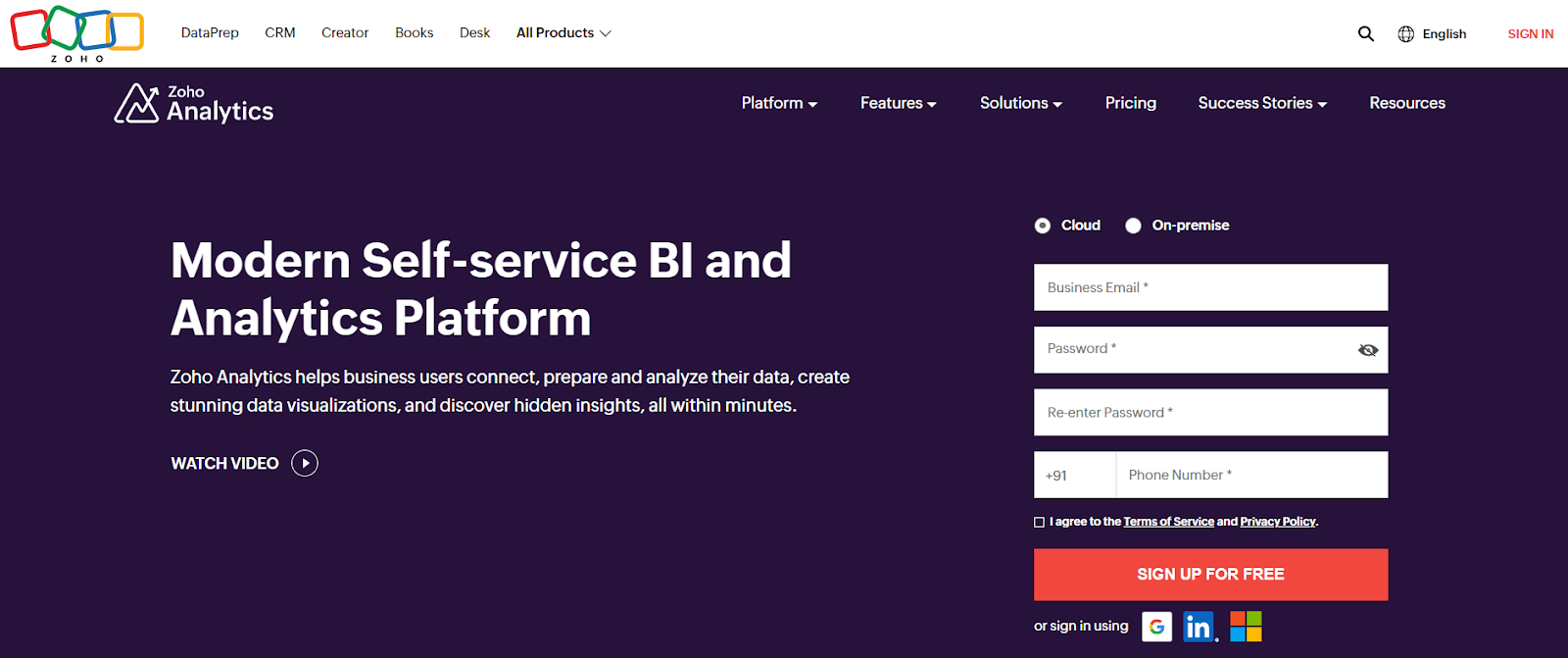
Zoho Analytics is a data analytics and visualization tool that makes it seamless to create visually appealing dashboards. With this tool, you can monitor key performance metrics, identify trends, forecast future developments, and uncover previously undiscovered insights. In addition to these features, you can also create workspaces to collaborate with others and develop reports.
Some of the key features of Zoho Analytics are:
- With Zoho, you can integrate data from diverse sources, such as sales, marketing, finance, and others, to unify your business data in one place. You can easily use its pre-built connectors or create custom ones to combine data, thus facilitating end-to-end insights.
- It helps you to discover deep and meaningful insights from your data stored across on-premise or public cloud platforms like AWS, Azure, and Google.
- Zoho provides the best security measures to ensure robust protection and governance. These include continuous support for data backup, design privacy, user log-in, control access, and data confidentiality.
Elevate Data Analytics Journey With Airbyte
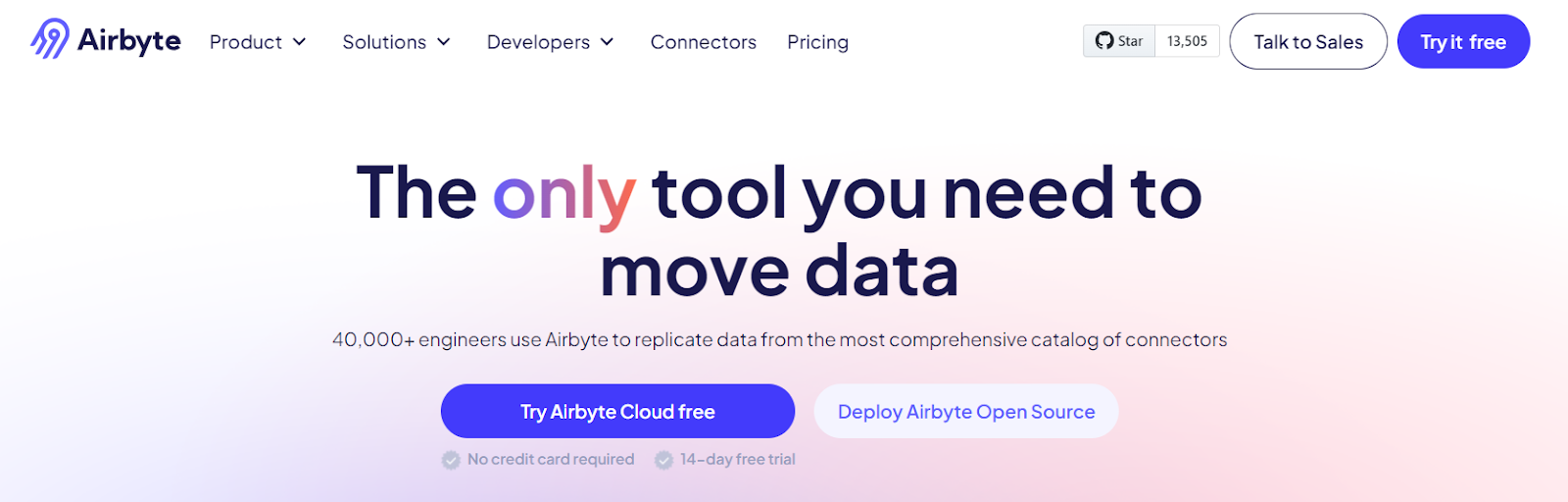
Using the above-mentioned platforms, you can effortlessly analyze or visualize your dataset and formulate better strategies accordingly. However, the presence of data at multiple locations can cause unnecessary hassle in the process. Therefore, it is crucial to integrate all the data into a central system for streamlined analysis. This is where a flexible and reliable platform such as Airbyte comes into the picture.
Employed by 40,000+ engineers, Airbyte is a popular data integration platform that streamlines the process of connecting data sources to target systems without writing a single line of code. It facilitates the modern ELT approach to combine data from databases, SaaS applications, and APIs into data lakes, warehouses, and other repositories.
Beyond integration capabilities, Airbyte also provides data replication features. It comes with Change Data Capture functionality to identify changes in the source file and replicate them into the destination system, thus ensuring data integrity.
Some of the unique features of Airbyte:
- Extensive Connectors Library: With Airbyte, you can leverage 400+ pre-built connectors to automate data pipelines. If a connector of your choice is unavailable, it provides you the option to build a custom connector using CDK. The AI assistant for Connector Builder automatically fills in many details and offers suggestions to help you fine-tune the configuration and ensure your connectors work as expected.
- Build Data Pipelines with Python: Airbyte has recently introduced its developer-friendly UI, known as PyAirbyte. It is an open-source Python library suitable for programmers to manage and design data pipelines within minutes.
- Supports Modern AI Workflows: In addition to databases, data warehouses, and data lakes, Airbyte also supports vector databases. This allows you to simplify your AI workflows by moving semi-structured and unstructured data to vector store destinations. Further, you can perform RAG transformations by integrating Airbyte with popular LLM frameworks to improve the quality of your generated content.
- Robust Security: Airbyte adheres to industry-specific regulations like ISO 27001, SOC 2, GDPR, and HIPAA. It provides extra security features, including data encryption, audit/monitoring, SSO, and RBAC to secure your sensitive data.
- Vibrant Community: Being an open-source platform, Airbyte has built a vibrant community of data practitioners and developers. You can collaborate with others to discuss best integration practices, resolve issues in data ingestion, or share ideas for improvements.
- Efficient Data Processing: You can rapidly integrate with tools like Kubernetes, Dagster, Airflow, and dbt to facilitate quick data processing and management.
Final Word
As the importance of data increases, the need for efficient data analytics and visualization tools also grows. These tools offer extensive features and functionalities to draw productive insights and make appropriate decisions. In this article, we have comprehensively covered the Qlik platform and its key features, as well as discussed its various alternatives. You can employ the above-mentioned tools based on your enterprise requirements.
We suggest using Airbyte to optimize your business operations and streamline your data analytics journey. Sign up on the Airbyte platform today to leverage its data integration capabilities for reliable data analytics.
What should you do next?
Hope you enjoyed the reading. Here are the 3 ways we can help you in your data journey:



