10 Salesforce Data Integration Tools to Unlock Insights
Summarize this article with:
.png)

Salesforce is a robust cloud-based customer relationship management (CRM) platform that empowers you to efficiently manage customer data, sales operations, and marketing campaigns. However, as your business grows, you might rely on data from various applications to handle several aspects of your operations, such as inventory, accounting, and project management.
These applications may not be integrated with Salesforce, leading to data silos and inefficient workflows. When customer data is scattered across different systems, getting a complete view of the customer journey becomes challenging.
Therefore, integrating Salesforce with your other applications is crucial to gaining a holistic view of your entire dataset. In this article, you’ll explore the top ten Salesforce integration tools that help you efficiently connect CRM with other systems and data in your organization.
What Are Salesforce Data Integration Tools?
Salesforce integration involves connecting the Salesforce platform with other systems and applications within your organization. This allows for a seamless data flow and unified operations across your business ecosystem.
Salesforce data integration tools enable you to connect various data sources quickly and efficiently, providing a 360-degree view of your business. With features like point-and-click interfaces and pre-built connectors, these tools allow you to streamline data flows, automate processes, and gain valuable insights into customer behavior.
Benefits of Using Data Integration Tools for Salesforce
Salesforce data integration tools offer you many benefits. Some of them are as follows:
Improved Data Accuracy and Consistency
Integrating Salesforce with other business applications ensures your data is accurate, up-to-date, and consistent across all your systems. Data integration tools eliminate manual data entry, reduce human error risk, and automate data synchronization between different platforms.
Enhanced Decision-making Capabilities
Data integration tools enable you to combine data from disparate sources into a consolidated view. This gives you a holistic picture of your business operations, market trends, and customer preferences, empowering you to make informed decisions that drive growth.
Streamlined Business Processes
Data integration tools help streamline your business processes by automating data flows between different applications. With seamless data synchronization between Salesforce and other systems, you can access real-time, accurate information, fostering better collaboration and enhancing operational efficiency.
Unified Data Access
By integrating Salesforce with various data sources, you can break down data silos and consolidate customer data into a single, centralized platform. This unified data access provides a comprehensive view of customer interactions and preferences, helping you to deliver personalized experiences.
10 Cutting-edge Data Integration Tools for Salesforce
Take a look at the top ten data integration tools for Salesforce. You must choose the best tool based on its use cases and costs.
Salesforce Native Integration

Salesforce offers native integration capabilities that allow you to connect Salesforce with different systems and data sources. Salesforce Connect is an integration feature within the CRM platform that lets you view, search, and modify data external to the Salesforce native environment in real-time. This functionality provides access to external data as if it were part of Salesforce, eliminating the need to duplicate data within the Salesforce environment.
Key Features
- AppExchange: The Salesforce AppExchange is a marketplace where you can discover pre-integrated apps. You can link these data-driven apps with your Salesforce instance to extend the functionality of your CRM, streamlining workflows and achieving cost savings.
- Platform Events: The platform events feature allows you to connect business processes in Salesforce and external sources through the exchange of event data. It allows you to publish and subscribe to event streams, integrating them into workflows. This real-time communication ensures that data stays in sync across multiple platforms.
- Einstein 1 Platform: Einstein Copilot is an AI assistant feature provided by Salesforce. It uses artificial intelligence to analyze your data, predict outcomes, and provide personalized insights to help you make better decisions.
Limitations
- Complexity of Business Logic: Although native integration features in Salesforce offer flexibility, they may not always support highly complex business logic or custom integration requirements.
- Dependency on Salesforce Updates: If Salesforce's APIs or platforms are updated, all the existing integrations must be adjusted accordingly.
- Complexity with Legacy Systems: While Salesforce native integration offers seamless connectivity, you may encounter challenges when integrating with older legacy systems that lack modern APIs or compatibility.
Pricing
25 USD/month - 100 USD/month
Airbyte
Airbyte is a leading data integration and replication platform that offers an extensive library of over 550 pre-built connectors, including Salesforce. It enables data transfer from multiple sources to the destination of your choice. You can configure the required connectors and develop the data pipelines without any coding expertise.
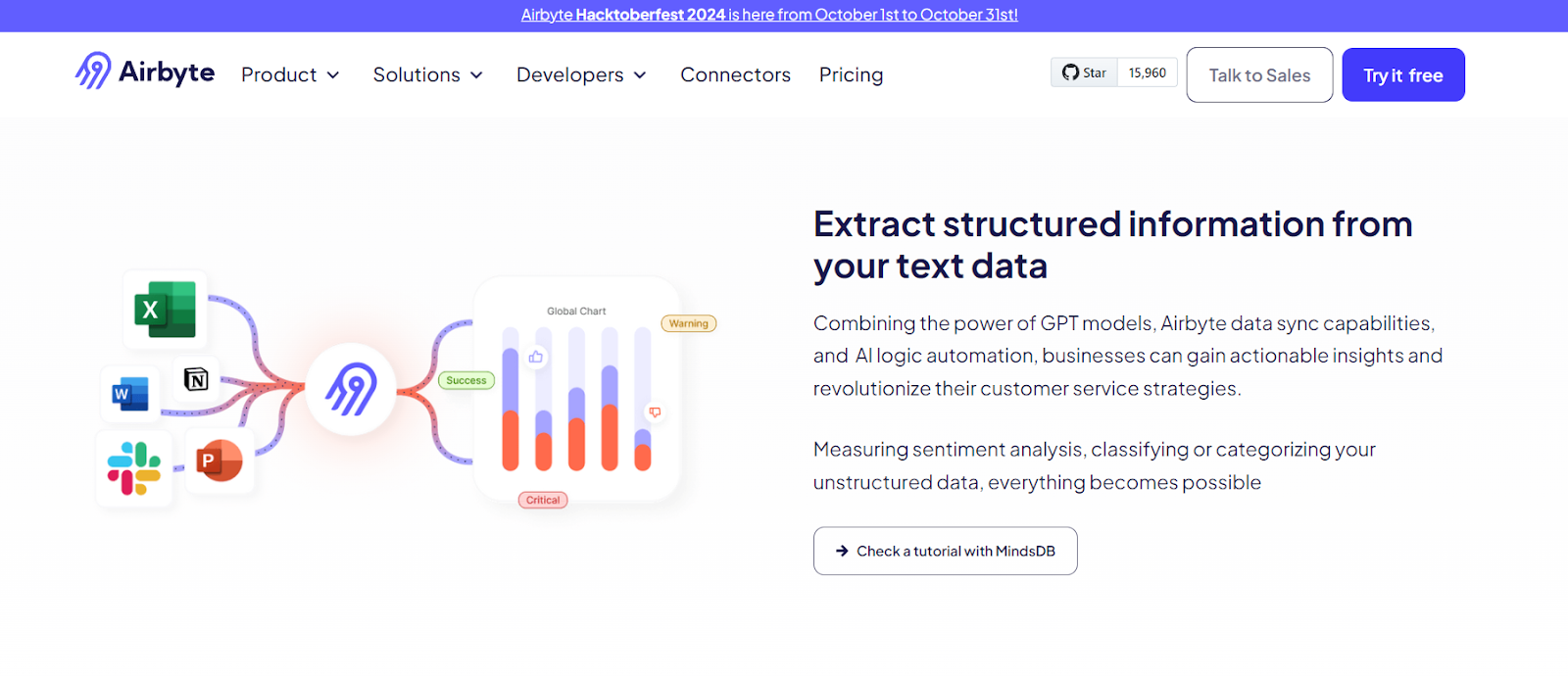
Key Features
Here are some of the key features of Airbyte:
- Customization of Connectors: If you don't find the connector you need from the pre-built list, Airbyte enables you to create a custom connector using the no-code Connector Builder, low-code Connector Development Kit (CDK), or Python-based CDK. The platform also provides an AI assistant that speeds up the development process by automatically reading the API documentation and pre-filling and configuring fields in the Connector Builder.
- Vector Database Integration: Airbyte supports various vector database destinations, including Pinecone, Milvus, and Weaviate, enabling you to store and query high-dimensional vector data.
- Transformation: Airbyte allows you to integrate with popular data tools like dbt (data build tool) for customized transformations. This enables you to leverage dbt's powerful features for advanced data transformations within your Airbyte pipelines. You can further utilize Airbyte to perform RAG transformations like automatic chunking, indexing, and embedding to modify your raw data and make it LLM-ready.
- Data Security: Airbyte prioritizes data security by adhering to industry-standard regulations such as CCPA, GDPR, SOC2 certifications, and HIPAA. The platform incorporates robust encryption techniques and role-based access control to protect your data from potential breaches.
- Data Orchestration: Airbyte enables you to orchestrate your data pipelines using various tools, such as Airflow, Dagster, Prefect, and Kestra. This integration helps you manage complex workflows and streamline data processes effectively.
Why is Airbyte the Best Salesforce Data Integration Tool?
Airbyte enables you to seamlessly integrate your Salesforce data with any data warehouse, lake, or database in minutes using no-code connectors. Below are the key features that streamline your integration workflows:
- Comprehensive Salesforce Support: The Salesforce connector within Airbyte can handle both Standard Objects and Custom Objects from Salesforce. Each object is treated as a separate stream, allowing for granular control and data manipulation.
- Data Synchronization: Airbyte enables you to perform refreshes with zero downtime. These refreshes are resumable for sources and destinations with the checkpointing feature. Airbyte also provides multiple sync modes to accommodate different use cases and data update scenarios. Based on your data synchronization needs, you can choose between Full Refresh (Overwrite or Append) and Incremental Sync (Append) options.
- Deployment Flexibility: With Airbyte, you can deploy your data integration pipelines according to your preferences. You can opt for self-hosting using Airbyte Open Source for full control and customization or leverage Airbyte Cloud for a managed solution that simplifies maintenance.
Pricing
Besides Airbyte Open Source (a free, self-hosting solution), Airbyte offers three cost-effective plans to get started: Airbyte Cloud, Airbyte Team, and Self-Hosted Enterprise. Based on your data needs and the scale of your business, you can choose the most fitting option. To get more clarity on this, you can always reach out to the experts at Airbyte.
Airflow

Apache Airflow is an open-source platform that enables you to create, schedule, and monitor workflows using Python. It is ideal for orchestrating complex data pipelines and automation tasks. The SalesforceHook provided by the Airflow package allows you to interact with the Salesforce API and extract the desired data.
Key Features
- Dependency Management: Airflow's Directed Acyclic Graph (DAG) structure allows you to easily define dependencies between tasks. This ensures that tasks are executed in the correct order and that data flows through your pipelines as expected.
- Adjustable Architecture: Its architecture makes it easy to connect with various systems. With its Python setup, you can customize Airflow to meet unique requirements.
- Built-in Monitoring and Alerting: Apache Airflow offers built-in monitoring and alerting features, enabling you to keep track of workflows.
Limitations
- Resource-Intensive: Airflow can be highly resource-intensive in large-scale workflows or high-frequency task executions. It needs clusters to handle growing workloads.
- Complexity: Deploying Airflow is complex in production settings. Ensuring security and enforcing access controls will be challenging aspects of the deployment process.
- Lack of Community Support: This platform is open-source, but support for advanced features is limited.
Pricing
Airflow is free as an open-source software and licensed under the Apache License 2.0.
Talend

Talend is a robust data integration platform that offers seamless integration capabilities with Salesforce. It enables you to connect, transform, and load data between Salesforce and other systems efficiently. Talend provides a user-friendly interface and several features to streamline your data integration processes.
Key Features
- Real-Time Integration: Talend's real-time data processing capabilities allow you to process and analyze Salesforce data as it arrives, enabling immediate insights and decision-making.
- Data Governance: Talend's Data Inventory feature serves as a central repository for all shared datasets, allowing you to catalog, search, and manage data. This enhances data governance by providing visibility into data lineage, quality, and usage.
- Data Quality: The platform provides a Talend Trust Score, a metric that measures the overall trustworthiness of data based on factors such as completeness, accuracy, timeliness, and consistency. This helps ensure the quality of data integrated between Salesforce and other systems.
Limitations
- Steep Learning Curve: Despite its user-friendly interface, Talend Open Studio requires a certain level of technical knowledge, particularly in Java, to fully leverage its capabilities.
- SOQL Queries Limitations: Some SOQL (Salesforce Object Query Language) queries are not supported for the guess schema and guess query features of the tSalesforceInput component in Talend.
- Java Version Compatibility: Talend is only supported on Java CPU Versions, not Java PSU. Some users have reported problems using Talend Studio with Java PSU versions, which were resolved by reverting to a Java CPU Version.
Pricing
Talend offers four plans: Starter, Standard, Premium, and Enterprise. For exact pricing information, contact the sales team.
MuleSoft

MuleSoft is a powerful tool for integrating Salesforce with any cloud or on-premises system. With its Anypoint Platform, you can effortlessly connect Salesforce to various enterprise applications like Marketo, ServiceNow, and others. This helps you streamline data flow and improve business processes.
Key Features
- Workflow Automation: With MuleSoft, you can automate workflows between Salesforce and other applications, significantly reducing manual efforts. It includes triggering actions in Salesforce based on events happening in other systems or vice versa.
- Seamless Salesforce Integration: MuleSoft is a Salesforce-owned product that allows you to integrate seamlessly with the Salesforce Customer 360 platform. You can access data across Salesforce and external systems, synchronize customer information, and build personalized connections.
- Anypoint Exchange: Mulesoft’s Anypoint Exchange is like your app store for APIs and connectors. Here, you can discover pre-built templates shared by the MuleSoft community. You can also publish your own APIs and assets for reuse within your organization or the wider community.
Limitations
- When connecting a Salesforce organization, it's not possible to link it to more than one Anypoint organization.
- You can't apply validation rules to standard objects created during the Salesforce linking process, which can restrict the enforcement of data quality rules.
- Existing users cannot self-register to access the API portal and must instead utilize an identity provider.
Pricing
MuleSoft offers different pricing for different operations but doesn’t disclose its pricing. You must call the sales team for the information.
Boomi

Boomi is a leading iPaaS service that simplifies Salesforce integration with various applications. The Salesforce connector in Boomi allows you to easily connect with any native Salesforce application, such as Sales Cloud and Service Cloud. This connector uses web service calls utilizing XML request/response set up over an HTTPS connection and abstracts technical details like request headers to simplify the implementation.
Key Features
- Pre-built Connectors: Boomi provides an extensive library of pre-built application connectors to help you integrate faster and easier. This allows you to quickly connect your applications without building integrations from scratch.
- Regression Testing: Boomi Assure allows you to optionally upload test versions of your integrations to minimize regressions from software updates.
- 99.99% Uptime: Boomi's intelligent integration and automation capabilities enable high availability for your on-premises integrations, even during internet connectivity issues.
Limitations
- Scripting and Customization Challenges: You might still need to rely on scripting, which can be cumbersome for specific transformation tasks. Errors in custom scripts may not be apparent until the process is executed, complicating troubleshooting efforts.
- Alerting and Monitoring Constraints: The alerting system is account-level rather than process-specific, which means you cannot set up alerts for individual processes without building them into the application. This can hinder the effective monitoring of specific integration tasks.
- Lack of Response Documents: No response document is generated after certain connector operations in Boomi, such as database writes. It can cause the process execution to abort, as the data flow cannot continue without a response.
Pricing
Boomi provides various integration pricing editions tailored to suit different business sizes, ranging from small startups to large enterprises. These include the Professional, Pro Plus, Enterprise, and Enterprise Plus editions.
Skyvia

Skyvia provides a no-code solution for data integration, allowing you to perform ETL (Extract, Transform, Load) and ELT (Extract, Load, Transform) operations. You can seamlessly import and export data to and from Salesforce, synchronize data with other cloud applications, and automate data flows between different systems.
Key Features
- Salesforce Restore: You can restore your Salesforce Contacts, Leads, Opportunities, Accounts, etc., using Skyvia Backup quickly and conveniently directly from your web browser.
- Bi-directional Synchronization Tool: Skyvia also provides a bi-directional synchronization tool, which allows you to seamlessly sync data between Salesforce and other cloud applications or databases. This feature confirms that your data remains consistent and up-to-date across all your connected systems.
- SQL Query Builder: Skyvia provides an SQL query builder for streamlined Salesforce reporting. With its visual Salesforce Query Builder, you can effortlessly create queries or use the SQL editor to input, select, insert, update, and delete commands. You can easily query and manage Salesforce data without delving into the complexities of the Salesforce API.
Limitations
- Read-only Tables: Some Salesforce objects, such as those ending in "Feed" or "History," are read-only. Skyvia can back up data from these tables but cannot restore data to them.
- Storage Limits: Skyvia does not offer automatic removal of old snapshots in a free plan. When you reach the storage limit, the latest snapshots are retained, but no new snapshots will be created until you free up some space. You need to manually clear out old snapshots regularly.
- Relation Cycles: Skyvia may have difficulty restoring data when there are cyclic relationships between the backed-up objects. To break the cycle, it may need to omit certain foreign key fields.
Pricing
Skyvia offers various product pricing options, such as Data Integration Automation, Backup, Query, and Connect. The plans are categorized as Free, Basic, Standard, Professional, and Enterprise.
Zapier

Zapier is a cloud-based integration platform that allows you to connect various web applications and services without extensive coding. With Zapier, you can build automated workflows called Zaps that connect Salesforce to thousands of other apps. These Zaps allow you to trigger actions in different apps based on events in Salesforce, such as creating a new lead or contact. This helps you streamline your processes and eliminate manual, repetitive tasks.
Key Features
- Predefined Templates: You can utilize predefined templates for common tasks, making it easy to set up integrations quickly. For example, you can create a Zap to automatically add new leads from Google Ads to Salesforce.
- Wide Range of Integrations: Zapier supports integration with popular applications like Google Sheets, Mailchimp, Slack, and Zoom. This extensive compatibility enables you to connect Salesforce with virtually any application you use in your business.
- Visual Editor: The visual editor assists you to visualize and map out your complex workflows easily, providing a comprehensive view of the various paths an automation could take. It helps you gain a clear understanding of the details of your Zap.
Limitations
- Cost Considerations: Zapier's pricing is based on the number of tasks performed per month. More complex Zaps that involve multiple actions can quickly consume these task allotments, making Zapier less cost-effective for businesses with extensive integration needs.
- Dependency on Third-Party Connections: Zapier’s functionality might be dependent on the availability and reliability of the third-party app connections it supports. If a connected app experiences issues or changes its API, it can disrupt the Zaps that rely on that connection.
Pricing
Basic workflows are free forever. However, it also offers different pricing tiers, including Professional (for Individuals), Team (for teams), and Enterprise (for Organizations).
Jitterbit

Jitterbit is a robust Salesforce integration tool that allows you to seamlessly connect Salesforce with other legacy, on-premises, or cloud-based applications. With Jitterbit's low-code, drag-and-drop interface, you can automate data flows and streamline processes specific to your business.
Key Features
- Prebuilt Integration Templates: Jitterbit offers various pre-configured integration templates for popular enterprise applications like NetSuite, Microsoft Dynamics, SAP, and more. These templates help you achieve faster time-to-value and reduce the complexity of your Salesforce integration projects.
- Automapping: Jitterbit's AutoMapping feature automatically maps data between similar fields in Salesforce and other systems, significantly minimizing the time spent on manual mapping.
- Query Builder: Query Builder: Jitterbit's drag-and-drop SOQL (Salesforce Object Query Language) builder interface allows you to create Salesforce queries with just a few clicks. You can easily find the fields or objects you need from the pre-populated list and pull them into the query canvas.
Limitations
- Limited Change Data Capture (CDC): Jitterbit's CDC capabilities are less robust than other platforms, which may limit its effectiveness for real-time data synchronization.
- Record Limits: Jitterbit's integration with Salesforce via the Enterprise API imposes strict limits on how many records can be processed simultaneously. You can only move 200 records per operation into Salesforce and query a maximum of 2,000 records in a single web service call.
Pricing
Jitterbit Cloud Edition provides a free 30-day trial period. Additionally, Jitterbit offers tailored pricing based on specific application packages and requirements. Currently, three tiers are available: Standard, Professional, and Enterprise.
Rapidi

Rapidi is a data integration tool designed to simplify the process of integrating different systems, particularly ERP (Enterprise Resource Planning) and CRM (Customer Relationship Management) systems. The platform is known for its ease of use, requiring no programming skills, and is fast to set up.
Key Features
- Pre-configured Templates: Rapidi offers pre-built integration templates that simplify the integration process between Salesforce and various ERP systems, including Microsoft Dynamics AX, NAV, and 365 Business Central. This allows for faster implementation and reduced integration costs.
- Many Data View Options: It provides a free Salesforce App Extension with a wide range of data viewing options, allowing you to access your sales history and other ERP information.
- Payments Tracked and Kept in Sync: The Rapidi integration ensures that payment data is in sync between Salesforce and the connected systems (e.g., ERP systems like Microsoft Dynamics NAV or Oracle NetSuite). Any payments or transactions recorded in the ERP system are automatically reflected in the corresponding Salesforce records.
Limitations
- Customization Constraints: While Rapidi offers a high degree of customization, it might not be sufficient for highly specific or unique business requirements.
- Limited Connectivity: Rapidi primarily focuses on integrating Salesforce with Microsoft Dynamics, which may limit its ability to connect to various data sources and applications that organizations commonly use.
Pricing
Rapidi offers various pricing plans, including Entry, Business, Enterprise, and Unlimited, to accommodate your business's diverse needs.
Key Features to Look for in Data Integration Tools
Let’s explore a few factors you should consider for data integration tools.
Ability to Handle Large Volumes of Data
Data integration tools should be able to scale up to meet your growing data needs without compromising performance or reliability. They should also offer features like parallel processing, distributed computing, and in-memory data processing to ensure efficient and fast data integration, even with large data volumes.
Real-time Data Synchronization
Data synchronization is the process of maintaining data consistency across connected systems. Features like Change Data Capture (CDC) immediately detect changes in source data and reflect the same changes in connected systems.
Data Transformation and Mapping
Data integration tools should provide robust data transformation functionalities, allowing you to cleanse, enrich, and standardize data from various sources. These tools should enable you to easily map data fields between different systems, ensuring seamless communication and data exchange.
Ensuring Data Protection and Compliance
These tools ensure data handling and management follow legal standards and data governance regulations. Maintaining security and compliance will help build trust with your customers.
Ease of Use and Integration
Data integration tools should be user-friendly, which will help simplify the processes of data mapping, transformation, and integration. If the tools are easy to use, they will be helpful for technical as well as non-technical users.
Use Cases for Salesforce Data Integration Tools
Here are some of the use cases for Salesforce data integration tools.
Unified Customer Data
Salesforce data integration tools facilitate smooth data flow in complex business environments. They will help you better understand your enterprise's finances, supply chains, human resources, and manufacturing. These tools will assist you in eliminating duplicate data and transferring data between systems, giving a uniform data view.
Marketing Automation
Integrating Salesforce with marketing automation platforms like HubSpot or Pardot streamlines marketing efforts and improves lead management. By synchronizing contact and lead data between Salesforce and marketing automation tools, you can ensure that all customer information is accurate and up-to-date across all platforms.
Financial Data Enrichment
Connecting Salesforce with financial systems enriches your customer profiles with vital financial information, such as credit scores, payment histories, and transaction details. This enriched data allows your teams to assess customer creditworthiness more accurately and tailor offerings accordingly.
How to Use Airbyte for Salesforce Data Integration
Let’s discuss all the steps of Salesforce data integration using Airbyte.
Step 1: Setup the Airbyte Account
- First, you must set up an Airbyte account to load your Salesforce data into any destination.
- Login into the Airbyte account and go to the Airbyte dashboard.
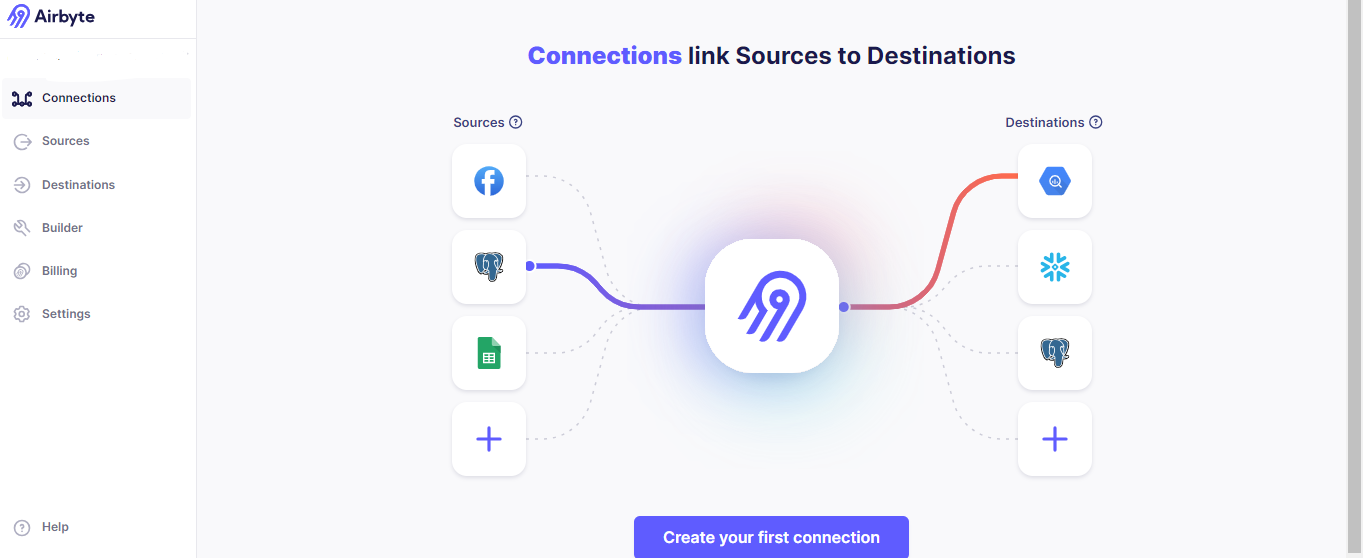
Step 2: Select the Source
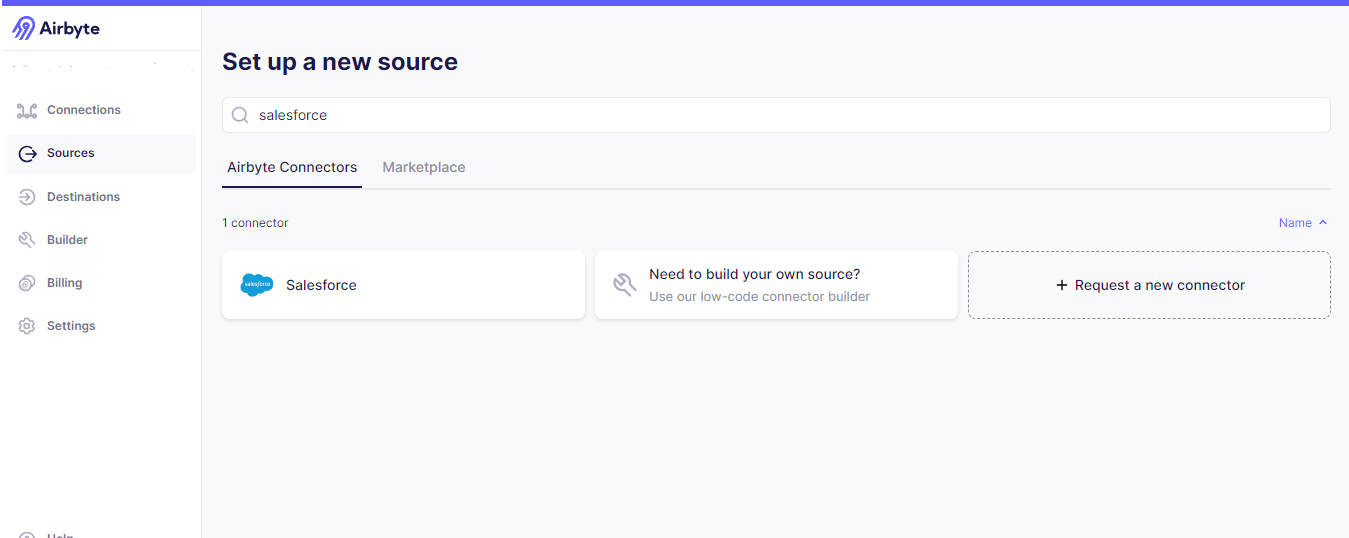
Go to the Source option and select Salesforce as the source.
Step 3: Choose the Destination Platform
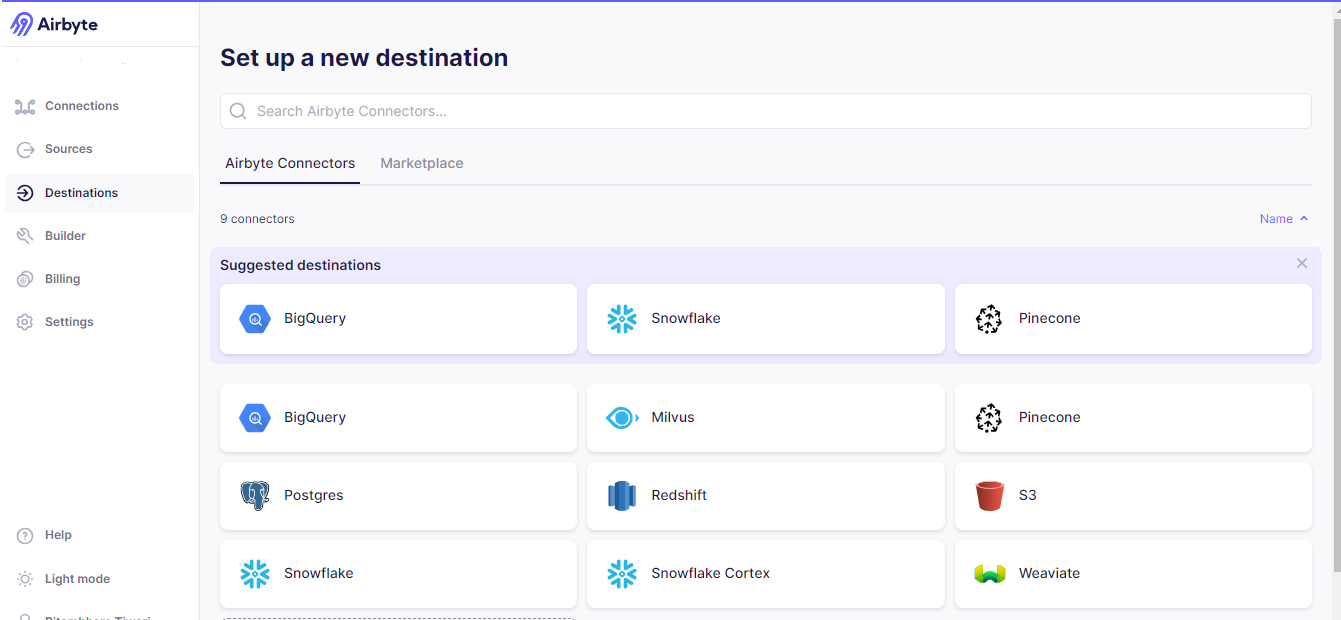
Now, you can configure the data destination by selecting the Destinations option and your desired destination.
Step 4: Synchronization
In the final step, after selecting the source and destination, you can sync them. When choosing the sync mode for your streams, you can select between full refreshes or incremental syncs, with the additional option of deduplication if needed.
Summary
Salesforce data integration tools ensure seamless data flow and connectivity within the Salesforce ecosystem. In this article, you have explored various tools such as Airbyte, Airflow, Boomi, and more, each offering unique features to streamline data integration processes.
Leveraging these tools can enhance your data management capabilities, improve efficiency, and drive better decision-making. Whether syncing data from external sources, automating workflows, or ensuring data accuracy, the right Salesforce integration tool can significantly maximize your data assets.
FAQs
How to Integrate Salesforce with Database?
Salesforce doesn’t support built-in database integrations. You must establish a connection through an integration service such as REST APIs to use an external database.
Tools like Zapier, MuleSoft, and Airbyte can help Salesforce connect with any database.
How Do We Integrate Data from Salesforce into Snowflake?
You can follow these steps to integrate data from Salesforce into Snowflake.
- Get all the data from Salesforce by using APIs.
- Before you integrate the data into Snowflake, figure out the proper schema because data in Snowflake is saved in a well-defined manner, such as tables, columns, etc.
- Now, use the COPY INTO command to load data from Salesforce into Snowflake.
How Airbyte Solves Salesforce Data Integration Challenges?
Airbyte provides 400+ pre-built connectors for various data sources and destinations, allowing you to integrate Salesforce data with various external systems. You can also customize existing connectors or build new ones to meet your specific needs.
What should you do next?
Hope you enjoyed the reading. Here are the 3 ways we can help you in your data journey:



Frequently Asked Questions
What is ETL?
ETL, an acronym for Extract, Transform, Load, is a vital data integration process. It involves extracting data from diverse sources, transforming it into a usable format, and loading it into a database, data warehouse or data lake. This process enables meaningful data analysis, enhancing business intelligence.
This can be done by building a data pipeline manually, usually a Python script (you can leverage a tool as Apache Airflow for this). This process can take more than a full week of development. Or it can be done in minutes on Airbyte in three easy steps: set it up as a source, choose a destination among 50 available off the shelf, and define which data you want to transfer and how frequently.
The most prominent ETL tools to extract data include: Airbyte, Fivetran, StitchData, Matillion, and Talend Data Integration. These ETL and ELT tools help in extracting data from various sources (APIs, databases, and more), transforming it efficiently, and loading it into a database, data warehouse or data lake, enhancing data management capabilities.
What is ELT?
ELT, standing for Extract, Load, Transform, is a modern take on the traditional ETL data integration process. In ELT, data is first extracted from various sources, loaded directly into a data warehouse, and then transformed. This approach enhances data processing speed, analytical flexibility and autonomy.
Difference between ETL and ELT?
ETL and ELT are critical data integration strategies with key differences. ETL (Extract, Transform, Load) transforms data before loading, ideal for structured data. In contrast, ELT (Extract, Load, Transform) loads data before transformation, perfect for processing large, diverse data sets in modern data warehouses. ELT is becoming the new standard as it offers a lot more flexibility and autonomy to data analysts.
