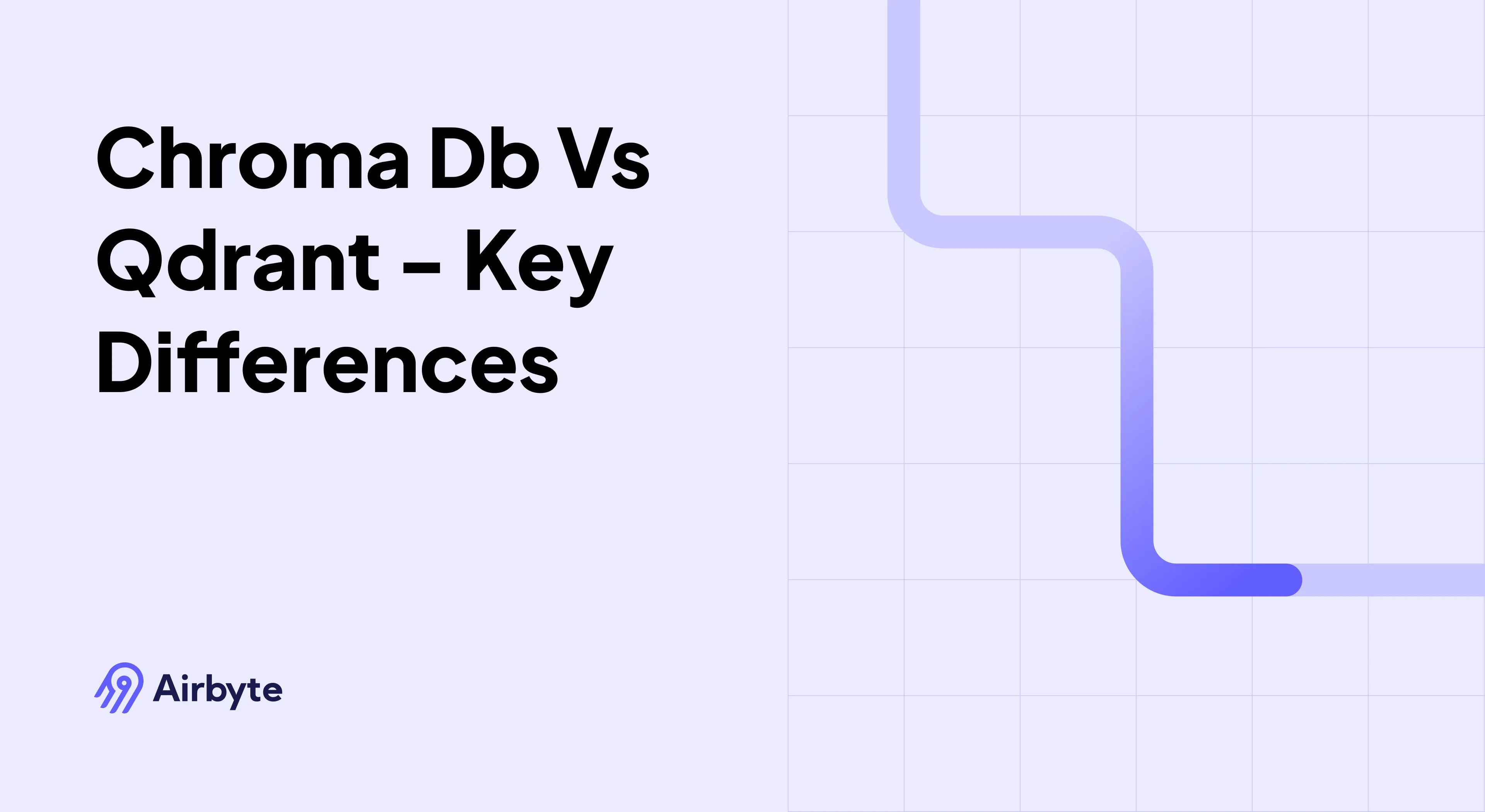Chroma DB Vs Qdrant - Key Differences
Summarize this article with:
✨ AI Generated Summary
Chroma DB and Qdrant are leading vector databases tailored for AI applications, with Chroma DB focusing on simplicity, rapid prototyping, and moderate-scale deployments, while Qdrant targets enterprise-grade performance, advanced filtering, and horizontal scalability. Key distinctions include:
- Chroma DB: Serverless, developer-friendly, optimized for fast writes, supports multi-modal embeddings, and integrates well with Python notebooks and WASM browser deployments.
- Qdrant: Rust-based, supports filterable HNSW indexing, hybrid search, advanced quantization, enterprise security (RBAC, OAuth2), and hybrid cloud deployments with high availability.
- Integration: Airbyte streamlines data pipelines for both platforms with native connectors, real-time CDC, embedding orchestration, and enterprise governance, enabling seamless migration and hybrid usage.
Vector databases represent complex data as vectors, making them ideal for modern applications and ML workloads. Selecting the right vector database is crucial for maintaining a competitive advantage in AI-driven applications.
Chroma DB and Qdrant are two of the most popular options. While Qdrant offers enterprise-grade production capabilities with advanced filtering and horizontal scaling, Chroma DB excels in simplicity and developer productivity for rapid prototyping and moderate-scale deployments.
This article explores the differences, features, and use cases of Chroma DB vs Qdrant to help you choose the best option for your requirements.
What Is Chroma DB and What Are Its Core Capabilities?

Chroma DB is an AI-native, open-source vector database designed specifically for modern AI applications. You can store vector embeddings along with metadata, making it especially well-suited for retrieval-augmented generation (RAG) workflows and semantic-search applications.
The project prioritizes simplicity and developer productivity through an intuitive interface and straightforward setup. With Python and JavaScript client SDKs, you can run Chroma DB locally and interact with it without managing a separate server, making it ideal for modern ML applications that require efficient vector storage and retrieval.
Recent developments have significantly enhanced Chroma DB's capabilities. The 2025 Rust-core rewrite delivers 4x faster writes and queries while introducing multithreading support that eliminates Global Interpreter Lock bottlenecks. Client optimizations achieve substantial throughput gains through binary-encoding optimizations, and the enhanced garbage-collection system reduces storage bloat significantly in production deployments.
Key Features of Chroma DB
- Simple & Powerful – Start Chroma DB with minimal setup, use notebooks, prototypes, and rapid iteration to build and deploy quickly.
- Vector Search – Perform similarity search by comparing numerical vector representations to find contextually similar items.
- Multi-Model Embedding Functions – Embed data from multiple modalities into a single space, allowing you to create multi-modal collections for unified storage and querying.
- Tiered Storage Architecture – Three-tiered storage hierarchy optimizes write performance with brute-force buffer, vector flush, and disk-persistence layers.
- Enhanced Metadata Management – Supports complex metadata queries with SpANN (Sparse Approximate Nearest Neighbor) algorithms for filtered searches.
- Serverless Cloud Architecture – New cloud-agnostic object storage enables distributed write-ahead logging with automatic compaction for cost-effective scaling.
What Is Qdrant and How Does It Support Enterprise Vector Operations?

Qdrant is a vector-similarity search engine written in Rust, providing production-ready services and APIs for storing vector data points and their payloads. Unlike traditional vector databases, Qdrant offers filterable HNSW indexing, which respects metadata constraints during graph traversal rather than applying filters post-search.
With Qdrant you can scale vector data effortlessly while maintaining high performance, making it ideal for applications that rely on understanding relationships between data points. The platform processes substantially more queries per second than traditional alternatives at equivalent recall rates.
Qdrant's 2025 updates introduced significant enterprise capabilities, including asymmetric quantization that delivers 24x compression ratios with minimal accuracy loss. The Hybrid Cloud deployment enables on-premises data processing with centralized management, while advanced RBAC provides granular permissions with OAuth2/OIDC synchronization for enterprise security requirements.
Key Features of Qdrant
- Filtering – Apply conditions on vector data or payloads to refine storage objects with boolean-logic support.
- Snapshots – Create tar-archive snapshots of collections for backups and replication.
- Optimizer – Configure fine-grained storage and retrieval criteria to maintain performance as data grows.
- Hybrid Search – Combine sparse (BM25) and dense vectors in single queries for keyword-contextual semantic fusion.
- Multi-Vector Support – Store multiple embeddings per point (e.g., title and body vectors) for comprehensive search coverage.
- Dynamic Reranking – Score-boosting reranker enables dynamic blending of vector similarity with custom business rules.
- Advanced Quantization – Binary and asymmetric quantization options reduce memory footprint while maintaining query performance.
How Do Recent Developments in Chroma DB and Qdrant Impact Your Vector Database Selection?
The vector-database landscape has evolved significantly through 2025, with both Chroma DB and Qdrant introducing transformative capabilities that reshape their positioning for enterprise deployments.
Chroma DB's Performance Revolution
Chroma DB's 2025 Rust-core rewrite delivers 4x faster write and query operations while enabling true multithreading. This architectural shift eliminates Python's Global Interpreter Lock bottlenecks and enables parallel processing of embeddings without data corruption risks, critical for billion-scale datasets.
The serverless architecture leverages cloud-agnostic object storage as a shared layer between query nodes and compactor nodes. This separation reduces operational costs compared to SSD-replicated setups while maintaining high throughput. Query nodes serve indices from object storage while compactor nodes asynchronously build and persist indices.
Client-side optimizations, including binary-encoded vector transmission and Apache Arrow data format support, reduce payload sizes and deliver substantial throughput gains without server changes. The enhanced garbage-collection system implements three-phase deletion logic, decoupling physical deletion from logical operations to minimize latency spikes during high-volume writes.
Qdrant's Enterprise Ecosystem Expansion
Qdrant v1.15 introduces asymmetric quantization with 1.5-bit and 2-bit binary quantization options that achieve significant compression ratios with minimal accuracy loss. This advancement outperforms traditional 1-bit methods, particularly effective near zero-value clusters common in modern embedding spaces.
The platform now supports query-vector decoupling, allowing distinct quantization algorithms for stored vectors versus queries. This flexibility enables optimization strategies where storage prioritizes compression while queries maintain precision for accuracy-critical applications.
Enterprise security enhancements include comprehensive RBAC with five permission tiers, OAuth2/OIDC synchronization, and audit-logging integration. The Hybrid Cloud deployment model enables complete data sovereignty while maintaining unified management across distributed infrastructures, addressing GDPR and compliance requirements.
What Are the Emerging Performance Optimization Strategies in Vector Database Management?
Modern vector database optimization extends beyond traditional indexing algorithms to encompass hardware acceleration, advanced quantization techniques, and intelligent resource management strategies that fundamentally reshape performance characteristics.
Hardware Acceleration and Co-Design Approaches
GPU-accelerated vector operations have transitioned from experimental to production-critical infrastructure, enabling transformative performance improvements for real-time applications. Modern GPU architectures map efficiently to high-dimensional vector operations, with optimized libraries delivering substantial speedups compared to CPU-only implementations.
Field-Programmable Gate Array (FPGA) co-design represents the cutting edge of hardware acceleration. Custom memory hierarchies optimized for vector similarity computations eliminate traditional CPU bottlenecks while parallel distance calculation circuits provide dedicated silicon for approximate nearest-neighbor operations. This hardware-software co-design enables trillion-vector search operations with sub-second latency.
Computational storage units adjacent to NVMe flash arrays further reduce data movement latency by performing initial similarity filtering at the storage layer. These storage-class memory implementations persist vectors directly while conducting preliminary filtering operations, reducing data transfer overhead and improving overall system efficiency.
Advanced Quantization and Compression Techniques
Product Quantization variants dominate efficiency research, with recent advancements enabling unprecedented compression ratios while maintaining query accuracy. Optimized Product Quantization applies PCA rotation to minimize quantization error before decomposition, improving recall substantially at equivalent compression rates.
Residual Vector Quantization cascades multiple quantization stages to progressively reduce approximation error, enabling higher compression ratios than vanilla PQ while maintaining excellent recall on billion-scale datasets. Neural Product Quantization replaces traditional k-means clustering with learned encoders, adapting quantization to specific data distributions for improved accuracy in specialized domains.
Asymmetric quantization techniques enable different compression strategies for stored vectors versus query vectors, allowing systems to optimize storage efficiency while maintaining query precision. These methods prove particularly effective in scenarios where storage costs dominate operational expenses but query accuracy remains paramount.
Intelligent Resource Management and Scaling Strategies
Dynamic sharding and automated rebalancing prevent performance degradation as datasets grow, using memory pressure metrics and query distribution patterns to detect and resolve bottlenecks before they impact user experience. These systems automatically redistribute data across nodes while maintaining consistency and availability.
Edge computing integration addresses latency-sensitive applications requiring local vector processing through quantized vector indexes deployed on edge devices. Pruned HNSW graphs reduce memory footprint substantially while hardware-aware partitioning distributes workloads across available CPU, GPU, and specialized processing units.
Real-time index management enables continuous data freshness through incremental updates that modify indexes without complete rebuilds. Delta updates maintain sub-second query times during data drift while automated optimization routines adapt index parameters based on evolving query patterns and data distributions.
How Do Modern Integration Patterns Support Real-Time Vector Database Operations?
Contemporary data integration architectures prioritize real-time synchronization between operational systems and vector databases, enabling AI applications that respond immediately to changing business conditions and user behaviors.
Streaming-First Integration Architectures
Change Data Capture mechanisms monitor database transaction logs for incremental updates, enabling low-latency synchronization without taxing source systems. When combined with event-driven messaging systems, CDC facilitates decoupled, resilient data flows where database changes trigger downstream vector embedding updates automatically.
Stream processing engines transform data in-flight, applying business logic and generating embeddings before storage in vector databases. These architectures maintain microsecond synchronization between operational databases and vector stores, critical for applications like real-time fraud detection or dynamic recommendation systems where data freshness determines decision quality.
Event-driven architectures enable complex processing workflows where vector database updates trigger additional downstream processes, such as cache invalidation, model retraining, or notification systems. These patterns ensure consistency across distributed systems while maintaining the responsiveness required for real-time AI applications.
Multimodal Data Pipeline Orchestration
Modern integration frameworks support unified processing of text, image, audio, and video data through modality-specific encoders that produce aligned embedding spaces. These pipelines combine CLIP for images, Whisper for audio, and various language models for text, creating comprehensive vector representations that enable cross-modal similarity searches.
Real-time multimodal processing enables applications like security systems that can query "find footage showing vehicles similar to this image" through unified vector comparison across different data types. Technical implementations maintain petabyte-scale processing capabilities while achieving millisecond query latencies through optimized indexing structures.
Automated embedding pipeline management handles the complexity of multiple encoder models, version management, and dimensionality consistency across different data types. These systems ensure that multimodal collections maintain semantic coherence while adapting to evolving model architectures and business requirements.
Integration Observability and Governance
Multi-layer monitoring systems track infrastructure metrics alongside data-specific indicators like embedding quality, semantic drift, and pipeline freshness. Real-time dashboards visualize throughput degradation during ingestion spikes and automatically trigger scaling responses to maintain service level agreements.
Data lineage tracking becomes critical in vector database contexts where embeddings must be traced back to source systems for compliance and debugging purposes. Advanced lineage systems maintain relationships between raw data, transformation processes, embedding generation, and final vector representations throughout the entire pipeline lifecycle.
Quality assurance frameworks continuously monitor embedding consistency, detect semantic drift in vector spaces, and validate that integration processes maintain the statistical properties required for accurate similarity searches. These systems prevent degradation in AI application performance by identifying and correcting integration issues before they impact end users.
What Are Key Architectural and Performance Differences Between Chroma DB and Qdrant?
The main difference is that Chroma DB emphasizes simplicity and developer velocity, whereas Qdrant focuses on high-performance, enterprise-scale similarity search with advanced filtering.
How Do Deployment and Integration Options Compare Between These Platforms?
Chroma DB
- Local & Notebook-Friendly –
pip install chromadbgives instant local development with seamless notebook integration. - Serverless Cloud – Object storage-based architecture with automatic scaling and cost optimization through usage-based billing.
- Containers/K8s – Single-node focus with experimental distributed mode and Docker deployment support.
- Integrations – Native LangChain, LlamaIndex, Ollama, Haystack, and HuggingFace Transformers support with API-first architecture.
- Browser Support – WASM-powered browser deployments enable client-side vector operations for privacy-sensitive applications.
Qdrant
- Local / Docker / Binary – Quick start on any platform with comprehensive deployment documentation and automated setup scripts.
- Distributed Clusters – Raft-based consensus with zero-downtime scaling, optional GPU acceleration, and automatic failover capabilities.
- Hybrid Cloud – Complete data sovereignty with unified management across on-premises, cloud, and edge deployments.
- Integrations – Extensive ecosystem including LangChain, LlamaIndex, DocArray, Apache NiFi, Kafka, MindsDB, and cloud-native monitoring tools.
- Enterprise Security – SOC-2 compliance, RBAC, audit logging, and comprehensive observability through Prometheus integration.
Which Platform Should You Choose for Your Specific Use Cases?
Choose Chroma DB when you need:
- Rapid prototyping and experimentation with minimal operational overhead.
- Python-centric workflows and notebook development environments.
- Moderate scale deployments with high write throughput requirements.
- Cost-sensitive projects requiring free, open-source solutions.
- Browser-based applications leveraging WASM deployment capabilities.
- Simple semantic search applications without complex filtering requirements.
Choose Qdrant when you need:
- Enterprise-scale, horizontally-distributed deployments with automatic scaling.
- Complex metadata filtering combined with hybrid keyword and semantic search.
- Sub-millisecond query latency under heavy concurrent load.
- Advanced security, auditability, and compliance requirements (HIPAA, SOC-2, GDPR).
- Multi-tenant applications requiring namespace isolation and resource quotas.
- Production systems demanding high availability with automatic failover capabilities.
How Airbyte Streamlines Vector Database Integration
Airbyte is a data-integration platform that helps you build pipelines between hundreds of sources and destinations, including vector stores like Chroma DB and Qdrant.
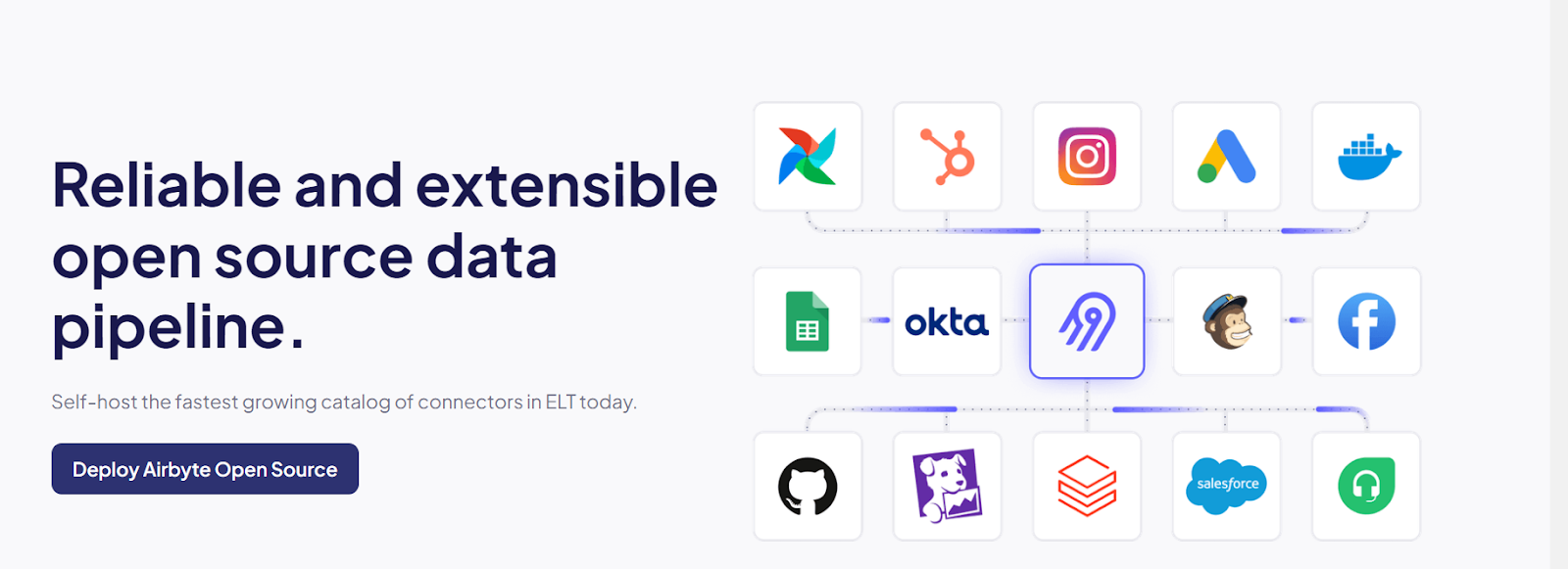
Airbyte's comprehensive integration capabilities address critical challenges in vector database management through native connectors, automated pipeline orchestration, and enterprise-grade governance. The platform's portability ensures seamless data accessibility, while accuracy features provide schema management and validation for consistent vector embeddings.
Why Use Airbyte for Vector Database Integration?
- 600+ Connectors – Including native support for Chroma DB, Qdrant, Pinecone, Weaviate, and other vector databases with automatic embedding pipeline generation.
- Change Data Capture – Incremental CDC replication keeps embeddings synchronized with source data changes in real-time.
- RAG-Friendly Transformations – Automatic document chunking, embedding generation, and metadata enrichment via LangChain or LlamaIndex integrations.
- Deployment Flexibility – Cloud, hybrid, or on-premises deployments with Kubernetes-native scaling and comprehensive security controls.
- Vector Pipeline Orchestration – Automated workflows for embedding model updates, index management, and cross-database migrations.
- Enterprise Governance – End-to-end encryption, RBAC integration, and audit logging for compliance with data sovereignty requirements.
Airbyte enables teams to prototype with Chroma DB and seamlessly migrate to Qdrant or run both platforms simultaneously while maintaining consistent pipelines, data lineage, and governance frameworks. This flexibility proves particularly valuable during architecture evolution and performance optimization phases.
Conclusion
Choosing between Chroma DB and Qdrant depends primarily on your specific use case requirements and operational scale. Chroma DB excels in developer velocity and simplicity for prototyping and moderate-scale deployments, while Qdrant delivers enterprise-grade performance with advanced filtering and horizontal scalability. Both platforms continue to evolve rapidly, with Airbyte providing seamless integration capabilities that enable organizations to build and maintain efficient data pipelines regardless of which vector database they select.
Frequently Asked Questions
What is Chroma DB and why is it useful for AI applications?
Chroma DB is an open-source vector database for AI, storing embeddings of text, images, and audio. It enables fast semantic search, recommendation systems, and RAG applications by understanding context and meaning, supporting multi-modal data and flexible deployments.
What makes Qdrant better suited for enterprise-scale deployments?
Qdrant is a Rust-based, production-ready vector database optimized for large-scale, high-performance workloads. It supports advanced filtering with payload-aware HNSW traversal, hybrid search (dense + sparse), and sub-millisecond query latency. Qdrant's enterprise features include asymmetric quantization, audit logging, RBAC with OAuth2/OIDC, and hybrid cloud deployment with centralized management.
How do Chroma DB and Qdrant differ in terms of architecture and deployment?
Chroma DB is serverless, notebook-friendly, and suited for local or small-scale deployments with WASM support and LangChain/HuggingFace integration. Qdrant offers full clustering, GPU acceleration, hybrid cloud, distributed setups with Raft, plus advanced observability and compliance for production.
How can Airbyte help with Chroma DB and Qdrant integration?
Airbyte provides native connectors for Chroma DB and Qdrant, enabling automated embedding pipelines and integration with 600+ sources. Features like CDC, document chunking, LangChain-based embedding, and RBAC ensure real-time sync, governance, and scalable workflows from prototyping to production.
Suggesrted Read:

.webp)