How to Build a Cloud Migration Plan in 7 Easy Steps?
Summarize this article with:
✨ AI Generated Summary
Moving to the cloud offers scalability, cost savings, and competitive advantages but requires detailed planning beyond simple migration. Effective cloud migration plans should:
- Define clear objectives, budgets, and security frameworks
- Choose appropriate migration strategies (e.g., rehost, replatform, re-architect)
- Follow phased execution with continuous testing, monitoring, and optimization
- Leverage AI-driven tools for dependency mapping, risk assessment, and resource optimization
- Incorporate data integration solutions like Airbyte for streamlined, secure, and flexible migration
Balancing technical, financial, and organizational factors ensures successful cloud transformation that supports long-term innovation and operational excellence.
Moving your business to the cloud can unlock transformative benefits, from increased scalability and agility to reduced operational costs and enhanced competitive positioning. However, navigating the migration process requires sophisticated planning that goes beyond simple lift-and-shift approaches.
Modern organizations need comprehensive cloud migration project plans that address not only technical requirements but also financial operations, risk management, and long-term strategic objectives. This guide provides a structured roadmap for building an effective cloud migration project plan that leverages cutting-edge methodologies, addresses contemporary challenges, and positions your organization for sustained success in cloud environments.
Whether you are a seasoned IT professional managing enterprise-scale transformations or beginning your organization's cloud journey, this comprehensive approach will help you develop migration strategies that deliver measurable business value while minimizing risks and operational disruptions.
What Is Cloud Migration and Why Does It Matter for Modern Enterprises?
Cloud migration refers to the comprehensive process of moving digital assets, applications, data, and IT resources from physical servers or legacy infrastructure to cloud-based environments. This transformation encompasses not merely the physical relocation of computing resources but the fundamental re-imagining of how organizations architect, deploy, and operate their technology infrastructure to leverage cloud-native capabilities and services.
Modern cloud migration has evolved significantly from early approaches that focused primarily on cost reduction through infrastructure consolidation. Contemporary migration strategies recognize cloud adoption as a strategic enabler of digital transformation, operational agility, and competitive differentiation.
Organizations pursuing cloud migration today seek to unlock capabilities such as elastic scalability, global accessibility, advanced analytics integration, artificial-intelligence services, and rapid innovation cycles that would be prohibitively expensive or technically challenging to achieve with traditional on-premises infrastructure.
Cloud Migration Strategies
A cloud migration strategy defines how an organization moves its applications, data, and workloads to the cloud. Each strategy offers a different balance between speed, cost, and modernization — and many organizations use a mix of these approaches.
Rehost (Lift & Shift): Move applications to the cloud with little or no modification. This approach is fast and cost-effective for initial migrations but doesn’t fully leverage cloud-native features.
Relocate: Transfer entire virtual environments or clusters to the cloud without redesigning them. It’s ideal for large-scale migrations that need to happen quickly with minimal disruption.
Replatform (Lift & Reshape): Make small changes to improve performance, scalability, or compatibility before moving to the cloud. It’s a middle ground between speed and optimization.
Repurchase (Drop & Shop): Replace legacy applications with modern, cloud-native SaaS tools. This reduces maintenance overhead and helps teams adopt newer capabilities faster.
Re-architect: Completely redesign applications to take full advantage of the cloud’s flexibility, scalability, and advanced services. This requires more effort but delivers the highest long-term value.
Retain: Keep certain workloads on-premises due to compliance, latency, or cost reasons. This approach is common when a hybrid cloud setup makes more sense.
Retire: Identify and remove outdated or redundant applications that no longer serve a purpose. This helps simplify your environment and lower ongoing costs.
What Are the Most Effective Steps to Build a Cloud Migration Plan?
Building an effective cloud migration project plan requires systematic approaches that address technical, financial, organizational, and strategic considerations throughout the migration lifecycle. The following steps provide a comprehensive framework for developing migration strategies that deliver measurable results.

1. Define Clear Objectives and Success Criteria
Set specific, measurable goals that align migration activities with broader business objectives. Engage stakeholders across business and technology teams to capture diverse requirements and ensure organizational alignment.
Establish key performance indicators that encompass technical metrics such as application performance and availability, as well as business metrics including cost reduction targets and operational efficiency improvements.
2. Establish Comprehensive Budget and Resource Planning
Analyze migration costs, ongoing operational expenses, and required skills to develop realistic project timelines and resource allocation strategies. Account for direct costs such as infrastructure provisioning and data transfer fees, as well as indirect costs including staff time, training programs, and potential productivity impacts during transition periods.
Consider both immediate migration expenses and long-term operational cost implications to ensure your cloud migration plan delivers sustainable financial benefits.
3. Select Appropriate Migration Destinations and Deployment Models
Evaluate cloud providers, services, and deployment architectures based on performance requirements, compliance obligations, and strategic business needs. Consider public, private, hybrid, or multi-cloud approaches that align with your organization's specific requirements.
Assess factors including geographic presence, service offerings, pricing models, and integration capabilities with existing technology investments.
4. Implement Comprehensive Security and Governance Frameworks
Address data protection, identity management, network security, and compliance requirements throughout the migration process. Define policies for resource management, cost control, and performance monitoring that maintain security standards while enabling operational efficiency.
Establish governance structures that support ongoing security management and compliance monitoring in cloud environments.
5. Choose and Integrate Migration Strategies and Tools
Match technical approaches to workload characteristics and business requirements. Select tools for data transfer, application migration, testing, monitoring, and rollback capabilities that support your chosen migration strategies.
Evaluate automation capabilities that can reduce manual effort and minimize human error during complex migration processes.
6. Develop and Execute Comprehensive Testing Protocols
Include functional, performance, security, and integration testing throughout the migration process. Pilot non-critical workloads first to refine procedures and validate your cloud migration project plan before proceeding with business-critical applications.
Establish rollback procedures and contingency plans to address unexpected issues during migration execution.
7. Execute Migration with Continuous Monitoring and Optimization
Follow established procedures while monitoring system performance and business impact in real time. Post-migration activities should include configuration optimization, cost management, and ongoing performance tuning to ensure sustained benefits.
Implement feedback loops that capture lessons learned and improve future migration activities within your organization.
How Can AI-Driven Migration Intelligence Transform Your Cloud Migration Plan?
Artificial intelligence and machine learning technologies provide sophisticated analysis, prediction, and optimization capabilities that significantly enhance cloud migration project plans. These technologies enable more accurate planning, reduce risks, and optimize outcomes throughout the migration lifecycle.
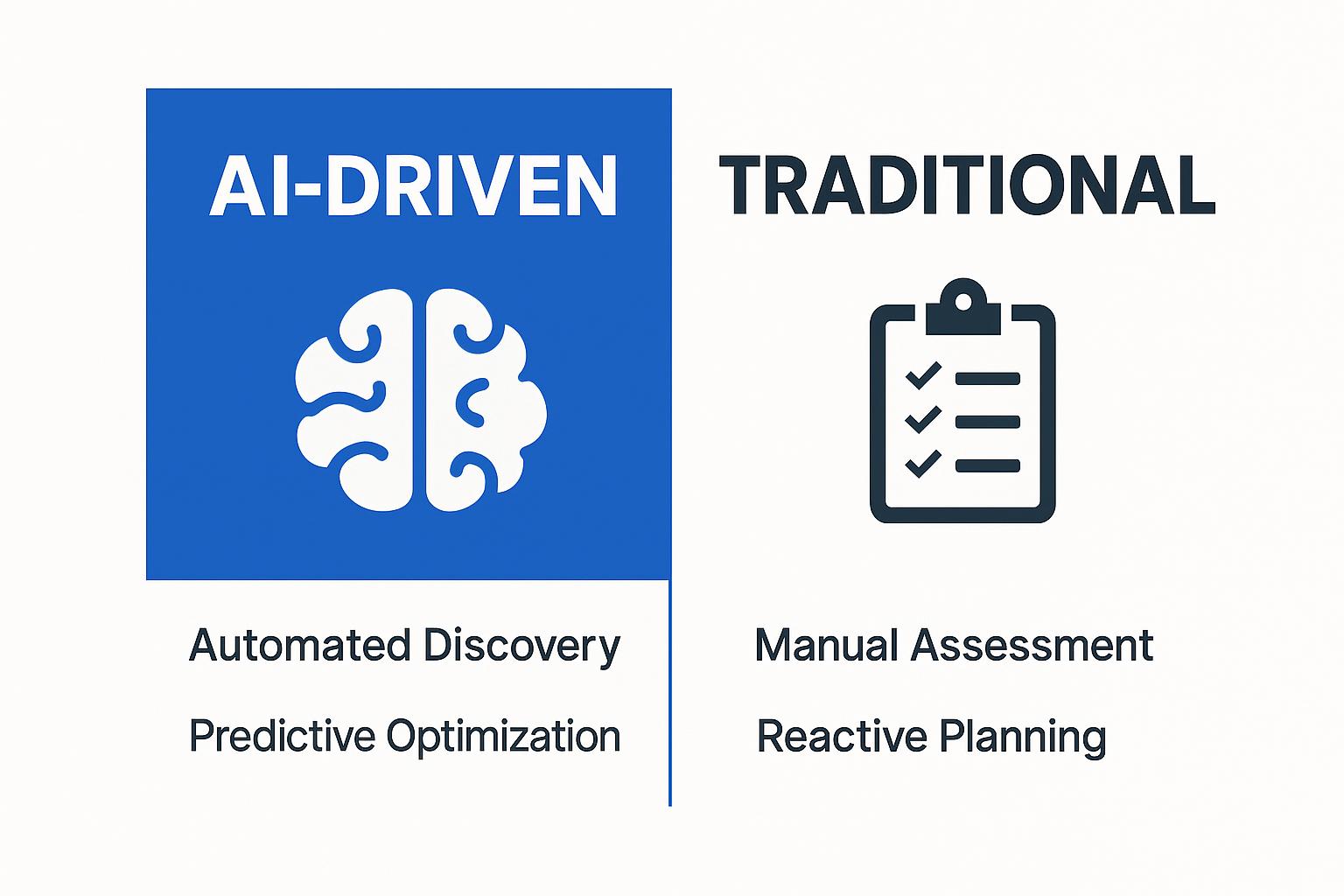
1. Automated Infrastructure Discovery and Dependency Mapping
AI tools scan existing environments to automatically identify applications, dependencies, and hidden relationships that manual discovery processes often miss. This comprehensive visibility enables more accurate migration planning and reduces the risk of unexpected dependencies disrupting migration timelines.
Machine learning algorithms can analyze application usage patterns and performance characteristics to inform migration sequencing and resource allocation decisions.
2. Predictive Resource Optimization and Cost Modeling
Advanced algorithms forecast resource requirements based on historical usage patterns and anticipated growth trajectories. These predictions enable more accurate right-sizing decisions and inform commitment strategies for reserved instances and savings plans.
Predictive modeling helps organizations avoid over-provisioning while ensuring adequate performance for business-critical applications.
3. Intelligent Migration Sequencing and Risk Assessment
AI evaluates multiple migration scenarios to identify optimal sequencing that minimizes downtime and balances risk across different workloads. These systems can recommend migration approaches based on application characteristics, dependencies, and business impact assessments.
Risk assessment algorithms help prioritize mitigation strategies and resource allocation for high-risk migration activities.
4. Automated Code Modernization and Application Optimization
Machine learning technologies can analyze legacy code to identify modernization opportunities and assist in generating cloud-optimized implementations, thereby reducing manual development effort while supporting improved application performance in cloud environments.
Automated optimization tools can refactor applications to better leverage cloud-native services and architectural patterns.
Phases of Cloud Transformation
Every successful cloud migration follows a clear, repeatable path. A complete cloud transformation plan unfolds in four core phases — each building on the previous to ensure smooth execution and long-term value.
1. Assessment & Discovery
- Start by understanding what you have today — your data, workloads, and application dependencies.
- Identify which systems are cloud-ready and which may need rework.
- This phase helps uncover potential risks, performance bottlenecks, and cost drivers before migration begins.
- Goal: Build a full inventory, evaluate complexity, and decide which workloads move first.
2. Planning & Design
- Create your cloud migration roadmap — outlining timelines, tools, budget, and resources.
- Choose the right cloud platform (AWS, Azure, GCP, or hybrid) and decide on your migration strategies (rehost, replatform, etc.).
- Define your security, compliance, and governance frameworks early so you don’t run into surprises later.
- Goal: Establish a detailed blueprint that aligns business objectives with technical execution.
3. Migration & Execution
- Move workloads in structured waves, starting with low-risk or pilot projects.
- Automate as much as possible to reduce manual errors and downtime.
- Use continuous monitoring to ensure applications perform as expected and rollback plans to recover from unexpected issues.
- Goal: Ensure data integrity, minimize disruption, and validate success before scaling migration.
4.Optimization & Continuous Management
- Once migrated, focus on performance tuning, cost optimization, and modernization.
- Review usage patterns, adjust resource allocation, and adopt cloud-native services to enhance agility.
- Implement FinOps practices to maintain financial visibility and governance.
- Goal: Turn your new cloud environment into a foundation for ongoing innovation, scalability, and efficiency.
How Can Airbyte Simplify Your Cloud Migration Project Plan?
Data integration represents one of the most complex aspects of cloud migration, often requiring significant engineering resources and creating potential bottlenecks in migration timelines. Airbyte addresses these challenges by providing comprehensive data integration capabilities that streamline migration processes while maintaining enterprise-grade security and governance standards.
Comprehensive Connector Ecosystem
Airbyte offers 600+ pre-built connectors that eliminate custom development overhead for most data integration requirements. The platform includes a no-code connector builder for specialized integrations and advanced change-data-capture capabilities that support real-time data synchronization during migration phases.
This extensive connector library enables rapid integration setup and reduces the technical complexity typically associated with data migration projects.
Enterprise-Grade Security and Governance
The platform provides end-to-end encryption for data in transit and at rest, role-based access control integration with enterprise identity systems, comprehensive audit logging, and compliance with SOC 2, GDPR, and HIPAA requirements.
These security capabilities ensure that data migration activities maintain enterprise governance standards while supporting business agility requirements.
Flexible Deployment Models
Airbyte supports multiple deployment options, including fully managed cloud services, self-managed enterprise installations, and hybrid architectures that enable organizations to maintain data sovereignty while leveraging cloud capabilities.
This deployment flexibility ensures that data integration requirements align with broader cloud migration strategies and security policies.
Integration with Modern Data Stack Components
Native integration with platforms including Snowflake, Databricks, BigQuery, dbt, Terraform, and Python through PyAirbyte enables seamless incorporation into existing data architecture and migration toolchains.
These integrations reduce implementation complexity and support comprehensive data pipeline automation throughout migration processes.
Cost-Effective and Transparent Pricing
The platform offers open-source core capabilities, pay-as-you-go cloud pricing, and custom enterprise tiers that align costs with business value rather than data volume or connector usage.
This pricing approach enables predictable cost management and supports scalable data integration without creating unexpected financial constraints during migration projects.
Conclusion
Successfully executing a comprehensive cloud migration project plan requires balancing technical excellence with financial discipline and organizational agility. Modern migration strategies must integrate AI-driven intelligence and FinOps practices to move beyond simple infrastructure replacement toward strategic business transformation.
Organizations that embrace these advanced approaches position themselves to unlock the full potential of cloud computing while maintaining operational excellence and cost efficiency. The key lies in developing migration strategies that deliver immediate tactical benefits while building capabilities that support long-term innovation and competitive advantage.
Frequently Asked Questions
What is the typical timeline for a comprehensive cloud migration project?
Cloud migration timelines vary significantly based on organizational complexity, application portfolio size, and chosen migration strategies. Most enterprise migrations require 12-18 months for comprehensive completion, though organizations often realize benefits from early migration phases within 3-6 months.
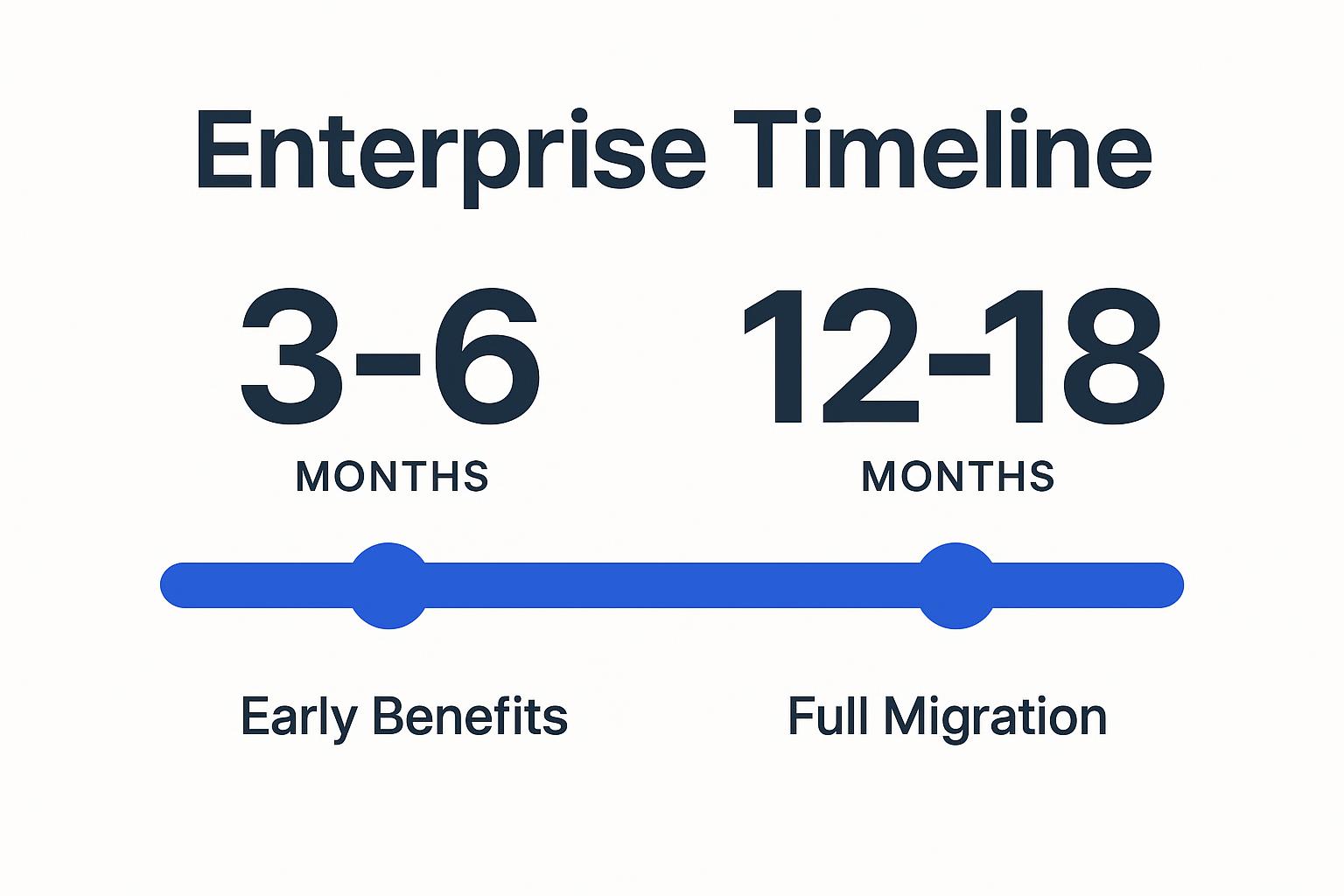
Factors affecting timeline include data volume, application dependencies, compliance requirements, and available technical resources.
How do I calculate the total cost of ownership for cloud migration?
Calculate TCO for cloud migration by summing direct costs (infrastructure, data transfer, licensing) and indirect costs (training, productivity impacts, operational changes). Include pre-migration planning, migration execution, post-migration optimization, and long-term savings from efficiency gains and reduced hardware maintenance.
What are the biggest risks in cloud migration and how can I mitigate them?
Biggest cloud migration risks are data loss, performance drops, security vulnerabilities, and cost overruns. Mitigate them with testing, phased migration, backups and rollback plans, security frameworks, continuous cost monitoring, and piloting non-critical workloads before critical systems.
Should I choose a single cloud provider or multi-cloud strategy?
Choose single-cloud for simplicity, lower costs, and easier management. Multi-cloud offers redundancy, flexibility, and access to specialized services but adds complexity. Base your decision on risk tolerance, compliance, existing technology, and long-term business objectives.
How do I ensure business continuity during the migration process?
Ensure business continuity with phased migration, robust backups, rollback plans, and parallel operations. Conduct testing in non-production environments and maintain clear communication with stakeholders to minimize disruption and enable a smooth, gradual transition to the cloud.

.webp)
