What Is Enterprise Data Integration: Examples & Tools
Summarize this article with:
✨ AI Generated Summary
Enterprise Data Integration (EDI) centralizes and consolidates scattered data from multiple sources to create a unified, actionable view that enhances strategic decision-making and operational efficiency. Key benefits include increased efficiency, reduced costs, scalability, and improved customer experience across sectors like retail, healthcare, finance, marketing, and manufacturing.
- Popular EDI tools: Airbyte (open-source, customizable connectors), Informatica (scalable ETL), Qlik (advanced analytics), Pentaho (BI and ETL), and MuleSoft (API-driven integration).
- EDI breaks down data silos, improves data quality, and supports real-time and batch processing for better data-driven insights and competitive advantage.
Your business likely generates information like customer interactions, sales transactions, social media activity, and more from multiple sources. While this data holds immense value, it remains scattered across various systems and formats. This is where enterprise data integration can help!
Enterprise data integration helps you to effectively consolidate your data for strategic decision-making. The global data integration market was valued at USD 13.6 billion in 2023, and it is projected to reach approximately USD 43.38 billion by 2033. However, as your business grows and accumulates more data, integrating diverse data can become challenging.
This article explores the benefits of enterprise data integration along with some popular tools and how organizations across various sectors can leverage it to gain a competitive advantage.
What Is Enterprise Data Integration?
Enterprise data integration (EDI) is a critical process that enables you to centralize and streamline your organization's data. This process involves merging data from different departments, systems, and external sources, providing you with a holistic view of your data, whether within a single location or spread out across different systems.
EDI involves various techniques and technologies, like ETL (extract, transform, load), middleware, and APIs, to ensure seamless data flow and accessibility across your organization. The primary goal of EDI is to create a single source of truth, break down data silos, improve data quality, and make data more actionable for users across the enterprise.
Key Benefits of Enterprise Data Integration
Enterprise data integration can greatly benefit your organization by providing a unified overview of your data. This unified overview helps you make better strategic decisions to improve customer engagement.
Some of the benefits of EDI include:
- Increased Efficiency: By leveraging data integration, you can automate tedious tasks like data ingestion, transformation, and loading across different systems. It reduces the time spent on manual methods, freeing up resources for other tasks.
- Reduced Expenses: EDI enables the downsizing of IT and operational expenses by eliminating redundant data storage and optimizing data processing. Additionally, having a centralized repository means fewer data silos and reduced maintenance costs.
- Scalability: A well-designed data integration framework can easily accommodate new data sources as your business grows. This ensures your data infrastructure can adapt to evolving needs without compromising data integrity or performance.
- Optimized Customer Experience: EDI provides a birds-eye view of your customer’s journey. This enables you to develop personalized marketing strategies, improve customer experiences, and tailor product offerings to meet customer needs.
Examples of Enterprise Data Integration across Sectors
Here are some practical examples of how different sectors utilize data integration to unlock valuable insights:
Retail Sector
Retailers, both online and offline, handle vast amounts of data related to inventory, sales, and customer interactions. By bringing this data together, they can gain a comprehensive view of their operations that enables them to manage inventory levels, track sales performance, and optimize workforce management.
For example, by integrating data from various warehouse locations and sales locations, retailers can consequently ensure that inventory is replenished on time and excess is reduced, leading to optimized stock management.
Healthcare Sector
In healthcare, unifying patient data from disparate sources, like electronic health records (EHR), lab results, and imaging systems, provides a 360-degree view of the patient’s health. This facilitates accurate diagnoses and timely treatment plans.
For instance, integrated patient data allows healthcare professionals to access a complete medical history, leading to more diagnosed treatment plans.
Finance Sector
In the finance sector, consolidated data is critical for identifying and preventing fraud. For example, advanced machine learning applications can analyze all the transactional data to flag suspicious transactions/activities in real-time, helping prevent fraud before it affects customers.
Marketing Sector
Integrating customer data from website visits, email engagement, social media interactions, and purchase history can provide valuable marketing insights. By merging this data, marketers can gain a better understanding of customer behavior and preferences, empowering them to create customized marketing campaigns that drive better results.
Manufacturing Sector
In the manufacturing sector, integrating data from IoT devices, such as sensors on machinery and equipment, can optimize operations. This data can be used for predictive maintenance, production optimization, or product quality improvement.
For instance, by analyzing sensor data, manufacturers can anticipate equipment failures before they occur.
Enterprise Data Integration Tools
While there are many enterprise data integration tools available in the market, choosing the one that suits your organizational needs and goals is important. Here is a list of some popular enterprise data integration tools:
Airbyte
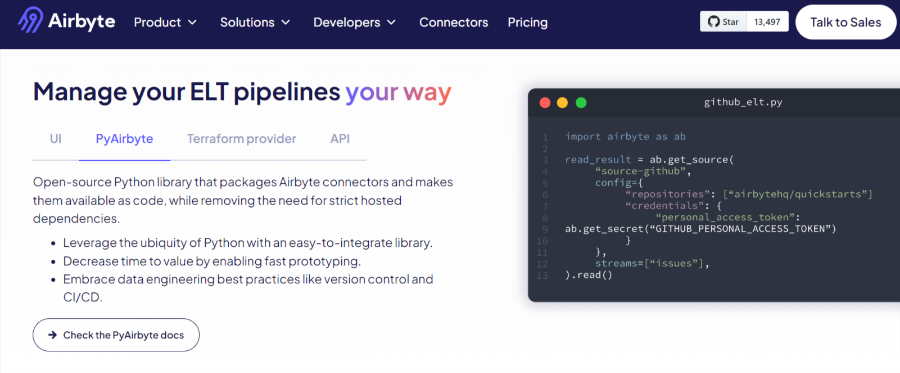
Airbyte is a no-code enterprise data integration platform designed to streamline and expedite data movement across various systems. Its extensive library of connectors allows you to effortlessly connect to popular databases, data warehouses, data lakes, and more.
Whether you are a data practitioner or business user, Airbyte’s intuitive interface empowers you to extract, load, and transform all your business data effortlessly.
What makes Airbyte a Robust Enterprise Data Integration Solution?
- Pre-built Connectors: Airbyte provides a collection of more than 350 pre-built connectors for widely used data sources and destinations.
- Customizable Connectors: With Airbyte’s user-friendly Connector Development Kit (CDK), you can create custom connectors within minutes, depending on your business requirements.
- Complex Data Transformations: Airbyte allows you to integrate with dbt (data build tool) to perform various complex transformations within your existing workflows. It also supports SQL-based transformations and is scalable based on your needs.
- PyAirbyte: In addition to a web-based interface, Airbyte offers PyAirbyte, an open-source Python library. With this library, developers can efficiently extract data through connectors supported by Airbyte directly in their Python workflows.
- Open-Source: Airbyte’s open-source version allows you to personalize the platform according to your data integration and business needs.
- Large Community: It also has an established community of 15K members, offering access to valuable resources, documentation, and support to address any challenges you encounter during data integration.
You can explore the platform’s features further by referring to the official documentation.
Informatica
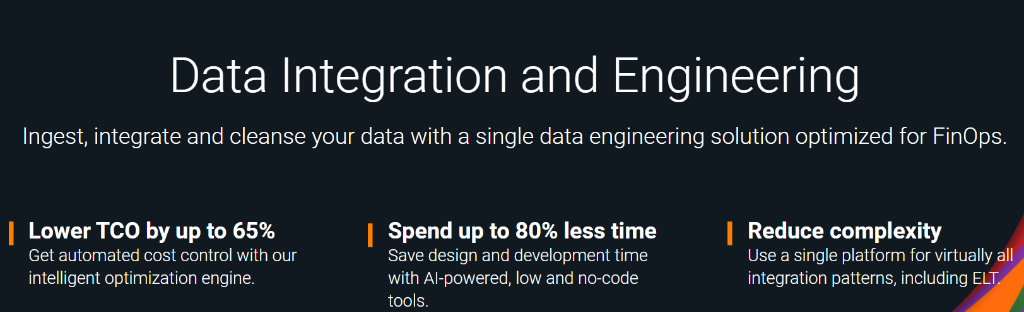
Informatica offers a comprehensive suite of cloud-based data management and integration solutions. Its ETL approach allows you to extract data from a multitude of sources and perform complex transformations before loading it into your preferred destination.
Some features of Informatica include:
- An intuitive visual interface for efficient workflow design, scheduling, and monitoring of data integration tasks.
- It offers an extensive range of pre-built connectors, enabling easy connection to various data sources such as databases and cloud services.
- Designed to handle large data volumes, it can scale to meet enterprise demands with features such as parallel processing.
Considerations for Using Informatica:
- Has a steep learning curve due to its extensive features, making it challenging for non-tech users.
- Licensing costs can be a burden, especially for small to mid-sized businesses with budget constraints.
Qlik
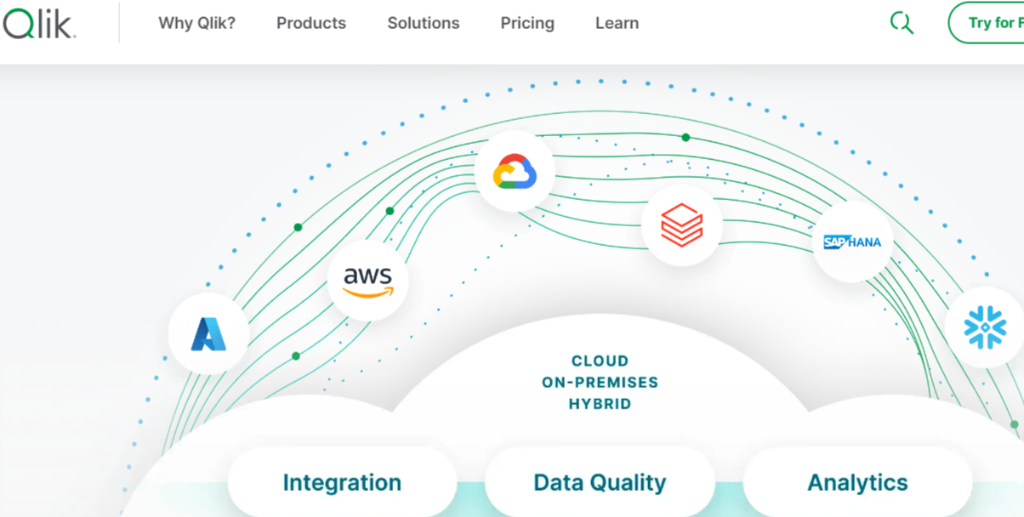
Introduced in 1993, Qlik offers a comprehensive data management suite with various products like Qlik Sense, Qlik Data Integration, Stitch Data Loader, Talend Data Fabric, and more. These products offer multiple functionalities, such as data integration, advanced analytics, data replication, and powerful visualizations. By offering a wider range of products, Qlik caters to a more diverse set of business needs.
Some key features of Qlik include:
- With Qlik, you can manage and analyze large datasets, making it ideal for businesses with extensive datasets.
- It offers tools like AutoML, a tool that allows you to develop machine learning (ML) models in a user-friendly environment. This empowers you to leverage the power of ML for tasks like predictive analysis.
Considerations for Using Qlik:
- High initial costs for implementation may be a barrier for some businesses.
- Qlik Sense can be complex to master, particularly for users new to data analytics.
- Complex dashboards require substantial processing power, which can negatively impact performance.
Pentaho
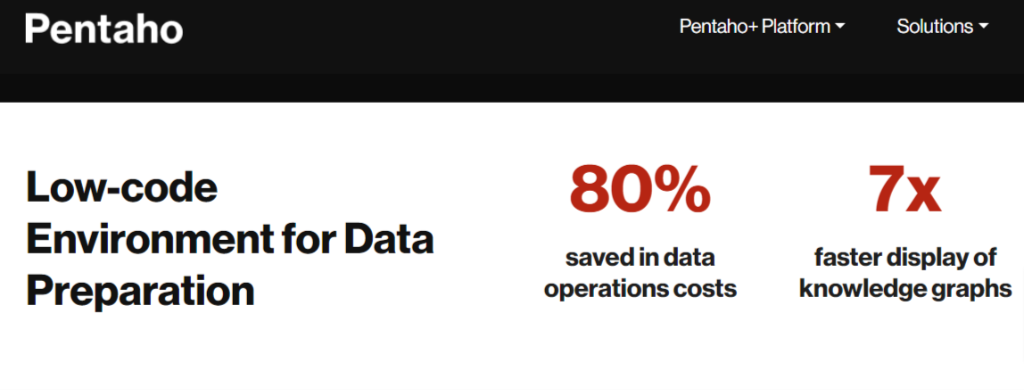
Pentaho is a powerful business intelligence tool that offers various functionalities for data management and analysis. These functionalities include data orchestration, ETL, data cataloging, and online analytical processing (OLAP) capabilities.
Some amazing features of Pentaho include:
- It offers a powerful ETL tool for extracting data from various sources, transforming it as needed, and integrating it into your target data warehouse or lake.
- Pentaho offers a community edition that is freely available, making it accessible to small businesses.
Considerations for Using Pentaho:
- Some features can have a steeper learning curve.
- Doesn’t provide clear pricing plans.
MuleSoft
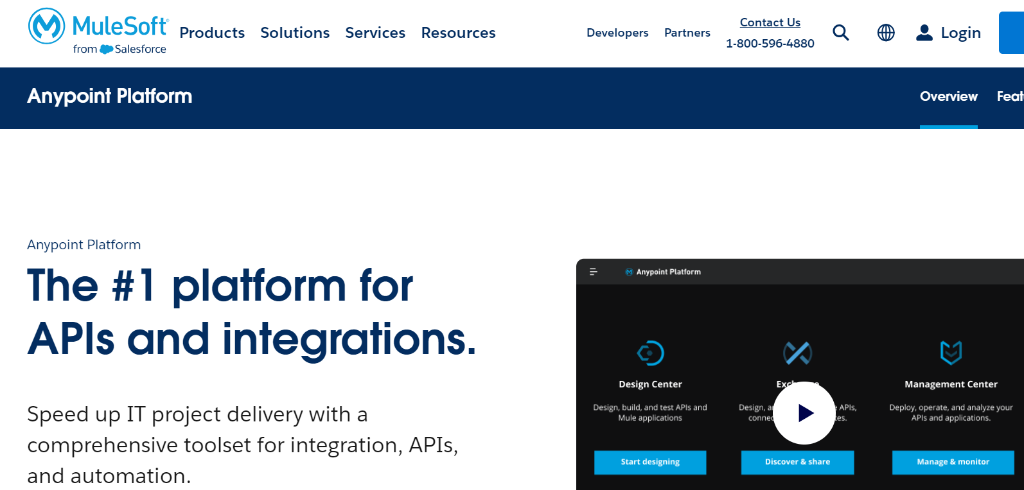
MuleSoft Anypoint enables you to effortlessly connect to various applications, data sources, and devices across your enterprise, both on-premise and in the cloud. Anypoint, powered by the highly efficient Mule runtime engine, supports both real-time and batch processing at scale. This means you can manage large volumes of data effectively, whether you're dealing with real-time data streams or processing big datasets in batches.
Some amazing features of MuleSoft include:
- MuleSoft is designed for scalability and can handle a large number of applications and data sources without sacrificing performance.
- The platform offers a diverse array of integration choices, including RESTful APIs, SOAP web services, and messaging protocols such as JMS and AMQP.
- MuleSoft offers an intuitive, user-friendly interface that simplifies the process of creating, testing, and deploying integration workflows.
- The platform provides a vast catalog of 100s of pre-built connectors, offering seamless integrations to enterprise systems such as Salesforce, Oracle, and SAP.
Considerations for Using MuleSoft:
- Requires substantial investment, which makes it financially unsuitable for small businesses and startups.
- It requires periodic maintenance and support to ensure smooth operability. This maintenance can be time-intensive and expensive, particularly for organizations lacking dedicated IT resources.
- While MuleSoft offers extensive pre-built connectors, not all systems or applications are readily supported. This leads to reliance on third-party connectors, increasing costs and development time.
Conclusion
Effective data utilization and management are the backbone of any successful organization. Enterprise Data Integration plays a vital role in achieving this goal by breaking down data silos and unifying information across the enterprise. This centralized view empowers you to make data-driven decisions with greater confidence, streamline processes for improved efficiency, and elevate customer experiences. By implementing a robust enterprise data integration strategy and leveraging the best tools, you can transform scattered data into actionable insights that drive long-term success.
FAQs
What is application integration (API)?
Application integration (API) refers to integrating data between different software applications to ensure seamless data flow and interoperability. This data integration method is commonly used when different apps, such as your HR and finance systems, share data and work together.
What is a data integration tool?
Data integration tools enable data migration while maintaining its quality and integrity. They are software-based tools that allow you to extract, transform, and consolidate data from multiple sources to a destination.
What are the types of data integration?
Based on the implementation method, data integration can be divided into—real-time, batch, ETL, or ELT.
💡Suggested Read: Healthcare Data Integration

