25 Best Data Integration Tools for Effortless Integration
Summarize this article with:
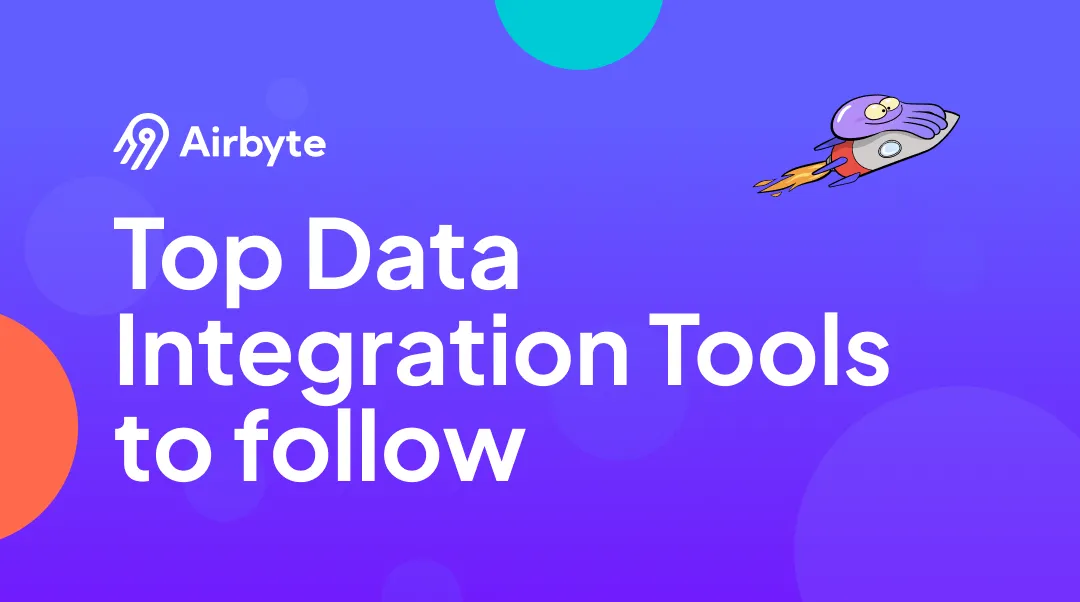

Data generation keeps increasing daily, the global data integration market size is expected to expand at a compound annual growth rate of 12.31% from 2024 to 2031, so data integration tools have become essential for corporate success. These tools help merge disparate data sources into a cohesive context, normally in a data warehouse. This allows you to create a single source of truth to enhance decision-making capabilities. In this article, we will list the top data integration platforms that you can use for unifying your data in a centralised storage system.
What Are Data Integration Tools?
Data Integration Tools are specialized software platforms that extract data from multiple sources (databases, applications, files), transform it into a desired format, and load it into target systems (data warehouses, lakes, or applications) for analysis or operations.
They handle complex tasks like data mapping, cleansing, validation, and scheduling while maintaining data integrity and consistency. These tools support various integration patterns like batch processing, real-time streaming, and API-based synchronization, enabling organizations to create unified data pipelines for better decision-making.
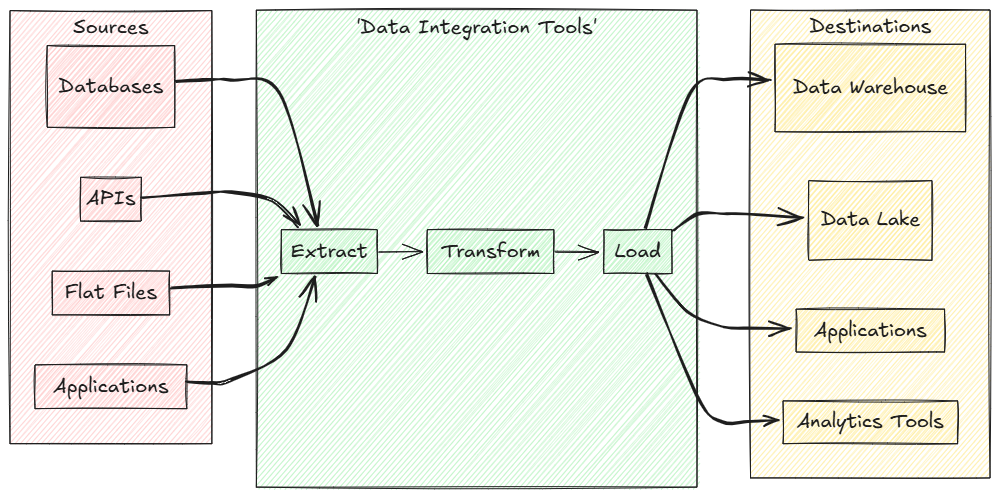
Types Of Data Integration Tools?
Here are the main types of Data Integration Tools, explained concisely:
ETL/ELT Tools
These tools focus on batch processing of data, either transforming it before loading (ETL) or after loading (ELT). They're great for regular data synchronization tasks.
API Integration Platforms
These platforms specialize in connecting different applications through their APIs. API integration platforms handle API authentication, rate limiting, and data mapping. They're your go-to choice when dealing with lots of SaaS applications and modern web services.
Real-time Integration Tools
These handle streaming data and event-driven architectures, making them perfect for use cases like real-time analytics or IoT data processing. They're essential when your business can't wait for batch processing and needs immediate insights.
Cloud-native Integration Services
These are integration tools built specifically for cloud environments. They shine when most of your data ecosystem lives in a specific cloud provider, offering tight integration with other cloud services and cost-effective scaling.
iPaaS (Integration Platform as a Service)
These are all-in-one platforms combining multiple integration approaches. They're ideal for enterprises that need a single tool to handle various integration patterns but come with a steeper learning curve.
Key factors when choosing a data integration tool
In today's data-driven landscape, the seamless convergence of information from disparate sources is paramount. Data integration platforms serve as the linchpin in this process, enabling organizations to consolidate, manage, and analyze data efficiently. When selecting the appropriate tool, businesses must consider scalability, compatibility with existing systems, and the ability to handle the complexity of their data ecosystems. A well-chosen data integration solution not only simplifies the flow of information but also unlocks valuable insights, thereby driving strategic decisions and fostering a competitive edge in the market.
Connectivity
Connectivity is the cornerstone of effective data integration, serving as the bridge between disparate data sources and applications. It ensures that data flows seamlessly from one system to another, allowing for real-time access and analysis. By establishing robust connections, organizations can leverage the full spectrum of their data assets, breaking down silos and facilitating a unified view of information that is essential for informed decision-making and operational efficiency.
Capability and performance
Enhancing capability and performance in data management not only accelerates the decision-making process but also significantly improves the accuracy and reliability of the insights gained. Advanced analytics tools and machine learning algorithms can be employed to sift through vast datasets, identifying patterns and predicting trends that would be impossible for humans to discern unaided. This capability enables organizations to respond swiftly to market changes, optimize processes in real-time, and make strategic decisions that are data-driven, thereby gaining a competitive edge in their respective industries.
Data quality and governance
To ensure the effectiveness of these advanced analytics, it is crucial to maintain high standards of data quality and implement robust data governance strategies. Without accurate, clean, and well-managed data, the insights derived from AI and machine learning algorithms can be misleading, leading to poor decision-making. Therefore, organizations must invest in sophisticated data cleansing tools, establish clear data governance policies, and continuously monitor data integrity to fully harness the transformative power of AI-driven analytics.
Compatibility
In light of these challenges, compatibility between various data systems and formats becomes paramount. As businesses often operate with a plethora of software solutions, the AI algorithms must be adaptable to different data sources and structures. This requires a robust framework for data integration that can seamlessly merge, interpret, and process information from disparate systems. Only when data flows unimpeded across the entire ecosystem can analytics be truly comprehensive and reflective of the complex reality businesses face. Thus, investing in interoperable systems and standards is crucial for organizations aiming to capitalize on AI's potential for data-driven insights.
Scalability and future-proofing
As businesses grow and evolve, their AI systems must adapt accordingly. Scalability is a key consideration, ensuring that the infrastructure can handle increasing volumes of data and more complex analytics without compromising performance. Future-proofing these systems involves adopting flexible architectures that can integrate emerging technologies and methodologies, allowing companies to stay ahead of the curve and maintain a competitive edge in the ever-changing landscape of AI and data analytics.
Implementation and support
To ensure the effective implementation of these advanced systems, it is crucial to have a robust support structure in place. This includes ongoing training for staff to keep pace with new developments and the establishment of dedicated teams responsible for the maintenance and optimization of AI and analytics platforms. Additionally, it is essential to establish clear protocols for data governance and security to protect sensitive information while enabling the seamless flow of data that fuels these intelligent systems.
Cost (and hidden costs)
Understanding the financial implications of AI and analytics is critical for organizations looking to invest in these technologies. Beyond the initial outlay for software and hardware, companies must consider the ongoing expenses associated with skilled personnel, continuous training, and system upgrades. Furthermore, hidden costs can arise from data cleaning, integration of disparate systems, and potential downtime due to maintenance or unexpected issues, all of which can impact the total cost of ownership and the anticipated return on investment.
Vendor support and reputation
When evaluating vendor support and reputation, it is crucial to consider the level of service and responsiveness you can expect post-implementation. A vendor with a strong track record of customer satisfaction and swift issue resolution will be invaluable when navigating the inevitable challenges that accompany complex IT projects. Additionally, the vendor's commitment to continuous improvement and regular updates can significantly influence the long-term viability and adaptability of your investment, ensuring that the system evolves in alignment with emerging industry standards and technological advancements.
Benefits of using data integration platforms
- Data integration platforms streamline the process of combining data from different sources.
- They ensure businesses can access a unified view of information.
- It facilitates better decision-making by providing comprehensive insights.
- These platforms minimize the time and effort required to manually merge datasets.
- Organizations can focus more on analyzing data and deriving actionable intelligence.
- They help eliminate the complexities involved in data management.
Top 25 Data Integration Platforms
There are several data integration platforms available, but they differ slightly in terms of their unique functions. Here are some of the top data integration tools:
1. Airbyte

Airbyte is one of the most widely used ELT (Extract, Load, Transform) solutions for data integration. The platform allows you to replicate data from databases, APIs, and files to data warehouses and analytical platforms. With a library of more than 600+ pre-built connectors, it is designed to streamline the process of moving and syncing data from various sources to destinations. One of the unique advantages of Airbyte is that it supports collecting both structured and unstructured data. This allows you to curate data not only for descriptive analysis but also for machine learning use cases.
Key Features of Airbyte
- Capacity-Based Pricing: Airbyte’s new pricing model scales with your infrastructure needs, not data volume. You pay based on Data Workers—the processing power behind your pipelines—making costs predictable and aligned with actual usage. It simplifies planning and supports innovation without penalizing data growth or experimentation.
- Diverse Options to Build Data Pipelines: Airbyte offers multiple options to build and manage data pipelines. These include UI, API, Terraform Provider, and PyAirbyte, ensuring simplicity and ease of use.
- GenAI Workflows: With automatic chunking and indexing options, Airbyte lets you transform your raw data and store it directly in different vector databases, including Pinecone, Chroma, Weaviate, Milvus, and more. This enables you to streamline your AI workflows.
- Develop Custom Connectors: It empowers you to build custom connectors within 30 minutes with its easy-to-use Connector Development Kit (CDK). This helps you effortlessly integrate diverse data sources and destinations that are not available in the pre-built connectors library.
- AI Connector Builder: Airbyte also offers an AI-powered assistant to simplify the process of building connectors. This AI assistant automatically prefills and configures several fields in the Airbyte Connector Builder, significantly minimizing setup time. It also provides intelligent suggestions to fine-tune your connector’s configuration process.
- Proactive Monitoring: Airbyte's notifications and webhooks help you proactively address issues before they impact data workflows. You'll receive alerts for failed jobs, schema changes, and successful syncs through email or Slack. Additionally, Airbyte prioritizes information privacy by ensuring that sensitive data is handled securely and in compliance with global data protection regulations. This streamlined monitoring keeps your data pipelines running smoothly by enabling prompt response to job failures or delays.
- Extensibility: Since Airbyte also has an open-source version, you can easily tweak pre-built connectors to meet your specific requirements.
- Sync Resilience: Airbyte's Record Change History feature helps avoid synchronization failures caused by problematic rows, such as oversized or invalid records. If any record breaks the sync, Airbyte modifies it during transit, logs the changes, and ensures the sync completes successfully.
- Self-Managed Enterprise: Airbyte offers an Enterprise edition with advanced features for large-scale organizations. These include multitenancy, role-based access control (RBAC), enterprise source connectors, and personally identifiable information (PII) masking to protect your sensitive information.
In addition to the free, open-source version, Airbyte offers three more plans—Airbyte Cloud, Airbyte Team, and Airbyte Self-Managed Enterprise. You can sign up for Airbyte Cloud and get a 14-day free trial. The Cloud version offers a pay-as-you-go basis, while the Team and Enterprise plans have customized pricing.
2. Oracle Data Integrator

Oracle Data Integrator (ODI) is one of the leading data integration platforms provided by Oracle Corporation. It offers the ability to handle all types of integration needs, including event-driven, high-volume, and high-performance batch loads. However, it is popular mostly for connecting with Oracle products.
Key Features of Oracle Data Integrator
- ODI has an extensive library of connectors to connect and interact with various data sources, such as databases, flat files, applications, cloud services, and more.
- It supports the ELT approach in which data transformations are performed inside the target destination based on the requirements.
- ODI supports various file technologies like XML and ERPs and all RDBMSs, including Oracle, Teradata, Exadata, Netezza, IBM DB2, and Sybase IQ.
License fees for Oracle Data Integrator Enterprise Edition are $900 for a Named User Plus License, $198 for Software Update Registration & Support (Named User Plus), $30,000 for a Processor License, and $6,600 for Software Update License & Support (Processor).
3. SAP Data Services

SAP Data Services is a data integration tool specializing in improving data quality throughout the organization. It allows you to develop and execute workflows for extracting data from data sources, transform and refine the data, and then load it to the destination. SAP also supports change data capture (CDC), an important capability to provide input data for stream-processing systems and data warehousing.
Key Features of SAP
- This data integration platform includes adapters for Apache Hive, MongoDB, JDBC, HTTP, JMS, and OData.
- SAP Data Services has a built-in ETL and ELT process.
- SAP enables near-real-time data transportation, parallel processing, and grid computing.
- By using SAP data services, you can obtain information from unstructured documents and extract meaning from unstructured text data.
SAP data integration solution offers a custom Premium plan and the Standard plan, which costs $4,347 per user per month.
4. Talend

Acquired by Qlik, Talend is an ELT and ETL system offering over 1000 connectors for moving data. With Talend, you can not only pull data from cloud applications and databases but also connect with on-premise storage systems.
Talend is one of the few data integration tools that have been addressing the issue of managing data end-to-end with its range of solutions. Some of the popular solutions include Stitch for ELT, Big Data Platform for analytics and collaboration, and more. In other words, it serves you from integration to delivery with end-to-end data management, making it an excellent choice for data migration projects that require seamless movement of data across systems while maintaining integrity and consistency.
Key Features of Talend
- Talend can be installed on-site, in the cloud, across many clouds, or in a hybrid cloud environment.
- You can collaborate with your team members in real-time to prepare data.
- Its robust features for regulatory compliance ensure that businesses can meet industry-specific requirements, such as GDPR or HIPAA, while maintaining data integrity and security.
- It complies with security and regulatory regulations.
Four plans are available from Talend: Data Management Platform, Big Data Platform, Data Fabric, and Stitch. Prices are available on request.
5. Informatica

Informatica is a comprehensive data integration platform made for integration, validation, and data transmission. Its Cloud Data Integrations platform allows you to efficiently move petabytes of data, transform it, and store data across multiple destinations. This makes it particularly useful for businesses managing inventory data, as it ensures accurate and real-time synchronization of stock levels across warehouses and sales channels. Informatica also allows you to create transformations — Mapplet — that you can reuse with different datasets. Such scalable features make Informatica a go-to platform for data integration.
Key Features of Informatica
- It offers a graphical user interface for creating and implementing complex data transformation rules, including data joining, sorting, filtering, and aggregation.
- The tool has rich features for data quality management, including data cleansing, profiling, and standardization. These features help locate and resolve problems with data quality and accuracy.
- Manage and monitor data pipelines to identify issues and fix them immediately.
For pricing, you need to talk to their sales team.
6. Hevo

Hevo is a modern cloud-native platform that markets itself as one of the few tools that need no maintenance at all. It is a no-code data transfer platform that can be used by both technical and business users. Its real-time synchronization capabilities ensure that data is always up-to-date across all connected systems, enabling businesses to make decisions based on the latest information. Offering over 15 destinations (SaaS apps, data warehouses, databases, and more) and 150+ pre-built connectors, this platform allows you to streamline the process of connecting multiple sources to a destination. With its rich features and functionality for non-technical users, it also provides complex transformation abilities using Python code.
Key Features of Hevo
- To keep data sources and destinations in sync, Hevo provides various data replication options. You can choose to replicate whole databases, particular tables, or even individual columns to focus on only relevant data.
- With Hevo, you can automatically manage schema changes in the source database.
Hevo offers three different plans: Free, Starter, and Business. Small amounts of data can be moved from business tools if you have the Free plan. The Starter plan costs $239 monthly, and the Business plan is customizable.
7. SAS Data Integration Studio
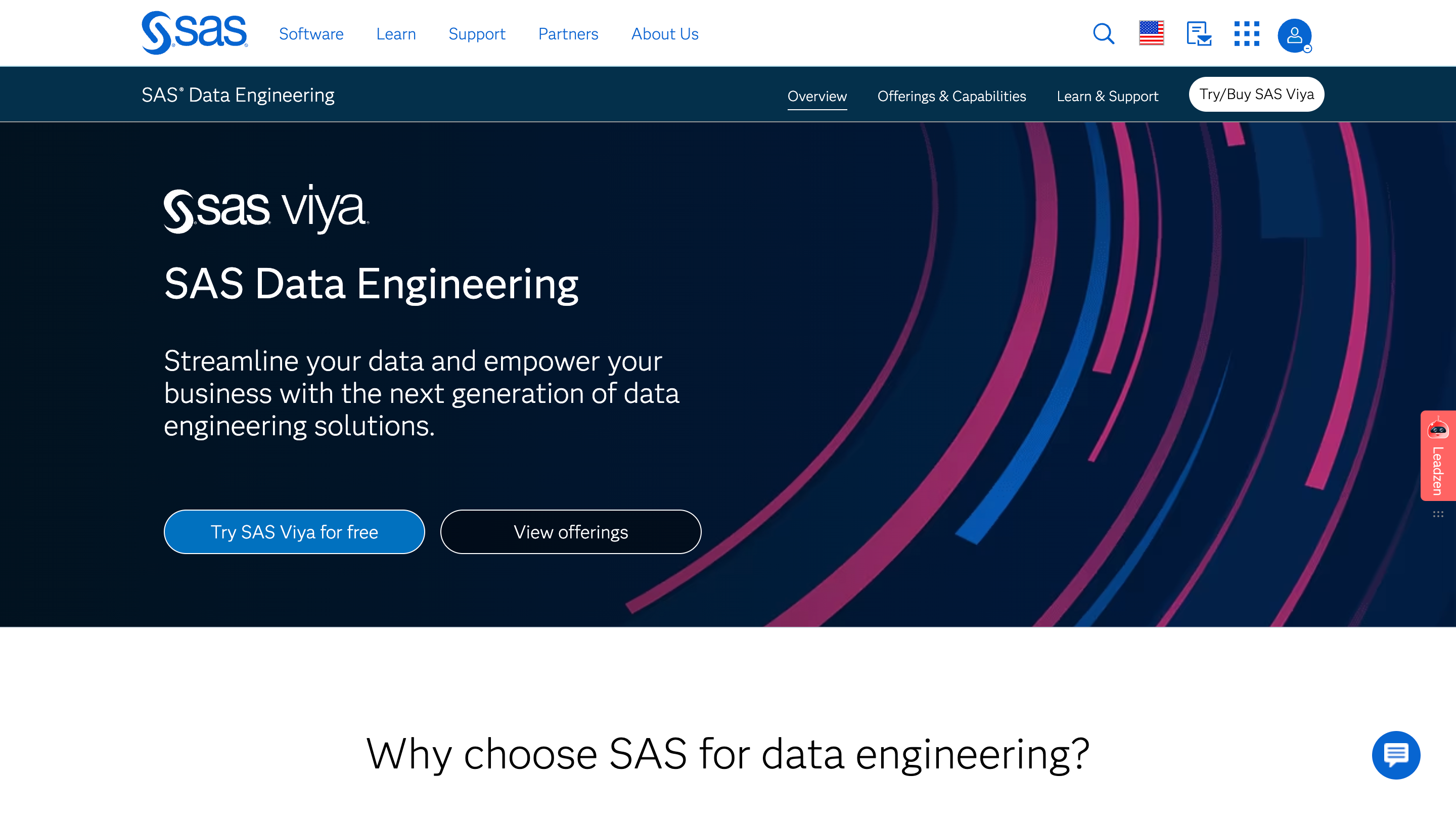
SAS Data Integration Studio is one of the leading tools offered by SAS software. With visual representatives, it enables you to quickly implement and manage data integration. However, for complex workflow, you can still write scripts.
Key Features of SAS Data Integration Studio
- With the help of these tools and a user-friendly graphical interface, you can design data integration processes by simple drag and drop. This reduces the technical barriers and makes it more accessible.
- Tasks like profiling, cleaning, improving, and monitoring data can be done with integrated SAS tools for data quality to deliver reliable, consistent information.
- SAS data integration reduces the time and resources needed for development by expediting the establishment of data marts, data streams, and warehouses with built-in features.
The subscription plans of the tool are customizable. However, you can have a free trial to get started.
8. Fivetran

Fivetran is a cloud-based tool. It is an ELT and ETL cloud service that assists in connecting and transporting data from many sources to destination, such as a database or data warehouse. Its ability to seamlessly integrate with any system, whether on-premise or cloud-based, makes it a versatile solution for businesses looking to streamline their data workflows. With 400+ pre-built connectors that take only a few minutes to set up, it is one of the popular data integration tools.
The platform provides automated schema drift managing, normalization, deduplication, coordination, and administration of data transformation in addition to integrated automated administration and security features.
Key features of Fivetran
- The extensive library of pre-built connectors in Fivetran streamlines the ETL process from data sources to destinations. All the connectors in this platform are created and fully managed by the engineering team of Fivetran.
- Fivetran allows you to automatically synchronize the data with the destination while continuously checking the data source for updates. This reduces extra work of data synchronization and minimizes data latency.
- You can monitor data movements and transformations with visual data lineage graphs. This helps you diagnose and troubleshoot data pipelines effectively.
The paid version of Fivetran follows a pay-as-you-go subscription model.
9. Precisely Connect

Precisely Connect is a leading data integration tool specializing in ETL and Change Data Capture (CDC). The platform allows you to integrate data with seamless access and collection to several sources and destinations. Its advanced management capabilities ensure that data pipelines are monitored, optimized, and maintained efficiently, reducing the risk of errors and downtime.
Key Features of Connect
- It supports JSON and XML data movement to cater to your semi-structured data requirements.
- Using its flexible modular architecture, the Data Integrity Suite of Connect can meet your needs no matter where you are in the process of obtaining data integrity.
- Connect uses over 80 integrated data processing algorithms to deliver exactly what you want.
Precisely plans are customizable, and the pricing will vary with your usage.
10. IBM DataStage

IBM DataStage is an enterprise-level data integration tool that makes planning, developing, and carrying out data transfer and transformation tasks easier. DataStage supports two basic ways of data integration: ELT and ETL. For optimal performance, it also supports parallel processing and load balancing. Additionally, it offers robust features for data governance, ensuring that data is accurate, consistent, and compliant with organizational policies and regulatory standards.
Key Features of IBM
- DataStage allows you to integrate structured, semi-structured, and unstructured data.
- The platform offers many data quality capabilities, such as data profiling, uniformity, matching, enhancement, and active data-quality monitoring.
- You can transform vast amounts of raw data—regardless of format, complexity, or volume—into high-quality, usable information. This ensures you have consistent and readily assimilated data to perform data integration efficiently.
While IBM offers a free trial for its products, you can obtain a licensed and full version by contacting an IBM salesperson to see which plan option is best for you.
11. Denodo
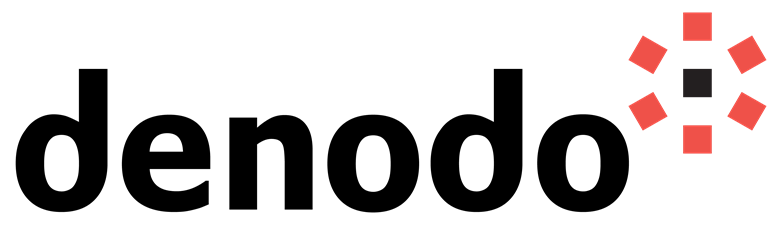
Denodo is one of the finest data integration platforms available. The most remarkable feature of this platform is its logical and efficient approach to managing and integrating data. This makes it an ideal tool for strategic planning, as it provides a unified view of data from multiple sources, enabling businesses to make informed decisions and align their data strategies with long-term goals.
Key Features of Denodo:
- Delivering data to BI and data science tools, data catalogs, and APIs.
- It is a great tool for managing big data.
- Rapid adoption is achievable through cloud-based data virtualization.
Denodo Professional is free to use, but the Denodo Standard costs 14.462 USD per hour. The advanced security features help you set controlled access to the data, including encryption capabilities that ensure sensitive information is protected both in transit and at rest, meeting the highest standards of data security.
12. AWS Glue

AWS Glue is a tool designed to assist customers in finding, preparing, and combining data for analytics and machine learning.
Key Features of AWS Glue:
- Users can use AWS Glue Studio to easily create and run ETL jobs without having to write code.
- It can help in the serverless execution of ETL jobs.
- Easy to integrate with other AWS services like S3, RDS, and Redshift.
- It also provides automatic crawling and cataloging of data sources.
The pricing of this tool can vary from region to region and according to service.
13. Jitterbit

Jitterbit is a cloud-based, powerful data integration tool that helps businesses connect their applications, devices, and data. This tool allows businesses to synchronize data, automate workflows, and streamline business processing. For businesses using inventory management software, Jitterbit ensures that inventory data is accurately synchronized across systems, reducing discrepancies and improving operational efficiency.
Key Features of Jitterbit:
- Provides support for batch and real-time data integration.
- Jitterbit is great for monitoring and error-handling capabilities.
- Jitterbit connects to a wide range of data sources including cloud and SaaS applications.
Jitterbit offers custom pricing based on your requirements.
14. Meltano

Meltano is another powerful tool for data integration that supports various data sources and destinations, which include SaaS APIs, databases, and raw files. This tool is an open-source project that creates a complete data team workflow.
Key Features of Meltano:
- Meltano supports incremental data replication.
- This tool is also helpful for data lineage and metadata.
- This tool helps in the Airflow-based orchestration of data pipelines.
Meltano offers a free self-hosting plan for deploying on your infrastructure and a custom support package with priority services.
15. Boomi

Boomi is a cloud-based integration platform that provides a virtual interface and a drag-and-drop technique for building and deploying integration processes. This tool supports a wide range of data integration capabilities, including API management and application integration. Its robust communication features enable seamless data exchange between disparate systems, ensuring that all parts of the organization are aligned and informed.
Key Features of Boomi:
- This tool supports batch and real-time data integration.
- Boomi has the ability to build APIs and EDI documents.
- This tool has some great workflow automation features.
- Boomi has pre-built connectors for different applications and databases.
Boomi offers flexible pricing plans tailored to SMBs and enterprises, allowing users to start with basic platform services and scale up to advanced features.
16. Apache NiFi

An open-source data integration tool that excels at automating data flows between systems. It provides a web-based interface for designing, controlling, and monitoring data routing, transformation, and system mediation logic. NiFi stands out for handling real-time streaming data and offers excellent data provenance tracking.
Key Features:
- Drag-and-drop interface to build complex dataflows without coding
- Tracks data from entry to exit
- Fine-grained security
Cost: Free (open-source)
17. Rivery

A cloud-native data integration platform that combines ELT capabilities with workflow orchestration. It's designed specifically for cloud data warehouses and offers pre-built connectors for various data sources, making it particularly strong for SaaS data integration.
Key Features:
- Custom transformation workflows using SQL
- Automated schema changes handling
- Built-in version control for data pipelines
Cost: Starts at $0.75 per credit.
18. Pentaho

A comprehensive data integration tool that combines ETL, reporting, and analytics capabilities. It's particularly strong in traditional enterprise environments and offers both open-source and enterprise editions with varying capabilities.
Key Features:
- Drag-and-drop graphical interface
- Rich transformation library
- Powerful transformation engines
Cost: Community Edition (free), Enterprise Edition (custom pricing)
19. SnapLogic

SnapLogic is a modern iPaaS solution that uses AI-powered suggestions to speed up integration development. It's known for its user-friendly interface and pre-built connectors (called Snaps) that simplify complex integration tasks. By automating and optimizing business processes, SnapLogic enables organizations to achieve greater efficiency and agility in their operations.
Key Features:
- AI assistance for pipeline development
- Security and governance
- Pre-built intelligent connectors (Snaps)
Cost: Custom quote
20. Dataddo

Dataddo is a cloud-based, no-code data integration platform that specializes in connecting data from various sources to business intelligence tools and data warehouses. With its focus on security, Dataddo ensures that data is protected through robust authentication mechanisms and compliance with industry standards, making it a reliable choice for businesses handling sensitive information.
Key Features:
- 300+ Connectors
- Automatic schema adaptation
- SOC 2 Type II certified
Cost:
- Free tier: Available for basic connections
- Paid plan: Starts at $99/month
21. Celigo
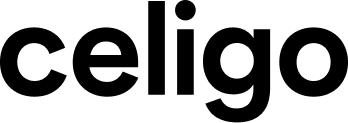
Celigo is an integration platform as a service (iPaaS) that focuses on automating business processes across cloud applications. It provides a low-code interface for building and managing integrations, making it accessible to both technical and non-technical users. Celigo enables seamless connectivity between applications, ensuring consistent and reliable data flow to support operations, analytics, and growth.
Key Features of Celigo
- Offers pre-built connectors for popular applications like NetSuite, Salesforce, Shopify, Zendesk, and Amazon.
- Provides a visual, drag-and-drop integration builder with reusable integration components.
- Supports real-time and scheduled data syncs, error management, and monitoring tools.
- Enables embedded business logic, allowing users to set conditions, transformations, and workflows.
- Includes robust support for REST and SOAP APIs, FTP/SFTP, and webhooks for custom integrations.
- Celigo provides flexible pricing plans based on integration volume and features, with custom pricing available for enterprise needs.
22. Tray.io

Tray.io is a powerful, low-code automation and integration platform designed to connect SaaS applications and automate complex workflows at scale. It caters to both technical users and business teams by offering a flexible platform to design, deploy, and manage integrations without heavy reliance on engineering resources. Tray.io excels at handling high-volume data flows and dynamic business logic across departments.
Key Features of Tray.io
- Offers hundreds of pre-built connectors for SaaS applications such as Salesforce, Slack, Marketo, HubSpot, and Snowflake.
- Features a visual workflow builder with drag-and-drop functionality for creating advanced integrations.
- Supports real-time data syncs, scheduled workflows, and conditional logic for dynamic automation.
- Enables API integrations with support for REST, SOAP, GraphQL, and custom HTTP calls.
- Provides advanced error handling, retry mechanisms, and logging for reliable data processing.
- Tray.io offers flexible pricing tiers, with custom enterprise plans and usage-based pricing tailored to data volume and feature access.
23. dltHub

dltHub is an open-source Python library designed to simplify the ELT (Extract, Load, Transform) process for data engineers and developers. It enables users to create data pipelines that extract data from various sources, transform it as needed, and load it into destinations like data warehouses or data lakes. dltHub emphasizes ease of use, scalability, and integration with modern data tools.
Key Features of dltHub
- Open-Source and Python-Based: dltHub is a pip-installable library that integrates seamlessly with Python projects, allowing for easy adoption and customization.
- Flexible Data Extraction: Supports data extraction from REST APIs, SQL databases, cloud storage, and Python data structures, accommodating a wide range of data sources.
- Schema Inference and Evolution: Automatically infers data schemas and adapts to changes over time, reducing manual intervention and ensuring data consistency.
- Integration with Modern Data Stack: Works well with tools like Airflow, Dagster, and dbt, allowing for seamless integration into existing data workflows.
- Scalability and Performance: Designed to handle large volumes of data efficiently, with features like micro-batching and support for parallel processing.
- Declarative Pipeline Configuration: Offers a declarative approach to defining data pipelines, making it easier to manage and maintain complex workflows.
- Cost-Effective: As an open-source solution, dltHub helps organizations reduce costs associated with proprietary data integration tools.
- Community and Support: Backed by an active community, providing resources, tutorials, and support for users at all levels.
24. Ab Initio

Ab Initio is a powerful enterprise-grade data integration and processing platform designed to handle complex, high-volume data workloads. It enables organizations to build robust data pipelines for Extract, Transform, Load (ETL) and data governance processes, making it a popular choice among large-scale enterprises for mission-critical data operations.
Key Features of Ab Initio
- Enterprise-Grade and Scalable: Ab Initio is built for high-performance environments, supporting large-scale data integration needs with a strong focus on reliability, fault tolerance, and scalability.
- Graphical Development Interface: Offers a user-friendly, drag-and-drop graphical interface (the GDE – Graphical Development Environment) to design and manage complex data flows without extensive coding.
- High-Performance Parallel Processing: Utilizes a proprietary parallelism framework to maximize processing efficiency across multicore and distributed systems, enabling fast execution of large data jobs.
- Support for Diverse Data Sources: Can ingest data from various sources including relational databases, flat files, mainframes, cloud platforms, and message queues, ensuring wide connectivity and flexibility.
- Robust Metadata Management: Includes a comprehensive metadata management system to track data lineage, quality, and transformations, supporting compliance and audit requirements.
- Advanced Data Quality and Profiling: Built-in tools for data validation, cleansing, and profiling help ensure data accuracy and reliability throughout the pipeline.
- Integration with Enterprise Ecosystems: Seamlessly connects with enterprise systems such as Hadoop, data warehouses, and business intelligence tools, supporting end-to-end data workflows.
- Security and Governance: Provides enterprise-grade security features including role-based access control, audit logs, and encryption, making it suitable for highly regulated industries.
- Proprietary and Commercial Support: As a commercial platform, Ab Initio offers dedicated customer support, professional services, and tailored enterprise solutions.
25. Portable.io

Portable.io is a cloud-based ELT platform focused on long-tail data integration, enabling organizations to quickly and reliably extract data from hundreds of niche and SaaS applications. Designed for analytics and data engineering teams, Portable.io simplifies the creation and maintenance of data pipelines without requiring custom code or infrastructure management.
Key Features of Portable.io
- No-Code and Cloud-Native: Portable.io is a fully managed, no-code platform that runs in the cloud—allowing users to build and monitor ELT pipelines without writing or maintaining code.
- Long-Tail Connector Coverage: Specializes in long-tail SaaS integrations, offering prebuilt connectors for hundreds of less-common tools that are often underserved by mainstream ELT providers.
- Fast Connector Deployment: New connectors can often be added upon request in days, not weeks, thanks to Portable’s agile connector development framework and dedicated team.
- Destination-Agnostic: Supports popular data warehouses and lakes such as Snowflake, BigQuery, Redshift, and Databricks, giving users flexibility in where their data lands.
- Scheduled and Incremental Syncs: Offers customizable sync schedules and supports incremental data extraction for efficient data replication and up-to-date analytics.
- Managed Infrastructure: Portable handles all infrastructure, scaling, error handling, and maintenance, allowing teams to focus on data analysis instead of pipeline operations.
- Monitoring and Alerting: Includes built-in monitoring, logging, and automated alerting features to ensure visibility and reliability across all data flows.
- Security and Compliance: Adheres to enterprise-grade security standards with features like encryption at rest and in transit, role-based access controls, and audit logs.
- Cost-Effective for Niche Use Cases: By eliminating the need to build and maintain custom connectors in-house, Portable.io provides significant time and cost savings for teams with diverse integration needs.
What Are The Types Of Data Integration Tools?
Here are the main types of Data Integration Tools, explained concisely:
ETL/ELT Tools
These tools focus on batch processing of data, either transforming it before loading (ETL) or after loading (ELT). They're great for regular data synchronization tasks.
API Integration Platforms
These platforms specialize in connecting different applications through their APIs. API integration platforms handle API authentication, rate limiting, and data mapping. They're your go-to choice when dealing with lots of SaaS applications and modern web services.
Real-time Integration Tools
These handle streaming data and event-driven architectures, making them perfect for use cases like real-time analytics or IoT data processing. They're essential when your business can't wait for batch processing and needs immediate insights.
Cloud-native Integration Services
These are integration tools built specifically for cloud environments. They shine when most of your data ecosystem lives in a specific cloud provider, offering tight integration with other cloud services and cost-effective scaling.
iPaaS (Integration Platform as a Service)
These are all-in-one platforms combining multiple integration approaches. They're ideal for enterprises that need a single tool to handle various integration patterns but come with a steeper learning curve.
Conclusion
Selecting the best data integration solution might take time and effort. A burgeoning software market exists with the same goal as the ten data integration technologies you’ve seen in this article. These tools save organizations countless hours of work by automating data replications with minimal to no coding.
FAQs
1. Are there open-source data integration tools?
Yes, popular ones include:
- Airbyte
- Apache Nifi
- Apache Kafka (for streaming)
2. Why do businesses need data integration tools?
Businesses use data integration tools to:
- Break down data silos
- Enable real-time analytics and reporting
- Improve decision-making
- Maintain data consistency across platforms
- Automate ETL/ELT workflows
3. How do data integration tools handle data security?
Look for tools that offer:
- End-to-end encryption (in transit and at rest)
- Role-based access control (RBAC)
- Audit logs
- Compliance certifications (SOC 2, GDPR, etc.)
4. Can I build custom connectors?
Yes, especially with platforms like:
- Airbyte (AI Connector Builder)
- Portable (builds long-tail connectors on request)
- Talend (customizable workflows)
5. How do I choose between a managed vs. self-hosted integration tool?
- Managed tools (like Fivetran, Integrate.io) are easier to set up and maintain.
- Self-hosted tools (like Airbyte OSS) offer more control and customization. Choose based on your technical resources, security requirements, and flexibility needs.
💡Suggested Reads
What should you do next?
Hope you enjoyed the reading. Here are the 3 ways we can help you in your data journey:



