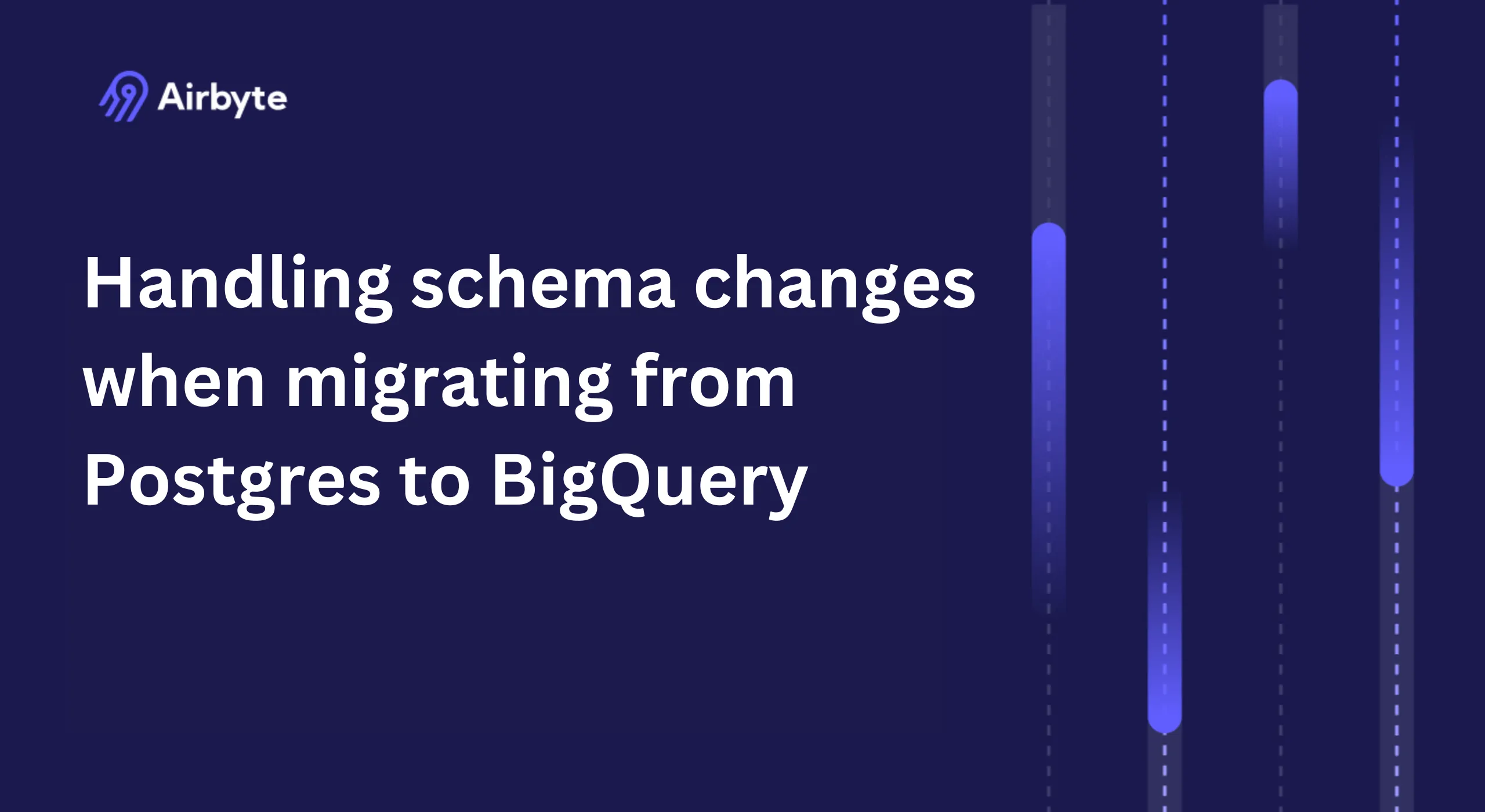How to Handle Schema Changes During Migration from Postgres to BigQuery?
Summarize this article with:
✨ AI Generated Summary
Organizations migrating from PostgreSQL to BigQuery face challenges due to schema incompatibilities and evolving structures, risking data corruption and pipeline failures. Airbyte streamlines this process with automated schema detection, change-data-capture (CDC), and intelligent schema mapping, ensuring real-time synchronization and data integrity.
- Airbyte offers 600+ connectors, Kubernetes-native scalability, and batch-processing optimizations for enterprise-grade migrations.
- Supports automated schema evolution, real-time synchronization, and developer-friendly tools like APIs, Terraform, and checkpointing.
- Key setup steps include configuring PostgreSQL replication, BigQuery authentication, and establishing source-to-destination mappings.
- Common schema issues addressed involve numeric precision, JSON mapping, and timezone conversions, with performance optimizations tailored for BigQuery.
- Airbyte ensures data integrity via checksum validation, record-count verification, and incremental syncs, while minimizing costs through efficient batching and auto-scaling.
When organizations attempt to migrate from PostgreSQL to BigQuery, they often discover that schema changes can silently corrupt data pipelines, causing critical business applications to fail unexpectedly. The challenge becomes even more complex when dealing with high-transaction environments where schemas evolve continuously during migration periods.
This fundamental incompatibility between PostgreSQL's strict relational structure and BigQuery's flexible analytical framework creates technical debt that can persist for months after migration completion.
Successfully handling schema changes during PostgreSQL to BigQuery migrations requires understanding both the architectural differences between these platforms and implementing automated detection mechanisms that can adapt to structural modifications in real-time. Organizations that master this process eliminate the traditional trade-offs between migration speed and data integrity, enabling seamless transitions that maintain business continuity while unlocking BigQuery's advanced analytical capabilities.
In this comprehensive guide, you will learn how to implement robust schema management strategies using Airbyte's automated change-detection capabilities, ensuring your migration maintains data consistency while adapting to evolving business requirements throughout the transition process.
How Does Airbyte Streamline PostgreSQL Migrations?
Airbyte transforms PostgreSQL to BigQuery migrations through its AI-powered data-movement platform that automates the complex orchestration required for enterprise-scale database transitions. The platform provides access to over 600+ connectors that eliminate custom development overhead while offering sophisticated change-data-capture (CDC) capabilities specifically designed for handling schema-evolution scenarios.
This comprehensive approach addresses the fundamental challenge of maintaining data consistency across architecturally different systems during active migration periods.
Enterprise-Grade Performance and Scalability
The platform's batch-processing optimization enhances large data transfers by intelligently grouping records to minimize network overhead and improve overall throughput performance. The Kubernetes-native architecture ensures scalable deployments that can adapt to increasing workloads without manual intervention, providing the reliability essential for production migration scenarios.
This infrastructure foundation supports enterprise requirements for high availability and disaster recovery throughout the migration lifecycle.
Intelligent Schema Management
Airbyte's approach to schema management extends beyond simple data transfer to include intelligent mapping between PostgreSQL's relational structures and BigQuery's columnar storage model. The platform automatically handles complex data-type conversions while preserving data integrity and optimizing for BigQuery's analytical processing capabilities.
This automated mapping reduces the manual effort traditionally required for complex schema transformations while ensuring optimal performance in the target environment.
Core Airbyte Capabilities for Database Migration
- Custom connector development enables organizations to address specialized integration requirements without extensive development overhead. The Connector Development Kit allows teams to create tailored solutions in approximately 30 minutes, with AI-assist functionality that automatically populates configuration fields from API documentation.
- Change Data Capture implementation provides real-time synchronization capabilities that incrementally capture inserts, updates, and deletes from PostgreSQL sources. These modifications are automatically reflected in BigQuery destinations with minimal latency, significantly reducing data inconsistencies that can compromise analytical accuracy.
- Automatic schema detection continuously monitors source systems for structural changes, propagating modifications downstream every 15 minutes in cloud deployments or every 24 hours in self-hosted environments.
- Generative-AI workflow integration enables sophisticated handling of unstructured data types commonly found in PostgreSQL environments, supporting vector stores such as Pinecone, Milvus, and Weaviate.
Developer-Friendly Features
- Developer-friendly pipeline management offers graphical interfaces, APIs, PyAirbyte integration, and Terraform automation.
- Checkpointing allows failed synchronizations to resume from interruption points rather than restarting.
- Record Change History tracks historic versions of records during migration, helping manage incremental syncs and data consistency, but does not automatically rewrite problematic rows.
- Airbyte does not provide automatic alerts to administrators for record-count discrepancies or dropped records during migration stages.
- Data-orchestration integration connects seamlessly with Airflow, Dagster, Prefect, and Kestra.
What Are the Essential Steps for Setting Up PostgreSQL Migration?
The initial setup process for PostgreSQL migration requires careful preparation of both source and destination systems to ensure optimal performance and compatibility throughout the migration lifecycle.
Pre-Migration Planning
- Enable logical replication capabilities, create appropriate user accounts, and establish replication slots.
- Analyze existing schemas to identify potential compatibility issues with BigQuery.
- Coordinate teams (DBAs, data engineers, cloud specialists) to address security, networking, and performance requirements.
PostgreSQL Docker Container Configuration
PostgreSQL Database Preparation and Security Setup
Sample Data Creation
Replication Slot Configuration
How Do You Configure PostgreSQL as an Airbyte Source?
PostgreSQL source configuration in Airbyte entails setting connection parameters, authentication credentials, and replication methods (CDC, incremental, or full refresh). Collaboration with DBAs ensures alignment with security policies and network configurations.
Replication method selection balances resource utilization, latency, and data-consistency requirements. The configuration process involves specifying database connection details, authentication methods, and determining which tables and schemas should be included in the migration scope.
What Is Required for BigQuery Destination Configuration?
BigQuery destination setup involves several critical configuration elements that ensure successful data loading and optimal performance.
Authentication and Security Setup
- Service-account credentials with least-privilege IAM roles
- Proper authentication configuration to ensure secure data transfer
- Network security considerations for enterprise environments
Dataset Organization and Performance
- Dataset organization, geographic location, and naming conventions
- Selection of data-loading strategies (GCS staging, streaming inserts, etc.) that optimize performance and cost
- Partitioning and clustering strategies for optimal query performance
How Do You Establish Airbyte Connections for Migration?
Establishing connections requires careful configuration of source-to-destination mappings and synchronization parameters.
Connection Configuration Steps
- Select source streams (tables/views) and map them to destination datasets.
- Assign sync modes (full refresh or incremental) per stream.
- Schedule replication frequency to balance freshness and resource use.
- Configure monitoring and alerts for visibility into migration progress.
Each step requires consideration of business requirements, data volume, and performance constraints to ensure optimal migration outcomes.
What Are Advanced Schema Evolution Strategies?
Modern PostgreSQL to BigQuery migrations require automated systems that detect, evaluate, and implement schema modifications without disrupting operations.
Intelligent Schema Mapping and Transformation
Automated tools and best practices analyze data patterns and performance characteristics to identify denormalization and partitioning opportunities while preserving semantics, considering data distribution and query access patterns to help recommend optimal BigQuery schema designs. However, these recommendations are primarily based on rule-based algorithms and expert guidance, not on machine-learning algorithms.
Real-Time Schema Synchronization
Streaming schema management can leverage external tooling or extensions (such as pglogical or CDC platforms) in addition to PostgreSQL logical-replication to capture DDL events, coordinating atomic updates in BigQuery and prioritizing critical changes. This approach ensures that schema modifications are propagated consistently across the migration pipeline without causing data inconsistencies or pipeline failures.
How Do You Troubleshoot Common Schema Compatibility Issues?
Schema compatibility challenges require systematic approaches to identification and resolution.
Data Type Compatibility Problems
- Numeric precision loss: Validate high-precision columns; convert to strings if necessary.
- String length & encoding: Account for loss of length validation in BigQuery.
- Timezone differences: Handle conversions explicitly.
- JSON & arrays: Restructure queries for BigQuery's nested-field syntax.
Performance Optimization and Query Translation
Analyze query patterns, apply BigQuery-specific partitioning and clustering, monitor slot utilization, and optimize joins to reduce processed bytes and cost. This optimization process requires understanding both the source query patterns and BigQuery's execution model to achieve optimal performance.
Conclusion
Migration from PostgreSQL to BigQuery presents complex technical challenges that require sophisticated schema management, data-integrity safeguards, and performance optimization. Airbyte's automated platform addresses these challenges, enabling organizations to achieve seamless migrations while unlocking BigQuery's advanced analytical capabilities.
Frequently Asked Questions
How Long Does a Typical PostgreSQL to BigQuery Migration Take With Airbyte?
Small databases (<100 GB) may complete in hours; multi-terabyte datasets can take days or weeks. Incremental syncs keep data current during the process. Migration duration depends on data volume, network bandwidth, schema complexity, and the chosen synchronization approach.
What Are the Most Common Schema Compatibility Issues?
Numeric precision, UUID conversion, JSON mapping, and constraint differences represent the most frequent compatibility challenges. These issues typically arise from fundamental architectural differences between relational and analytical database systems.
Can Airbyte Handle Schema Changes During Active Migration?
Yes, automatic schema detection captures and applies changes with minimal delay. The platform continuously monitors source schemas and propagates modifications to maintain consistency throughout the migration process.
How Does Airbyte Ensure Data Integrity?
Checksum validation, record-count verification, CDC consistency, and checkpoint-based recovery provide comprehensive data integrity safeguards. These mechanisms work together to detect and prevent data corruption or loss during migration.
What Are the Cost Implications of Using Airbyte?
Open-source licensing, efficient batching, auto-scaling, and compression minimize BigQuery processing and storage costs. The platform's optimization features reduce both compute and storage expenses while maintaining high performance and reliability.

.webp)