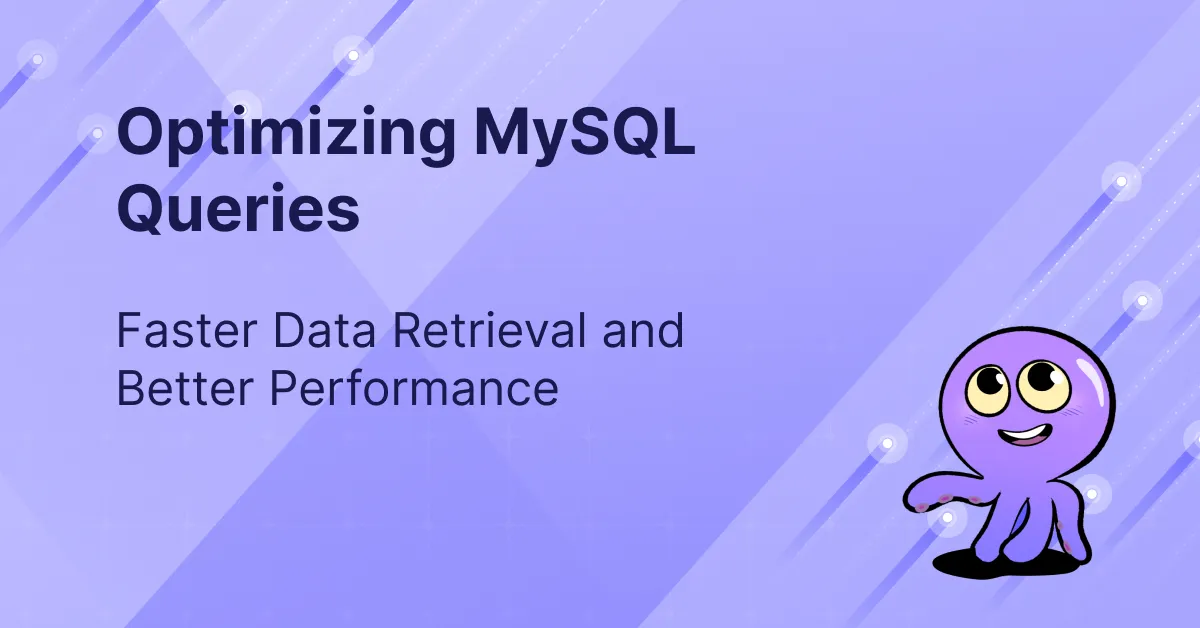MySQL Query Optimization: Faster Performance & Data Retrieval
Summarize this article with:
✨ AI Generated Summary
MySQL query optimization is essential for improving database performance, scalability, and resource efficiency, directly impacting application responsiveness and cost savings. Key techniques include:
- Proper indexing (including composite and invisible indexes) and avoiding SELECT *
- Using EXPLAIN for execution plan analysis and limiting data retrieval with pagination
- Rewriting subqueries as joins, normalizing schemas, and partitioning large datasets
- Tuning storage engines like InnoDB and leveraging AI-driven tools for automated query rewriting, index recommendations, and adaptive execution
AI and adaptive execution systems enable continuous, real-time optimization by learning query patterns, predicting bottlenecks, and dynamically adjusting execution plans, significantly reducing manual tuning efforts and future-proofing MySQL performance.
MySQL, the most widely used relational database management system (RDBMS), supports countless applications and websites. Data engineers utilize SQL queries to access and modify data in MySQL databases, bridging code and stored data. Optimizing MySQL queries is vital for performance tuning, as it enhances database performance, scalability, and user satisfaction by improving query execution speed and reducing resource usage.
Resource utilization analysis is crucial in performance tuning. Monitoring CPU, memory, and disk I/O helps maintain operational efficiency and prevent high resource-usage issues. This article covers MySQL query-optimization essentials, the benefits of optimization, and common performance-tuning techniques that leverage both traditional methods and cutting-edge approaches including artificial intelligence and adaptive execution systems.
TL;DR: MySQL Query Optimization at a Glance
- MySQL queries are SQL statements for retrieving, inserting, updating, or deleting data—optimizing them is essential for database performance and scalability.
- Common performance killers include poor indexing, inefficient joins, large result sets without pagination, and insufficient system resources.
- Key optimization techniques: proper indexing, avoiding
SELECT *, usingEXPLAINto analyze execution plans, implementing pagination, and rewriting subqueries as joins. - AI-driven tools now automate query rewriting, index recommendations, and workload analysis for continuous performance improvement.
- Combining smart optimization with reliable data integration ensures your MySQL environment scales efficiently.
What Are MySQL Queries and Why Do They Matter?
MySQL queries are SQL statements that direct the database to execute operations like retrieving, inserting, updating, or deleting data from MySQL databases. The primary components of a MySQL query include:
- SELECT: Identifies columns or expressions to retrieve from the database.
- FROM: Specifies the table(s) from which data is extracted.
- WHERE: An optional condition to filter data based on criteria.
- JOIN: Combines rows from multiple tables using related columns (optional).
- GROUP BY: Groups data based on one or more columns (optional).
- HAVING: Filters grouped data based on conditions (optional).
- ORDER BY: Sorts data based on specified columns (optional).
- LIMIT: Restricts the number of rows returned (optional).
Optimizing SQL queries is vital for enhancing database performance, reducing execution time, and ensuring database tables remain available for other operations. Techniques like rewriting queries and indexing are essential, with modern approaches including intelligent automation and adaptive execution strategies.
Common use cases include:
Data Retrieval:SELECT statements fetch specific columns from MySQL databases, using WHERE clauses for filtering.
Example:
- Data Insertion: You can use the
INSERTstatement to add new records to a table. - Data Updating: The
UPDATEstatement lets you modify existing records in a table. - Data Deletion: The
DELETEstatement removes records from a table based on specified conditions.
MySQL queries can also involve:
- Joins: Retrieve data from multiple related tables.
- Aggregate Functions: perform calculations on data groups, e.g.,
SUM,COUNT,AVG. - Subqueries: Nested queries for retrieving data based on intermediate results.
- Indexing: Create indexes on frequently queried columns for faster data retrieval.
Mastering these concepts allows data engineers to effectively interact with databases and optimize MySQL-query performance.
Common MySQL Query-Performance Issues
Data engineers often encounter performance issues due to:
- Poor indexing on
WHERE,JOIN, andORDER BYcolumns, which leads to slow queries and full-table scans. - Inefficient query design with complex joins and subqueries.
- Large result sets without pagination or
LIMITclauses. - Insufficient system resources (CPU, memory, disk I/O).
- Locking and contention from concurrent data access.
- Poorlydesigned database schemas that cause complex queries.
- Network latency, especially with large data sets.
Why Is MySQL Query Optimization Critical for Modern Applications?
Optimizing MySQL queries improves data-retrieval speed and efficiency, directly impacting application performance. Key benefits include:
- Improved performance and faster response times.
- Scalability for growing data volumes.
- Better resource utilization (CPU, memory).
- Reduced downtime and improved stability.
- Faster development by minimizing time spent on slow-query troubleshooting.
- Enhanced user experience with more responsive applications.
- Simpler maintenance through well-designed queries.
- Cost savings on hardware and infrastructure.
- Competitive advantage in performance-sensitive markets.
- Handling high traffic with optimized queries.
- Future-proofing to adapt to changing data patterns.
What Are the Most Effective Techniques for Optimizing MySQL Queries?
1. Use Appropriate Indexing
Index frequently queried columns (especially those in WHERE and JOIN clauses). Consider composite indexes for multi-column filtering, but avoid over-indexing, which can slow writes. MySQL 8.0+ introduces invisible indexes that allow you to test index removal without permanently dropping them, providing a safer approach to index optimization.
2. Optimize SELECT Statements and Avoid SELECT *
Retrieve only the columns you need. Use aggregate functions (e.g., SUM, COUNT, AVG) judiciously. Consider covering indexes that include all required columns to eliminate table lookups entirely.
3. Utilize the EXPLAIN Command
Run EXPLAIN (or EXPLAIN ANALYZE) before executing a query to see the execution plan and identify bottlenecks. MySQL 8.0+ provides enhanced EXPLAIN capabilities with actual runtime statistics.
Also consider:
SHOW ENGINE INNODB STATUS;
for insights into cache performance and configuration issues.
4. Limit the Amount of Data Retrieved
Use the LIMIT clause or pagination to reduce result-set size. Implement application-level caching to store frequently accessed rows or objects in memory for faster retrieval, as MySQL's query cache has been removed in MySQL 8.0.
5. Use Joins and Avoid Unnecessary Subqueries
Choose the appropriate join type (INNER, LEFT, etc.) and rewrite subqueries as joins when possible. Function-based indexes can help when predicates include functions. Modern MySQL versions include hash join algorithms for improved join performance.
7. Handle Large Datasets Efficiently
Use partitioning (range, list, hash) so MySQL scans only relevant partitions. For expensive aggregations, create summary tables or materialized views. MySQL 8.0+ supports automatic list partitioning and improved subpartitioning capabilities.
8. Optimize for Specific Storage Engines
- InnoDB (default): adjust
innodb_buffer_pool_size, isolation levels, adaptive hash indexing. - MyISAM (read-heavy): tune the key buffer and consider concurrent inserts.
Proper tuning of parameters like innodb_buffer_pool_size can significantly boost performance, with modern MySQL versions providing automated sizing recommendations.
How Can AI-Driven Query Optimization Transform MySQL Performance?
Artificial intelligence has revolutionized MySQL query optimization, shifting from manual, expertise-dependent processes to automated, intelligent systems that continuously learn from query patterns and proactively implement optimizations. Modern AI-driven optimization tools represent a fundamental transformation in database performance management.
Natural Language Processing for Query Formulation
AI-powered tools like dbForge AI Assistant and specialized optimization platforms employ natural language processing to transform human descriptions into optimized SQL queries. These systems analyze database metadata and schema relationships to generate contextually appropriate SQL structures that inherently avoid common anti-patterns. For example, describing "top customers by order value this year" automatically produces queries with proper aggregation functions, efficient windowing operations, and optimal join sequences.
This capability democratizes efficient query formulation, enabling non-experts to generate performant SQL while reducing syntactic errors that traditionally caused optimization bottlenecks. The systems incorporate MySQL's execution cost models during generation, preemptively avoiding resource-intensive operations like full table scans through intelligent predicate placement.
Continuous Performance Optimization Agents
AI optimization agents now operate as persistent components within database ecosystems, providing real-time analysis and refinement. These systems monitor query execution at scale, using machine learning to identify inefficient patterns across millions of daily MySQL queries. Advanced implementations analyze execution plans to detect unnecessary JOIN operations, expensive subquery structures, missing predicate conditions, and inefficient data type conversions.
The AI then provides concrete rewrite recommendations with detailed explanations of performance implications. Critically, these systems evolve with workload changes, adapting recommendations as data distribution shifts. Cloud implementations extend this further by correlating query patterns with storage engine metrics to recommend automatically generated indexes with estimated storage impact.
Predictive Optimization and Simulation
The most advanced AI optimizers incorporate predictive modeling to forecast optimization outcomes before deployment. These systems allow administrators to compare original and optimized query performance in simulation environments, predicting execution time reductions and resource savings. This capability proves particularly valuable for complex queries involving multiple joins and aggregations, where traditional EXPLAIN output provides limited practical insight.
Predictive systems also forecast optimization longevity, identifying which suggestions remain beneficial under projected data growth scenarios. Commercial implementations demonstrate significant speed improvements by combining historical performance data with workload forecasting to implement optimizations that remain effective during seasonal usage spikes.
What Advanced Adaptive Execution Techniques Are Reshaping MySQL Performance?
Modern MySQL environments increasingly incorporate autonomously adjusting execution strategies that respond to runtime conditions. These systems overcome traditional optimization limitations where static plans become inefficient as data distributions shift, enabling ongoing plan refinement without manual intervention.
Runtime Plan Adjustment Mechanisms
Advanced MySQL implementations now feature adaptive execution engines that dynamically switch plans mid-execution based on actual row processing metrics. These systems compare optimizer estimates against runtime cardinality measurements, triggering plan changes when significant discrepancies occur. This capability proves particularly valuable for complex joins where traditional cardinality estimation errors cascade through execution plans.
The technology operates through complementary modes: row-column routing automatically redirects queries between storage engines based on actual scan costs, while ordered index selection dynamically chooses between access methods when index statistics prove unreliable. These adjustments occur transparently, maintaining result consistency while avoiding the fallback behavior of static optimizers.
Persistent Statistics and Histogram Management
MySQL 8.4's automated histogram management represents a breakthrough in statistics accuracy for MySQL queries. Unlike manual histogram updates that become stale, the persistent optimizer statistics framework maintains distribution metadata across server restarts while automatically refreshing statistics when significant row modifications occur.
The implementation includes configurable histogram granularity, enabling administrators to balance statistical precision against memory overhead. Automated histograms prove particularly impactful for columns with skewed distributions where traditional index statistics mislead optimizers. Benchmarks demonstrate substantial improvement in row estimation accuracy for queries involving newly inserted data when using automated histograms compared to manual management.
Invisible Indexes for Safe Optimization
The invisible indexes feature fundamentally changes index management risk profiles for MySQL queries optimization. Rather than permanently removing potentially unused indexes, administrators can mark indexes as invisible, allowing performance impact testing without production risk and quick rollback of problematic index changes.
This technology eliminates traditional index management tradeoffs where maintaining unused indexes wasted resources while removing them risked performance degradation. The feature enables background index maintenance during experimentation phases, showing significantly faster recovery from optimization errors compared to traditional index rebuild processes.
Cloud-Native Optimization Services
Cloud database platforms now provide deeply integrated optimization services unavailable in self-managed MySQL environments. These services continuously analyze query patterns across user schemas, recommending indexes with estimated storage impact and creation time. Advanced implementations extend this by automatically implementing recommended indexes during maintenance windows.
These services leverage cloud-scale resources to perform optimization analysis impractical for on-premises deployments, including cross-schema pattern recognition and large-scale query log analysis. The systems also incorporate tenant isolation safeguards ensuring optimization analysis for one workload doesn't impact neighboring tenants.
How Do You Measure and Monitor MySQL Performance Effectively?
Benchmarking Tools
- MySQL
BENCHMARK()function mysqlslapfor load simulation- Third-party tools such as SysBench and DBT2
- Open Source Database Benchmark suite
Performance Schema
The built-in Performance Schema provides low-level metrics (synchronization calls, I/O, locks). Data is stored in memory and cleared on shutdown. MySQL 8.0+ has significantly enhanced Performance Schema capabilities with more granular instrumentation and improved diagnostic workflows.
Key Metrics
- Query execution time (slow-query log,
EXPLAIN ANALYZE) - CPU, memory, disk-I/O utilization
- Throughput (QPS, TPS)
- Index efficiency
- Cache hit rates (InnoDB buffer pool)
- Replication lag
- Wait events and lock contention
What Tools Are Most Effective for Optimizing MySQL Queries?
MySQL Performance Schema
Collects detailed real-time information on query execution and resource usage, with enhanced capabilities in recent MySQL versions including better diagnostic workflows and granular instrumentation.
MySQL Workbench
Provides graphical EXPLAIN and built-in performance tuning advice with visual query plan analysis and optimization recommendations.
Percona Toolkit
Command-line tools such as pt-query-digest and pt-query-advisor analyze slow-query logs and offer optimization recommendations with detailed performance impact analysis.
Application-level caching systems like Redis and Memcached now serve as essential components for accelerating MySQL performance by storing frequently accessed data in memory, replacing the deprecated MySQL query cache functionality.
What Do Real-World MySQL Query Optimization Success Stories Reveal?
Case Study 1: Optimizing a Complex Analytics Query
- Indexing critical
JOINandWHEREcolumns (identified withEXPLAIN). - Caching query results at the application layer using Redis.
- Query rewriting to remove redundant calculations and leverage covering indexes.
- Partitioning to spread data across logical segments based on access patterns.
- Hardware optimization to utilize CPU cores and memory more effectively.
Result: Dramatic reduction in query execution time from several minutes to sub-second response times, with improved platform responsiveness enabling real-time analytics capabilities.
Case Study 2: Accelerating an E-Commerce Product Listing
- Select only required columns (avoid
SELECT *) and implement covering indexes. - Implement keyset-based pagination to replace inefficient
OFFSEToperations. - Cache product-listing results using application-layer caching.
- Use strategic denormalization for read-heavy operations while maintaining data integrity.
- Introduce load balancing across multiple read replicas with proper connection pooling.
Result: Page load times reduced from 3+ seconds to under 200ms, dramatically improving user experience and conversion rates while reducing server resource utilization.
What Are the Essential Best Practices for Sustainable MySQL Query Optimization?
- Monitor regularly: use Performance Schema,
EXPLAIN ANALYZE, and slow-query logs for continuous improvement. - Keep indexes current: adjust as data patterns change and leverage invisible indexes for safe testing.
- Educate teams: ensure developers understand optimization fundamentals and modern MySQL 8.0+ features.
- Design for scalability: normalize schemas appropriately, plan for data growth, and implement proper partitioning strategies.
- Embrace automation: leverage AI-driven optimization tools and automated histogram management where available.
- Test thoroughly: use staging environments that mirror production data distributions for optimization validation.
What Does the Future Hold for MySQL Query Optimization?
The future of MySQL query optimization points toward increasingly intelligent and autonomous systems. Expect significant advancements in:
- AI-integrated query optimizers that learn from historical patterns and automatically adjust execution strategies
- Adaptive indexing systems that create and modify indexes based on real-time workload analysis
- Predictive performance management using machine learning to forecast bottlenecks before they occur
- Automated query rewriting that transforms queries for optimal performance without manual intervention
- Hardware-software integration leveraging GPU acceleration and specialized processors for analytical workloads
Machine learning and AI are already enabling:
- Intelligent query-plan selection based on runtime conditions and historical performance data
- Dynamic configuration tuning that adjusts MySQL parameters based on workload characteristics
- Anomaly detection systems that identify performance degradation patterns automatically
- Contextual optimization recommendations that consider business requirements alongside technical metrics
- Autonomous database management reducing the manual effort required for performance maintenance
The convergence of AI-driven insights with traditional optimization techniques, combined with cloud-native adaptive execution systems, will deliver unprecedented performance improvements while dramatically reducing the expertise required for effective MySQL query optimization.
Supercharge MySQL Performance with Smart Optimization and Better Data Integration
Query optimization is only one part of the performance equation. To truly scale your MySQL environment, you also need reliable data integration, synchronization, and monitoring.
Airbyte offers 600+ connectors, real-time syncs, and CDC-powered replication helping you move high-quality data into MySQL faster and more efficiently. Our platform supports incremental synchronization and change data capture integration that reduces query volume by up to 85% while maintaining sub-second replication latency for terabyte-scale workloads.
Frequently Asked Questions (FAQ)
What are MySQL queries?
MySQL queries are SQL statements that let you interact with a MySQL database—retrieving, inserting, updating, or deleting data. Common clauses include SELECT, FROM, WHERE, JOIN, GROUP BY, ORDER BY, and LIMIT.
Why is MySQL query optimization important?
Optimization improves query speed, reduces resource usage, and ensures databases can handle high traffic. Faster queries mean better scalability, lower infrastructure costs, and a smoother user experience.
What causes slow MySQL queries?
- Missing or poorly designed indexes
- Inefficient joins and subqueries
- Large result sets without pagination
- Locking and contention from concurrent queries
- Poor schema design
- Limited system resources (CPU, memory, disk I/O)
What are the most effective optimization techniques?
- Use proper indexing (including composite and invisible indexes)
- Avoid
SELECT *and fetch only needed columns - Run
EXPLAINto analyze execution plans - Apply
LIMITor pagination to reduce result sets - Rewrite subqueries as joins when possible
- Normalize schemas and use partitioning for large datasets
- Tune storage engines like InnoDB with proper buffer settings
How does AI improve MySQL query optimization?
AI-powered tools automate query rewriting, index recommendations, and workload analysis. They continuously monitor query performance, predict bottlenecks, and adapt execution strategies in real time.

.webp)