Top 9 Google Sheets Alternatives for Smarter Data Analysis
Summarize this article with:
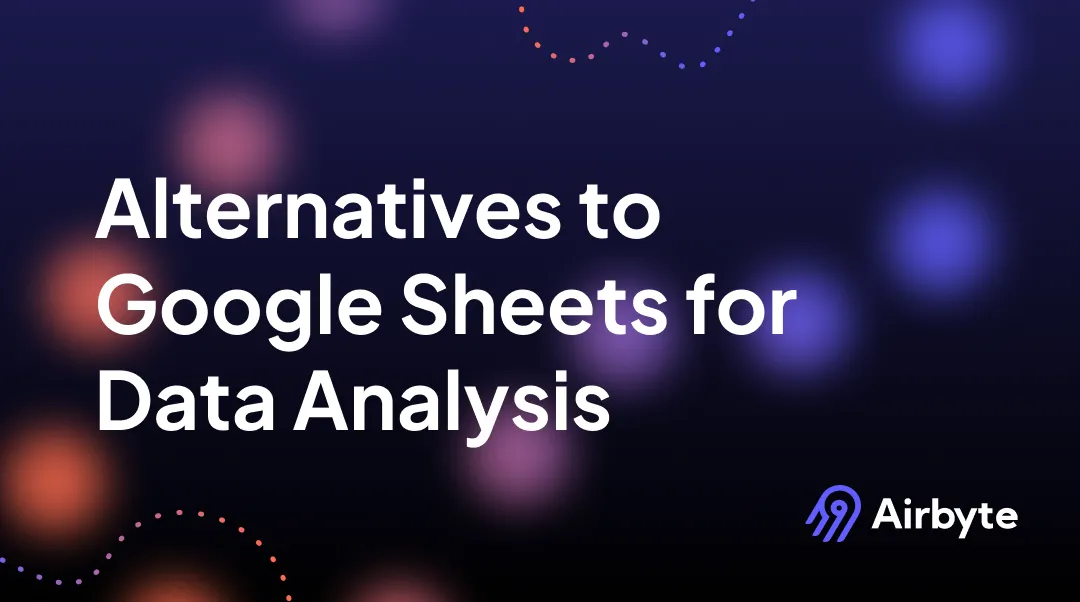

Streamlined data has become more imperative in today’s digital landscape than ever. It ensures a better understanding of pre-existing information and helps analyze data in a structured fashion. Today, businesses extensively use data analytics to gain valuable insights and draw meaningful conclusions, which can only be achieved through seamless data integration.
Google Sheets is a popular spreadsheet used to analyze data. However, with the advent of different spreadsheets having better features, more is needed to cater to expanding business needs. In this article, you will understand what Google Sheets is, its significant drawbacks for data analysis, and other alternative options.
Google Sheets Overview

Introduced in 2016, Google Sheets is an online spreadsheet tool developed by Google within its drive service. It consists of rows and columns and allows you to insert, update, edit, organize, and share different types of data with multiple users. It facilitates real-time data collaboration and file formatting that can be easily tracked from any device. In addition, it also provides assistive features such as adding comments to selective data, auto-update, and offline editing to ensure the smooth functioning of data.
Google Sheets can also be linked to other Google applications, which helps save time and allows quick access and interlinking of data across various platforms like Google Docs and Slides. This integration of Google Sheets with in-built or third-party add-ons further extends its functionality, offering you a wide range of specialized tools to tailor your spreadsheet experience to specific necessities.
Top 9 Google Sheets Alternatives
Spreadsheets are integral tools businesses use to organize and analyze data. While Google Sheets are widely used for data storage and visualization, it also has a set of drawbacks that render it inconvenient with growing business models. Below are six robust tools you can use as an alternative to Google Sheets based on your needs and business requirements.
1. Microsoft Excel

Microsoft Excel, an online spreadsheet editor, is an advanced data analysis and visualization tool. It is a widely used spreadsheet application for its excellent data organization and management capabilities. You can store, edit, and analyze data in Excel using its wide range of functions and formulas to implement better business propositions.
Key Features:
- Data Storage: In Microsoft Excel, the maximum sheet size is 10,48,576 rows by 16,384 columns, which allows it to handle large volumes of data. This enables data processing to be done faster and in a structured manner.
- Advanced Data Analysis Tools: It offers a wide range of tools, such as charts, pivot tables, Xlookup functions, and array formulas, which makes the data analysis process streamlined. It also provides customized features like What-If Analysis, enabling you to draw insights through test scenarios.
- Pricing: You can sign into Microsoft Excel and use its online free version. However, to employ the advanced tools and functions you should go for its paid desktop version, available at $20.81/ month, as it offers a more comprehensive set of features like Visual Basic for Applications (VBA), which is extensively used in data analytics.
2. Airtable

Airtable is a dynamic combination of spreadsheet and database management solutions that allows you to store and visualize data in a tabular format. Unlike traditional databases, Airtable is equipped with flexible and collaborative features, allowing you to customize information with advanced data fields, mentions, and comments for efficient data management.
Key Features:
- Data Security: This is one of the most impressive features offered by Airtable, as it enables you to share projects with specific collaborators and grants different levels of access to them. It allows you to secure files and confidential data through two-factor authentication (2FA) and also ensures access restriction by creating password-protected share links.
- Simplified Data Tracking: Airtable can handle multiple projects efficiently, and you can easily keep track of changes made in the specific tables and records, making the complete process transparent.
Pricing: Airtable offers various subscription plans for personal and professional needs. It has a Business Plan available for $45 per seat/month billed annually, which is an ideal plan to suffice all your business needs. However, it also has a free version, which can be accessed by signing on to the Airtable platform.
3. Smartsheet

Smartsheet is a SaaS application offering a centralized workspace. It enables you to build, track, integrate, and manage projects effectively. With its user-friendly interface, multiple collaborators can seamlessly plan and prioritize tasks.
Key Features:
- Seamless Task Automation: Smartsheet enhances productivity and efficiency by automating repetitive tasks. This visual tool facilitates data recording, status reviews, and resource assignment. In addition, it keeps team members well-informed of the changes in the data and reminds them of the deadlines.
- Efficient Project Management: Smartsheet has different views like the calendar, Gantt charts, and Kanban view, which helps plan and execute data seamlessly.
- Advanced-Data Integration: With Smartsheets, you can integrate third-party applications like Salesforce, Slack, and Jira into your existing workflow. This helps elevate your collaboration beyond project management by unifying data across multiple platforms.
Pricing: Smartsheet offers a paid subscription for businesses under the Business Plan, which comes at $25 per user/month billed yearly. However, you can also utilize its free version on a trial basis.
4. Apple Numbers

Launched in 2007 for Mac OS, Numbers is a spreadsheet application developed as a part of the iWork productivity suite. Similar to the alternatives mentioned above, Numbers provides you with essential spreadsheet functions such as formulating tables, manipulating data arranged in rows and columns, or analyzing numbers with charts from its ready-to-use templates. With its high visual appeal, which can be seen in the charts and tables, Numbers provides a stylish yet simple interface.
Key Features:
- Data Analysis: Numbers has various data analysis and visualization features, such as interactive charts and pivot tables, which bring the numbers to life. It has a Smart Categories feature, which performs auto data analysis, and has useful statistical functions and math equations such as RegEx and LaTeX or MathML, which help you achieve quick data analysis.
- Selective Collaboration: Apple's Numbers has a dedicated option for collaboration that allows you to invite others to collaborate with them on a spreadsheet. It also offers compatibility with Microsoft Excel, allowing spreadsheets to be emailed in Excel format in a single step or shared through Numbers for iCloud.
Pricing: It is freely available and accessible online to anyone with an Apple account.
5. Zoho Sheet

Zoho Sheet is an online spreadsheet application offering creative and compatible data management and visualization features. Using Zoho sheet, you can simply create, share, and record data in one place. You can also discuss and prepare reports with your team in real time and get them reviewed for better insights.
Key Features:
- Inbuilt Data Analyst: One feature that makes Zoho Sheet distinct is its personal data analyst, Zia. Zia is an AI-powered assistant adept at analyzing and managing the quality of your data and inputs. It also assists in fetching information, taking notes, deriving meaningful insights, and suggesting better strategies by visualizing charts and tables.
- Exclusive Features: Zoho Sheets offers more than 350 predefined functions to perform basic to complex calculations. Apart from data visualization, it has troubleshooting formulas like the Solver function and Goal Seeker, which help resolve variable errors to optimize solutions.
Pricing: Zoho Sheet comes with a paid version, and if you are looking to buy one for smooth business projects, then the Zoho Sheet Business Plan is ideal for you. You can also access its free version by signing up on its website.
6. Jotform Tables

Jotform is a web-based application designed to analyze data and streamline workflow. It is easily accessible and lets you organize, edit, and share data with multiple users in real time. It also has filters, formulas, and color-coded labels that allow you to segregate and simplify data. Jotform tables can synchronize with over 100 applications. You can also create your Jotform integration and connect it with your existing tools.
Key Features:
- Robust Template Collection: More than 10,000 form templates are available in Jotform's vast template collection. They are neatly organized into specific categories to ensure quick access to different styles and colors.
- Inbuilt Analytics Form: Jotform tables have a separate analytics form that helps you derive insights from pre-existing data to make data-driven decisions. It presents data visually appealingly through bar graphs and pie charts, making it effortless to navigate specific data.
Pricing: Jotform offers multiple subscriptions to cater to every business application. You can pick any of its three significant plans—Jotform Bronze Plan: $34/month, Jotform Silver Plan: $39/month, and Jotform Gold Plan: $99/month. You can also use its free version, which is accessible just by signing in to the Jotform.
7. Coda
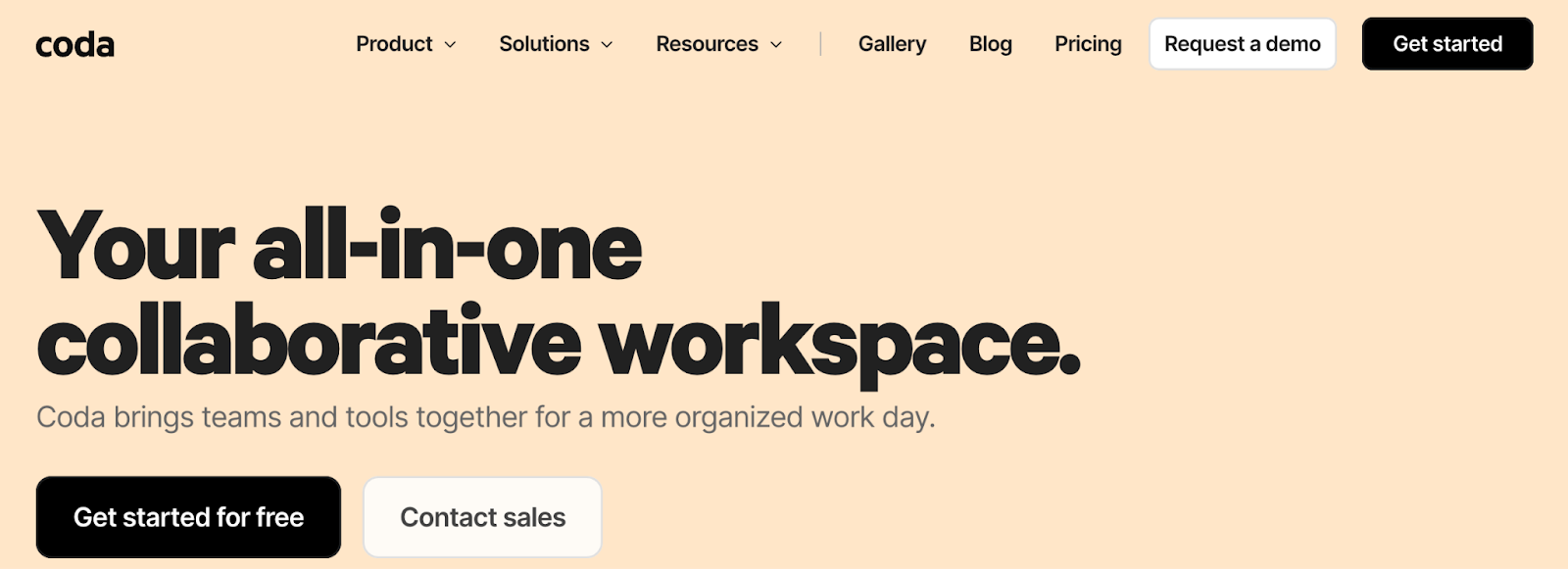
Coda is a modern productivity platform that brings together the flexibility of documents, the structure of spreadsheets, and the interactivity of apps in a single canvas. It lets you build and automate your workflows using customizable building blocks and Pack integrations.
Key Features:
- All-in-One Interface: Combines documents, tables, and logic in one platform
- Packs and APIs: Extend functionality with third-party integrations
- Automation: Use rules and buttons to automate tasks
Pricing: Starting at $10/user/month; Free plan with limited features
8. Notion Tables
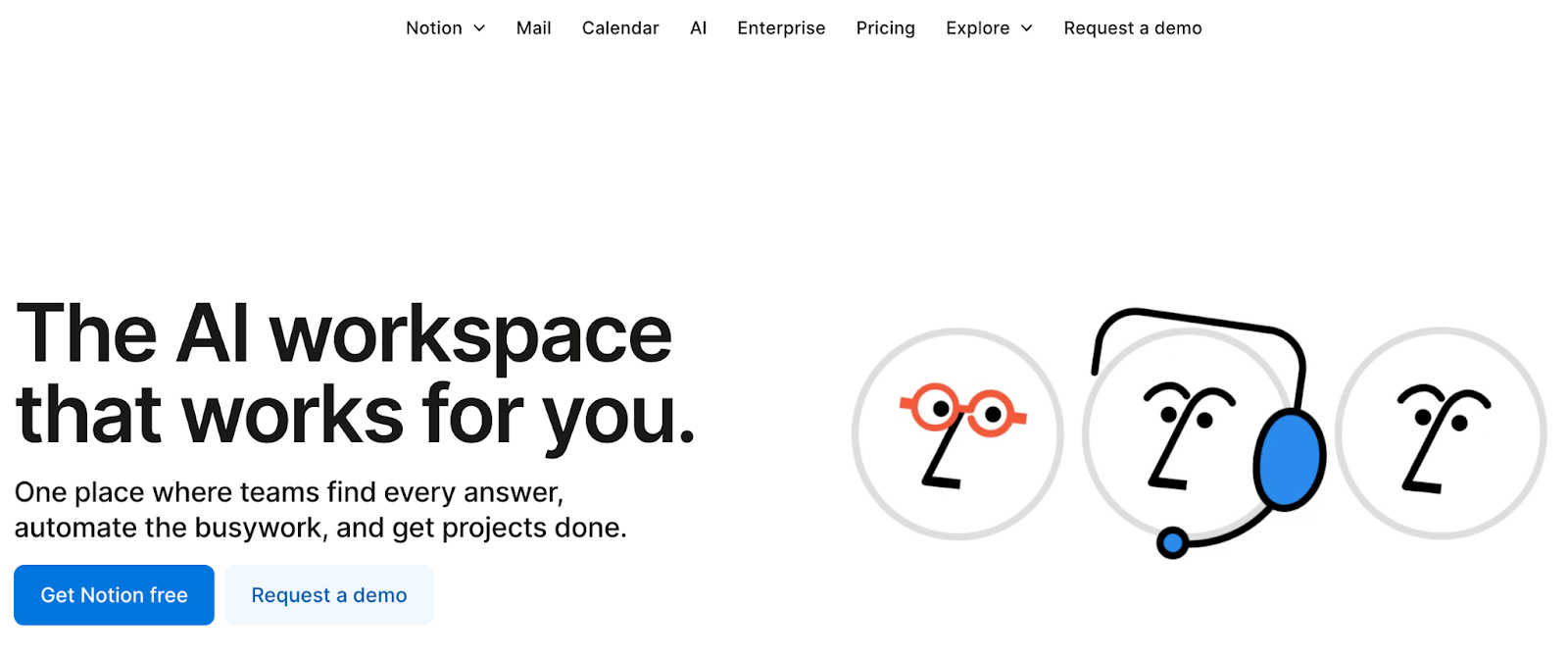
Notion Tables are part of Notion’s all-in-one workspace that lets you manage notes, wikis, and databases in a clean, intuitive interface. With various views and collaboration tools, it serves as a lightweight alternative to traditional spreadsheets.
Key Features:
- Customizable Views: Switch between table, list, calendar, Kanban, and more
- All-in-One Workspace: Store documents, databases, and media
- Team Collaboration: Real-time updates and easy sharing
Pricing: Starts at $8/user/month; Free for individual use
9. Quip
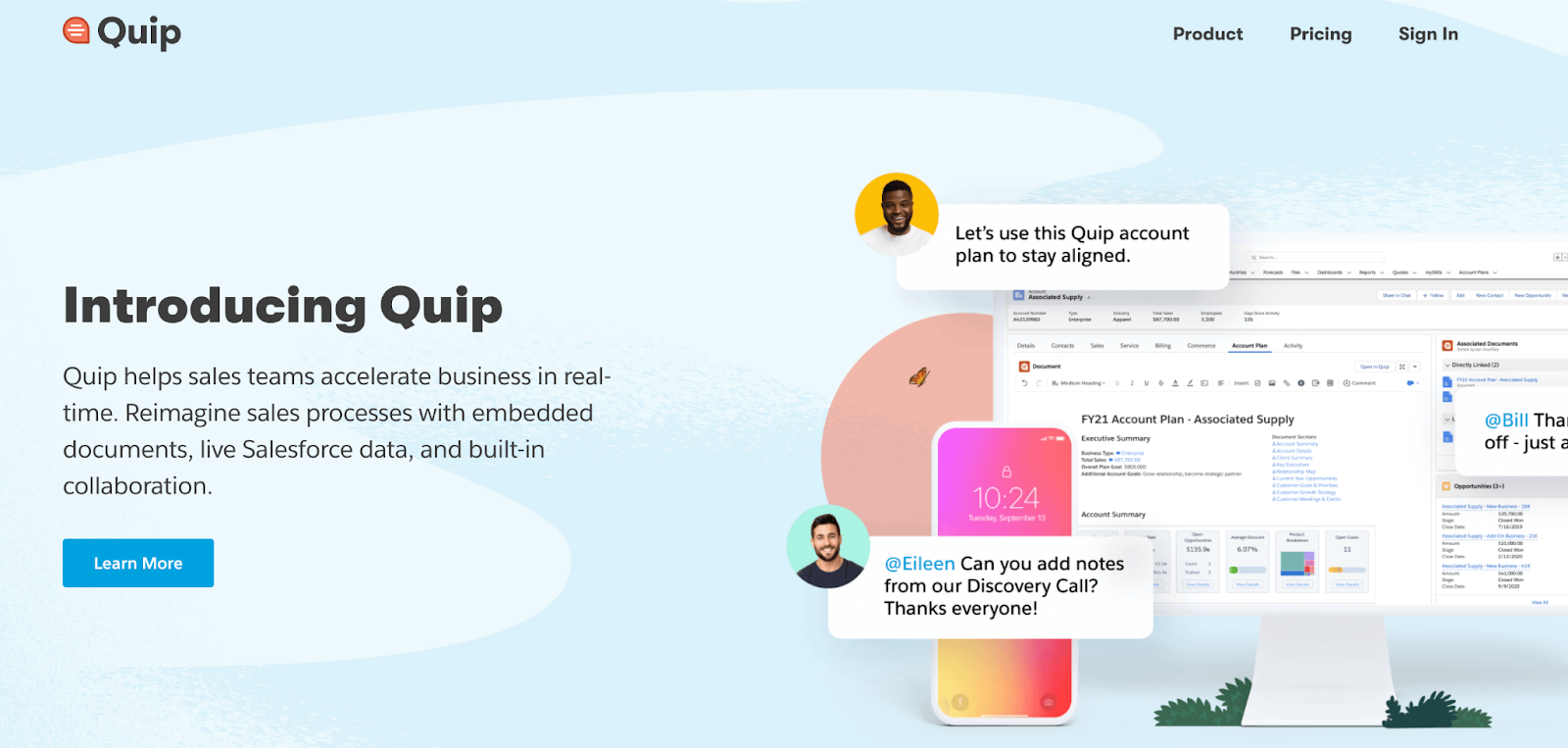
Quip by Salesforce combines documents, spreadsheets, and chat into one collaborative platform. It allows teams to communicate and work on shared files simultaneously, with strong Salesforce integration for business users.
Key Features:
- Integrated Communication: Combine messaging with spreadsheets and docs
- Salesforce Native: Deep integration with Salesforce CRM
- Live Collaboration: Real-time commenting and co-editing
Pricing: Starts at $10/user/month
Major Drawbacks of Using Google Sheets for Data Analysis
Using Google Sheets for data analysis has advantages, such as online data formatting, offline editing, and multiple-user access. However, it has various drawbacks when delivering advanced data insights and building complex databases.
- Inefficient to Handle Large Datasets: When you store extensive datasets on Google Sheets, accessing them becomes a cumbersome task. Moreover, it may lead to delayed response, system slowdown, and errors during data analysis.
- Limited Analytical Tools: The availability of advanced data analytical tools is crucial to performing complex data analysis and making data-driven decisions. Google Sheets does not have proper data modeling tools and complex statistical functions, making it less suitable for professional environments.
- Compromised Security: Google Sheets can be shared via email, making it vulnerable and accessible to unauthorized users, thus compromising the security of an organization’s data. Therefore, one needs to be cautious while sharing and editing data.
Enhancing Data-Driven Analysis with Airbyte
While the above-listed solutions are a great alternative to Google Sheets for analytics, you should instead use BI tools like Power BI and Tableau for advanced analytics. However, in either of the scenarios, if you want to achieve robust data integration, automated data pipelines, and scalability, Airbyte is an efficient solution that effectively handles diverse datasets. This platform allows you to consolidate data from disparate sources into a data warehouse. From the data warehouse, you can seamlessly connect to BI tools for in-depth analysis.
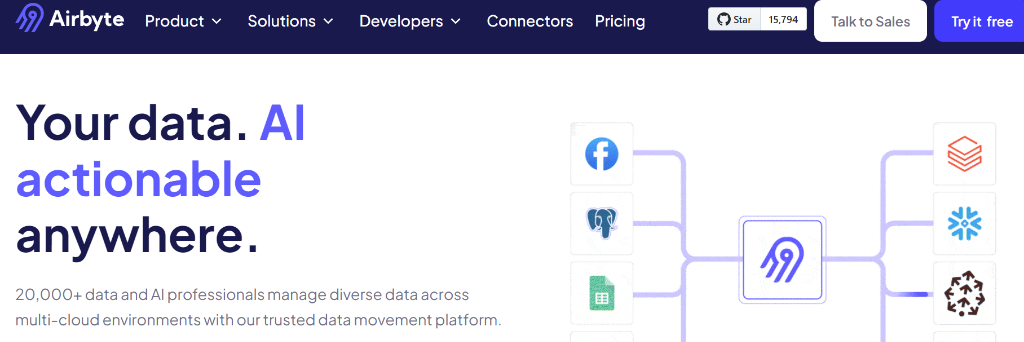
Airbyte has a robust catalog of 600+ pre-built connectors, which you can use to move data between multiple sources and destinations, including Google Sheets and many more. Its no-code approach and intuitive interface allow you to extract and organize structured and unstructured data from various sources.
With Airbyte, you can build your data pipelines effortlessly, as the setup is reliable and straightforward. Look no further if you want to spend more time analyzing data to draw relevant insights and less time to integrate and organize information.
What sets Airbyte apart from other tools?
- Custom Connector Development: Apart from pre-built connectors, you can build your own custom connectors through Connector Builder or Connector Development Kit in just 30 mins. In addition, Airbyte’s new AI assistant feature in Connector Builder helps you automate and streamline the connector configuration process.
- PyAirbyte: Like Programming? If so, this feature is for you! Airbyte offers an open-source library, PyAirbyte, that provides a set of utilities to use Airbyte connectors in Python. It is a convenient way to manage and automate data pipelines for developers.
- Support for Vector Databases: Airbyte also supports popular vector databases like Weaviate, Chroma, Pinecone, and more. You can directly load semi-structured or unstructured data into these databases.
- RAG Transformations: You can further integrate Airbyte with LLM frameworks like LangChain or LlamaIndex to perform RAG transformations, such as chunking and indexing. This will help LLMs better understand and respond to your queries by providing relevant context from your data.
- Deployment Flexibility: When running Airbyte, you can consider these three deployment options: Self-managed, which can be deployed on your existing infrastructure setup; Cloud-hosted, which allows you to focus on important data integration tasks while Airbyte manages infrastructure; and Hybrid.
The Final Word
Spreadsheets are a vital tool that you can utilize to make data-driven decisions. While Google Sheets offers some excellent features to manage and visualize data, other emerging alternatives provide a more comprehensive and advanced data analysis framework. However, choosing the right tool will assist you in making informed decisions and extracting valuable insights from your data.
Frequently Asked Questions (FAQs)
1. Why should I consider an alternative to Google Sheets?
Answer: While Google Sheets offers convenience, real-time collaboration, and cloud accessibility, it falls short when dealing with large datasets, complex analytics, and advanced data security needs. Alternatives like Microsoft Excel, Airtable, or Smartsheet offer more scalability, deeper integrations, and specialized tools for smarter data analysis.
2. Which tool is best for large datasets and complex calculations?
Answer: Microsoft Excel is ideal for handling large volumes of data and running complex formulas and VBA scripts. It supports over 1 million rows and offers advanced analytical features like pivot tables, Power Query, and XLOOKUP.
3. Is there a free alternative to Google Sheets with good features?
Answer: Yes, Zoho Sheet, Apple Numbers, and Airtable (free tier) offer strong feature sets at no cost. Zoho Sheet stands out with AI assistance via Zia, while Apple Numbers provides strong visuals for Mac users.
4. Which tool is best for project and task management?
Answer: Smartsheet and Spreadsheet.com are great picks for project-focused data tracking. They combine spreadsheet functionality with project management views like Gantt charts, calendars, and Kanban boards.
5. What is the most user-friendly spreadsheet alternative for beginners?
Answer: Notion Tables and Jotform Tables offer clean interfaces and intuitive drag-and-drop experiences. They're ideal for beginners who need to organize, share, and lightly analyze data without a steep learning curve.
Suggested Reads:
What should you do next?
Hope you enjoyed the reading. Here are the 3 ways we can help you in your data journey:




.webp)