10 Best AWS DMS Alternatives in 2026
Summarize this article with:


Discovering the ideal data migration service is paramount in today’s dynamic cloud landscape. While AWS Data Migration Service offers a robust solution, it may slow down when moving enormous volumes of data. So, exploring alternatives can be helpful to you for diverse business needs. From seamless database transfers to efficient data synchronization, each tool empowers you to replicate data with agility and precision. By delving into the unique features of these substitutes, you can make informed decisions while capitalizing on the flexibility and reliability of these services.
In this article, you will learn about AWS Data Migration Service, its benefits, limitations, and the alternative services for streamlined data transfer.
AWS Data Migration Service Overview
AWS Data Migration Service (AWS DMS) is a cloud service by AWS that helps you migrate data across 20+ databases and analytic engines. It allows you to actively manage data replication to AWS, ensuring fast and secure migration of your database and analytical workloads with zero data loss. DMS supports various data types, such as relational database structures, NoSQL data formats, semi-structured documents, large objects (LOBs), and primitives like integers, floats, strings, dates, and booleans.
AWS ETL tools, such as AWS DMS offer capabilities extend beyond one-time data migration, allowing for continuous data replication. It operates by gathering changes from the database logs through the native API of the database system. This enables you to handle ongoing changes effectively, synchronizing source and target.
Best 10 Alternatives for AWS Data Migration Service
Here are the top ten alternatives for AWS DMS.
1. Airbyte
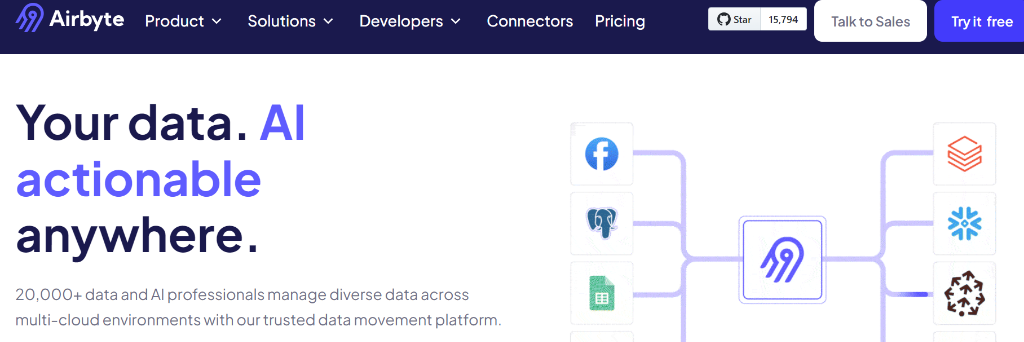
Airbyte is a data integration platform that helps you synchronize data from various sources to destinations such as data warehouses, lakes, databases, vector stores, and more. It offers an extensive set of over 600+ pre-built connectors for seamless integration. If you don’t find your specific connectors, you can leverage its Connector builder or Connector Developer Kit (CDK) to construct a custom one. In addition, Airbyte allows you to create specific pipelines according to your preferences. You can build pipelines using UI, custom code, API, or PyAirbyte.
Some of the key features of Airbyte are:
- AI-powered Assistant: The Connector builder also includes an AI assistant to help you pre-fill the configuration fields using API documentation. It provides intelligent suggestions to fine-tune the configuration process.
- Change Data Capture (CDC): Airbyte supports CDC functionality, enabling incremental data replication by capturing only the changes made to the source data, which enhances efficiency and reduces processing overhead.
- PyAirbyte: For developers, PyAirbyte is a flexible approach to automating and managing pipelines. It is a freely available Python library that provides a simplified way to utilize Airbyte connectors in Python without installing them from scratch. Using PyAirbyte, you can quickly extract data from hundreds of sources and load it to a variety of SQL caches.
- Gen AI Workflows: Airbyte allows you to load semi-structured or unstructured data directly into popular vector destinations like Pinecone, Milvus, and many more. Further, you can leverage LLM frameworks to make sense out of your unstructured data.
- AI-enabled Data Warehouses: You can streamline your AI-driven workflows by integrating Airbyte with AI-enabled warehouses, like Snowflake Cortex or Bigquery’s Vertex AI. For instance, you can sync customer interactions from various platforms into these warehouses. An AI model can then retrieve relevant information in response to customer queries and generate responses using RAG techniques.
- Security: Airbyte guarantees the security of data movement by implementing robust measures, including strong encryption, audit logs, role-based access control, and secure transmission of data. It also complies with industry-specific regulations like HIPAA, GDPR, ISO 27001, and SOC 2.
- Handling Schema Changes: With Airbyte, you have the flexibility to manage schema changes for each transfer. It ensures the robustness of the data migration process, even in situations where the source schema undergoes continuous evolution.
2. Oracle GoldenGate

Oracle GoldenGate empowers you to replicate, filter, and transform data seamlessly. You can migrate data between Oracle and other supported heterogeneous databases. It also facilitates you to move data to Java Messaging Queues and Big Data targets by integrating with Oracle GoldenGate for Big Data.
Some of the significant features of Oracle GoldenGate are:
- Reduce Downtime: It helps you operate your system uninterruptedly during activities such as routine database maintenance, application updates, and migrations to new platforms. You can safeguard all your operations using the failback capabilities that minimize the risk of data loss, ensuring a secure and reliable process for handling these activities without experiencing downtime.
End-to-end Monitoring: Oracle GoldenGate ensures you the service level agreement (SLA) commitment by employing data verification techniques and gaining real insights into performance and usage statistics across all sources and targets. This focuses on end-to-end monitoring, assuring reliability and accountability.
3. Fivetran
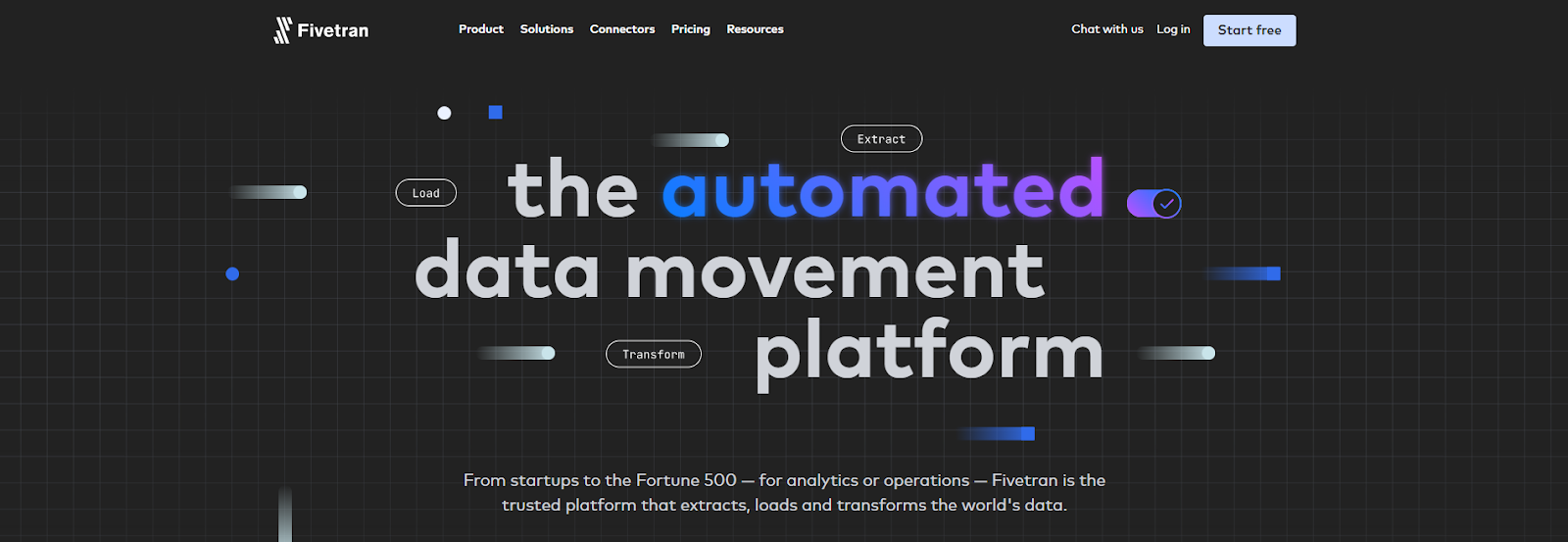
Fivetran is an automated data integration platform that has the flexibility to work with either cloud or on-premise infrastructure. It has over 400 built-in, no-code source connectors for migrating data from various sources to your destinations. If it does not support any custom data source or private API, you can develop a custom connector with the help of its Function connector.
Some of the key features of Fivetran are:
- Security: Fivetran enhances data security, safeguarding sensitive information like Personally Identifiable Information (PII) through features such as column blocking and hashing. Column blocking restricts specific replication-required columns, while column hashing protects PII data before transferring it to the target file. These measures minimize the risk of data exposure, providing you with greater control over your data.
Transformation: You can manage complex transformations in Fivetran by integrating with the dbt core, a freely available tool designed to simplify transformations.
4. Azure Migrate
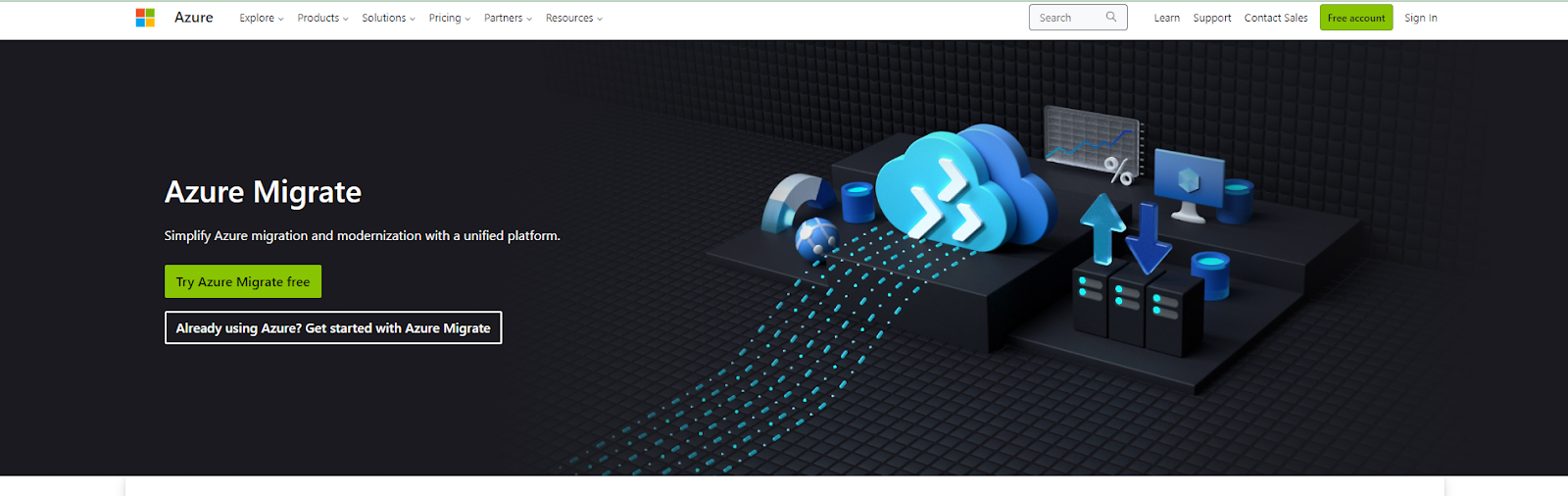
Microsoft’s Azure Migrate is a cloud-computing platform that allows you to evaluate and effortlessly move your on-premises data or applications to the Azure cloud. It provides integrated features and assessment tools like server and database assessment, data migration assistance, and more. With the help of these tools, you can streamline the migration journey and enhance the efficiency of workloads within the Azure environment. The extensible framework also supports the integration of third-party tools, broadening the range of use cases it can handle.
Some of the significant features of Microsoft Azure are:
- Discovery and Assessment: Azure Migrate serves as a centralized hub to monitor and manage the discovery, assessment, and migration process of on-premise infrastructure and applications. It also provides tools for discovering on-premise resources and evaluating their readiness for migration. Along with these offerings, Azure Migrate also supports third-party tools from Independent Software Vendors (ISVs).
- Developer Tools: It offers extensive development tools that cater to various programming languages and operating systems, simplifying the process for you to create and deploy applications.
5. Qlik Replicate
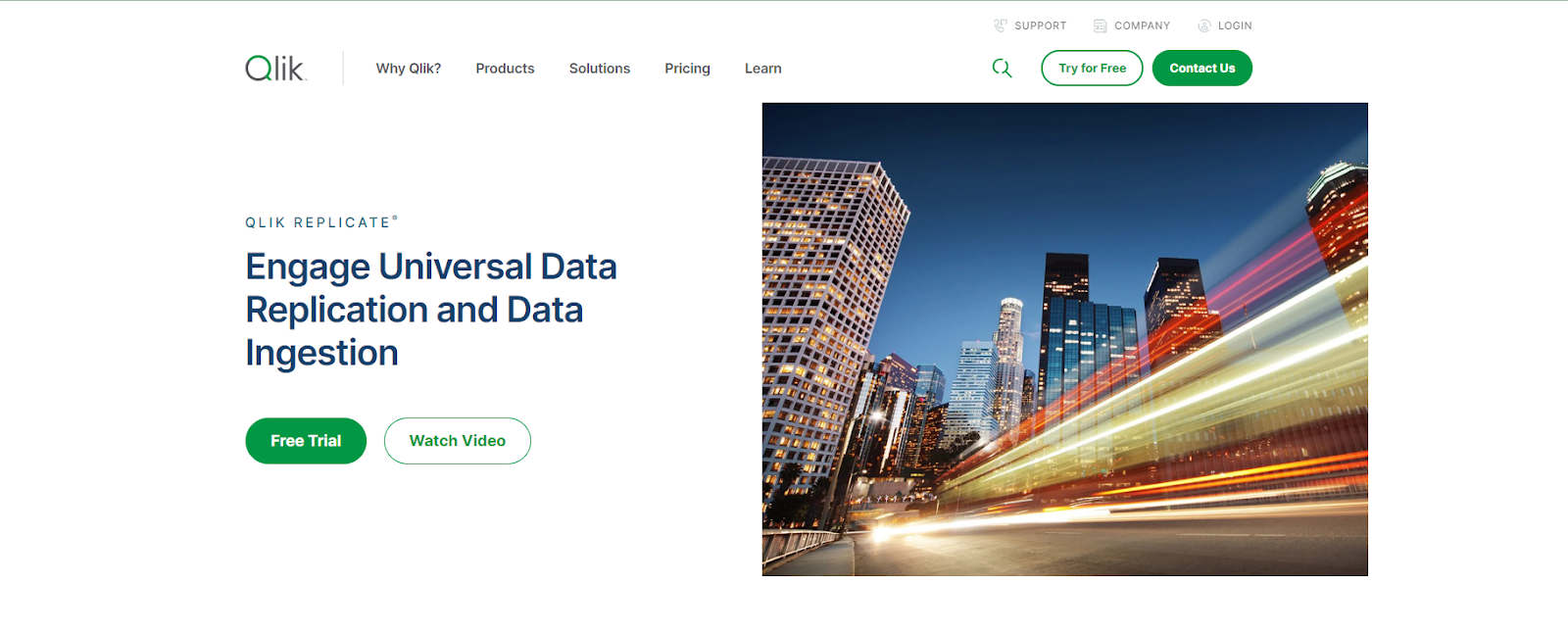
Qlik Replicate is a data integration and replication tool offered by Qlik. It enables you to ingest, replicate, and integrate data across a broad spectrum of heterogeneous databases, data warehouses, and big data platforms. It is known to securely synchronize data with minimal operational impact, often using the log-based CDC technology for continuous replication in the target systems.
Some of the amazing features of Qlik Replicate are:
- Monitoring and Control: Qlik Replicate helps you streamline your data management by utilizing a unified interface to create data endpoints and execute replication tasks. This empowers you to monitor thousands of tasks seamlessly through a single console, with user-defined alerts and Key Performance Indicators (KPIs).
- Optimize Data: With Qlik Replicate, you can enable low-impact, near real-time Change Data Capture (CDC) across various database systems, providing flexible choices for handling captured data changes. This allows you to optimize data ingestion by capturing only the appended data, ensuring your target system stays up-to-date.
6. Talend Data Fabric
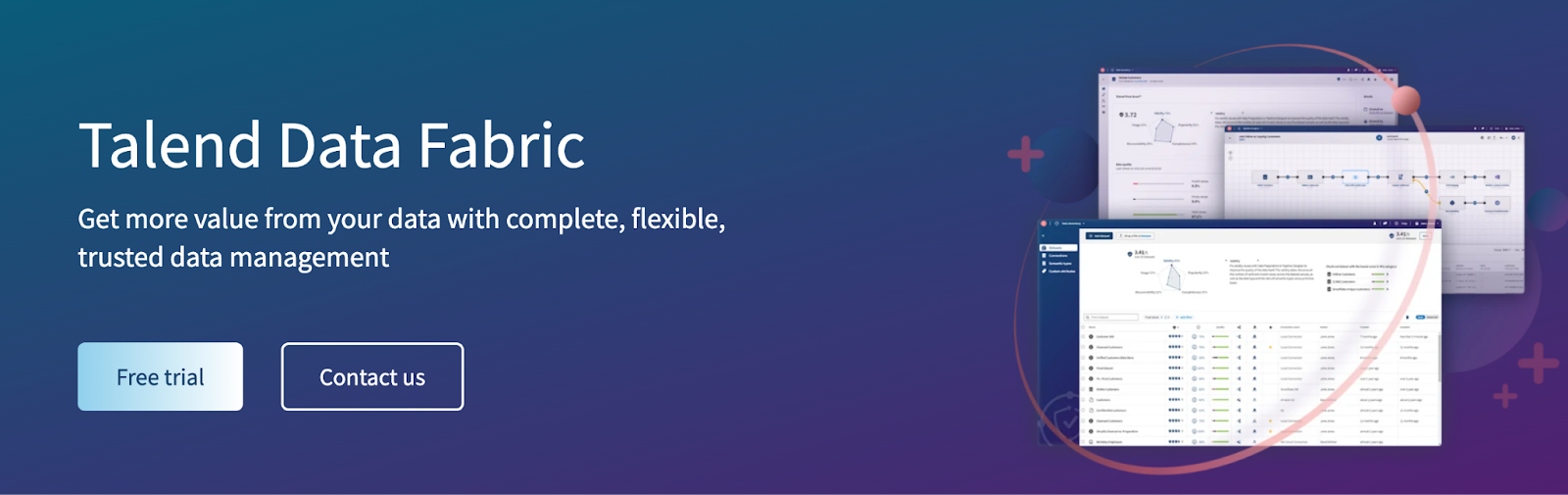
Talend Data Fabric is a comprehensive data integration and management solution. It combines data quality, governance, and integration into a single unified platform to support enterprise-grade migration use cases. Talend enables seamless migration across on-premise, cloud, and hybrid environments.
Key Features:
- Data Quality: Built-in tools to ensure clean, trustworthy data throughout the migration process.
- Hybrid Integration: Supports data movement across complex multi-cloud or hybrid infrastructures.
- Real-time Monitoring: Keep track of pipeline performance with real-time dashboards and alerts.
7. Hevo Data
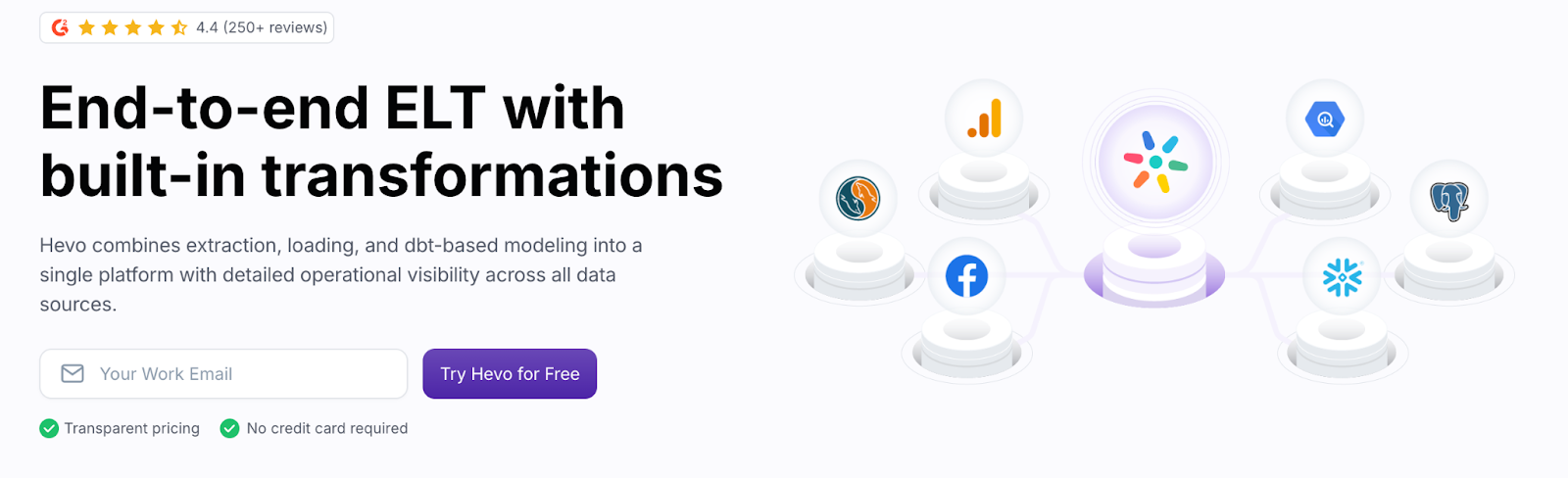
Hevo Data is a no-code data pipeline platform designed for real-time data replication and ETL. It supports over 150 connectors, making it suitable for agile teams needing fast setup and minimal maintenance.
Key Features:
- Near Real-time Replication: Hevo ensures your data is always up-to-date with real-time sync capabilities.
- Minimal Setup: The UI-based workflow requires no coding skills, ideal for business users and analysts.
- Data Transformation: Built-in transformations before loading to the warehouse.
8. IBM InfoSphere DataStage
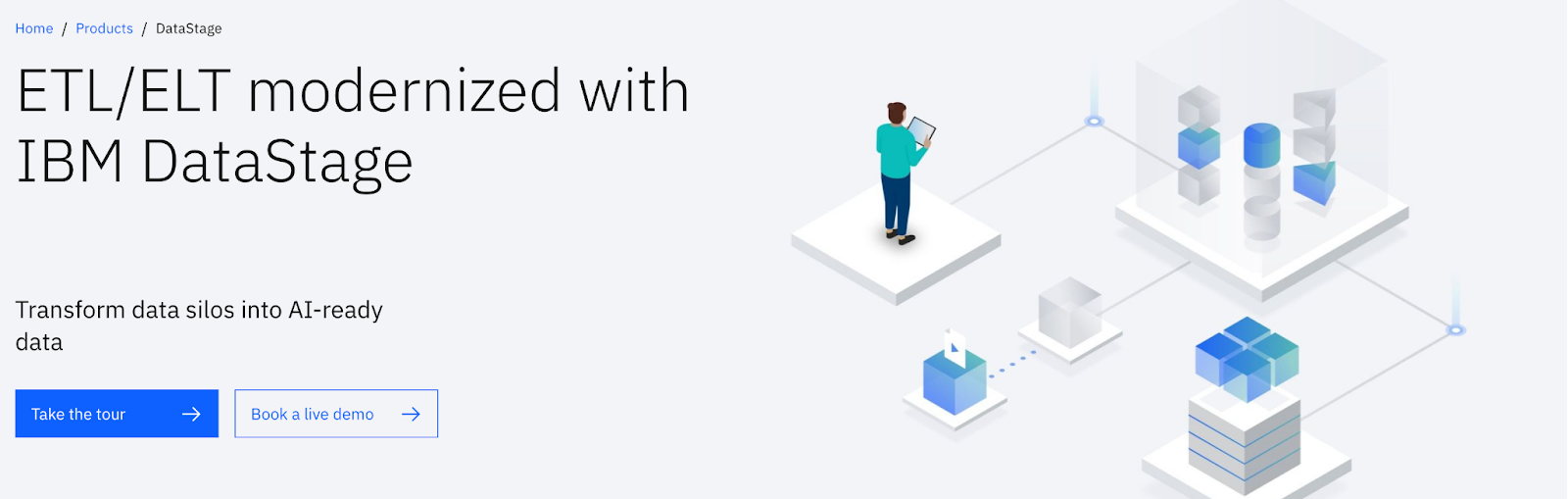
IBM InfoSphere DataStage is a powerful ETL platform known for its scalability in handling large volumes of data. It’s often used in enterprise-grade data migration projects requiring deep customization and governance.
Key Features:
- Parallel Processing Architecture: Handles massive data sets with high efficiency.
- Data Lineage & Governance: Tracks data movement and supports compliance-heavy environments.
- Flexible Deployment: Available on-premise, cloud, or as a hybrid solution.
9. Matillion
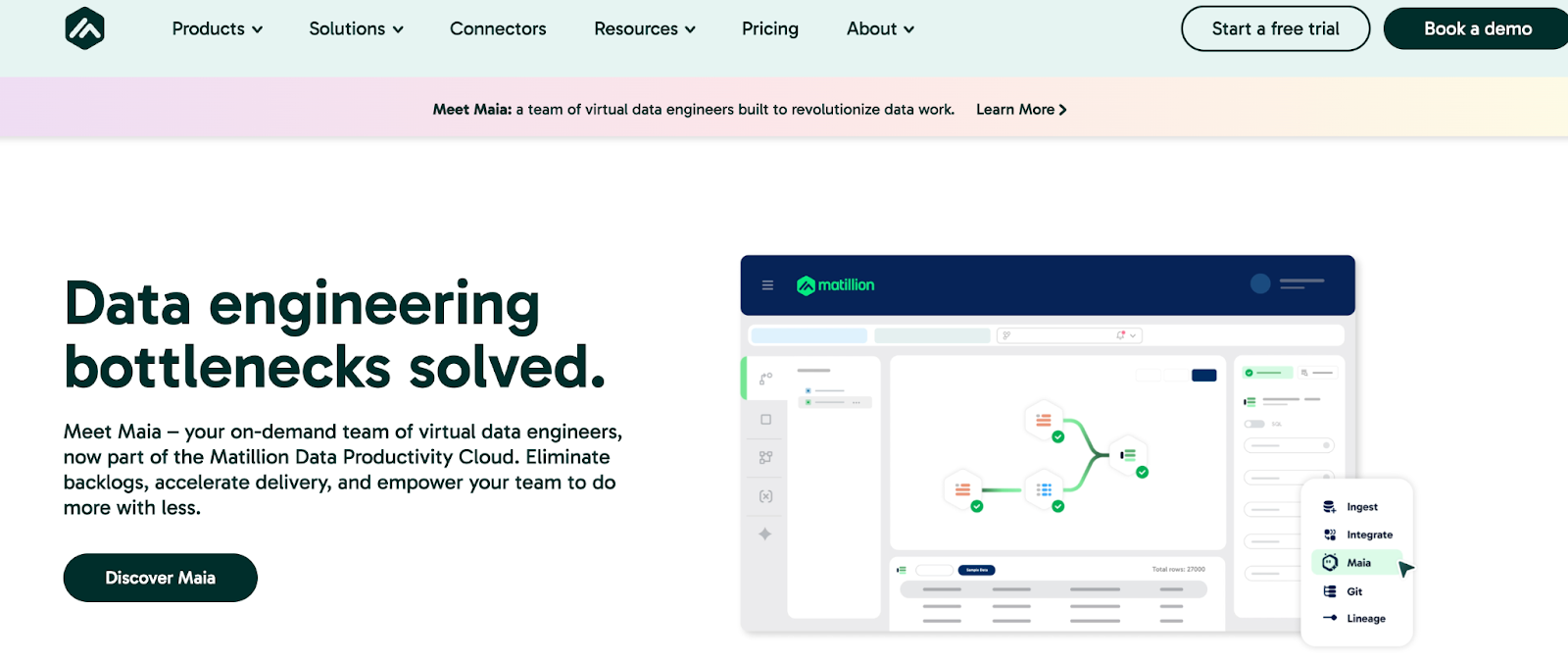
Matillion is a cloud-native ETL/ELT tool built for modern data platforms like Snowflake, BigQuery, and Redshift. It allows fast integration with a drag-and-drop UI while offering powerful transformation features for engineers.
Key Features:
- ETL + ELT Hybrid: Enables data movement and transformation directly within your data warehouse.
- Job Orchestration: Automate complex workflows and schedules using graphical components.
- Native Cloud Integration: Deep compatibility with AWS, Azure, and GCP environments.
10. Informatica Intelligent Cloud Services (IICS)
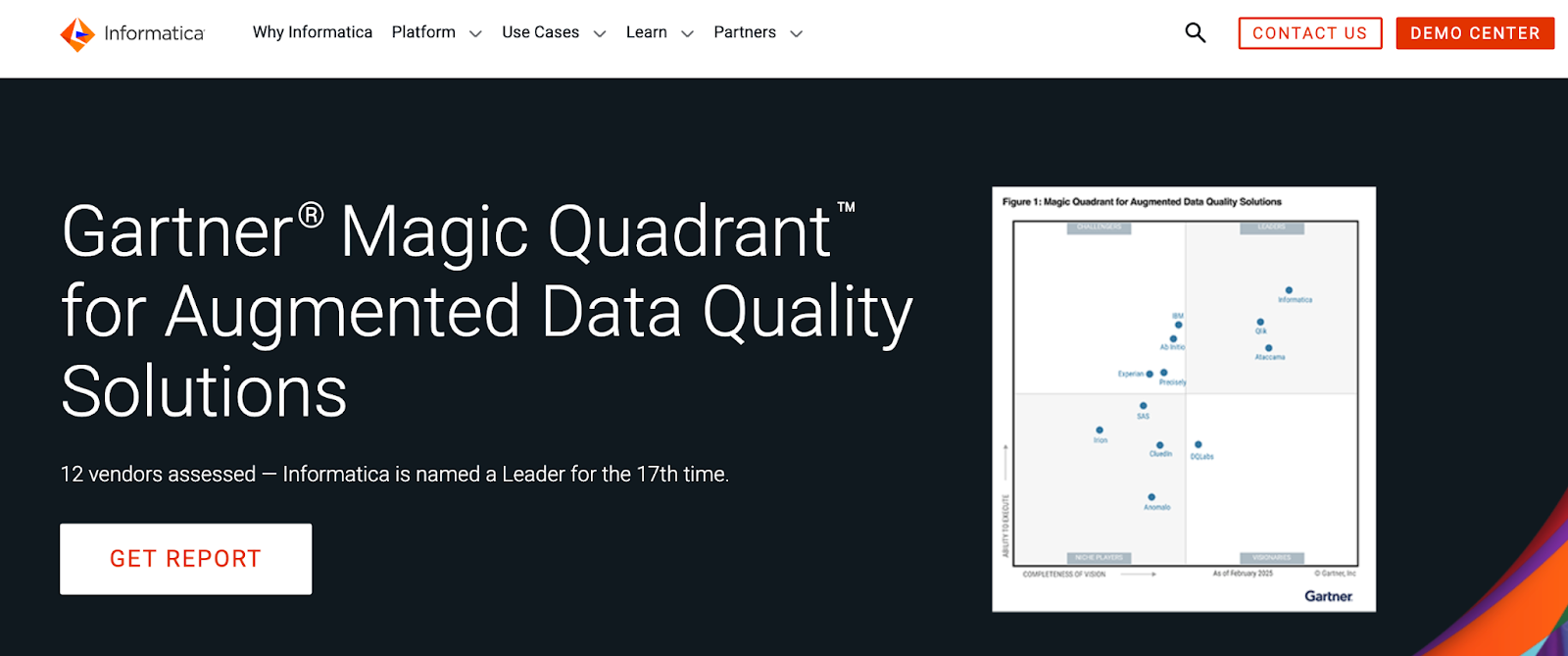
Informatica IICS is an enterprise-grade cloud-based data integration platform that supports a wide range of data migration needs, including batch and real-time replication. It is ideal for regulated industries requiring security and governance.
Key Features:
- AI-powered Data Mapping: Uses CLAIRE engine to intelligently map data between sources and targets.
- Secure and Compliant: Offers fine-grained data governance controls for PII and sensitive datasets.
- Integration with Ecosystems: Supports AWS, Azure, Snowflake, Databricks, and more.
Factors to Consider When Choosing an AWS DMS Alternative
Before choosing a replacement for AWS Data Migration Service, assess the following criteria to ensure you’re selecting the right solution:
Benefits of Using AWS Data Migration Service
Here are some advantages of using AWS DMS:
Ease of Use
While using AWS DMS for data integration, you don’t have to install any drivers or applications. Initiating a data migration is as simple as a few clicks using the AWS Management Console.
Downtime is Minimal
You can seamlessly transfer your databases to AWS with AWS DMS, ensuring minimal downtime. It maintains continuous replication of all data changes from the source database to the target, enabling full operational functionality of the source database throughout the migration process.
Limitations of AWS Data Migration Service
Here are some of AWS DMS's limitations that initiate you to choose other alternatives.
Large Data Volumes
Migrating extensive or full-load data can be challenging when using AWS DMS. During this process, it uses resources from your source database.
Sync Issues
Sometimes, a discrepancy arises between the source and the target database, known as sync lag. This occurs due to interruptions in the replicating process, causing a ripple effect in the entire dataset of the target database. As a result, important changes in the source might not be detected in the target database.
Limited Support for Certain Databases
AWS DMS supports an array of databases. However, it is important to note that certain databases and versions are not fully supported. Examples include legacy or proprietary databases with closed ecosystems, niche or specialized databases, and some older versions of mainstream databases.
Conclusion
Exploring the five best alternatives to AWS Data Migration Service uncovers a diverse set of solutions, each crafted to address specific needs. These platforms offer a spectrum of capabilities from robustness to flexibility and simplicity. If you are looking for options outside the AWS ecosystem, refer to the tools mentioned above. You can select a migration solution that aligns with your scalability requirements, ease of use, and budget constraints. This array of options will not only enhance data migration processes but also empower you to optimize data management in the ever-changing cloud environment. Ultimately, searching for suitable replacements for AWS DMS opens avenues for tailored solutions catering to the unique demands of modern data migration.
We recommend the user-friendly features of Airbyte, a tool with a diverse range of connectors and robust security measures. Simplify your workflows today with Airbyte’s open-source version for free!
Frequently Asked Questions (FAQs)
1. What is AWS Data Migration Service (DMS) used for?
Answer: AWS DMS is a cloud-based tool designed to migrate databases and analytical workloads to AWS quickly and securely. It supports both one-time data transfers and continuous data replication across a variety of data sources like relational, NoSQL, and document-based databases.
2. Why would I consider alternatives to AWS DMS?
Answer: While AWS DMS is a powerful tool, it can face performance issues with large data volumes, limited support for some legacy or niche databases, and sync lags during replication. Alternatives may offer better flexibility, real-time CDC support, multi-cloud compatibility, or easier customization.
3. Which alternative is best for real-time replication?
Answer: Tools like Qlik Replicate, Airbyte, and Oracle GoldenGate excel in real-time data synchronization using Change Data Capture (CDC) methods. These platforms are optimized for minimal latency and continuous data streaming.
4. Are these tools suitable for migrating data to non-AWS platforms?
Answer: Yes. Many alternatives such as Airbyte, Talend, and Hevo Data support cross-cloud and hybrid migration strategies, allowing data transfer to and from platforms like Azure, GCP, Snowflake, and on-premise systems.
5. Can I use open-source tools for large-scale data migration?
Answer: Absolutely. Airbyte and Talend Open Studio are open-source tools suitable for enterprise-level data migration, especially when extended with custom connectors or used with robust orchestration platforms. However, you may need in-house expertise for setup and scaling.
Suggested Reads:
Data Ingestion vs Data Integration
What should you do next?
Hope you enjoyed the reading. Here are the 3 ways we can help you in your data journey:




.webp)