Top 10 Database Connectors and Their Usage
Summarize this article with:
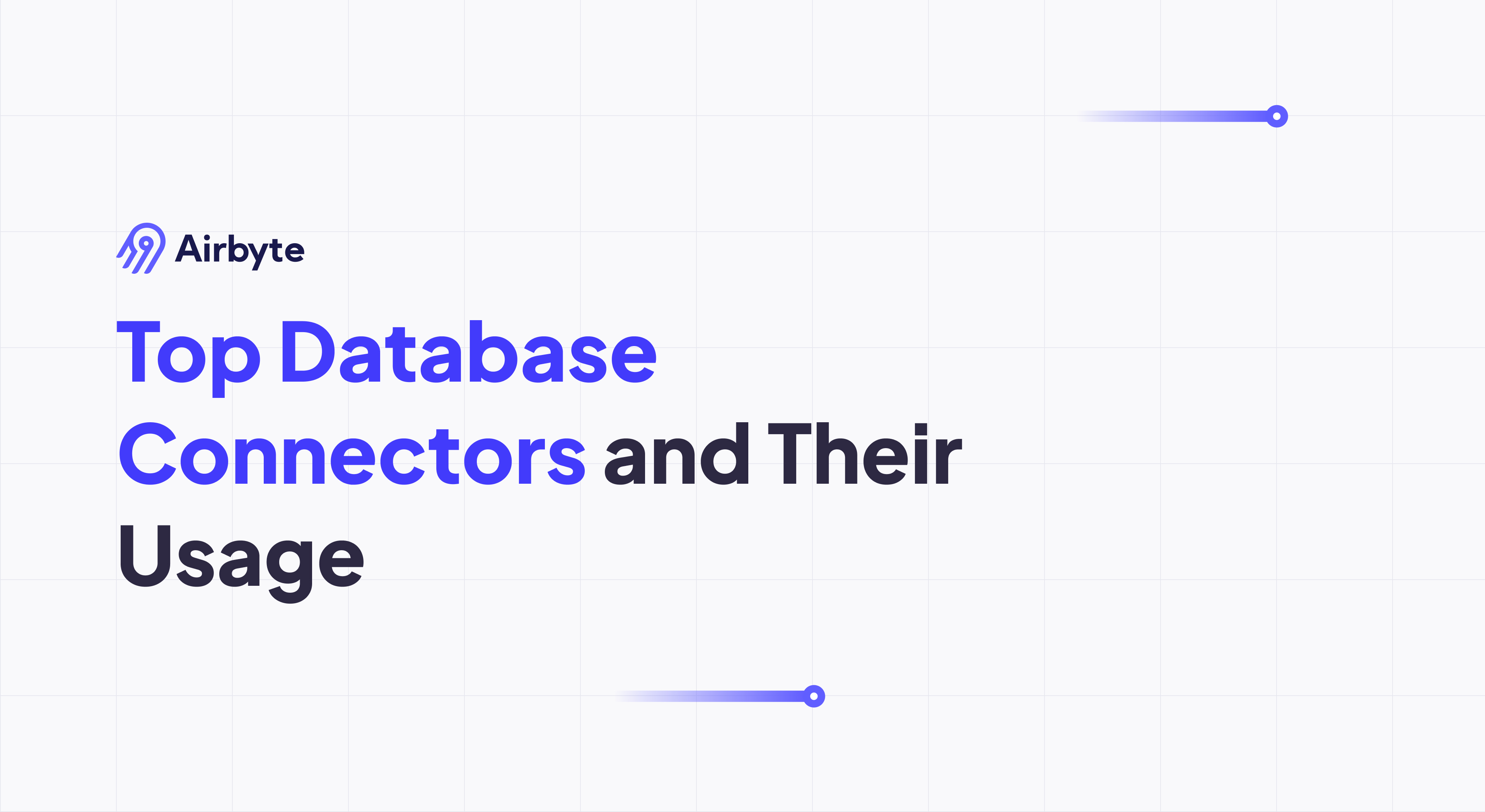

Organizations frequently need to extract, integrate, and combine data from different databases for comprehensive analysis and reporting. Database connectors streamline this process by facilitating data extraction from relational and non-relational databases.
They act as links between different databases and enable efficient data exchange and integration. This helps ensure that data from various sources is consolidated and utilized effectively.
With the vast array of connectors available, selecting the right one can be challenging. This article explores different types of database connectors and their importance in data management systems. Understanding their key features will help you streamline data operations and optimize your data management strategy.
What are Database Connectors

A database connector is a tool or software component that allows different systems or applications to interact with a database. It establishes a link between two databases using connection settings like credentials and server addresses, ensuring that only authorized users can connect. The connector enables you to transfer large volumes of between the application and database layers. This integration supports efficient data management as you can obtain a holistic view of your datasets.
Importance of Database Connectors in Modern Data Ecosystems
Database connectors are essential in modern data ecosystems for several reasons:
- Streamlining Integration Process: Database connectors expedite data movement across different databases. It allows you to sync data between two instances of the same or different database, ensuring consistency throughout the process.
- Enhance Decision-making: Many database connectors offer real-time synchronization, facilitating informed decision-making based on current information.
- Improves Productivity: Manual data collection takes a lot of time and effort. Database connectors automate the integration process, reducing the need for manual data entry and file uploads.
- Data Analysis: Integrating data from various sources into a unified platform connector enables a complete information view. This comprehensive view allows you to implement a more accurate and insightful analysis.
Key Features of Effective Database Connectors
Here are some critical features of database connectors that help in effective data integration.
Seamless Integration
Database connectors facilitate information sharing between databases and ensure compatibility between various data formats and sources. By leveraging the ETL/ELT processes and data mapping, these connectors help minimize data consistencies and errors.
Real-time Data Sync
Database connectors use Change Data Capture (CDC) for real-time data sync. CDC allows you to track changes made at the source to the destination database. Tools like Apache Kafka help these connectors by providing a robust platform for real-time and scalable data synchronization between sources and destination databases.
Additionally, the API integrations enable connectors to exchange data in real-time by proactively sending (pushing) and requesting (pulling) data between systems, ensuring it remains accurate.
Scalability
When data volume increases, scalability becomes crucial in data integration. Some database connectors have features like parallel processing. This approach speeds up data integration, enabling the system to scale effectively and maintain smooth performance.
Security
Database connectors encrypt data to prevent unwanted access. They also help you implement access controls and authentication procedures, ensuring only authorized users can access data. Practices like audit logging and data masking allow you to monitor, audit, and protect data moving through the connectors.
Top 10 Database Connectors and Their Usage
When selecting the right tools for data integration, you must ensure their compatibility with systems and efficiency. Here is the list of the ten best connectors widely used for integrating data between different database sources.
1. JDBC (Java Database Connectivity)
JDBC is a standard Java API that allows database-independent connectivity between Java applications and a wide range of databases. It also provides a consistent interface for managing database operations.
Key Features
- SQL Query Execution: JDBC allows you to execute SQL queries and perform database updates. This feature lets your Java applications interact with databases to extract, store, and delete data as needed.
- Versatile Connectivity: JDBC can efficiently be used with various Java applications, such as Java Applets, to connect and communicate with multiple databases through standard JDBC drivers.
Supported Databases
JDBC supports various databases such as MySQL, Oracle, and PostgreSQL.
Common Use Cases
Here are some use cases of JDBC.
- Data Retrieval: JDBC facilitates data retrieval from databases using SQL queries, enabling applications to fetch and display data to users.
- Easy Database Access: JDBC enables Java applications to connect to relational databases, allowing for querying, updating, and managing data.
Pros and Cons
- Pros: It provides a standardized API with strong transaction management and flexible SQL query execution for integrating Java applications with databases.
- Cons: When using JDBC for database connectivity, you require a specific driver for each type of database. It can complicate the setup and maintenance of your integration operations.
2. ODBC (Open Database Connectivity)
ODBC is an open standard API that allows you to access data in a database and simplifies connecting to different databases. It was first introduced by Microsoft and is designed to unify access to other SQL databases.
Key Features
- Rich Metadata: ODBC provides extensive support for metadata by offering functions that can be used to get information about functions and the data types used.
- Error Code: ODBC uses an error code mechanism to detect and report faults discovered during SQL statement processing.
- Attributes: ODBC provides various functions to retrieve details about the attributes and capabilities of database drivers. These functions offer insights into driver-specific features, database properties, and configuration options.
Supported Databases
ODBC Supports databases such as Microsoft SQL Server, MySQL, and SQL.
Use Cases
- Cross-DBMS Data Access: ODBC provides maximum interoperability by allowing applications to access data across diverse databases using the ODBC interface provided by Microsoft.
- Information Filter: ODBC acts as a valuable information filter by providing a standard query language used across various database systems. This standardization enables efficient data filtering and sorting, ensuring only necessary data is retrieved and processed.
Pros and Cons
- Pros: ODBC can work on multiple platforms, such as Linux and Windows, and is compatible with different data sources, such as relational databases and files.
- Cons: ODBC provides a standard interface for basic database operations but may need more support for some advanced database-specific features.
3. ADO.NET
ADO.NET is a module of the .NET framework that establishes connections between applications and various databases. It enables efficient data access and filtration through classes for handling relational databases.
Key Features
- Interoperability: ADO.NET uses XML for all data exchanges and internal data representation. This allows different applications to share and interpret data easily.
- Programmability: The connector provides a user-friendly syntax for controlling constructions or expressions. This intuitive programming model allows you to write more transparently and manage code.
Supported Databases
ADO.NET supports complex databases like Oracle Database and Microsoft SQL Server.
Use Cases
- Data Access: ADO.NET provides consistent access to different data sources, including those exposed through OLE DB and ODBC. This feature enables seamless connections between various systems to access, retrieve, and perform operations.
- Dynamic Web Applications: ASP.NET uses ADO.NET to connect to databases for tasks like displaying user profiles, managing product lists, and processing orders.
Pros and Cons
- Pros: AD0.NET offers robust data access and manipulation capabilities.
- Cons: It can be complex for non-SQL server databases and lacks some modern abstractions.
4. Python Database API (DB-API)
DB-API is a standard Python API used to connect Python applications to different relational databases. It allows you to connect to and run queries in the database terminal.
Key Features
- Cursor Management: The database connectors provide a cursor object for executing SQL queries and retrieving results, supporting operations like fetching rows and iterating over query results.
- Connection Objects: You can easily access different databases using Python database API’s connection objects.
- Binding Parameters: Supports binding parameters to SQL queries and preventing SQL injection attacks.
Supported Databases
It supports databases like MySQL, PostgreSQL, SQLite, and more robust systems like SAP DB and Sybase.
Use Cases
- Application Development: The Python DB-API provides a standardized method for Python developers to write database code, making it easier to switch between database systems with minimal changes.
- Data Analysis: Connects to databases to process data for analysis and visualization using libraries like Pandas.
Pros and Cons
- Pros: It offers consistent interfaces with various databases and simplifies integration.
- Cons: It may lack optimizations for specific databases.
5. SQLAlchemy

SQLAlchemy is a popular SQL toolkit and object-relational mapping library for Python that provides a suite of tools to interact with SQL databases. It is well-known for its enterprise-level persistence patterns and for facilitating data access using the Pythonic domain language.
Key Features
- ORM (Object Relational Mapping): SQLAlchemy’s ORM layer allows you to map Python classes to database tables, enabling them to interact with database records as Python objects. This abstracts the underlying SQL and makes it easier to work with the data.
- Flexible SQL Expression: It offers a rich SQL expression language that allows you to construct complex SQL queries programmatically, providing complete control over database interactions.
Supported Databases
It supports SQLite, PostgreSQL, MariaDB, Oracle, and MS SQL.
Use Cases
- Web Application Development: SQLAlchemy is widely used in web applications to handle data storage and retrieval, allowing you to manage databases efficiently.
- ORM Integration: SQLAlchemy facilitates object-relational mapping to manage database schemas and data with Python classes.
Pros and Cons
- Pros: It provides advanced query creation and strong ORM capabilities.
- Cons: SQLAlchemy’s comprehensive features set and flexibility come with a learning curve, making it difficult for beginners to master
6. Apache Sqoop
Apache Sqoop is a command-line tool for moving data between relational databases and the Hadoop system. It provides a smooth method for importing and exporting data to Hadoop and different databases.
Key Features
- Parallel Processing: Minimizes transfer times and maximizes performance through parallel export and import of data.
- Data Import and Export: Sqoop supports both importing data from relational databases into Hadoop and exporting data from Hadoop back into relational databases.
Supported Databases
Apache Sqoop supports MySQL, PostgreSQL (import only), and CUBRID.
Use Cases
- ETL Processes: It supports ETL workflows by importing data into Hadoop, performing the transformation, and exporting processed data back into relational databases.
- Industry Applications: It is used across various sectors, such as financial services and healthcare, for efficient data management, as data handling is crucial in these sectors.
Pros and Cons
- Pros: Apache Sqoop efficiently handles large amounts of data. So, it's suitable for large-scale businesses.
- Cons: It may have limited support for specific databases and can be complex to configure.
7. Microsoft SQL Server Integration Services(SSIS)
SSIS is part of Microsoft SQL Server Software for robust data integration and transformation. It is designed to handle various data integration tasks, including extraction, transformation, and loading. SSIS provides a comprehensive platform for building enterprise-level data integration and managing complex data workflows.
Key Features
- Workflow Automation: SSIS packages facilitate the sequential and parallel execution of operations such as file manipulation, data flow, and transformations by automating workflows.
- Integration with SQL Server: SSIS seamlessly integrates with Microsoft SQL Server, allowing you to work with SQL Server databases and utilize its data management and analysis capabilities.
Supported Databases
SSIS supports Teradata, Oracle, SQL Server, and Azure SQL databases.
Use Cases
- Data Warehousing: It helps update data warehouses with data from various sources for comprehensive analysis.
- Error-handling: SSIS provides strong error-handling and logging capabilities that help manage tasks efficiently.
Pros and Cons
- Pros: SSIS provides powerful ETL capabilities with robust data integration and automation.
- Cons: It can be complex to set up, especially for large-scale data operations.
8. Talend
Talend is a powerful data integration platform that offers comprehensive tools for connecting and managing databases. It provides an extensive range of connectors to integrate various data sources, making it readily available for further operations such as analysis or reporting.
Key Features
- Data Integration: The platform supports a virtual data integration approach, including ETL, ELT, ETLT, and reverse ETL. This enables you to choose the most suitable method for specific integration requirements.
- SQL Templates: Talend Studio offers a range of SQL templates that simplify operations like data querying, updation, schema creation, and modification.
Supported Databases
It supports databases like MySQL and Amazon RDS.
Use Cases
- Real-time Data Processing: It helps with real-time data updates and flows between databases. If data in one database changes, it will automatically reflect in another.
- Data Synchronization: Talend helps keep data synchronized across various databases by automating data collection, governance, and sharing processes.
Pros and Cons
- Pros: Talend offers a comprehensive toolset with user-friendly interfaces and broad connectivity options, which makes it efficient for connecting different databases.
- Cons: It is freely available to use but can have high costs for specific features.
9. MuleSoft Database Connector
MuleSoft DB Connector is a tool for integrating Mule applications with various relational databases. This database connector can run SQL operations with almost any JDBC relational database.
Key Features
- SQL Operations: The MuleSoft DB connector supports standard SQL operations, such as select, insert, update, and delete, improving connector performance.
- Connection Management: It provides robust connection management capabilities, including connection pooling and configuration settings to optimize performance and resource usage.
Supported Databases
Supported databases are Google Cloud SQL and Amazon RDS.
Use Cases
- Connectivity with Cloud Services: It allows connection with various cloud services such as AWS, GitHub, and others.
- Integration with External Systems: Mulesoft seamlessly connects with different databases and CRM tools, enabling integration with external systems.
Pros and Cons
- Pros: It offers a configurable setup for a large variety of databases.
- The cons are that configuring and managing database connections and operations can be complex, especially for large-scale or highly customized integrations.
10. Apache Nifi
Apache Nifi is a real-time data ingestion platform that helps you transfer and manage data across many source and target systems. It can support numerous data formats such as logs, social feeds, or geo-location.
Key Features
- Flow-Based Programming: Nifi uses a flow-based programming model that allows you to easily design data flows, manage data movement, and configure complex data processing pipelines.
- Data Provenance Tracking: The database connector provides detailed tracking and auditing of data as it flows through the system, allowing you to track the data path and understand its lineage.
Supported Databases
Apache Nifi supports relational databases like MySQL and PostgreSQL, cloud services like AWS S3 and Azure Blob Storage, file systems like HDFS, and local file systems.
Use Cases
- ETL Processes: Apache Nifi supports ETL workflows for extracting, transforming, and loading data between systems.
- IoT Data Management: Apache Nifi helps you handle and process data from IoT services and sensors.
Pros and Cons
- Pros: It provides an adaptable data management system and an intuitive user interface.
- Cons: Nifi’s extensive features and capabilities can introduce complexity, requiring a deep learning curve for new users.
Key Considerations When Choosing a Database Connector
There are several factors to consider when choosing a database connector. Let’s discuss some of them.
Compatibility With Existing Systems
Compatibility with an existing system is crucial. Your chosen database connector should support seamless migration from older databases and systems, ensuring smooth and continuous data flow. It should also integrate effortlessly with legacy systems and modern technologies, minimizing the need for additional middleware such as API management.
Ease of Use
An efficient database connector should have a user-friendly interface that is easy to use. The APIs and documentation of the connector should be accessible at all times. Some connectors have built-in error handling and debugging features that enhance user experience.
Performance
To evaluate performance, you can examine how the database connectivity affects data speed and efficiency. You must check whether a database connector can manage a lot of data and requests simultaneously without experiencing any slowdowns.
Security Features
Ensure the connector has robust security measures to safeguard data during data transmissions and storage. You can also verify it for encryption, access controls, and adherence to industry standards.
Cost
Determine the entire cost of the connector, including its license fees and maintenance costs. Understanding the whole cost of the connector is crucial for cost-friendly usage.
Why Use SQLAlchemy over Other Connectors?
SQLAlchemy stands out differently with its features, like robust ORM and flexible querying capabilities. Let’s discuss this in detail.
Implementation Ease
Implementing SQLAlchemy is swift because of its straightforward setup and configuration process. Tutorials and thorough documentation help you navigate through each stage of implementation.
Coding Simplicity
The connection offers an easy-to-use API that streamlines database interaction. It supports both the SQL expression language and object-relational mapping. This feature helps your team of developers to select querying techniques best suited to their needs.
Flexibility
SQLAlchemy offers versatility by offering ORM and SQL expression. It also comes with tools for creating and managing database schemas, which help handle complex databases.
What is Airbyte and How it Helps with Database Connectors?
Airbyte is a robust data movement platform designed to support data teams in the AI era. The platform accelerates AI innovation by integrating data from various sources into vector databases while maintaining data privacy and control.

It offers a wide range of pre-built database connectors and allows you to create custom connectors with no-code and low-code solutions. This flexibility facilitates seamless data synchronization across diverse systems.
Here is how Airbyte's built-in features help database connectors streamline integration between different databases.
- Democratize Data Access: Airbyte's no-code or low-code solutions allow you to sync data and create new connectors. This helps you easily manage and configure database connectors for integration without writing extensive code.
- CDK or Connector Development Kit: With the Airbytes connector development kit CDK, you can either build a database connector from scratch or customize the existing ones. This makes it easier for developers to incorporate additional data sources that fit the specific needs of their organization and get control over their data integration process.
- Data Transformation: Airbyte supports data transformation using the ELT (Extract, Load, Transform) approach. It also offers integration with dbt for complex data transformations.
- Optimize Data Operations: Airbyte streamlines data operations and AI workflows with robust security and governance features, ensuring your data remains protected and reliable during integration.
- Empower Your GenAI Workflows: You can simplify your AI workflows by loading unstructured data directly into vector stores like Pinecone, Weaviate, and Milvus. Airbyte also allows you to perform AI-optimized data warehousing and build RAG-based LLM apps using frameworks like LangChain or LlamaIndex.
Conclusion
Database connectors are pivotal in connecting disparate database sources, facilitating smooth data flow between systems. Selecting the appropriate connector can significantly enhance data processing, boost analytical capabilities, and maintain data integrity and security.
Businesses can tailor their data integration process using different tools to meet their specific requirements, ultimately improving operational efficiency. By harnessing suitable database connectors, businesses can derive success through better data management.
FAQs
Which Database Is Faster Between SQL and NoSQL?
NoSQL databases are often faster than SQL databases because they have a more straightforward design. Unlike SQL databases, which store data in tables and rows, NoSQL databases store data in a more flexible format.
How to Create a Database Connection?
First, import the database and load the required driver. Then, establish a connection to the database. After you have connected, make a statement for the query you have to run. Execute the query and handle all the outcomes. Ensure that the connections are shut down to free up the resources.
What should you do next?
Hope you enjoyed the reading. Here are the 3 ways we can help you in your data journey:



