15 MuleSoft Competitors & Alternatives You Need to Know
Summarize this article with:


Organizations across various industries rely on seamless data integration across systems to streamline processes and enhance communication across teams. MuleSoft is a popular choice because of its robust integration and API management capabilities, which help you streamline your IT infrastructure.
However, there are many alternatives in the market offering unique features tailored to diverse business needs. Whether you seek more flexibility, cost-effectiveness, or specialized functionalities, this guide introduces 15 MuleSoft competitors and alternatives to help achieve your integration goals.
What is MuleSoft?

MuleSoft is a comprehensive platform that provides various IT tools to automate data integration, processing, and workflows. It helps enhance digital experiences and boost productivity.
The platform offers integrated solutions for designing, building, and managing APIs and integrations. This makes it easier for you to implement end-to-end connectivity seamlessly across your organization, enabling unified operations.
Challenges with MuleSoft ETL
While MuleSoft is a robust integration platform, it has its challenges that can impact the effectiveness of your business operations and integration efforts:
Steep Learning Curve
MuleSoft’s extensive features and capabilities can be complex to learn. Mastering them requires significant effort, time, and resources. This can be a barrier for new users, especially for those with limited training capacity.
Scalability
Proper scalability with MuleSoft requires prior planning. Before deployment to production, you must size your application and understand the transaction concurrency and volume. As integration needs grow, maintaining performance and efficiency requires additional infrastructure, complicating the scalability process.
Latency
In scenarios involving high-volume data transfers or complex integrations, MuleSoft can experience latency issues. This can affect real-time data processing, which is crucial for businesses that rely on timely data for their operations.
Pricing
MuleSoft’s pricing model can be expensive for some businesses, particularly smaller organizations with limited budgets. The costs associated with licensing, implementation, and ongoing maintenance can make MuleSoft less accessible than other integration solutions.
Top 15 MuleSoft Competitors and Alternatives
Businesses looking for integration solutions beyond MuleSoft have several options. Here are 15 notable MuleSoft competitors and alternatives.
Airbyte

Airbyte is a robust data integration platform that facilitates seamless synchronization between various sources and destinations. It offers many connectors for databases, APIs, data warehouses, and more. Using these connectors, you can build a data pipeline that automates data transfer between different systems.
Key Features of Airbyte
- Extensive and Customized Connectors: Airbyte provides over 350 pre-built connectors to help you quickly connect to data sources and applications. You can also build custom connectors using Airbyte’s Connector Development Kit (CDK) for tailored needs.
- dbt Integration: Airbyte supports dbt Cloud integration. This allows you to perform complex data transformations and quality checks within your pipelines, helping ensure data consistency and integrity.
- Simplified Data Integration: Airbyte’s automated data pipeline facilitates seamless, code-free integration between sources and destinations. This allows you to set up and manage the data integration easily.
Pricing
Airbyte offers a free, open-source version with core features. However, its paid plans provide additional capabilities, including enterprise support and advanced features.
Pricing is based on the deployment scale and support requirements. Airbyte has options for small teams to large enterprises. For a detailed overview, check out Airbyte’s pricing page.
Pros and Cons Compared to MuleSoft
Pros:
- Airbyte’s open-source model provides a cost-effective alternative to MuleSoft.
- The connectors are user-friendly, easily customizable, and support a wide range of integration needs. This makes them more accessible and easy to use than MuleSoft.
Cons:
- MuleSoft offers a wide array of source and destination connectors, providing more extensive integration options than Airbyte.
- Airbyte’s flexibility and open-source nature can demand more manual effort to manage complex integrations. Whereas MuleSoft offers pre-built solutions for complex scenarios.
Informatica
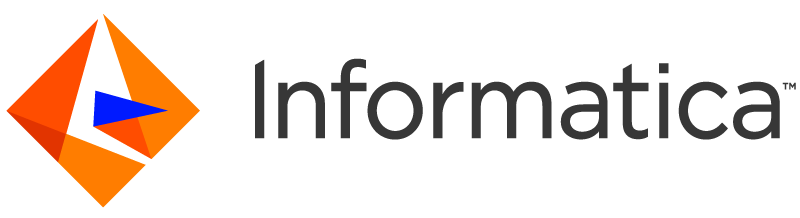
Informatica is a robust data integration platform that simplifies the processing and managing of large datasets. It provides innovative solutions that allow you to integrate, cleanse, and manage diverse data sources and gain deeper insights to make more informed decisions.
Key Features of Informatica
- Easy-to-Use Interface: Informatica features a simple visual interface for easy data integration between sources and destinations.
- Security: Informatica includes robust security measures like user authentication and privacy management to ensure secure data transfers.
- Compatibility: Informatica is compatible with many data sources and applications, allowing efficient data transfer across diverse systems.
Pricing
Informatica offers flexible pricing options, including subscription-based and volume-based models, depending on the scale of deployment and specific features required.
The platform’s primary pricing strategy is consumption-based, allowing you to pay only for the resources you use. For more detailed information, see the Informatica pricing page.
Pros and Cons Compared to MuleSoft
Pros:
- Informatica is more efficient in handling data-centric integration tasks compared to MuleSoft.
- Informatica offers a user-friendly interface with drag-and-drop functionality, making it easier to use than MuleSoft, which often requires more technical expertise.
Cons:
- MuleSoft provides superior API management capabilities compared to Informatica.
- While Informatica has robust cloud integration features, MuleSoft Anypoint Platform offers a more comprehensive solution for hybrid and multi-cloud environments.
Boomi

Boomi is a dynamic integration platform specializing in API management, data preparation, and master data management. The platform's low-code development environment focuses on ease of use and caters to businesses looking to streamline their integration processes.
Key Features of Boomi
- Low-code Development: Boomi simplifies your data integration process with its low-code environment. By minimizing the need for extensive coding, it allows you to build and deploy integration rapidly.
- Extensive Connector Library: Boomi offers a vast library of pre-built connectors for seamless integration across diverse sources and applications.
- Lifecycle Management: Boomi offers built-in versioning and governance controls for integrations, APIs, workflows, and data models. This ensures efficient management of all components throughout their lifecycle.
Pricing
Boomi’s pricing is subscription-based, with different editions offering various features and capabilities. The pricing can scale with the number of applications and data volumes. For more detailed information, visit Boomi’s pricing page.
Pros and Cons Compared to MuleSoft
Pros:
- Boomi’s user-friendly low-code interface makes it ideal for rapid development and deployment than MuleSoft.
- Boomi offers more integration capabilities with other cloud and on-premise applications than MuleSoft.
Cons:
- Boomi can be more expensive for extensive integration and advanced features.
- Boomi may lack some of the deep customization and advanced features available in MuleSoft. These include advanced API management and extensive custom coding.
Talend

Talend is a versatile data integration platform available in open-source and commercial editions. It supports big data, cloud integration, and robust data quality and governance tools, all on a single low-code platform.
Key Features of Talend
- End-to-end Data Management: Talend supports your organization's end-to-end data management needs, from integration to delivery.
- Flexibility: Talend can be deployed on-premises, in hybrid environments, or across multiple cloud platforms. This results in increased flexibility and adaptability to different IT infrastructures.
- Data Integration: Talend supports diverse data integration approaches, including ETL, ELT, ETLT, and reverse ETL. This enables you to select the method that best suits your specific requirements.
Pricing
Talend offers a range of pricing options depending on the deployment model and features required. The options include open-source editions, subscription-based models, and cloud and on-premises deployments. For more detailed information, visit Talend’s pricing page.
Pros and Cons Compared to MuleSoft
Pros:
- Compared to MuleSoft, Talend is a more cost-effective option.
- Talend provides more versatility in deployment options and data integration than MuleSoft.
Cons:
- Talend may not fully match the advanced API management and cloud integration capabilities of MuleSoft.
- Talend’s interface and usability can be less intuitive than that of MuleSoft.
IBM App Connect

IBM App Connect is a versatile integration platform that simplifies the connection of applications, data, and systems across diverse environments. It supports a variety of integration scenarios and offers extensive tools for API management, application integration, and data integration. This enables you to create efficient workflows.
Key Features of IBM App Connect
- Event-Driven Integration: IBM App Connect supports event-driven architecture, allowing real-time responses to changes and updates across systems.
- API Management: IBM provides comprehensive API management capabilities, including API design, testing, monitoring, and security.
- Monitoring and Analytics: IBM App Connect provides tools for monitoring integration performance and analyzing data flow to ensure data reliability.
Pricing
IBM App Connect typically offers a subscription-based pricing model. The costs are based on the number of integrations, data volume, and level of support required. For more detailed information, visit IBM App Connect’s pricing page.
Pros and Cons Compared to MuleSoft
Pros:
- IBM App Connect’s event-driven architecture allows real-time responses, which can be more flexible for specific integration scenarios than MuleSoft.
- With a broad range of integration and API management tools, IBM App Connect can be competitive with MuleSoft’s offerings.
Cons:
- The wide array of IBM App Connect’s features might be complex for users with simpler integration needs. This is similar to the challenges associated with MuleSoft’s extensive feature set.
- Like MuleSoft, IBM App Connect can present a steep learning curve to fully leverage its capabilities.
Jitterbit

Jitterbit is a robust data integration platform that facilitates seamless connectivity and efficient data management across diverse systems. It supports cloud and on-premises deployments and offers several features to integrate applications, data, and processes effectively.
Key Features of Jitterbit
- Flexible Deployment: Jitterbit supports a range of deployment options, including cloud, hybrid cloud, and on-premise. This provides versatility for various IT infrastructure needs.
- Data Transformation: The platform includes advanced tools for data transformation and mapping between different formats and systems, enhancing data compatibility.
- Rapid Integration: Jitterbit enables quick integration of various systems and applications with its pre-built connectors and user-friendly interface.
Pricing
Jitterbit pricing is subscription-based, with plans varying based on the number of connectors, data volumes, and deployment options. The platform offers different tiers to accommodate small to large enterprises. For more detailed information, visit Jitterbit’s pricing page.
Pros and Cons Compared to MuleSoft
Pros:
- Jitterbit’s user-friendly interface and pre-built connectors enable quicker integration than MuleSoft’s more complex setup.
- Jitterbit generally offers a more affordable pricing model than MuleSoft. This can benefit smaller businesses.
Cons:
- MuleSoft offers more advanced API management features than Jitterbit.
- MuleSoft has broader integration capabilities than Jitterbit, making it suitable for complex and large-scale integration environments.
Hevo

Hevo is an ELT platform that you can use to streamline the integration of your data from various sources to destinations through its flexible, automated, cost-effective data pipelines. It simplifies the movement and transformation of data, enabling you to manage complex data workflows efficiently.
Key Features of Hevo
- Real-time Data Synchronization: Hevo provides real-time data synchronization between source and destination, ensuring timely and accurate data availability.
- Automated Data Pipeline: Hevo automates the processes of data extraction, loading, and transformation, significantly reducing manual intervention.
- Flexible Integrations: Hevo supports many data sources and destinations, allowing easy and versatile data integration across different platforms.
Pricing
Hevo offers a flexible pricing model with free tiers and paid plans based on data volumes and features. The pricing can vary based on usage, additional support, and advanced features that you opt for. For more detailed information, visit Hevo’s pricing page.
Pros and Cons Compared to MuleSoft
Pros:
- The automated pipelines of Hevo simplify the data integration process, reducing the need for manual configuration.
- Hevo offers cost-effective pricing, making it accessible to smaller businesses or projects with limited budgets.
Cons:
- Hevo may have fewer customization options and advanced functionalities than MuleSoft, especially for complex integration scenarios.
- Unlike MuleSoft, Hevo lacks comprehensive API management capabilities.
Zapier

Zapier is a cloud-based automation tool that helps integrate data between various applications. It offers an easy-to-use platform with pre-built workflows, known as Zaps, to streamline automation.
Key Features of Zapier
- Simple Automation: Zapier simplifies your data integration process by allowing automation between applications with minimal setup using pre-built Zaps.
- Data Filtering: Zapier allows you to filter your data as it flows through a Zap, ensuring only relevant data is processed.
- User-Friendly Interface: Zapier's user-friendly interface makes it easy for you to create and manage integrations.
Pricing
Zapier offers both free and paid plans. The costs depend on the number of Zaps and the features required, with higher tiers providing additional functionality. For more detailed information, visit Zapier’s pricing page.
Pros and Cons Compared to MuleSoft
Pros:
- Zapier's UI is simple and more user-friendly than MuleSoft’s, which can be difficult for new users to navigate.
- Compared to MuleSoft, Zapier is a more cost-effective solution with a free plan for small-scale integration needs.
Cons:
- While Zapier offers cloud-based deployment, MuleSoft runs in multiple environments and architectures, providing greater flexibility.
- Zapier may need help with more complex or large-scale integration tasks compared to MuleSoft.
Oracle Integration Cloud (OIC)

Oracle Integration Cloud is a cloud-based integration platform that offers tools for integrating applications, data, and processes. The platform is designed to streamline integration tasks and enhance operational efficiency across diverse environments.
Key Features of Oracle Integration Cloud
- Process Automation: Oracle offers tools like QuickStart and Visual Builder that allow you to quickly design, automate, and manage business processes in the cloud.
- Pre-Built Adapters: OIC has a library of pre-built adapters, enabling smooth integration between disparate systems.
- Low-code Custom Integrations: OIC has low-code development capabilities, allowing you to create custom integrations efficiently.
Pricing
Oracle Integration Cloud follows a subscription-based pricing model. Costs vary based on factors such as the number of integrations, data volumes, and the level of support needed. For more detailed information, visit OIC’s pricing page.
Pros and Cons Compared to MuleSoft
Pros:
- OIC offers robust security features and compliance with industry standards on par with MuleSoft’s security offerings.
- Oracle Integration Cloud offers a more focused process automation than MuleSoft.
Cons:
- The extensive features of OIC can be overwhelming for users with simpler integration needs, similar to MuleSoft’s complexity.
- OIC might be less extensive than MuleSoft, which has a large and diverse ecosystem of third-party integrations and community resources.
Workato

Workato is a powerful platform designed for automating business workflows across different environments, including cloud-based and on-premises apps. It combines enterprise-grade workflow automation with ease of use, enabling you to develop automated workflows rapidly.
Key Features of Workato
- API Platform: Workato’s API platform supports full-lifecycle API management, which allows you to develop, maintain, and utilize APIs entirely in a cloud environment.
- Conversational Integration: Workato offers a chat-based integration framework with collaboration tools like IBM Workspace, Slack, and Microsoft Teams. These bot-building platforms allow you to develop complex user experiences centered around integrations and workflows.
- Extensible Support: Workato provides extensive support with its REST data connector for code-free integration and connector SDK for custom development. It also provides a public API for external control over automation recipes.
Pricing
Workato has a pay-per-use pricing model. You pay for one workspace and select the automation recipes you need. For more information, check out Workato’s pricing page.
Pros and Cons Compared to MuleSoft
Pros:
- Workato is known for its user-friendly interface, which makes it easy to develop and manage workflows.
- Workato supports cloud and on-premises apps, offering greater flexibility for diverse business environments.
Cons:
- MuleSoft may provide more advanced features and capabilities for highly complex integrations.
- MuleSoft offers a broader range of enterprise-level features that suit comprehensive integration needs.
Apache Camel
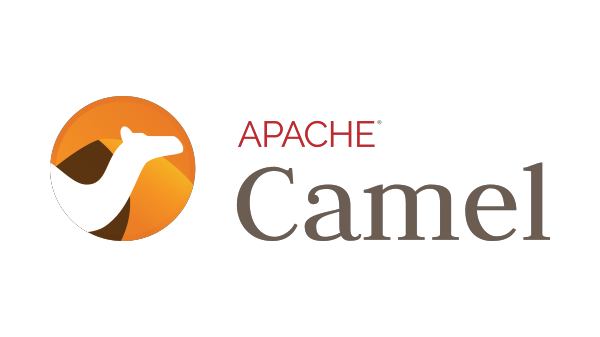
Apache Camel is an open-source integration platform that offers a wide range of components and connectors for integrating different systems. Its flexibility and extensive library make it suitable for complex integration scenarios.
Key Features of Apache Camel
- Extensive Component Library: Apache Camel provides a broad range of components and connectors for integrating with various systems, including databases, messaging systems, and APIs.
- Routing and Mediation Patterns: Apache supports enterprise integration patterns, allowing you to design complex routing and mediation rules.
- Open-Source Community Support: Apache Camel boasts a vibrant open-source community that actively contributes to its development and support.
Pricing
Apache Camel is open-source and free to use. Its core framework does not charge licensing fees. However, infrastructure and additional support may incur charges.
Pros and Cons Compared to MuleSoft
Pros:
- Apache Camel is highly adaptable for various integration scenarios due to its extensive library of components and support for multiple protocols and data formats.
- The strong community support and comprehensive documentation facilitate learning and troubleshooting.
Cons:
- Apache Camel has fewer comprehensive customization options than MuleSoft’s developer-friendly tools and frameworks.
SnapLogic

SnapLogic is an Integration Platform as a Service (iPaaS) that connects applications and data across multiple environments. It is designed to simplify and accelerate the creation and management of data and application integrations, enabling you to automate workflows and improve data flow.
Key Features of SnapLogic
- Auto Sync: SnapLogic automates data synchronization between multiple sources without needing to write complex code. This reduces manual effort and dependencies on development resources.
- API Management: SnapLogic's robust API management capabilities within its Intelligent Platform provide easier oversight and operation of API.
- Unified Data Handling: SnapLogic’s elastic platform efficiently manages structured and unstructured data. It processes the incoming hierarchical data in its native form, eliminating the need to flatten it into records.
Pricing
SnapLogic offers a subscription-based pricing model, with costs depending on the number of users, complexity of integrations, and required support level. For more information, visit SnapLogic’s pricing page.
Pros and Cons Compared to MuleSoft
Pros:
- SnapLogic is compatible with numerous platforms and supports no-code integrations.
- The intuitive drag-drop interface of SnapLogic simplifies your integration process.
Cons:
- Unlike MuleSoft, SnapLogic lacks in-depth customization options for specific, complex integration requirements.
Tray.io

Tray.io is an AI-powered integration-as-a-service platform that helps you automate business processes by connecting and syncing data between various sources and applications. It provides flexible deployment options, including cloud-based, on-premises, and hybrid environments.
Key Features of Tray.io
- Scalability: Tray.io’s serverless architecture supports elastic processing, automated error handling, and high parallelism with API retry logic, ensuring scalable integration processes.
- Governance: Tray.io's comprehensive governance management includes features like detailed log search and observability with the Insights hub. It enhances integration control and maintenance.
- Composable Architecture: Tray.io enables reusable snippets and templates, streamlining the creation and maintenance of integrations.
Pricing
Tray.io offers different pricing models tailored to different usage and feature requirements. For more information, visit Tray’s pricing page.
Pros and Cons Compared to MuleSoft
Pros:
- Tray.io is more user-friendly and easier to use than MuleSoft, mainly for non-technical users.
- Tray.io provides faster integration deployment, streamlining processes more efficiently than MuleSoft.
Cons:
- Tray.io is less customizable than MuleSoft, limiting its flexibility for integration customization.
- It is generally less suited for highly complex integration scenarios, which may benefit from MuleSoft’s beneficial features instead.
Cleo Integration Cloud (CIC)

Cleo Integration Cloud is a cloud-based integration platform for designing, building, operating, and optimizing critical integration processes. The platform offers end-to-end integration capabilities suitable for B2B and application integrations.
Key Features Cleo Integration Cloud
- Pre-built Connectors: CIC offers a wide range of pre-built connectors for various applications and protocols, simplifying integration setup and connections across diverse sources.
- Cloud Native Architecture: CIC's cloud-native architecture ensures scalability, data security, encryption, and compliance with necessary standards.
- Visibility and Control: CIC offers real-time visibility and monitoring of integrations, allowing you to oversee and manage the process efficiently.
Pricing
Cleo Integration Cloud offers a flexible pricing model that varies based on the complexity and scale of your integration needs. Contact Cleo’s sales team or visit its pricing page for detailed information about the pricing structure.
Pros and Cons Compared to MuleSoft
Pros:
- CIC excels in B2B integrations, offering strong support for various EDI and non-EDI protocols.
- It includes many pre-built connectors that accelerate and simplify the integration process.
Cons:
- Compared to MuleSoft, CIC lacks some capabilities in robust API management and the use of microservices.
- It may not scale as effectively as MuleSoft for large-scale API integrations.
TIBCO

TIBCO is a comprehensive cloud-based integration solution that offers seamless API management, application integration, and data integration. It is designed to connect various data sources, enabling you to create a unified and efficient digital ecosystem.
Key Features of TIBCO
- Application Integration: TIBCO supports multiple integration patterns and protocols with its variety of cloud-based and on-premises applications.
- Real-time and Batch Processing: The platform supports real-time and batch processing, catering to diverse integration needs and use cases.
- Visual Integration Designer: TIBCO features a user-friendly drag-and-drop interface that simplifies the design and management of integration workflows.
Pricing
TIBCO offers different pricing tiers for various business sizes, from small companies to large enterprises. Pricing is customizable based on specific requirements and add-on features. To get a detailed view of pricing, you can visit TIBCO’s pricing page.
Pros and Cons Compared to MuleSoft
Pros:
- TIBCO provides a broad range of integration capabilities, including API management, data integration, and application integration.
- TIBCO’s visual integration designer feature simplifies the creation and management of integrations, making it user-friendly.
Cons:
- The range of features and capabilities may overwhelm users with less complex integration needs.
- TIBCO may offer fewer customization options than MuleSoft’s developer-centric platform.
Key Considerations When Choosing MuleSoft Alternatives
When evaluating alternatives to MuleSoft, consider the following factors to evaluate the right platform that meets your organization’s needs:
Scalability
Scalability ensures that the tool or platform can handle growing data volumes and an increasing number of integrations without performance degradation.
Effective scalability involves capabilities for horizontal and vertical scaling as well as support for multi-region deployments. This is essential for scaling across diverse environments and managing increased workloads efficiently.
Ease of Use
Ease of use is crucial for ensuring that your users can quickly adapt and efficiently utilize the integration tools.
Factors such as the intuitiveness of the user interface and the availability of visual tools for creating, maintaining, and troubleshooting integration workflows impact the overall user experience.
Integration Capabilities
Seamless connectivity between various systems and applications is vital.
Key factors to consider are the flexibility of a platform to create custom integrations and how easily it can adapt to specific business requirements. Other factors include the availability of pre-built connectors and the efficiency of managing these connectors. These factors are critical for streamlining integration processes.
Cost
Cost considerations are essential for evaluating an integration platform. This includes analyzing the pricing model to ensure it aligns with your budget. Consider subscription fees, data volume charges, and expenses for advanced features.
Why Would You Choose Airbyte over Mulsesoft?
- Ease of Use: Airbyte’s user-friendly interface and straightforward setup process make it easier to deploy and manage integrations easier than MuleSoft’s complex environment.
- Data-First Approach: Airbyte's data-first approach focuses on the effective management and analysis of data flows. This is achieved through simplified data pipelines and streamlined ETL processes.
- Transformation Flexibility: Airbyte integrates seamlessly with dbt, enabling you to use SQL or Python for transformations. This supports a modular and customizable approach to data transformation.
- Cost-effectiveness: Airbyte offers a free community edition, making it a more cost-efficient option than MuleSoft, which typically involves higher subscription and licensing costs.
Summary
When selecting an integration platform, it is important to assess various aspects based on your organization’s needs and objectives. While MuleSoft remains a strong option in this domain, with its API management and robust integration capabilities, other integration solutions offer diverse advantages.
By exploring each option's unique features, you can select the integration solution that best supports your IT infrastructure and business objectives.
What should you do next?
Hope you enjoyed the reading. Here are the 3 ways we can help you in your data journey:



