AWS Cloud Migration: Strategies, Tools, & Processes
Summarize this article with:
✨ AI Generated Summary
Data teams face an escalating challenge: legacy data infrastructure that demands 30-50 engineers just to maintain basic pipelines while business demands for real-time insights continue growing. Organizations find themselves trapped between expensive, inflexible proprietary solutions and complex custom integrations that consume engineering resources without delivering business value. This fundamental disconnect between what enterprises can afford and what technical teams need to drive outcomes creates a critical bottleneck in digital transformation.
AWS cloud migration offers a strategic solution to break this cycle, enabling organizations to modernize their data infrastructure while reducing operational costs and improving scalability. However, successful migration requires understanding the right strategies, tools, and methodologies to avoid common pitfalls that can derail transformation initiatives.
This comprehensive guide explores proven approaches to AWS cloud migration, from foundational strategies to advanced automation techniques, helping you navigate the complexities of moving your data infrastructure to the cloud while maintaining security, compliance, and operational excellence.
What Is AWS Cloud Migration?
AWS cloud migration represents the strategic process of transferring your organization's digital assets, IT resources, applications, and databases from on-premises infrastructure to Amazon Web Services cloud platform. This transformation involves actively planning, executing, and managing the transition to achieve operational efficiency while maintaining data integrity and business continuity.
The migration encompasses multiple dimensions beyond simple data movement. You must consider application dependencies, security configurations, compliance requirements, and performance optimization. Modern AWS migration leverages automation tools and frameworks to reduce manual effort while ensuring consistent, repeatable processes across complex enterprise environments.
Successful migration requires alignment between technical execution and business objectives, ensuring that the transition delivers measurable value in terms of cost reduction, improved agility, and enhanced scalability. Organizations typically approach migration in phases, starting with less complex workloads before progressing to mission-critical systems.
Why Should You Migrate to AWS Cloud?
AWS maintains its position as the leading cloud infrastructure provider, holding 31% of the global market share and demonstrating consistent innovation in cloud services and capabilities. This market leadership translates to proven reliability, extensive service offerings, and a mature ecosystem of tools and partners that support complex enterprise migrations.
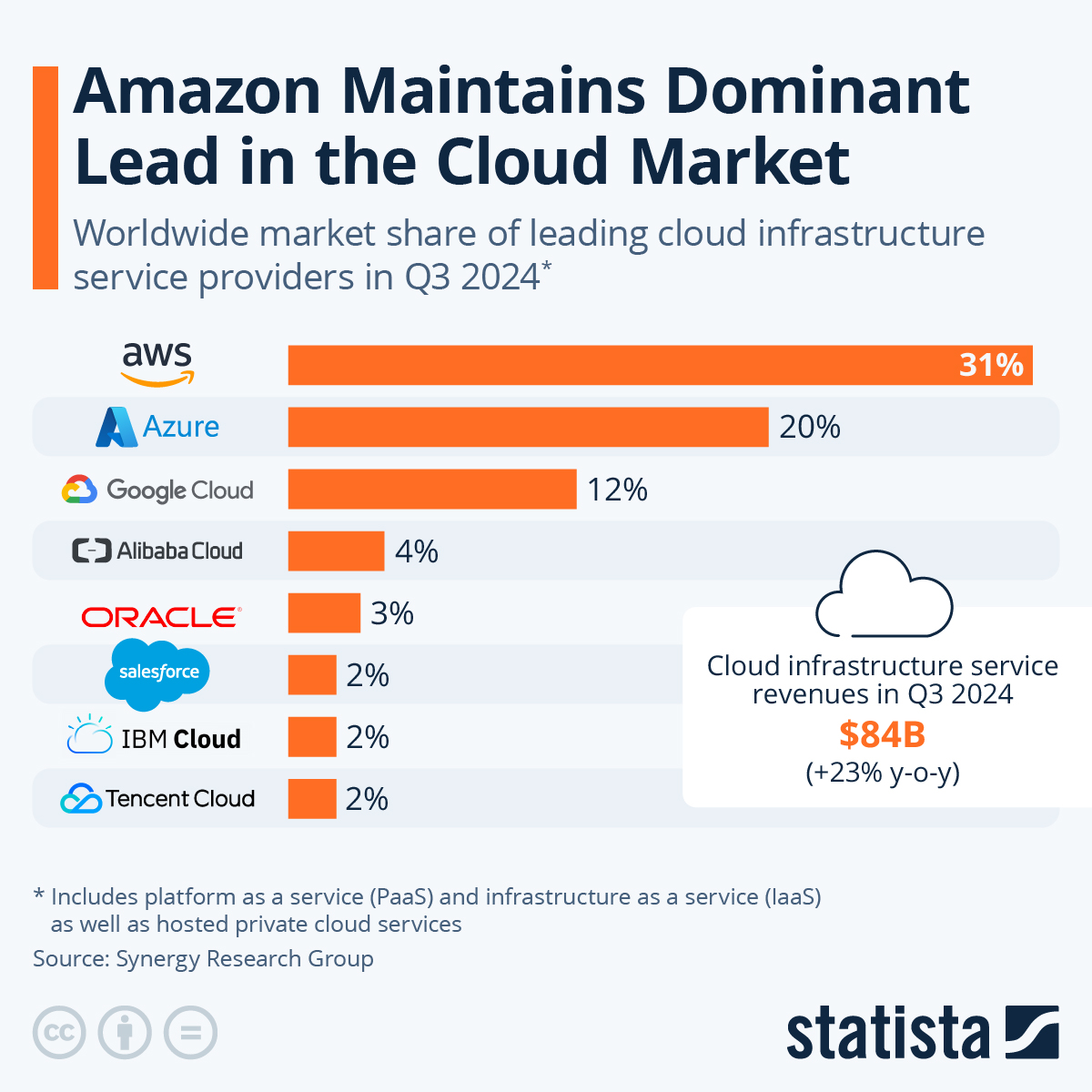
- Scalability and Flexibility: AWS provides on-demand, elastic resources that automatically scale up or down based on your fluctuating workloads. This elasticity eliminates the need for capacity planning and over-provisioning, allowing you to respond quickly to business demands without infrastructure constraints.
- High Availability and Disaster Recovery: AWS employs a global infrastructure of Regions and Availability Zones to ensure fault tolerance and business continuity. This distributed architecture provides built-in redundancy and enables sophisticated disaster recovery strategies that would be cost-prohibitive to implement on-premises.
- Access to Advanced Technology: AWS offers comprehensive services for machine learning, artificial intelligence, Internet of Things, and data analytics. These services enable you to leverage cutting-edge technology without significant upfront investment or specialized expertise, accelerating innovation and competitive advantage.
- Security and Compliance: AWS provides built-in security measures and maintains adherence to rigorous standards including FISMA, ISO 9001, PCI DSS Level 1, SOC 2, and GDPR. The shared responsibility model ensures that AWS handles infrastructure security while giving you the tools and flexibility to secure your applications and data according to your specific requirements.
- Cost-Efficiency and Financial Optimization: The pay-as-you-go pricing model eliminates large capital expenditures on hardware and software while providing granular cost control. AWS offers various pricing options including Reserved Instances and Spot Instances that can significantly reduce costs for predictable or flexible workloads.
What Are the Seven Migration Strategies for AWS Cloud Migration?
The seven Rs framework provides a comprehensive approach to categorizing and planning your migration strategy based on specific business requirements, technical constraints, and organizational objectives. Each strategy offers different benefits and trade-offs in terms of cost, timeline, and long-term value realization.
1. Rehost (Lift-and-Shift)
Rehost involves moving applications from existing source platforms whether physical, virtual, or another cloud to AWS without architectural modification. This strategy proves ideal for large-scale migrations where speed is prioritized over optimization, allowing organizations to quickly realize cloud benefits while deferring modernization efforts.
The rehost approach minimizes application changes and associated risks, making it suitable for legacy applications with complex dependencies or limited documentation. You can achieve significant cost savings and improved availability immediately while planning future optimization phases.
2. Relocate (Hypervisor-Level Lift and Shift)
Relocate enables you to move multiple servers or applications from on-premises platforms like Kubernetes or VMware to their cloud equivalents, or between VPCs, Regions, or accounts without changing the underlying architecture. This strategy is particularly effective for containerized applications or virtualized environments.
AWS offers specific tools like AWS Application Migration Service that support relocate strategies by providing automated, block-level replication with minimal downtime. This approach maintains operational familiarity while gaining cloud infrastructure benefits.
3. Replatform (Lift and Reshape)
Replatform involves migrating applications while making targeted optimizations to improve performance, reduce costs, and leverage cloud-native capabilities. Examples include moving Microsoft SQL Server to Amazon RDS for SQL Server or upgrading to newer versions during migration.
This strategy balances migration speed with optimization benefits, allowing you to gain cloud advantages without the complexity of full re-architecture. Replatform typically involves database engine upgrades, operating system modernization, or containerization.
4. Repurchase (Drop and Shop)
Repurchase replaces existing on-premises applications with Software-as-a-Service or other cloud-based offerings that provide superior value and eliminate infrastructure maintenance requirements. This strategy often applies to common business applications like email, CRM, or ERP systems.
While repurchase may involve data migration and user training, it eliminates the need to maintain application infrastructure and provides access to continuously updated features and capabilities.
5. Refactor (Re-Architect)
Refactor involves redesigning your application's data architecture to fully leverage cloud-native features, often by breaking monoliths into microservices for maximum agility and performance. This strategy delivers the highest long-term value but requires significant development effort.
Refactoring enables you to take full advantage of AWS services like Lambda for serverless computing, Amazon EKS for container orchestration, and managed databases for improved scalability and reliability.
6. Retire
Retire involves downsizing or archiving applications that are no longer needed, reducing operational costs and complexity. This strategy applies to zombie applications with minimal usage, redundant systems, or legacy applications that have been replaced by newer solutions.
Retiring unnecessary applications before migration reduces costs and simplifies the overall migration effort while eliminating technical debt and security risks associated with maintaining unused systems.
7. Retain (Revisit)
Retain keeps certain applications on-premises when migration is not yet beneficial or feasible, with plans to revisit the decision later. This strategy applies to applications with regulatory constraints, significant technical debt, or dependencies that make migration complex.
The retain strategy allows you to focus migration efforts on applications that provide the highest value while maintaining operational stability for complex systems that require additional planning or investment.
What Should You Include in Your AWS Cloud Pre-Migration Checklist?
Comprehensive pre-migration planning significantly reduces risks and ensures smooth transition to AWS cloud infrastructure. A systematic checklist approach helps identify potential issues early and establishes clear success criteria for your migration project.
- Network Architecture Documentation: Create detailed visual representations of your current network architecture to understand application dependencies, data flows, and integration points. This documentation serves as the foundation for planning AWS networking configurations and identifying potential migration challenges.
- Migration Goals and KPI Definition: Establish clear, measurable objectives for your migration including cost reduction targets, performance improvements, and timeline expectations. Define specific KPIs such as application availability, data transfer completion rates, and user satisfaction scores to monitor progress and success.
- Security and Compliance Assessment: Examine existing security policies, identify gaps in current implementations, and verify AWS compliance capabilities against your requirements. This assessment should include data classification, access control requirements, and regulatory compliance needs specific to your industry.
- Migration Strategy Selection: Choose appropriate migration strategies from the seven Rs framework based on application characteristics, business criticality, and available resources. Document the rationale for each decision to ensure alignment between technical and business stakeholders.
- Resource Planning and Cost Estimation: Assess required cloud resources including compute, storage, and networking requirements. Develop detailed cost estimates using AWS pricing tools and consider factors like data transfer costs, Reserved Instance opportunities, and ongoing operational expenses.
- Proof of Concept Development: Set up proof of concept implementations for representative workloads to identify risks, validate assumptions, and refine migration processes. PoC projects provide valuable learning opportunities and help build confidence in your migration approach.
- Data Backup and Recovery Planning: Implement comprehensive backup strategies for critical data to prevent loss during migration. Establish clear recovery procedures and test backup integrity to ensure business continuity throughout the migration process.
How Should You Execute Your AWS Cloud Migration?
AWS cloud migration follows a structured three-phase approach that balances speed with risk management while ensuring business continuity throughout the transition. Each phase builds upon the previous one, creating a systematic path from planning to full cloud operation.
The execution strategy varies based on your chosen migration approach, with different phases emphasizing different activities. Organizations implementing rehost or relocate strategies can streamline certain steps, while those pursuing refactor or replatform approaches require more extensive transformation activities.
Migration Phase Execution
- Schema Conversion for Heterogeneous Migrations: When migrating between different database engines, use AWS Schema Conversion Tool to automatically convert database schemas, stored procedures, and functions. The tool identifies conversion issues and provides recommendations for manual adjustments, significantly reducing the time required for database migrations. For homogeneous migrations where source and target engines match, you can skip schema conversion and proceed directly to data migration. This approach simplifies the process while maintaining compatibility with existing applications and queries.
- Data Migration Implementation: Deploy AWS Data Migration Service for both one-time data copies and continuous replication scenarios where source systems remain operational during migration. DMS supports various source and target combinations, including databases, data warehouses, and NoSQL systems. Configure replication instances with appropriate sizing based on data volume and transfer speed requirements. Monitor replication lag and adjust instance specifications as needed to maintain performance targets throughout the migration process.
- Application Integration and Testing: Update applications to work with new database environments, particularly those with custom SQL queries or database-specific features. This step involves modifying connection strings, updating authentication mechanisms, and testing application functionality against migrated data. Implement comprehensive testing procedures including unit tests, integration tests, and user acceptance testing to validate application behavior in the new environment. Address performance issues and functional discrepancies before proceeding to production cutover.
Post-Migration Optimization
- Migration Validation and Quality Assurance: Conduct thorough validation of data accuracy, application functionality, and performance metrics compared to pre-migration baselines. Implement automated testing procedures to identify and resolve issues quickly while maintaining user confidence in the migrated systems. Establish feedback loops with business users to identify functional issues and performance concerns that may not be apparent through automated testing. Address bottlenecks iteratively using AWS performance optimization tools and services.
- Performance Monitoring and Alerting: Configure AWS CloudWatch to track critical metrics including CPU utilization, memory consumption, disk I/O, and network performance. Set up automated alarms to notify administrators of performance issues before they impact users, minimizing downtime and service disruption. Implement application-level monitoring using AWS X-Ray or third-party tools to gain visibility into application performance and identify optimization opportunities. Use this data to fine-tune resource allocation and improve overall system efficiency.
What Tools Are Available for AWS Cloud Migration?
1. AWS Native Migration Services
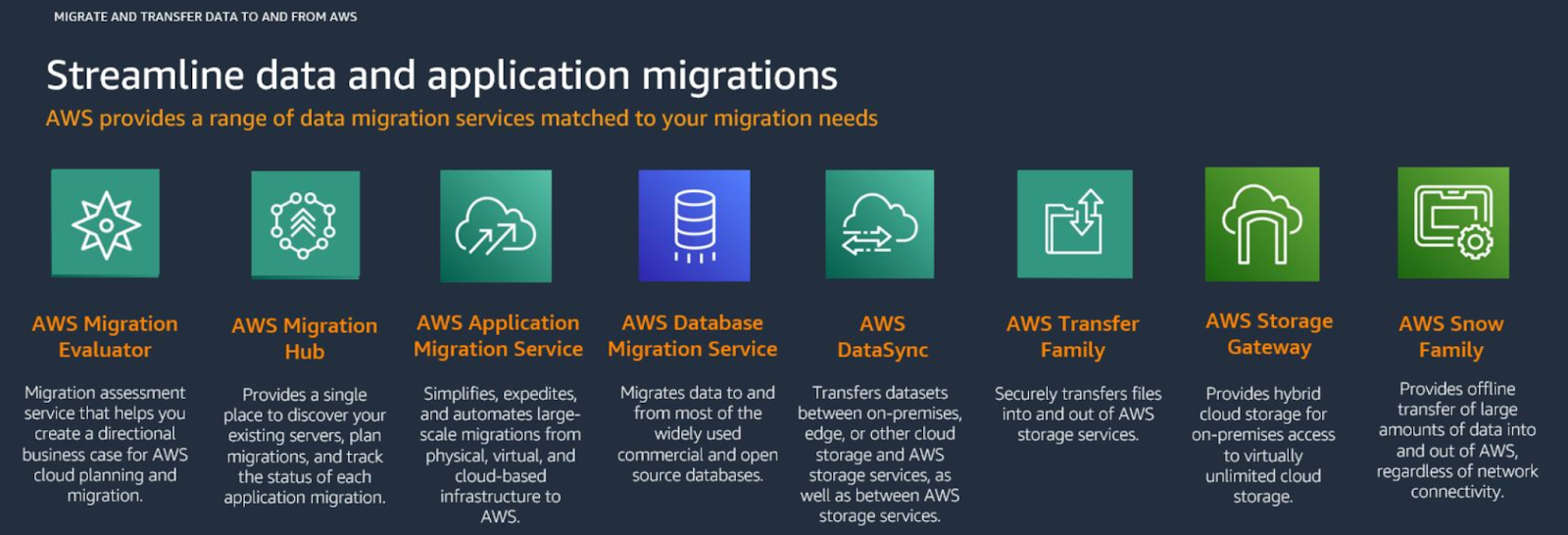
- AWS Application Migration Service: Simplifies lift-and-shift migrations with continuous, block-level replication that minimizes downtime and business disruption. The service supports both physical and virtual servers across various operating systems, providing automated conversion and testing capabilities.
- AWS DataSync: Automates secure data transfers between on-premises storage systems and AWS, handling encryption, compression, and data validation automatically. DataSync provides up to 10 times faster transfer speeds compared to open-source tools while maintaining data integrity throughout the process.
- AWS Migration Hub: Centralizes migration project tracking and provides unified visibility across multiple migration tools and services. The hub enables you to monitor progress, identify bottlenecks, and coordinate activities across complex, multi-application migrations.
2. Airbyte
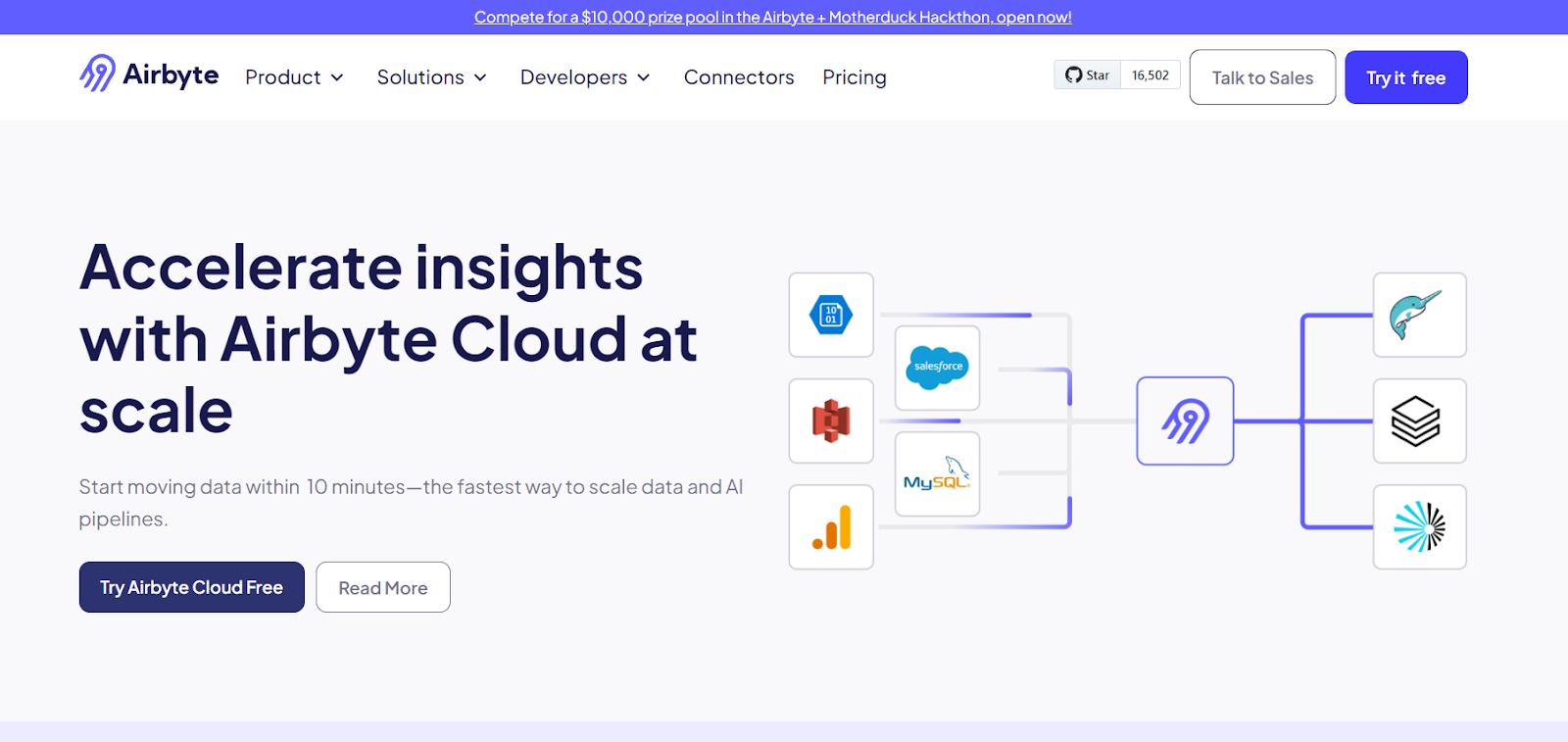
Airbyte stands out as an open-source data integration platform that transforms how organizations approach AWS cloud migration by eliminating the traditional trade-offs between cost, flexibility, and enterprise-grade capabilities. With over 600 pre-built connectors including comprehensive AWS service support for DynamoDB, Redshift, S3, Kinesis, and more, Airbyte enables seamless data movement into AWS ecosystems.
- Flexible Deployment Options: Airbyte offers multiple deployment approaches including UI-based configuration, API integration, PyAirbyte for Python developers, and Terraform automation. This flexibility allows you to integrate data migration workflows with existing DevOps practices and infrastructure-as-code approaches.
- Enterprise-Grade Security and Governance: The platform maintains SOC 2, GDPR, HIPAA, and ISO 27001 compliance while providing end-to-end encryption for data in transit and at rest. Role-based access control integrates with enterprise identity systems, ensuring secure data handling throughout the migration process.
- Advanced Change Data Capture: Airbyte's CDC capabilities support incremental synchronization, minimizing data transfer overhead during AWS migrations. This approach reduces migration timeframes and network bandwidth requirements while maintaining data consistency across source and target systems.
- Cost-Effective Migration: Unlike traditional per-connector or per-row pricing models, Airbyte's open-source foundation eliminates licensing costs while providing enterprise features. Organizations typically reduce data integration costs significantly compared to proprietary alternatives while maintaining full control over their data sovereignty.
3. Third-Party Migration Tools
Carbonite Migrate
Provides continuous real-time data replication across physical, virtual, and cloud environments with near-zero downtime capabilities. This tool excels in scenarios requiring minimal business disruption during migration phases.
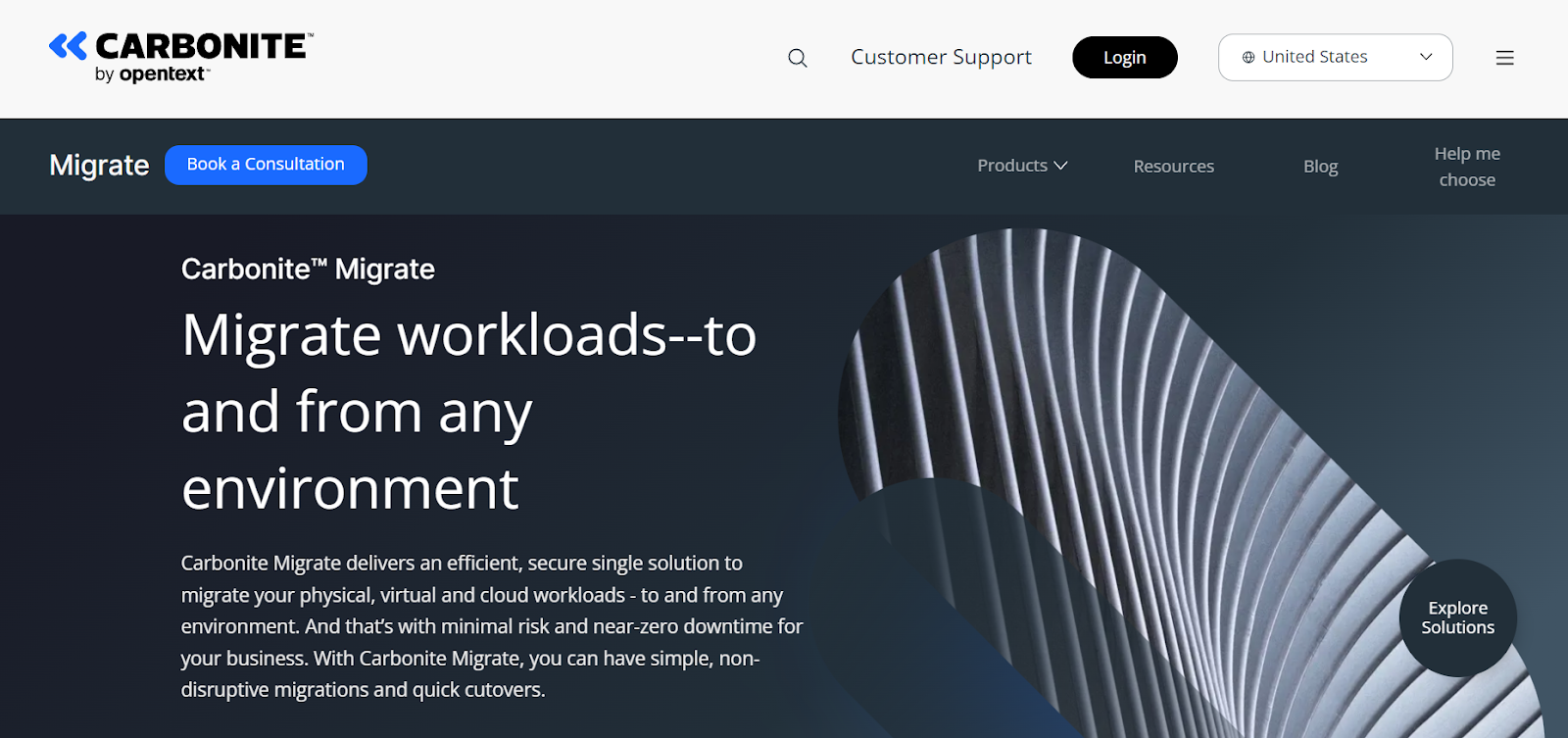
CloudFuze
A specialized cloud-to-cloud migration platform supporting over 40 connectors with built-in compliance for SOC 2 Type 2, GDPR, and ISO 27001. CloudFuze focuses on simplifying migrations between different cloud providers and SaaS applications.
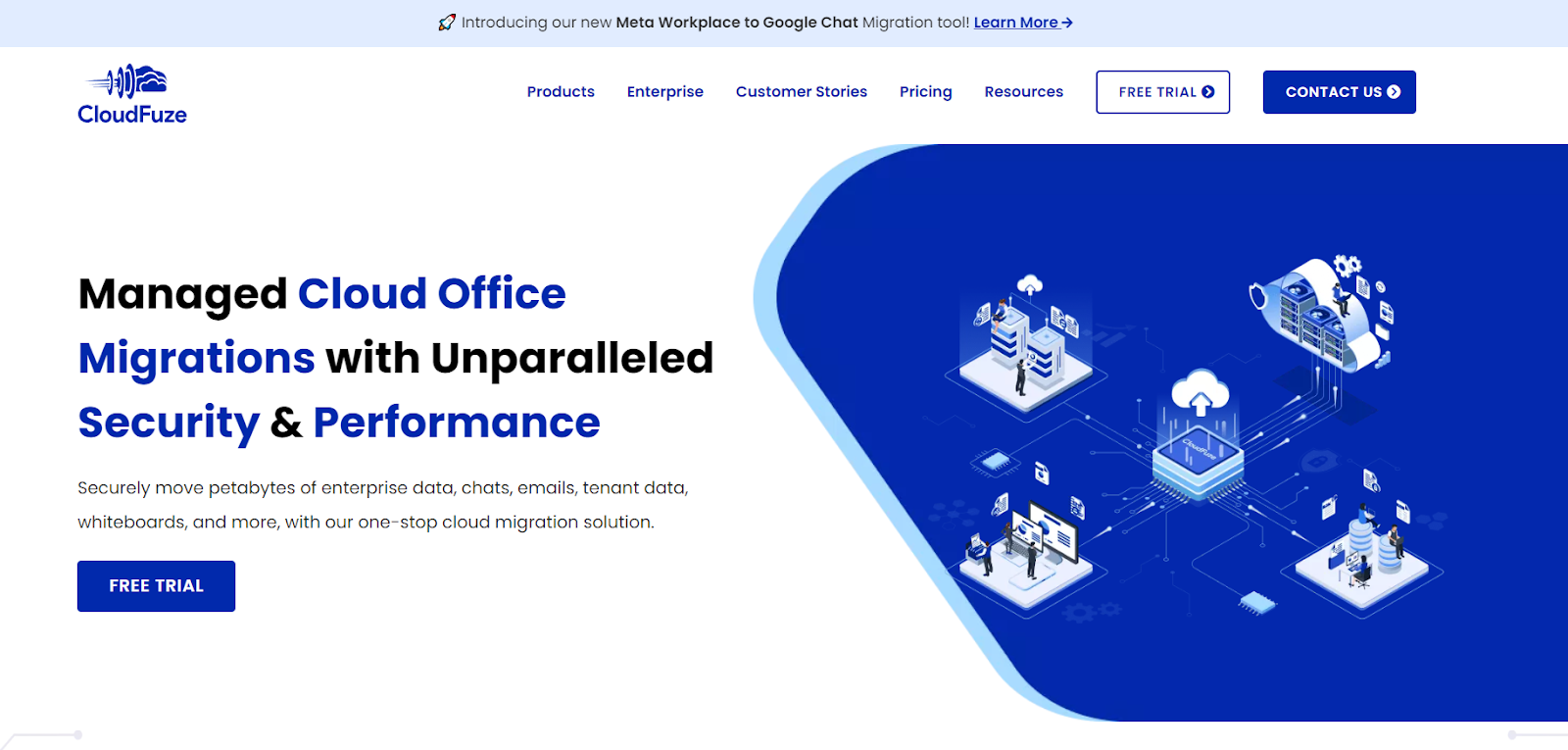
How Can AI-Driven Automation Accelerate Your AWS Cloud Migration?
Artificial intelligence and machine learning technologies are revolutionizing AWS cloud migration by automating complex decision-making processes, predicting potential issues, and optimizing resource allocation throughout the migration lifecycle. These capabilities address the growing complexity of enterprise migrations while reducing the specialized expertise required for successful execution.
Automated Discovery and Assessment
AI-powered tools analyze on-premises environments to automatically map application dependencies, identify migration candidates, and generate comprehensive migration roadmaps. AWS Migration Hub leverages machine learning algorithms to categorize applications by migration complexity and recommend optimal strategies based on historical patterns and performance characteristics.
Modern discovery tools use natural language processing to analyze documentation, configuration files, and code repositories to understand application relationships and data flows. This automated analysis significantly reduces the time required for migration assessment while improving accuracy compared to manual discovery processes.
Predictive Analytics for Risk Mitigation
Machine learning models analyze historical migration data to forecast potential bottlenecks, resource requirements, and timeline risks before they impact project success. These predictive capabilities enable proactive resource planning and risk mitigation strategies that prevent common migration failures.
AI systems can predict optimal migration timing based on application usage patterns, identify potential performance issues in target AWS environments, and recommend resource configurations that balance cost and performance requirements. This intelligence reduces over-provisioning while ensuring adequate performance for migrated applications.
Agentic AI for Modernization
Advanced AI services like AWS Transform use generative AI to automate code refactoring, database schema conversions, and microservices re-architecture during migration. These tools can automatically convert legacy code to cloud-native patterns while maintaining functional equivalence and improving performance characteristics.
Agentic AI systems orchestrate complex migration workflows by coordinating multiple tools and services, automatically launching test instances, and managing cutover procedures with minimal human intervention. This automation reduces migration timelines from months to weeks while improving consistency and reducing human error.
Intelligent Resource Optimization
AI-driven optimization tools continuously analyze workload patterns to recommend cost-effective AWS instance types, storage classes, and configuration parameters. These recommendations evolve based on actual usage patterns, ensuring optimal resource allocation throughout the migration and post-migration phases.
Machine learning algorithms can identify unused resources, predict future capacity requirements, and automatically adjust resource allocation to maintain performance while minimizing costs. This continuous optimization approach ensures that migrated applications operate efficiently in their new AWS environment.
What Common Challenges Should You Anticipate During AWS Cloud Migration?
Resilient Computing and Networking Complexity
Cloud instances operate as transient resources that can be terminated or replaced without notice, requiring applications to be designed for stateless operation or implement sophisticated state management. This shift from persistent on-premises infrastructure demands architectural changes that preserve application functionality while embracing cloud-native resilience patterns.
Network connectivity in cloud environments involves complex routing, security group configurations, and cross-region connectivity that differ significantly from traditional on-premises networking. Planning must account for dynamic IP addressing, load balancer configurations, and DNS management while ensuring secure communication between distributed application components.
Logging and Observability Transformation
Traditional logging approaches designed for static infrastructure become inadequate in dynamic, scalable cloud environments where instances appear and disappear based on demand. Cloud migration requires centralized logging solutions that aggregate data from ephemeral resources while providing real-time visibility into application performance and system health.
Modern observability also requires distributed tracing capabilities that track requests across multiple microservices and cloud components. This shift demands new skills and tools for analyzing application behavior in complex, distributed architectures while maintaining visibility for troubleshooting and performance optimization.
Cost Management and Financial Governance
Dynamic resource usage in cloud environments can lead to unpredictable costs without proper planning and governance controls. The flexibility to provision resources on demand creates opportunities for cost optimization but also risks unexpected expense growth if not carefully managed through automated policies and monitoring.
Implementing effective FinOps practices requires understanding AWS pricing models, optimizing resource utilization, and establishing governance frameworks that balance operational flexibility with cost control. Organizations must develop new competencies in cloud financial management while implementing automated cost monitoring and optimization tools.
How Should You Build Strategic Ecosystem Partnerships for AWS Migration Success?
Modern AWS cloud migration increasingly depends on strategic partnerships that extend beyond internal capabilities to include AWS Partners, third-party tool vendors, and hybrid cloud integrators. This ecosystem approach addresses the complexity of enterprise migrations while leveraging specialized expertise and proven methodologies.
AWS Partner Network Strategy
The AWS Partner Network provides access to certified consulting partners, technology partners, and specialized service providers with proven expertise in specific migration scenarios. Selecting the right partners involves evaluating their competencies against your specific requirements, including industry expertise, technical certifications, and successful migration track records.
Strategic partner relationships enable access to Migration Acceleration Program funding, which can offset migration costs while providing additional technical resources and expertise. Partners often bring pre-built frameworks, accelerators, and best practices that reduce migration timeframes and risks compared to internal-only approaches.
Multi-Vendor Tool Integration
Successful migrations typically combine AWS-native tools with best-of-breed third-party solutions to address specific technical requirements or organizational preferences. This approach requires careful integration planning to ensure tools work together effectively while maintaining security and governance standards.
Integration strategies should consider data flow between tools, authentication and authorization consistency, and unified monitoring and alerting across the tool ecosystem. Planning for tool interoperability prevents vendor lock-in while enabling flexibility to adopt new technologies as requirements evolve.
Hybrid Cloud Orchestration
Many organizations operate hybrid environments where AWS coexists with on-premises systems or other cloud providers, requiring orchestration tools and frameworks that provide unified management capabilities. AWS Outposts, Direct Connect, and hybrid identity management solutions enable seamless integration between cloud and on-premises resources.
Hybrid orchestration strategies must address data sovereignty requirements, latency considerations, and compliance obligations while maintaining operational consistency across environments. This approach enables gradual migration timelines while supporting business continuity requirements throughout the transition.
Change Management and Cultural Transformation
Technical partnerships must be complemented by organizational change management partnerships that address cultural resistance and skill development needs. Successful migrations require not only technical execution but also user adoption, process transformation, and capability building across the organization.
Partner ecosystems should include training providers, change management consultants, and ongoing support services that ensure sustainable adoption of cloud technologies and practices. This comprehensive approach addresses both technical and human factors that determine long-term migration success.
What FAQ Topics Should You Consider for AWS Cloud Migration?
How long does AWS cloud migration typically take?
Migration timelines vary significantly based on application complexity, data volume, and chosen migration strategy. Simple rehost migrations can be completed in weeks, while complex refactoring projects may require months or years. Factors influencing timeline include dependency mapping, testing requirements, and organizational change management needs.
What are the primary cost considerations for AWS migration?
Migration costs include data transfer fees, temporary dual infrastructure during transition, professional services, and potential application modifications. However, organizations typically achieve cost savings within 6-12 months through improved resource utilization, reduced maintenance overhead, and elimination of physical infrastructure expenses.
How do you ensure data security during AWS migration?
Data security requires encryption in transit and at rest, proper IAM configuration, network security controls, and compliance with regulatory requirements. AWS provides comprehensive security tools and frameworks, but successful implementation requires proper configuration and ongoing management aligned with your security policies.
What skills do teams need for successful AWS migration?
Teams require cloud architecture knowledge, AWS service expertise, security and compliance understanding, and project management capabilities. Many organizations address skill gaps through training programs, AWS certifications, and partnerships with experienced providers rather than building all expertise internally.
How do you minimize downtime during migration?
Downtime minimization strategies include blue-green deployments, continuous data replication, staged migration approaches, and comprehensive testing procedures. Tools like AWS Application Migration Service provide near-zero downtime capabilities for many migration scenarios through continuous replication and automated cutover processes.
Key Takeaways
AWS cloud migration represents a strategic transformation that extends far beyond simple infrastructure changes, requiring comprehensive planning, appropriate tool selection, and organizational alignment to achieve sustainable success. The seven Rs framework provides structured approaches for different migration scenarios, while modern AI-driven tools accelerate execution and reduce risks associated with complex enterprise transitions.
Successful migration depends on building strategic ecosystem partnerships that combine AWS-native capabilities with specialized third-party solutions and expert services. This collaborative approach addresses technical challenges while providing the organizational support needed for cultural transformation and skill development.
The investment in proper migration planning, tool selection, and partnership strategies pays dividends through improved scalability, enhanced security, cost optimization, and access to advanced cloud-native capabilities that enable competitive advantage and business growth in increasingly digital markets.
Suggested Reads:

.webp)
