10 Best Cloud Data Migration Tools For Data Engineers
Summarize this article with:
.png)

Data is an important technological asset for organizations today. It is available in various forms, such as customer insights, financial information, survey records, and more. With the increasing data volume, you might feel the necessity to migrate data or applications from on-prem to cloud-based environments. This is where you can leverage modern computing solutions like cloud migration to efficiently move and manage your datasets.
In this article, you will learn about cloud data migration and the top ten tools that you can use to simplify your data movement needs.
What is Cloud Data Migration?
Cloud data migration is the process of transferring your business applications and workloads into a cloud-based storage environment. This process involves migrating data from on-premises to cloud-based or also between different cloud services.
One of the biggest reasons to move to the cloud is leveraging scalability and minimizing cost. Therefore, it is essential to have a cloud migration plan. It allows your enterprise to shift from a capital expenditure model to an operational expenditure one, reducing the need to control, operate, and maintain expensive on-premise equipment.
10 Best Cloud Data Migration Tools
Let’s take a look at the top ten cloud data migration tools that you can utilize for optimizing your business requirements:
1. Airbyte
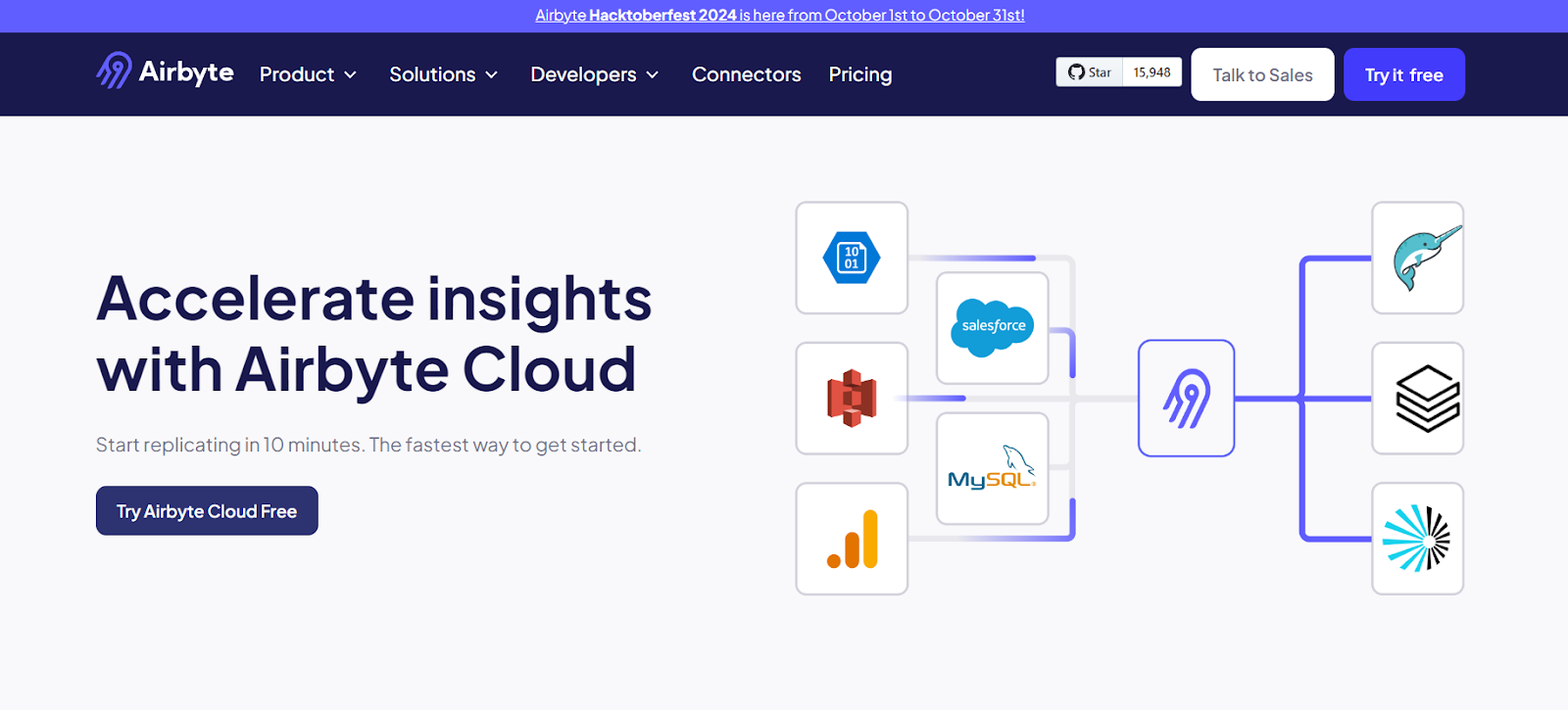
Introduced in 2020, Airbyte is a robust enterprise data integration platform. It allows you to effortlessly migrate your data from disparate sources into a centralized repository such as a data lake, warehouse, or vector data store. You can move data sources that support structured, semi-structured, or unstructured data using this platform.
For seamless data migration, Airbyte provides an extensive library of over 600+ pre-built connectors. Using these connectors, you can automate your data pipeline creation without writing a single line of code.
Some of the unique features of Airbyte include:
- AI-powered Connector Development: You can build custom connectors with the low-code connector development kit, Python-based CDK, or no-code Connector Builder. Airbyte also offers an AI assistant to speed up the development process using Connector Builder. It pre-fills several configuration fields in the Connector Builder and offers intelligent suggestions to fine-tune the process.
- Developer-Friendly PyAirbyte: Airbyte has launched an open-source Python library, PyAirbyte, to provide flexible data pipeline creation and management. This library empowers you to extract data seamlessly from Airbyte-supported connectors using Python code.
- Perform Custom Transformations: Airbyte allows you to perform complex data transformations to streamline data migration. You can integrate the platform with dbt Could to implement custom transformations. Additionally, Airbyte supports popular LLM frameworks like LangChain and LlamaIndex to perform RAG transformations like automatic indexing and chunking.
- Enhanced Security: To safeguard your data from unauthorized access, Aibryte offers a range of security features. These measures include encryption in transit, access controls, audit logging, credential management, and regular security assessments.
- Reliable Data Transfer: Using Airbyte's CDC capabilities, you can migrate your data incrementally while maintaining its consistency and accuracy. The tool also offers data refreshes with zero downtime, which are resumable for sources and destinations with the checkpointing feature.
2. Azure Migrate
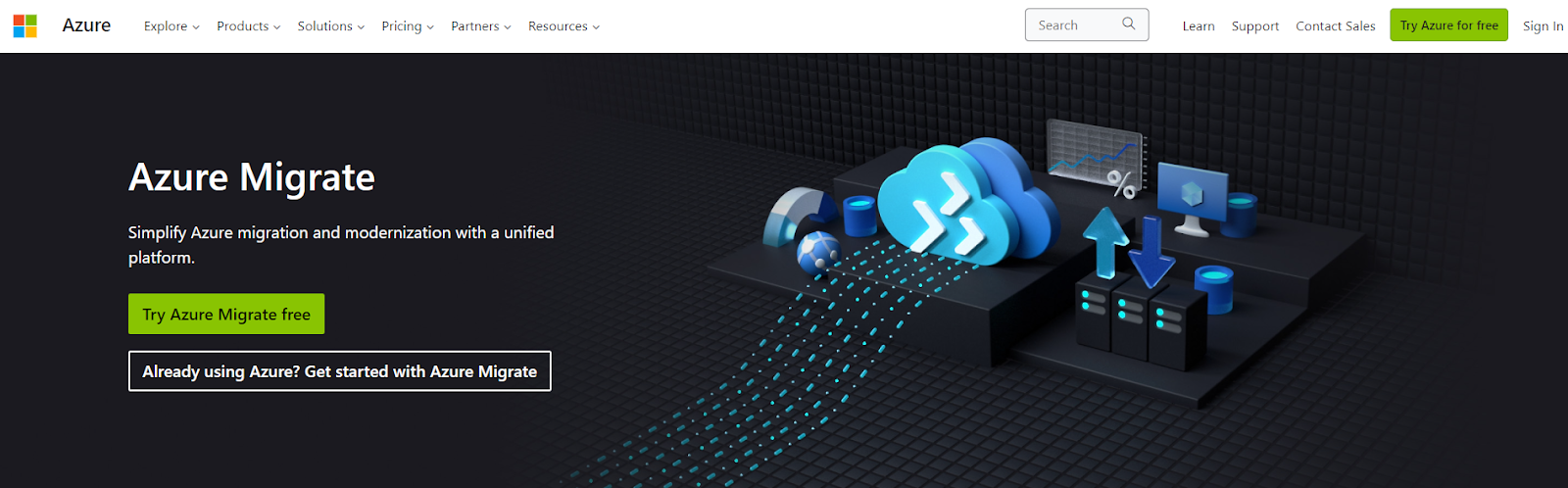
Developed by Microsoft, Azure Migrate is a cloud data migration tool that allows you to migrate on-premise data and applications to the Azure cloud platform. It is a unified platform that offers a comprehensive solution for planning, executing, and tracking your migration strategies to Azure.
In addition, it facilitates integration with Azure solutions like Discovery and Assessment, Migrate and Modernization, or Azure Data Box to broaden the range of supported use cases.
Some of the unique features of Azure Migrate
- With Azure Migrate, you can access, migrate, or modernize data from servers, databases, web applications, and virtual desktops.
- Azure Migrate lets you track and manage your projects on its central dashboard. This enables you to monitor your entire data migration process and resolve queries proactively that may arise.
3. Fivetran
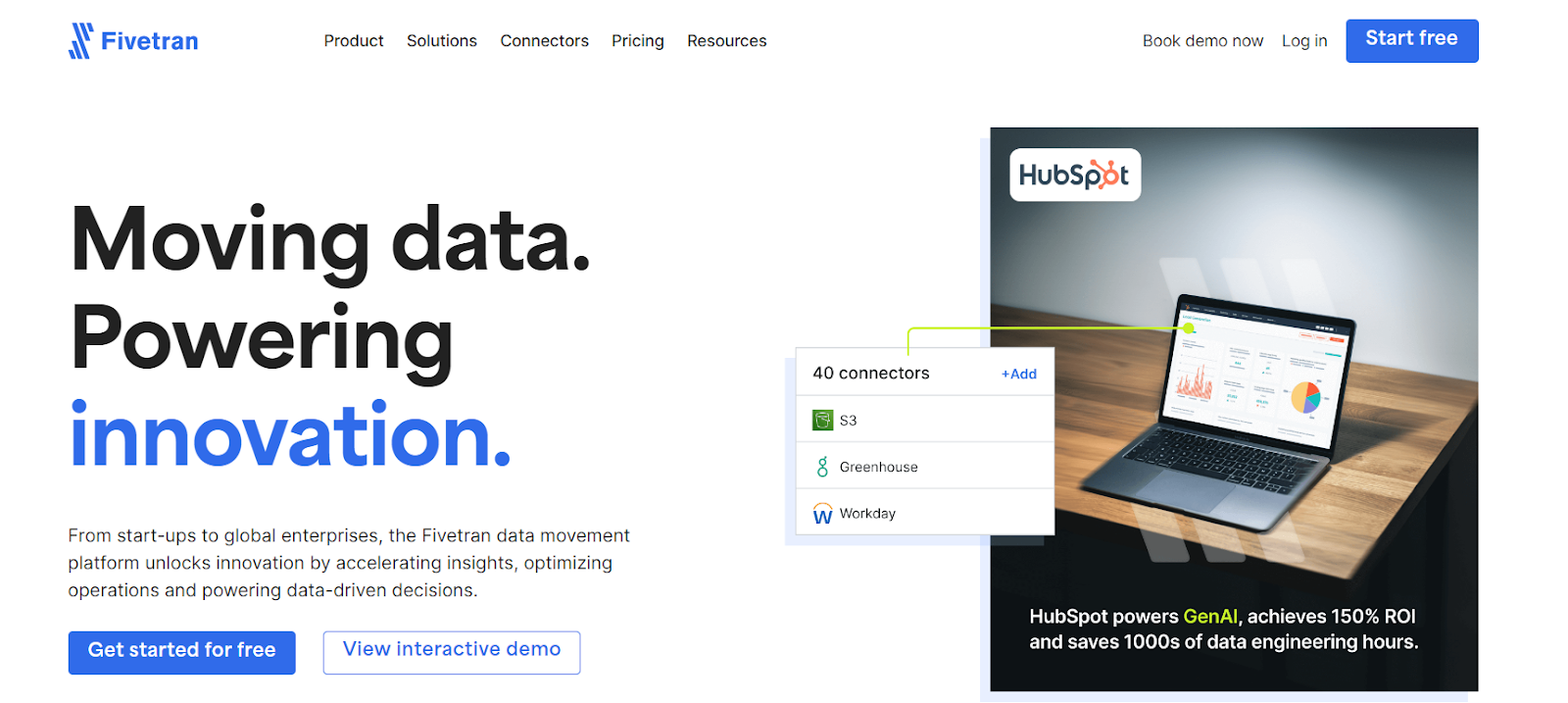
Fivetran is a popular cloud data movement platform that was introduced in 2012. It provides different business solutions, such as data movement, transformation, and governance.
For seamless data migration, Fivetran allows you to connect various sources and destinations using its rich library of 500+ pre-built connectors. If you are unable to find a connector of your choice, you can utilize its Function Connector feature to create custom connectors.
Some of the unique features of Fivetran
- With Fivetran, you can leverage real-time data replication capabilities to meet your business needs. You can employ its log-based CDC feature to capture changes in your source data and replicate them in the target system.
- Fivetran supports many deployment options, such as cloud-based, hybrid, and self-hosted, to adapt to your changing integration requirements.
4. Matillion

Matillion is a powerful cloud-based data integration platform that lets you perform diverse processes such as ETL, ELT, and Reverse ETL to suit your business needs. With its vast library of 150+ pre-built connectors, you can effortlessly extract data from multiple sources and migrate it to a centralized system.
To facilitate streamlined data integration, Matillion supports multi-cloud platforms like Snowflake, Redshift, BigQuery, and Databricks.
Some of the unique features of Matillion
- With Matillion, you can perform basic to advanced data transformation. It allows you to leverage its graphical user interface to perform basic functions such as aggregation, filtering, and mapping. For complex functions, you can use SQL or Python scripts.
- Matillion provides various security features to protect your data from external threats. These measures are audit logs, multi-factor authentication, and role-based access control.
5. CloudM
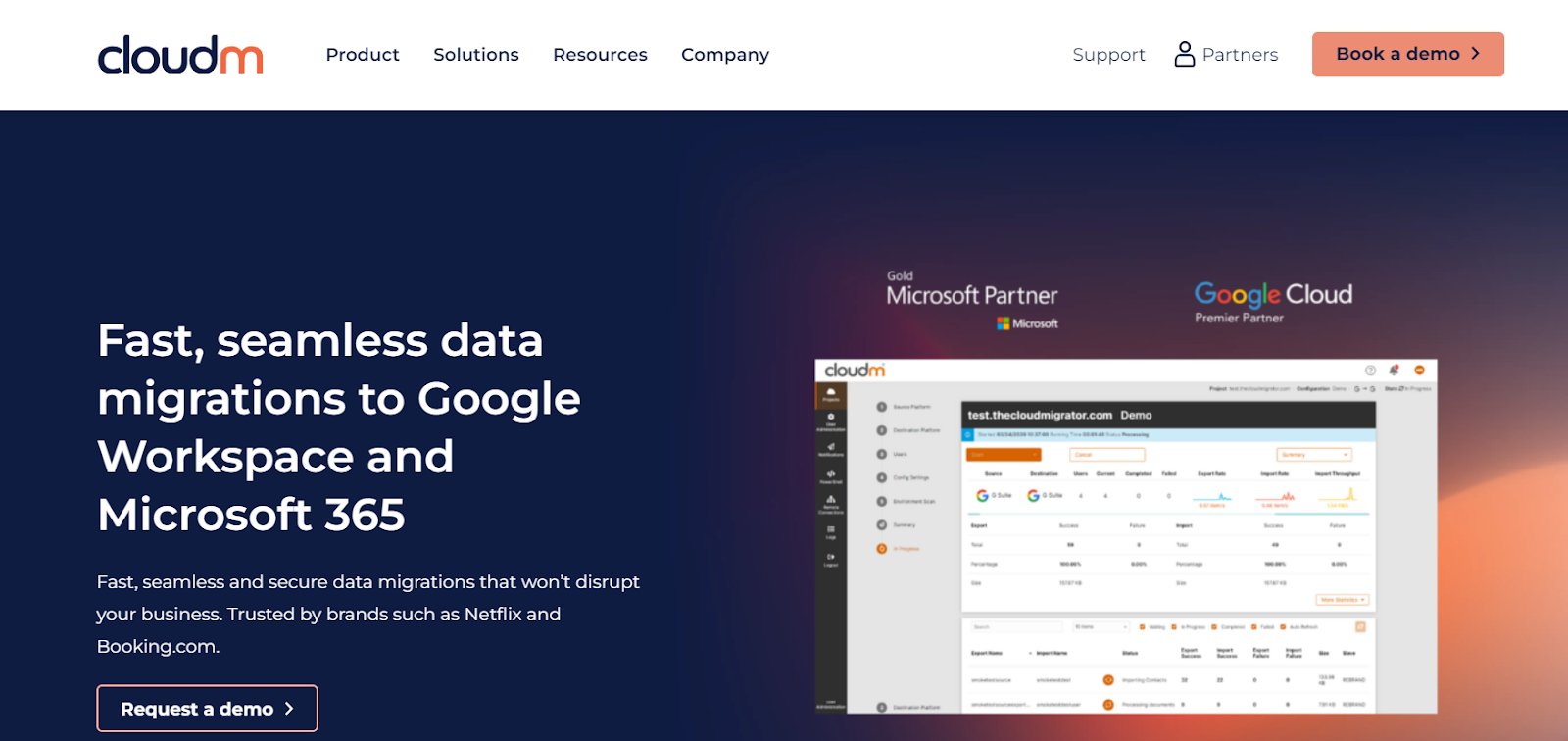
CloudM, as its name suggests, is a cloud-native data migration and management platform. It facilitates moving multiple forms of data, such as emails, attachments, contacts, or other business data, to Google Workspace and Microsoft 365.
Apart from these migration capabilities, CloudM has a built-in reporting feature that offers detailed insights into your data migration process. This feature enables you to trace logs to detect errors and issues during data migration.
Some of the unique features of CloudM
- CloudM provides data backup and restore features to minimize data loss and ensure continuity of your business operations. You can back your data at customizable intervals of up to 20 minutes and synchronize only new or updated files to ensure data integrity.
- With CloudM, you can leverage a free pre-migration scan, which allows you to quickly scan the source environment. This provides you with key statistics such as the number of items, data volume, and other basic information.
6. Informatica PowerCenter

Informatica PowerCenter is a data integration platform that enables efficient ETL processes across on-premise, hybrid, and cloud environments. It facilitates the access, transformation, and integration of data from various sources through its extensive library of out-of-the-box connectors. These connectors simplify data extraction and reduce manual coding.
Some of the unique features of Informatica PowerCenter
- It offers capabilities for data profiling, cleansing, and validation to make your data analytics-ready.
- With Informatica PowerCenter, you can leverage metadata management capabilities to efficiently store and manage information about your data sources and workflows. This centralized repository simplifies tasks such as reusing components across projects.
7. Carbonite Migrate
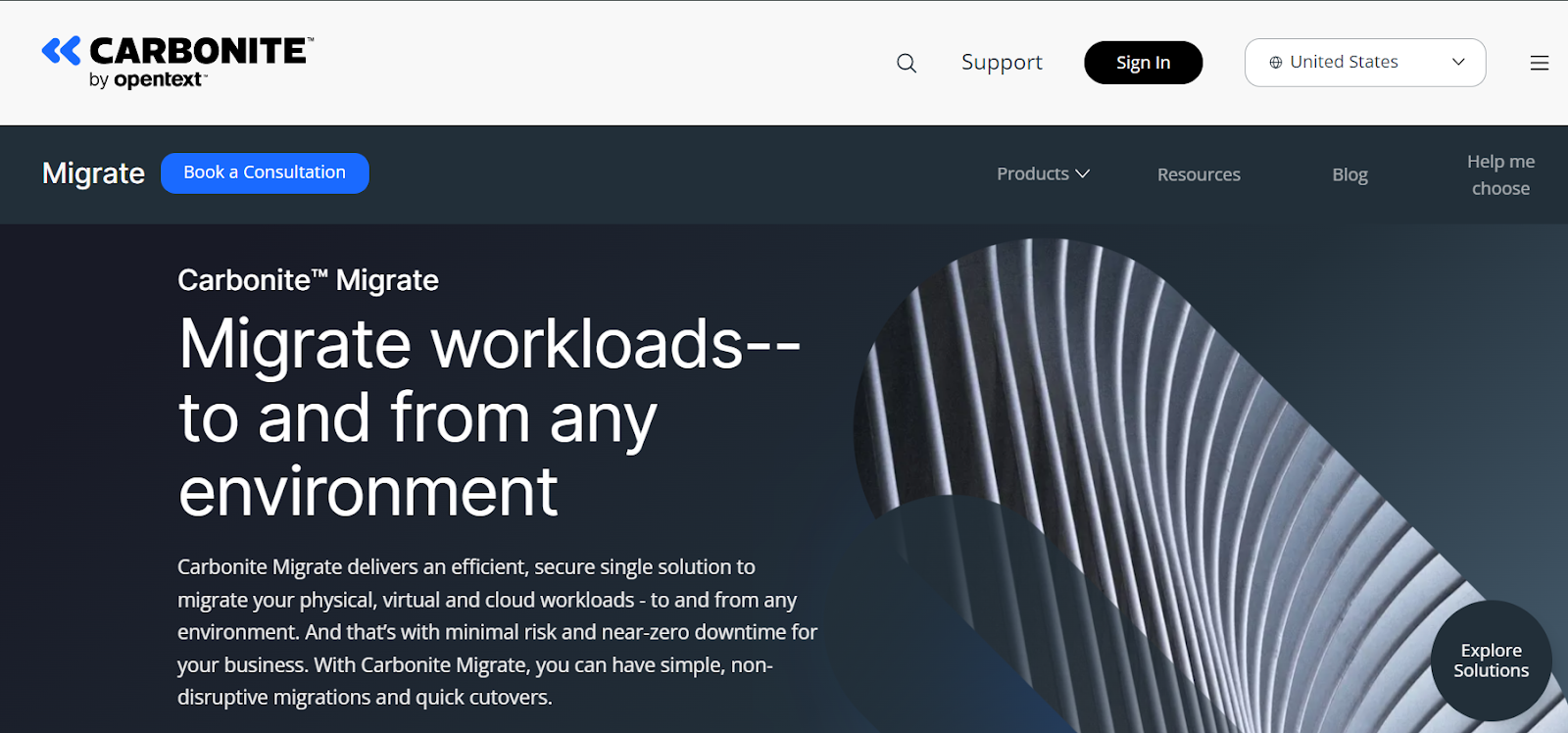
Carbonite Migrate is a secure and reliable platform designed to transfer workloads between different environments, such as physical, virtual, or public clouds. With Carbonite Migrate, you can quickly consolidate and automate various steps involved in data migration, which are otherwise manual and prone to human error.
Some of the unique features of Carbonite Migrate
- Carbonite Migrate facilitates seamless data migration by enabling you to test the new environment without interfering with your business operations or systems.
- With Carbonite Migrate, you can leverage real-time data replication capabilities to copy data from your source to the target system.
8. Cloudsfer
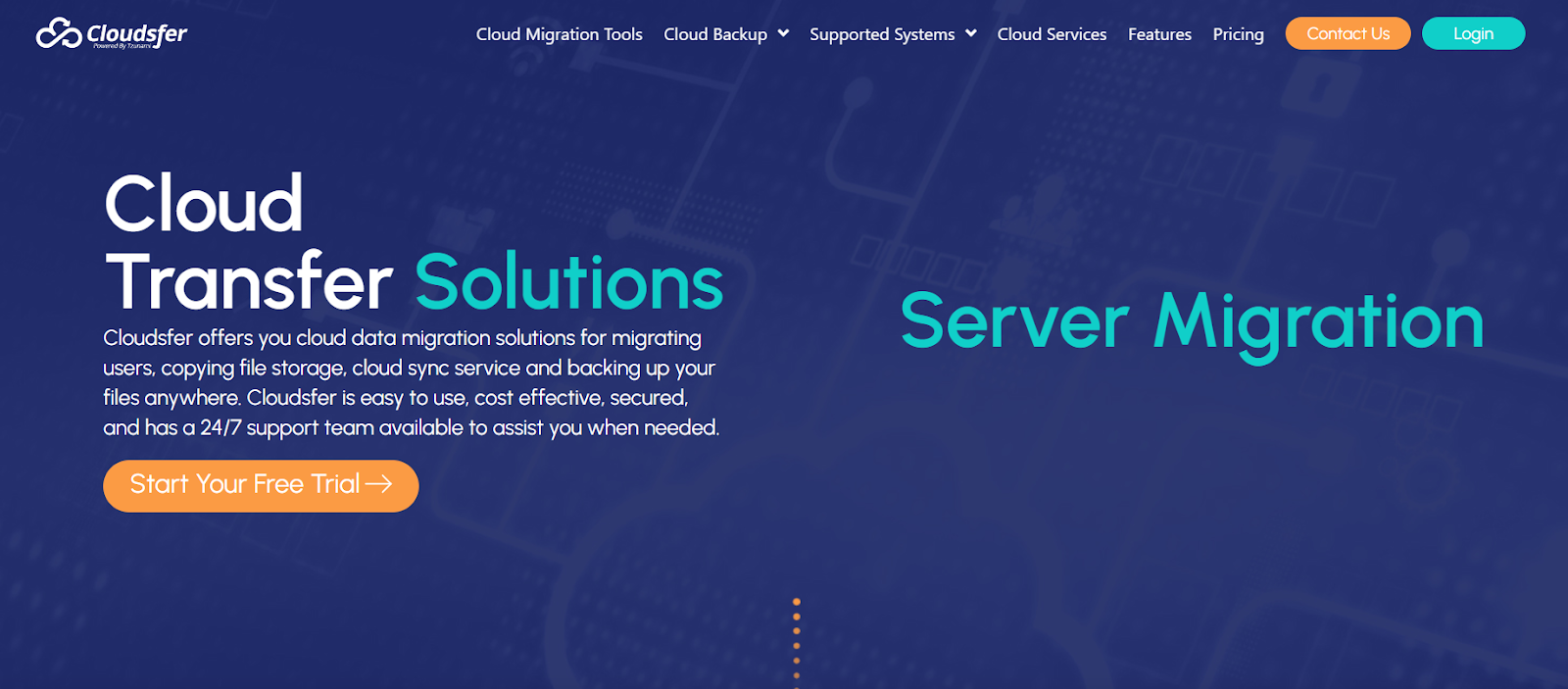
Cloudsfer is an effective cloud data migration tool that supports data transfer from on-premise to cloud and cloud to cloud environments. It allows you to seamlessly connect with over 20 leading cloud storage providers such as Google Dropbox, Drive, Egnyte, SharePoint Online, and many others.
Besides data migration capabilities, Cloudsfer provides solutions for Cloud backup to protect data from various threats, such as hardware failure, security breaches, or ransomware.
Some of the unique features of Cloudsfer
- Cloudsfer offers automated sync functionality. This service detects the changes that occur in your source dataset and synchronizes those accordingly with shorter timeframes, such as weekly or daily.
- It ensures complete data security during the migration process. This is achieved by encrypting all the information and communications between systems involved in data migration.
10. Hevo Data

Hevo Data is a cloud-based data integration and replication platform offering fully automated data pipelines. Its pre-built connectors enable you to extract data from over 150 sources, including databases, data warehouses, and SaaS apps, and load data to 15 destinations.
Hevo Data also eliminates the need for complex coding and streamlines data pipelines, allowing you to focus on data analysis and visualization.
Some of the unique features of Hevo Data
- With Hevo’s support for real-time replication, you can identify and capture changes in your source data and copy them into the destination system.
- With secure VPN, SSH, and Reverse SSH connections, Hevo ensures high data security standards.
Challenges in Cloud Data Migration
Even with powerful tools, cloud data migration comes with several challenges:
- Data Security: Ensuring encrypted transfers and access controls during migration to prevent breaches.
- Downtime & Disruptions: Unexpected interruptions can occur if systems aren't carefully tested before switching.
- Data Integrity & Loss: Migrating large datasets increases the risk of corruption or loss without proper validation steps.
- Cost Overruns: Data egress charges, unexpected infrastructure requirements, and tool licensing can quickly add up.
- Compatibility Issues: Legacy systems might not integrate easily with modern cloud infrastructure.
- Skill Gaps: Teams often need training or support to use advanced migration tools efficiently.
Final Thoughts
Cloud data migration is becoming a go-to solution for building a successful business model. With an effective cloud migration strategy, your enterprise can leverage growth, flexibility, and scalability. With data stored in the cloud, your teams can access information effortlessly. This fosters a culture of collaboration, thereby enabling businesses to uncover hidden insights and draw meaningful conclusions.
Frequently Asked Questions
1. How to do cloud data migration?
Data migration involves multiple steps to transfer data from one environment to another. Firstly, you analyze the existing dataset, followed by cleaning data to ensure accuracy. Once the data is profiled, it is migrated from an on-premise or cloud environment to another cloud platform.
2. What are the 5Rs of cloud migration?
The 5Rs of cloud migration are rehost, refactor, replatform, rebuild, and replace. They offer organizations a simple strategic framework for migrating their data to a cloud environment.
3. How do I choose a data migration tool?
Choosing an appropriate data migration tool depends on multiple factors and your business requirements. These factors include the data volume you’re working with, the format and structure of data, support for data transformation, governance features, and cost-effectiveness.
4. Is data migration the same as ETL?
Data migration and ETL are utilized for different purposes. Data migration involves transferring data from one storage environment to another platform for backups or system upgrades. The ETL approach involves extracting data from diverse sources, transforming it according to the required destination, and finally loading it into a centralized system for analysis.
Suggested Reads:
What should you do next?
Hope you enjoyed the reading. Here are the 3 ways we can help you in your data journey:




.webp)