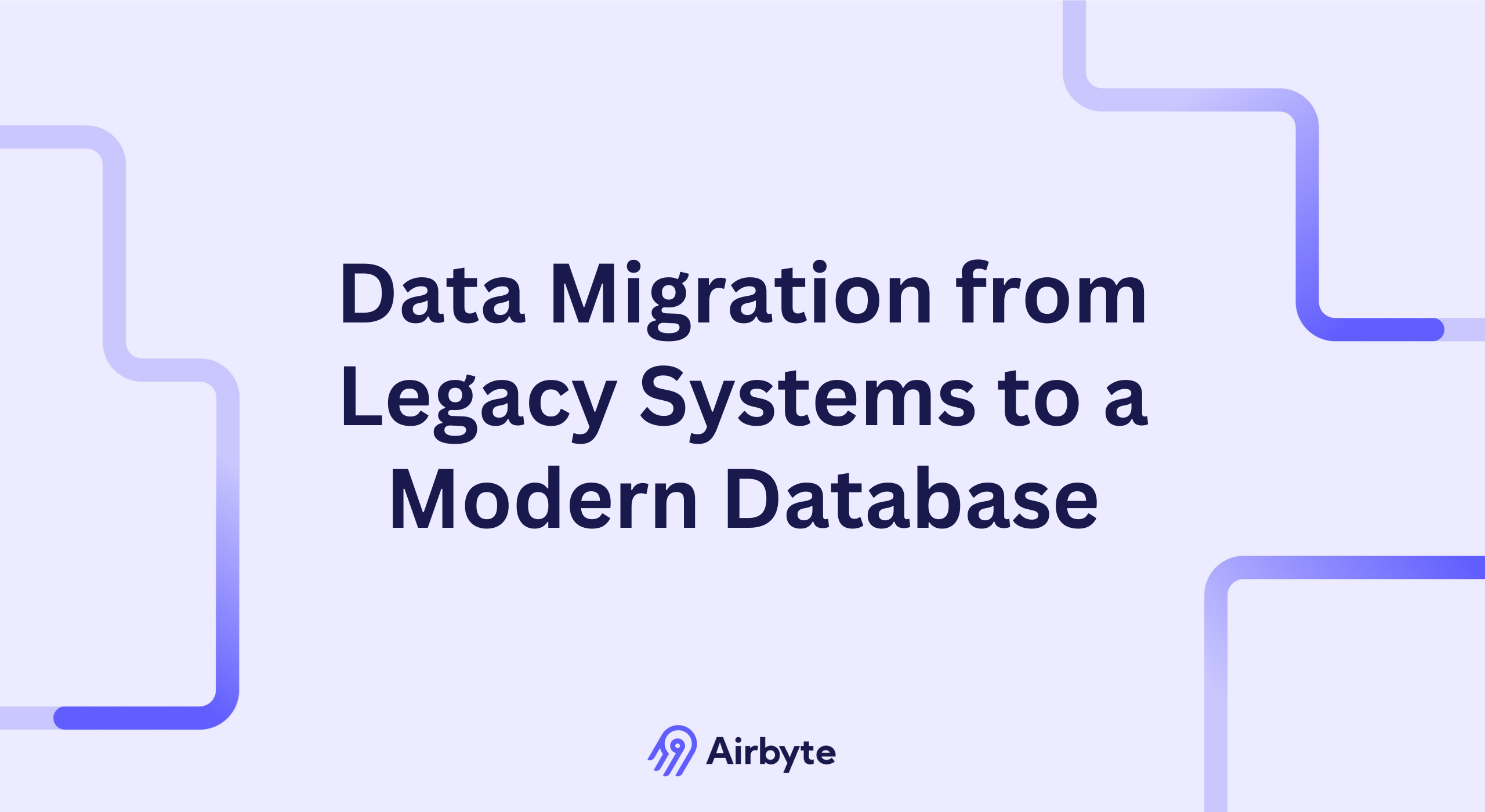Data Migration from Legacy Systems to a Modern Database - Your Guide
Summarize this article with:
✨ AI Generated Summary
Legacy data migration from outdated systems to modern databases reduces high maintenance costs, breaks data silos, and enhances data accessibility, security, and scalability. Key benefits include improved performance, disaster recovery, lower costs, and better integration, while challenges like data quality and downtime can be mitigated through strategic planning and tools like Airbyte.
- Step-by-step migration involves auditing data, planning, backing up, designing, testing, running, and maintaining the new system.
- Airbyte simplifies migration with features like custom connectors, AI assistance, CDC, schema propagation, and PII masking.
- Successful migrations by Netflix, Twitter, and Spotify demonstrate the value of moving to cloud-based modern platforms.
Data is the core of all your business operations. However, if you're relying on outdated legacy systems to store and manage your critical information, you might end up facing significant challenges. These systems often require high maintenance costs and result in data silos that limit the accessibility and usability of your data. In fact, nearly two-thirds of businesses invest more than $2 million annually on maintaining and upgrading legacy systems.
This is where data migration from legacy systems to modern databases becomes essential. By migrating your data, you can minimize costs, break down silos, and can leverage data-driven insights for strategic decision-making.
This article outlines the major advantages of moving to a modern database and provides a detailed, step-by-step process to help you transfer your legacy data successfully.
What Is Legacy Data Migration?
Legacy data migration involves moving data from an old system to a newer, more advanced platform. The legacy systems, often built on outdated technologies, may no longer be compatible with today's databases or applications. Therefore, migrating this data enables you to continue using valuable historical information while leveraging the capabilities of modern systems.
However, the data migration process requires strategic planning to map the data and understand its relationships. This approach guarantees a smooth transition to a more efficient data management system that aligns with your business objectives. By accurately transferring the data to the new platform, you can improve data quality and accessibility. As a result, this enhances your ability to gain insights and make better-informed decisions.
Why Consider Legacy Data Migration?
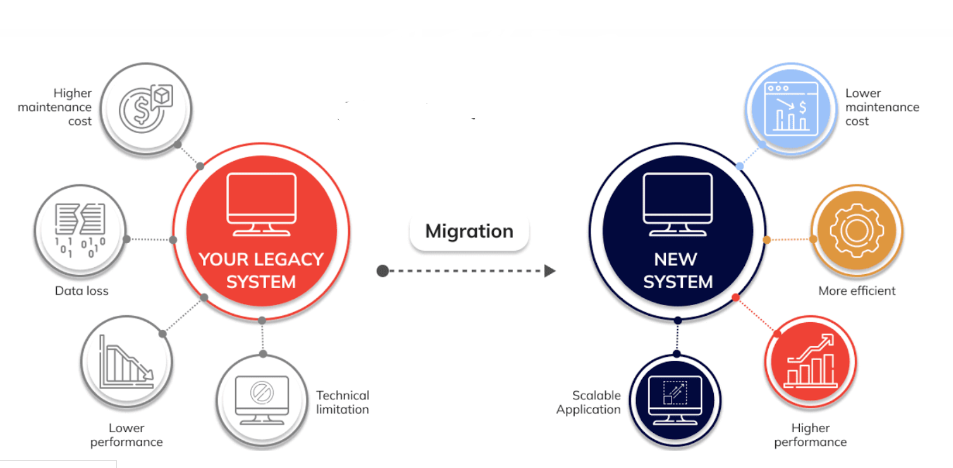
An estimated 88% of businesses report that legacy technologies hinder efficiency and limit growth. These outdated systems often lead to operational bottlenecks, high maintenance costs, and security vulnerabilities. However, migrating data from legacy systems to modern databases offers several advantages that can drive growth. Let's take a look at them in detail:
Improved Performance and Speed
Legacy systems often experience slow performance due to outdated architectures that struggle to process large volumes of data. Modern platforms, however, use advanced technologies like in-memory processing and optimized query execution engines, which significantly enhance speed and data retrieval times.
Scalability
As your business grows, legacy systems can become bottlenecks, unable to handle increasing data loads or user demands without costly upgrades. Modern databases are designed to scale effortlessly, either vertically or horizontally, to accommodate growth. This scalability ensures you can expand your operations without worrying about system limitations or performance degradation.
Better Disaster Recovery
Modern databases typically offer superior disaster recovery solutions compared to legacy systems. They include automated backup features and robust recovery options that ensure business continuity in case of data loss incidents or system failures. This resilience is crucial for maintaining operations and protecting your valuable information.
Lower Maintenance Costs
Maintaining and supporting outdated systems frequently results in excessive expenses. These systems require specialized expertise and constant updates, all of which deplete your financial resources. Migrating to modern platforms streamlines lowers maintenance costs and facilitates a more strategic allocation of resources.
Improved Data Security
Legacy platforms frequently lack the robust security features necessary to protect sensitive information against evolving cyber threats. Modern databases come equipped with advanced security protocols, such as encryption and multi-factor authentication, which safeguard data integrity and compliance with regulations like GDPR and HIPAA. This not only helps prevent costly data breaches but also enhances customer trust.
Better Data Integration
Legacy systems often struggle to integrate with modern applications, resulting in data silos and inefficiencies. Modern platforms, on the other hand, facilitate integration with various data sources and business tools. This improves data flow across different systems, enabling you to create a unified, real-time view of your business operations and make better-informed decisions.
Flexibility and Customization
Legacy systems tend to be rigid, making it difficult to adapt to new requirements or workflows without significant redevelopment efforts. Modern platforms, however, offer greater flexibility and customization options, enabling you to easily adjust data models, add additional features, or integrate with other systems as needed.
Step-by-Step Guide on Legacy Data Migration
Let's take a look at the key steps involved in migrating data from legacy systems.
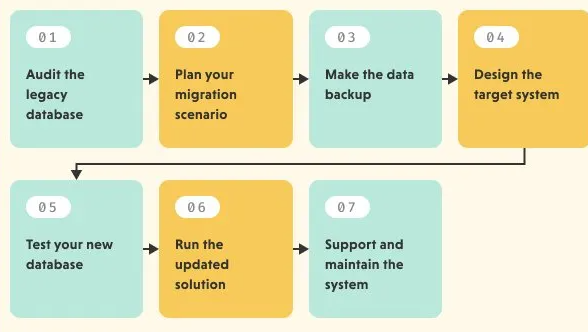
Here is a breakdown of each phase in detail:
1. Audit the Legacy Database
The first step in your data migration project is to conduct a thorough audit of the legacy database. This involves analyzing the existing data to understand its structure, quality, and dependencies. You need to identify any inconsistencies, redundancies, or obsolete data that may not be necessary for migration. This step helps you clean up the data before the migration, ensuring that only relevant and accurate information is transferred to the new system.
2. Plan Your Migration Scenario
There are primarily two strategies for migrating data—big bang and trickle. Big bang migration involves transferring all data at once during planned downtime, which can be quick but risky.
Trickle migration, on the other hand, allows you to move data gradually in smaller increments over time, with both new and old systems running in parallel until the migration is entirely done. However, the choice between these two methods should be taken considering factors like data volume and risk tolerance.
3. Backup Your Data
Before you move data, it’s essential to create a full backup of your legacy system. A backup guarantees that you have a fail-safe in case anything goes wrong during the migration process. By backing up the data, you can ensure that you have a copy of the original data that can be restored if needed.
4. Design the Target System
Now, you can focus on designing the target system where your legacy data will reside. This involves determining the architecture of the new database, including its structure, storage solutions, and any necessary integrations with other systems. During this phase, consider scalability, performance, and security features to ensure that the new system can handle your current and future data requirements effectively.
5. Test Your New Database
Before you do full migration, you need to thoroughly test your new database. Start by migrating a portion of the data to the new system to validate every aspect of the migration process. Ideally, test for data integrity, ensuring that data is accurately transferred and remains consistent. Additionally, evaluate system performance to confirm that the new database can handle expected workloads efficiently.
6. Run the Updated Solution
Once testing is complete and issues have been resolved, you can proceed with the full migration. Whether you are using a big bang or trickle migration approach, schedule it for a weekend or off-peak hours to minimize disruption to your business operations. After the process is done, perform a thorough validation to ensure all data has been transferred correctly and the new system is functioning as expected.
7. Support and Maintain the System
After migration, regularly monitor the new system to ensure it functions properly and that the migrated data remains accurate and accessible. You may need to provide additional training for users who are unfamiliar with the new system. Additionally, you should establish a maintenance plan to ensure the system remains up-to-date and capable of handling future data needs.
Examples of Companies That Successfully Migrated to Modern Platforms
Several companies have successfully navigated to modern platforms to extend their capabilities. Here are some notable examples:
Netflix
Netflix shifted from a conventional data center setup to a cloud-centric solution, particularly Amazon Web Services (AWS). This transition enabled Netflix to scale its services quickly and enhance streaming performance. By leveraging AWS, Netflix could handle massive amounts of data and user requests, enhancing its ability to deliver content globally.
Twitter undertook a significant migration of its cold data storage and flexible compute Hadoop clusters to the Google Cloud Platform (GCP). This move was aimed at achieving greater technical flexibility and consistency, which are essential for managing the vast amounts of data generated by its user base. By migrating to BigQuery, Twitter improved its data processing capabilities, enabling better analytics and user experience.
Spotify
By migrating its data infrastructure to Google Cloud, Spotify improved its analytics capabilities and supported its expanding user base. This transition empowered Spotify's engineers to focus on enhancing the audio experience for customers, leveraging advanced cloud technologies.
Key Challenges of Legacy Data Migration & Solutions
You might face specific challenges while migrating data from legacy systems to your modern database. Below are a few of them, along with possible solutions to address them:
Data Quality Issues
Over time, legacy systems often accumulate redundant, incomplete, or outdated data. This can include duplicate records, inconsistent formats, or incorrect entries. Migrating this low-quality data into the new system can compromise its overall functionality, leading to inaccurate analytics, inefficient operations, and decision-making errors.
Solution: To address data quality issues, you should conduct a thorough assessment of the existing data before migration. This includes identifying and cleansing redundant or obsolete data to ensure that only high-quality, relevant information is migrated. Implementing data validation checks during the migration process can also help maintain data integrity in the new system.
Data Compatibility Issues
Legacy systems often run on outdated technology stacks that may be incompatible with modern platforms. The older systems might use obsolete data formats or proprietary databases, making it difficult to transfer data efficiently. This can lead to incomplete migrations and data loss.
Solution: Migrating data from an old system to a new one often requires data mapping. It is a critical process where data fields in the legacy system are matched with the corresponding fields in the new system. Using automated data mapping tools can significantly enhance this by ensuring compatibility and maintaining consistency across the datasets.
Downtime and Business Disruption
During the migration process, legacy systems may need to be taken offline, which can lead to downtime and interrupt critical business operations. For businesses that run 24/7, this can be a significant issue.
Solution: To minimize downtime, schedule the migration during off-peak hours when your business activity is low. Further, a phased migration strategy should be implemented, where data is moved in smaller batches, enabling the legacy system to remain operational during the process.
Security and Compliance Risks
Legacy systems may not have the same level of data protection or compliance as modern platforms. Migrating sensitive data, such as personal customer details or financial records, introduces security risks, including unauthorized access or data breaches during the transfer process.
Solution: You should adopt a secure migration strategy that includes data encryption both at rest and in transit. Access controls should be strictly enforced during the migration process to ensure that only authorized personnel can access sensitive data. Besides, you must conduct a compliance audit to ensure that all legal and regulatory requirements are met.
Streamline Your Legacy to Modern Data Migration Journey with Airbyte
By now, you're familiar with the challenges associated with data migration from legacy systems. To overcome these complexities and ensure a smooth transition, you can leverage robust data migration tools like Airbyte.
Airbyte is a reliable data movement platform that simplifies the process of moving data to your preferred destination. With over 400+ pre-built connectors, you can effortlessly migrate your legacy data to modern databases such as Amazon Redshift or BigQuery.
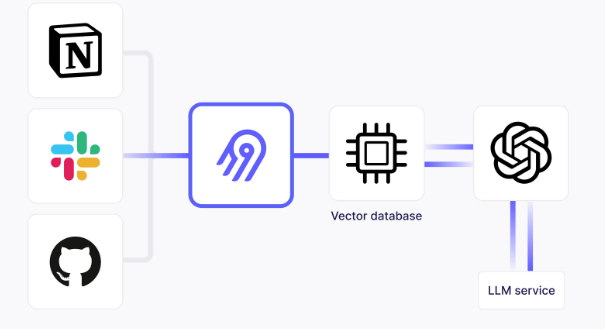
Below are some of the key features of Airbyte:
Custom Connectors: If you don’t find the required connector, you can build your custom one with Airbyte’s Connector Development Kit (CDK) in just 30 minutes. This enables you to migrate any data source to the destination of your choice.
AI Assistant: The platform offers an AI-powered assistant for its Connector Builder to speed up the process of building connectors. This AI assistant scans the provided API documentation and automatically prefills and configures various fields, significantly reducing setup time.
GenAI Workflows: Airbyte supports integration with several popular vector databases, such as Pinecone, Qdrant, Chroma, Milvus, and Weaviate. This empowers you to simplify your AI workflows by loading semi-structured and unstructured data directly to vector store destinations.
RAG Techniques: You can integrate Airbyte with large language model (LLM) frameworks like LangChain and LlamaIndex to perform Retrieval-Augmented Generation (RAG) operations. This includes processes such as chunking and indexing, which help in optimizing the responses generated by LLMs, making data retrieval more efficient.
CDC: Airbyte’s Change Data Capture feature enables you to capture incremental changes made to the source data systems and replicate them in the target data system. This ensures that your destination is always up-to-date with the latest changes from the source.
Refresh Sync: This feature in Airbyte enables you to re-import historical data with zero downtime. While the refresh sync is running, the previous data in the destination remains available for querying. This lets you continue accessing and using the existing data without interruption.
Schema Propagation: It facilitates schema propagation, ensuring that any modifications in the source schema are automatically reflected in the target system based on your configurations. This helps maintain consistency across different systems, reducing the manual effort required to manage schema changes.
Automatic Detection of Dropped Records: Airbyte enhances your data integrity by monitoring record counts across the source, platform, and destination. You'll receive notifications if any discrepancies are detected between these stages, enabling you to take corrective action. This ensures that all relevant records are included during syncs and helps prevent data loss during migration.
PII Masking: Airbyte protects your sensitive data by hashing personally identifiable information (PII) as it moves through the pipelines. It also incorporates robust encryption protocols and role-based access controls. This helps you adhere to privacy regulations and safeguards data by preventing unauthorized access during the migration process.
Final Thoughts
Migrating data from legacy systems to a modern database is a crucial step to transform your business operations. This article highlighted key benefits of migration, such as improved efficiency, enhanced data security, and greater scalability.
You have also explored a detailed approach to migrate your data, including essential steps while addressing key challenges like data integrity and compatibility issues. By understanding these aspects and implementing the suggested solutions, you can ensure a smooth transition that maximizes the value of your data.
💡Suggested Read: SQL Database Migration