HIPAA Cloud Data Integration: A Unified Architecture Playbook
Summarize this article with:
✨ AI Generated Summary
Building HIPAA-compliant cloud data integration requires a unified architecture that separates control and data planes, enforces end-to-end encryption, and treats compliance as infrastructure code. Key safeguards include:
- Using outbound-only network connections and external secrets management to reduce attack surfaces.
- Centralizing logging and audit trails with role-based access control and multi-factor authentication.
- Maintaining customer-managed encryption keys and ensuring all cloud providers handling PHI sign Business Associate Agreements.
- Conducting continuous compliance validation through quarterly audits, automated monitoring, and practiced incident response.
You need to connect EHRs, claims systems, and device feeds to your analytics platform, but every new cloud pipeline creates another compliance gap to plug. Miss one HIPAA safeguard and you risk breach notifications, federal fines, and months of audit scrutiny if it results in a reportable breach or exposes protected health information.
This playbook shows how to build data integration that satisfies HIPAA's Privacy, Security, and Breach Notification Rules without grinding your team to a halt. We'll walk through a unified architecture that separates control and data planes, encrypts everything end-to-end, and treats compliance as infrastructure code. You'll see how to get cloud scalability while meeting strict Business Associate Agreement requirements.
Why Is Cloud Data Integration So Challenging for HIPAA-Regulated Organizations?
You're juggling EHR feeds, claims files, remote-patient monitors, and analytics pipelines across on-premises servers, multiple clouds, and partner networks. Each new source adds another connector, format, and security boundary.
The cloud offers elastic storage and AI tooling, but regulatory compliance doesn't follow your data automatically. Under the shared responsibility model, providers secure infrastructure while you harden every bucket, key, and API call. Misconfigurations remain a significant cause of breaches, and multi-tenant architectures require strict isolation to keep your PHI separated from other customers' data.
You must verify tenant isolation and encryption at every layer. PHI replicated outside approved U.S. zones can pose serious compliance risks. Integration amplifies these challenges because every third-party ETL tool, SaaS dashboard, or AI service that touches PHI needs a signed Business Associate Agreement. Teams often onboard vendors without rigorous due diligence. When overlooked pipelines expose data, financial penalties, breach notifications, and reputational damage follow.
What Are HIPAA's Core Requirements for Cloud Data Integration?
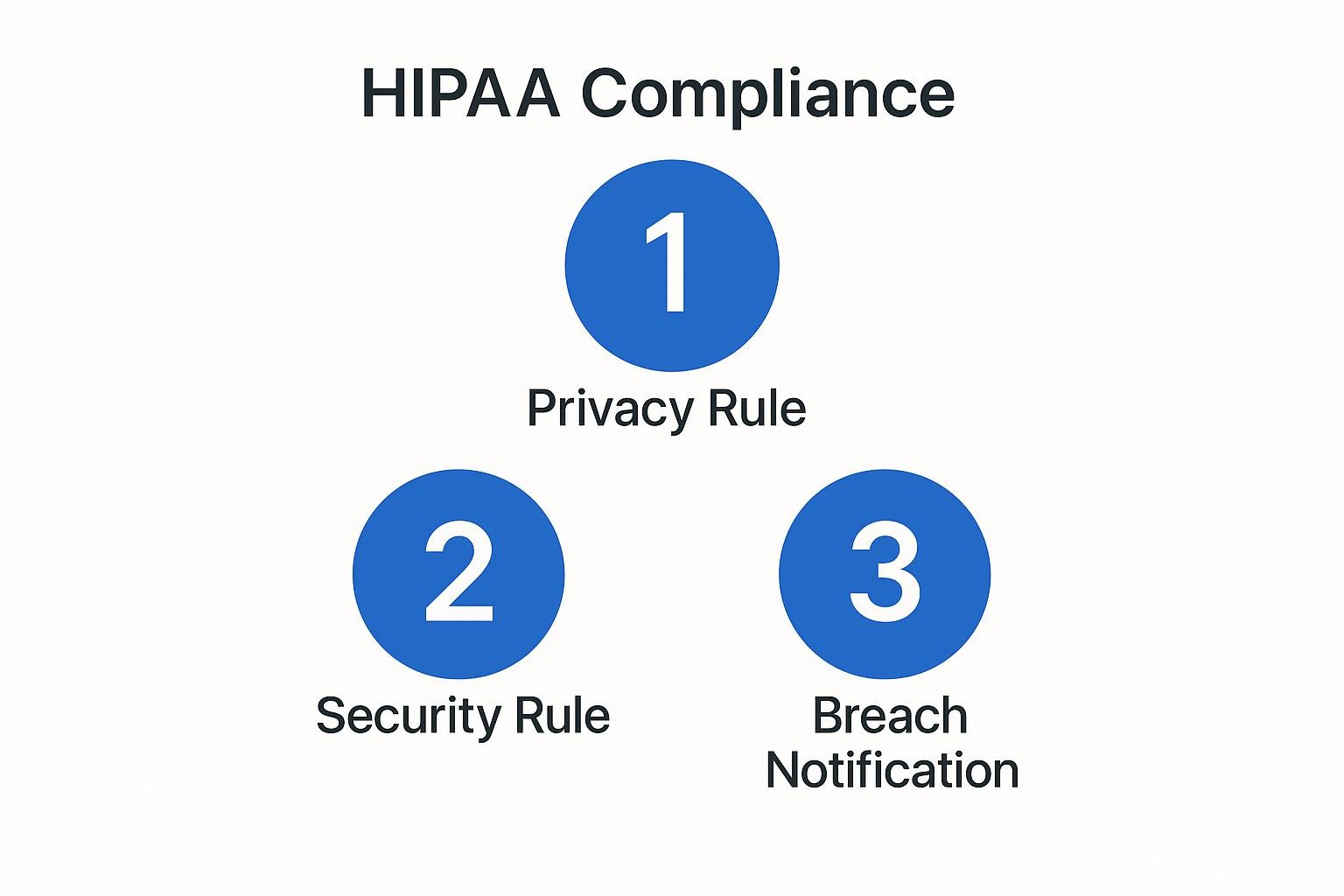
Three rules control your cloud data pipelines:
- Privacy Rule: Restricts who sees protected health information (PHI) and generally requires 'minimum necessary' disclosure for most data transfers, with specific exceptions.
- Security Rule: Requires layered safeguards for electronic PHI, such as encryption (when reasonable and appropriate), strong authentication measures, audit logging, and secure technical access to APIs, plus ongoing risk assessments and workforce training.
- Breach Notification Rule: Requires prompt detection and reporting. When PHI leaks, you must notify patients and regulators within defined timeframes (no later than 60 days after discovery), which necessitates detailed audit trails and effective detection measures.
Cloud providers handling PHI must sign a Business Associate Agreement (BAA) unless they qualify as a conduit (having no access to PHI). No BAA with a provider that acts as a business associate means compliance failure, but the conduit exception applies in some scenarios. The BAA defines responsibility boundaries: providers handle physical security and baseline services while you configure access controls, encryption, and monitoring.
How Can Healthcare Teams Design a HIPAA-Compliant Cloud Data Integration Architecture?
Designing a secure data stack starts with architecture, not tooling. When you separate where data flows from how it's orchestrated, limit every pathway to outbound-only traffic, and wrap the entire stack in strong secrets management, encryption, logging, and access controls, compliance becomes the side effect of good engineering rather than a last-minute audit exercise.
1. Separate Control and Data Planes
The control plane handles scheduling and metadata; the data plane transports and stores PHI. Keeping them apart limits audit scope and reduces blast radius. Airbyte Enterprise Flex operates this way, letting you manage 600+ connectors from the cloud while pipelines process data in your own VPC, keeping ePHI within your enclave.
2. Use Outbound-Only Network Connections
When your integration runners initiate outbound calls to sources and destinations, you close every inbound port that attackers probe first. Outbound polling removes vendor-specific firewall rules and keeps traffic predictable. For near-real-time data, use short polling intervals or event bridges that push to a broker you own.
3. Integrate External Secrets Management
API keys, database passwords, and TLS certificates fall under technical safeguards requirements. Storing them in code or environment variables invites leakage. Use an external vault (HashiCorp Vault, AWS Secrets Manager, or Azure Key Vault) where pipelines fetch credentials just-in-time over mutual-TLS. External vaults enforce rotation, versioning, and audit trails. Grant each pipeline a unique, least-privilege role so one compromised token can't jump environments.
4. Enforce End-to-End Encryption and Private Connectivity
Use TLS 1.2+ in transit and AES-256 at rest. Pair encryption with network isolation (AWS PrivateLink, VPC peering, or service endpoints) so PHI never crosses the public internet. Manage your own KMS keys rather than relying on provider-managed keys. Rotate keys automatically and document the schedule in your BAA.
5. Centralize Monitoring, Logging, and Audit Trails
The audit-control standard requires knowing who touched PHI, when, and from where. Pipe access logs, pipeline events, and security alerts into a central SIEM with immutable storage and six years of retention. Capture reads, writes, schema changes, and authentication attempts. Centralization lets you set a single alert rule across all environments and shortens incident response time.
6. Adopt Role-Based Access Control (RBAC) and MFA
Every identity should have only the permissions needed today, nothing extra. Map roles to specific pipeline actions: create connectors, view logs, or administer the control plane. Enforce MFA for any role reaching production data planes or secrets. Quarterly access reviews and automatic de-provisioning eliminate orphaned accounts that create security gaps.
By layering these controls, you create a defensible architecture where every flow of PHI is measured, encrypted, and auditable. Compliance gets built into the plumbing rather than bolted on after the fact.
How Does a Unified Architecture Simplify HIPAA Cloud Integration?
Healthcare IT teams face an impossible choice: stay compliant but miss out on cloud analytics, or embrace cloud tools and risk audit failures. A unified hybrid architecture eliminates this trade-off by separating the control plane from the data plane.
Your protected health information stays inside environments you control (your VPCs or data centers) while a managed service coordinates pipelines from the cloud. This clear boundary delivers several benefits:
- Shorter audits: Regulators focus on the data plane you own instead of chasing every cloud provider component
- Clear responsibility: Eliminates gray areas around physical safeguards and multi-tenancy risks
- Reduced breach risk: Removes inbound firewall exceptions and shared service accounts
- Consistent control: Apply policies (encryption, logging, retention) once and they inherit across every dataset
- Future-proof compliance: Adjust retention rules or rotate keys centrally without redesigning pipelines
Consider a regional hospital network using Airbyte Enterprise Flex to move daily Epic EHR extracts to BigQuery for population-health dashboards. The Flex control plane runs in Airbyte Cloud, but the data plane (600+ connectors, CDC replication jobs, and encrypted staging buckets) stays inside the hospital's AWS account. PHI never leaves the network boundary, yet analysts query fresh clinical data in the cloud within minutes. When regulations evolve, the team adjusts retention rules or rotates keys centrally without redesigning every pipeline.
What Common Mistakes Do Teams Make When Integrating PHI Data in the Cloud?
When regulated data leaves your firewall, small oversights turn into reportable breaches. You can avoid most headaches by steering clear of the same five traps we see in almost every cloud migration.
Treat these pitfalls as a pre-flight checklist. Address them early, and the rest of your cloud integration work becomes far less painful.
How Can You Validate and Maintain HIPAA Compliance Over Time?
Regulatory compliance isn't a one-time milestone. You need a living program that tests, tunes, and documents every safeguard around protected health information. Build a lightweight but relentless rhythm of validation that fits your existing DevSecOps cycle:
- Quarterly security audits: Review cloud configurations, access policies, and encryption settings. Pair with penetration tests that probe for misconfigurations. Use findings to update risk assessments and Business Associate Agreements.
- Automated log analysis: Stream PHI access logs into a central SIEM and run anomaly detection to surface unusual patterns. Scan for open storage buckets or stale credentials to correct drift before regulators notice.
- Documentation and training: Refresh policies, incident response runbooks, and BAA inventories whenever your architecture changes. Map controls to frameworks like HITRUST or NIST 800-66 so auditors can trace requirements to evidence.
- Practiced incident response: The Breach Notification Rule's timelines start immediately when incidents hit. Clear logging and rehearsed response plans let you notify stakeholders within HHS windows and avoid penalties.
Treat these cyclical activities as table stakes for operating PHI in the cloud.
How to Build Cloud Agility Without Compromising HIPAA Compliance?

Combine cloud speed with regulatory safeguards by running your control plane outside PHI environments while keeping data processing in your own VPC. Airbyte Enterprise Flex delivers HIPAA-compliant hybrid architecture, keeping ePHI in your VPC while enabling AI-ready clinical data pipelines with 600+ connectors.
Talk to Sales to discuss your healthcare compliance requirements and see how unified architecture eliminates the trade-off between cloud capability and regulatory control.
Frequently Asked Questions
Can I use cloud services for HIPAA-compliant data integration without violating regulations?
Yes, with the right architecture. Cloud services can handle HIPAA-regulated data if you sign a Business Associate Agreement and configure proper safeguards. The key is separating control from data: use a cloud-managed control plane for orchestration while keeping PHI processing in your own VPC or data center. This hybrid approach gives you cloud scalability without exposing PHI to multi-tenant risks.
What's the difference between a Business Associate Agreement and the conduit exception?
A Business Associate Agreement (BAA) is required when a cloud provider has access to PHI. The conduit exception applies only to services that merely transmit data without storing, processing, or accessing it. Most cloud data integration platforms don't qualify as conduits because they process, transform, or temporarily store PHI during pipeline execution. If a vendor touches your PHI beyond pure transmission, you need a signed BAA before moving data.
How often should I audit my HIPAA cloud data integration pipelines?
Run quarterly configuration audits checking access policies, encryption settings, and network rules. Pair these with annual penetration tests to probe for vulnerabilities. Between scheduled reviews, use automated tools to continuously monitor for configuration drift. When you make architectural changes, trigger an immediate targeted audit of affected components. Regulators want evidence of continuous monitoring, not just annual checkbox exercises.
Should I manage my own encryption keys or use cloud provider keys for PHI?
Manage your own encryption keys through an external KMS platform (AWS KMS with customer-managed keys, Azure Key Vault, or HashiCorp Vault). Provider-managed keys give the cloud vendor control over your data lifecycle and make it harder to prove independent key management during audits. Customer-managed keys let you enforce rotation schedules, set independent access policies, and demonstrate separation of duties. Document your key rotation schedule in your BAA.

.webp)
