5 Best Data Analysis Tools for Engineers 2026 (Free & Paid)
Summarize this article with:


Data is a valuable resource that is present in various sources, such as sales, marketing, finance, and other systems. By incorporating data-driven decision-making, you can transform your business and drive it toward success. However, to unlock the true potential of your datasets and draw the best conclusions from them, it is crucial to analyze them comprehensively. That is where the popular data analysis tools take center stage. These tools are equipped with features such as graphs, charts, and dashboards, which enable you to discover patterns, improve strategy, mitigate risks, and create new opportunities.
In this article, you will understand the concept of data analysis, its advantages, and the top five data analysis tools you can employ to empower your business decision-making.
What is Data Analysis?
Data analysis is a comprehensive process that involves collecting, cleaning, analyzing, and visualizing data to identify trends and patterns and draw meaningful conclusions. It includes various methods and techniques to analyze different data formats, such as structured and unstructured. Data analysis empowers you to develop a deeper understanding of your business operations, understand customer behavior, and formulate suitable strategies.
Some of the major benefits of performing data analysis are:
- Data analysis allows you to identify potential risks and opportunities before they arise. By analyzing trends and historical data, you can predict future outcomes and mitigate risks proactively.
- Through data analysis, you can gain a deeper understanding of your customer. By analyzing customer preferences, behavior, and feedback, you can personalize marketing campaigns.
- With advanced data analysis, you can gain a competitive edge as it helps uncover hidden patterns and insights within your data. This allows you to create new ideas, develop innovative solutions, and gain a competitive edge.
Suggested Read: What is Quantitative Data Analysis?
Top 5 Tools For Data Analysis
Here’s a list of the top five data analysis tools that will help you to gain actionable insights in 2026.
1. Tableau
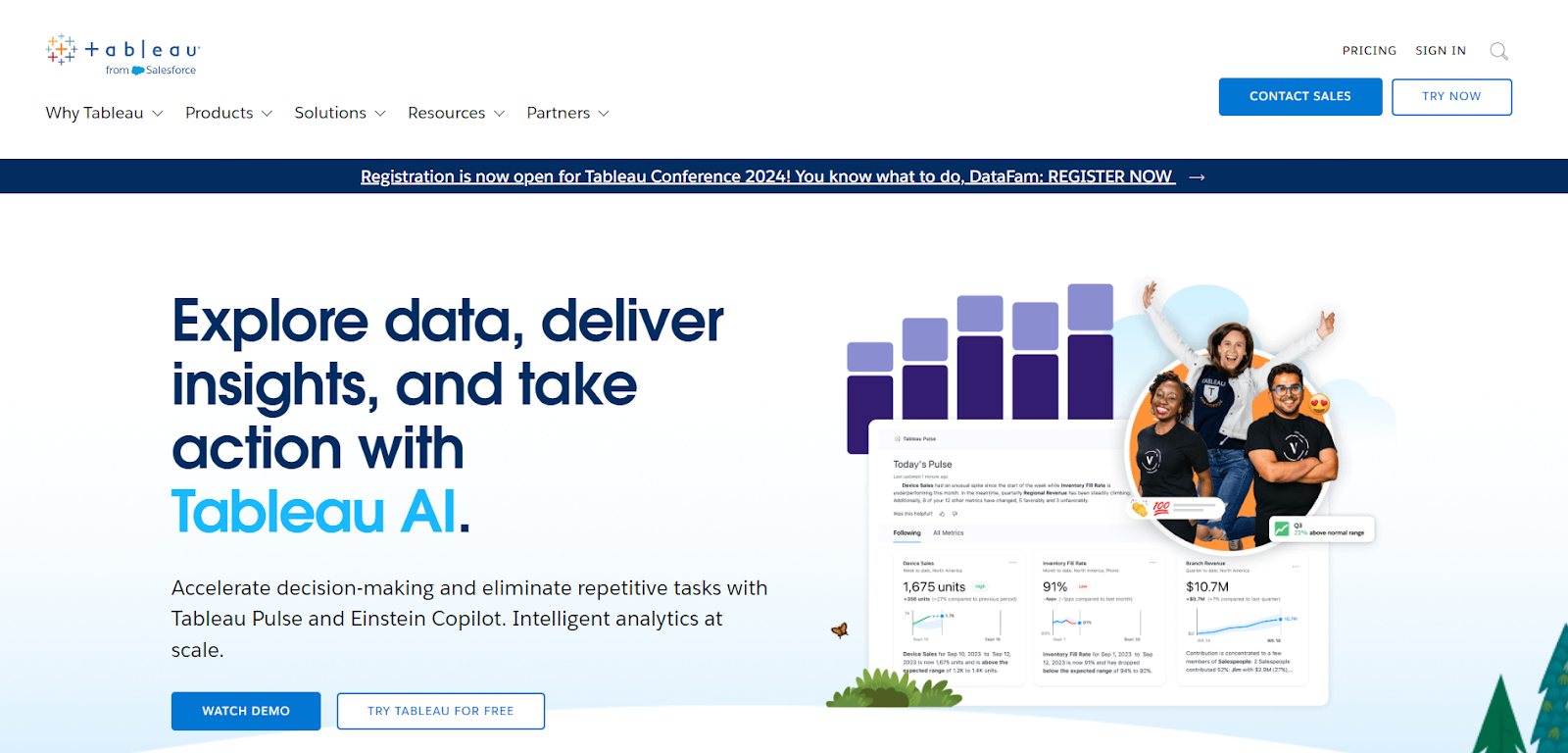
Tableau is a robust data analytics tool that enables you to examine and analyze data visually without extensive programming expertise. It offers an interactive platform for creating insightful graphs, charts, and dashboards that can be shared with others. Using Tableau, you can connect all your data from diverse sources and generate dynamic reports in real-time.
Some of the key features of Tableau are:
- Tableau’s dynamic and user-friendly drag-and-drop interface allows you to freely discover and experiment with your dataset. For instance, the Show Me feature simplifies visualization creation by enabling you to easily switch between different chart styles and generate views with a few clicks.
- Tableau offers built-in functionalities that are helpful for initial data exploration, identifying future trends in your data, and generating basic predictions.
2. Power BI
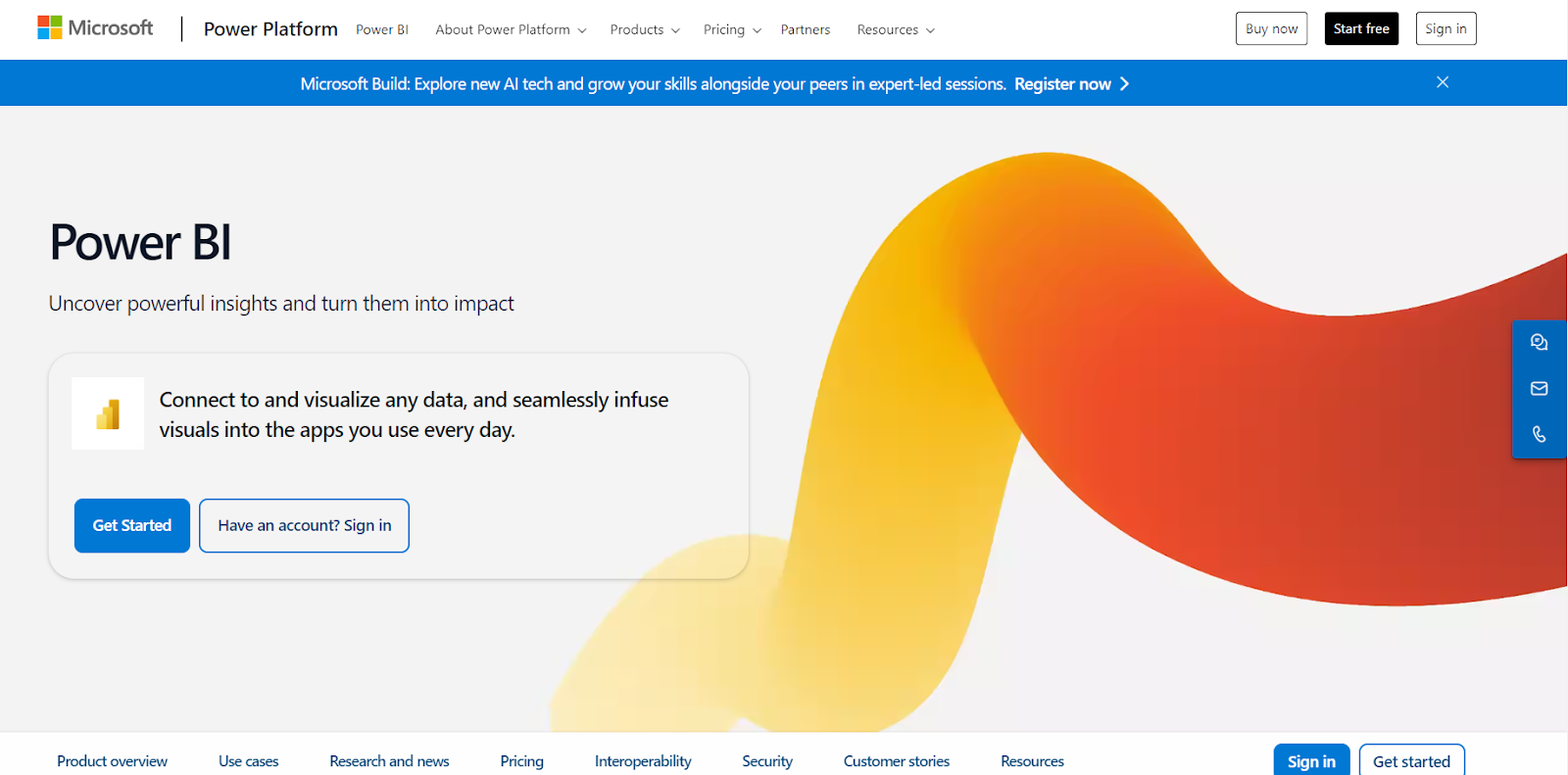
Microsoft Power BI is a business intelligence platform that provides you with features and functionalities for aggregating, analyzing, and sharing data. With Power BI, you can transform diverse datasets into informative and engaging insights using visual charts, graphs, and dashboards. Apart from these features, it enables you to seamlessly integrate other Microsoft applications.
Some of the key features of Power BI are:
- Power BI’s real-time capabilities enable you to build live dashboards that show data updates as they occur. This is particularly useful for monitoring key performance metrics and making quick data-based decisions.
- One of the most popular features of Power BI is Power Query. It allows you to import data from disparate sources and implement basic transformations, such as filtering rows and columns, using the Power Query editor interface. In addition, you can also perform complex transformations like text manipulation, grouping, and pivoting.
3. Apache Spark
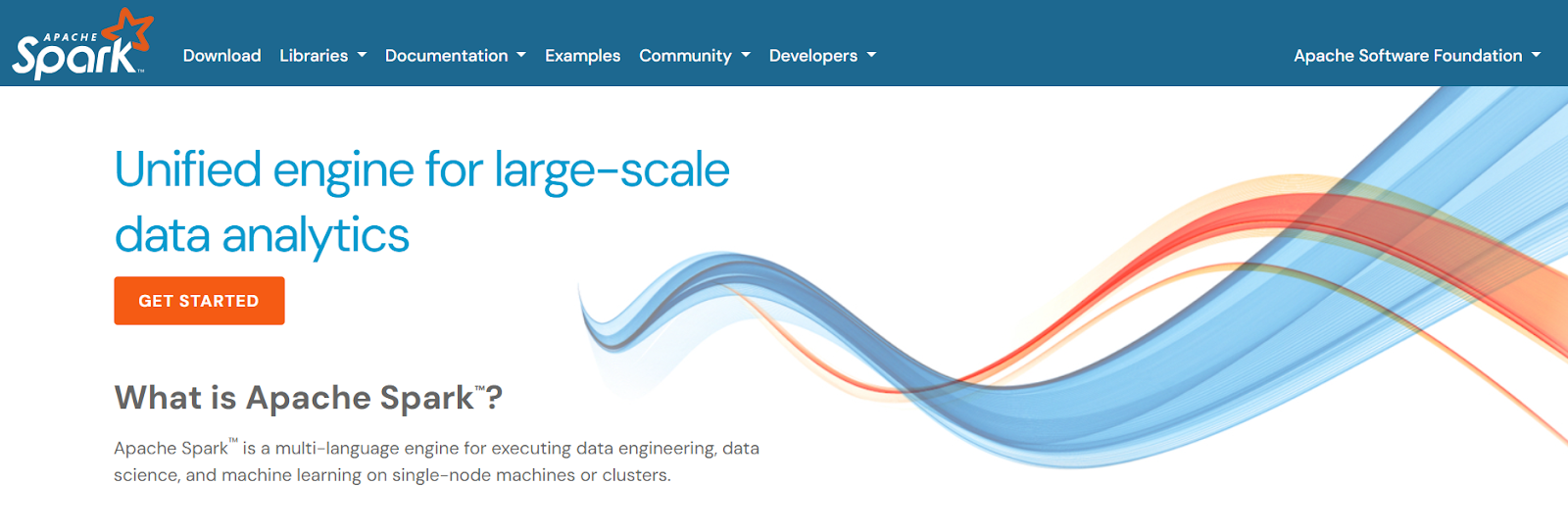
Apache Spark is an open-source unified analytics platform designed to handle large volumes of data efficiently. Built on an easy-to-understand programming model, Spark offers flexibility and scalability for various data processing tasks. It supports a large number of advanced tools like Spark SQL for processing structured data using SQL and GraphX for graph data processing.
Some of the key features of Apache Spark include:
- Apache Spark is a flexible platform that supports various programming languages, such as Java, R, Scala, and Python. This allows you to spend less time understanding the technical aspects of Spark applications and more time focusing on data analysis.
- Spark leverages built-in ML algorithms and provides functionalities for performing tasks such as regression, clustering, and data classification.
- GraphX is used to manipulate graph data and perform graph-related operations. It offers a standardized framework for exploratory analysis and iterative graph calculations. In addition to built-in functions, it also provides a variety of widely used graph algorithms such as PageRank.
4. Qlik Sense
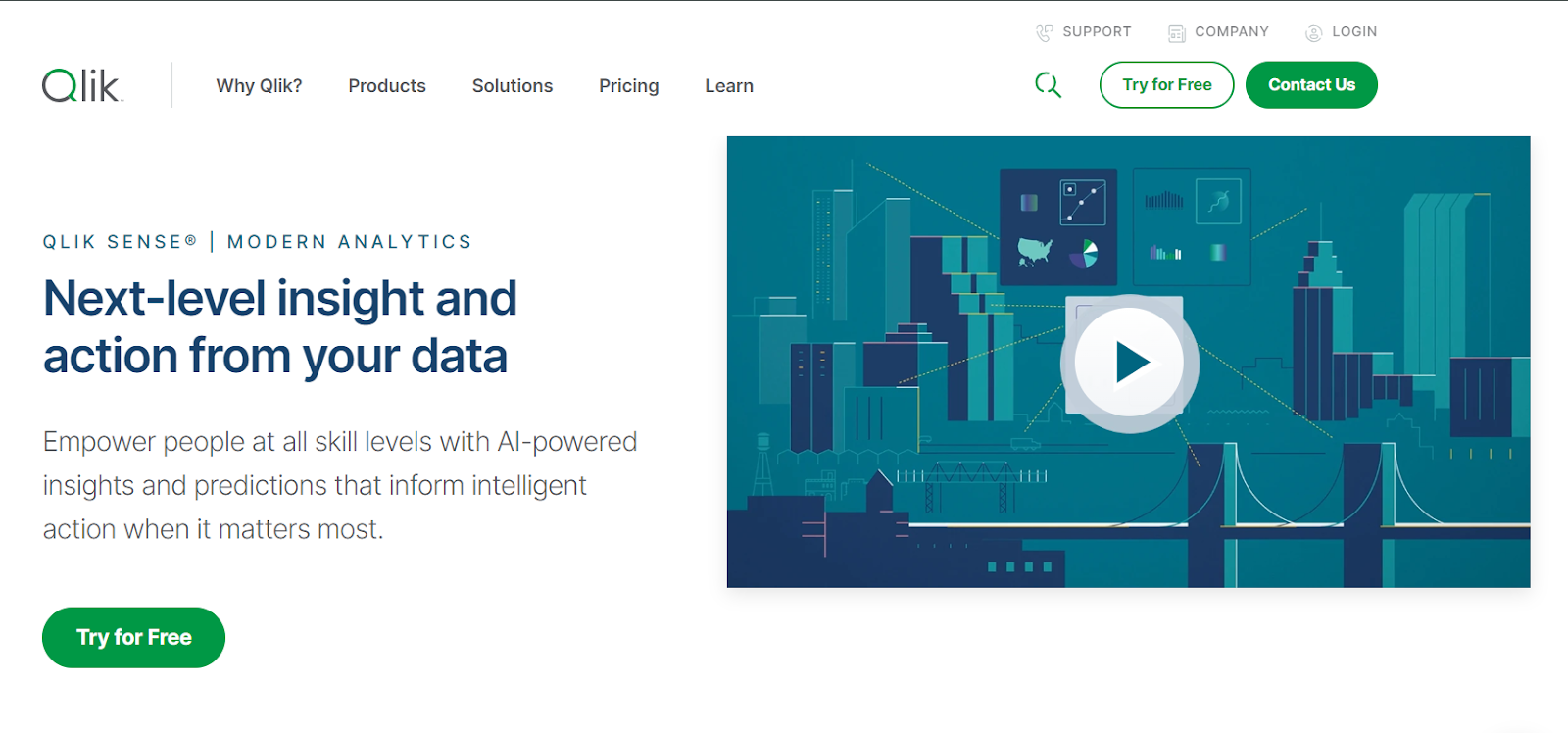
Qlik Sense is a popular data analysis tool due to its in-memory data processing, accelerating data manipulation and analysis. The application allows you to combine data from diverse sources in a single platform, empowering you to create compelling and intelligible data visualizations easily. Its intuitive interface promotes self-service data discovery, thus giving you the ability to build dashboards and reports for analysis seamlessly.
Some of the key features of Qlik Sense include:
- Qlik Sense offers standard JavaScript API that allows you to build custom extensions, extending Qlik Sense functionalities.
- With this self-service tool, you can access, analyze, and visualize data without heavily relying on IT specialists. This enhances data democratization across the enterprise and promotes a data-driven environment, allowing for more agility and quicker decision-making.
- You can monitor your datasets with Qlik's alerting feature, which allows you to instantly respond to changes made in your data and keep track of them. In addition, you can automate your routine operations and synchronize your data for effortless analytics.
5. Microsoft Excel
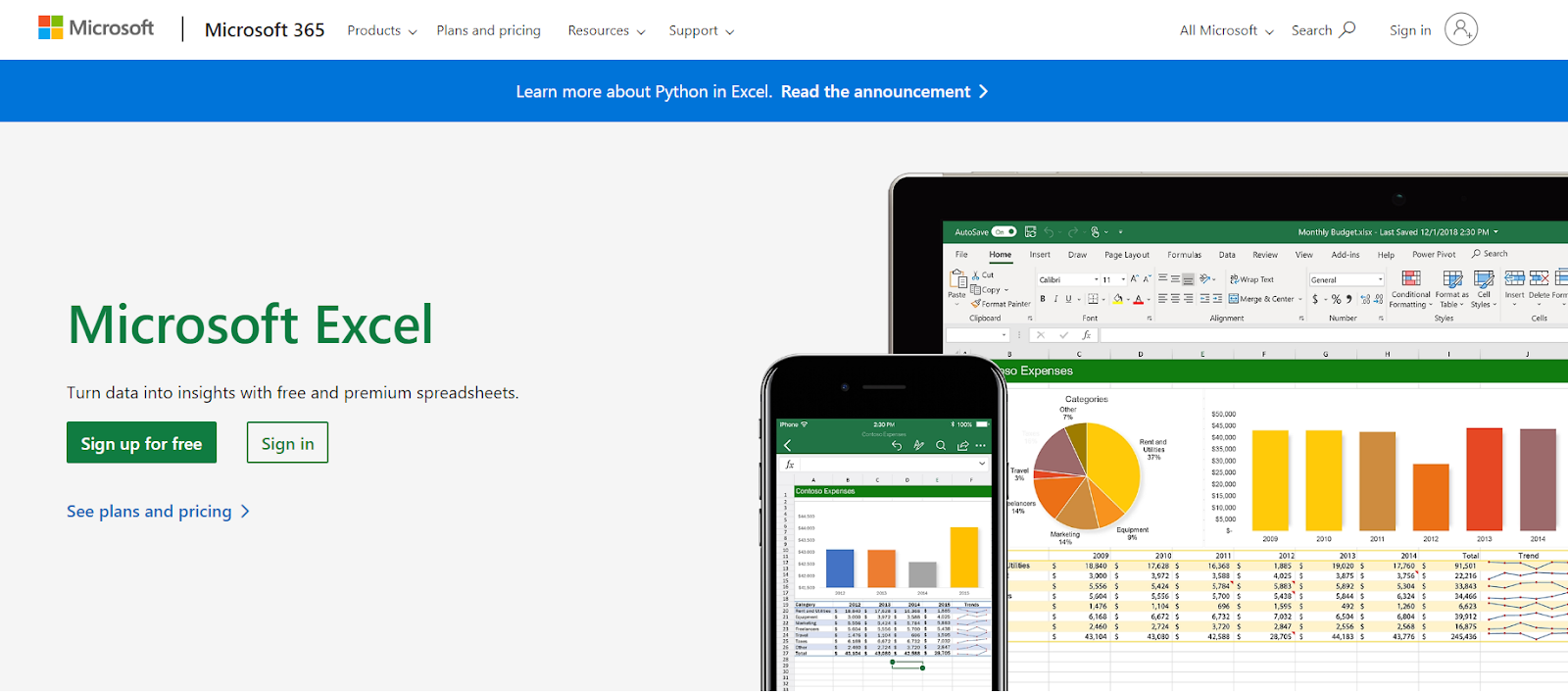
Microsoft Excel, part of the Microsoft Office suite, is one of the most common analytical tools. It allows you to filter, organize, visualize data, and perform basic data analysis. In Excel, you can employ a wide range of formulas and create pivot tables, charts, and graphs to synthesize the data you’ve gathered.
Some of the key features of Excel include:
- One of Excel's most notable functions is the LOOKUP, which allows you to find values in datasets. This function enables you to find relevant information from the entire table, thus saving you time and effort during analysis.
- You can employ Excel's Conditional Formatting feature, which highlights cells in a specific color according to the cell value and the given criteria. It's an excellent method to visually represent information or identify patterns and anomalies in data.
- Excel enables you to create drop-down lists and apply data validation rules to ensure consistency. This feature is beneficial when multiple users work on the same spreadsheet, as it helps minimize errors.
Suggested Read: Alternatives to Google Sheets for Data Analysis
Streamline Your Data Analysis Journey Today With Airbyte
The above-mentioned tools are powerful and apt when it comes to performing data analytics and visualization. However, it is crucial to structure and consolidate your data before implementing any analytics methods. When data resides in scattered locations, it can be challenging to gain a holistic understanding of trends and perform comprehensive analysis. To deal with this problem, you can leverage Airbyte, an AI-enabled data integration platform.
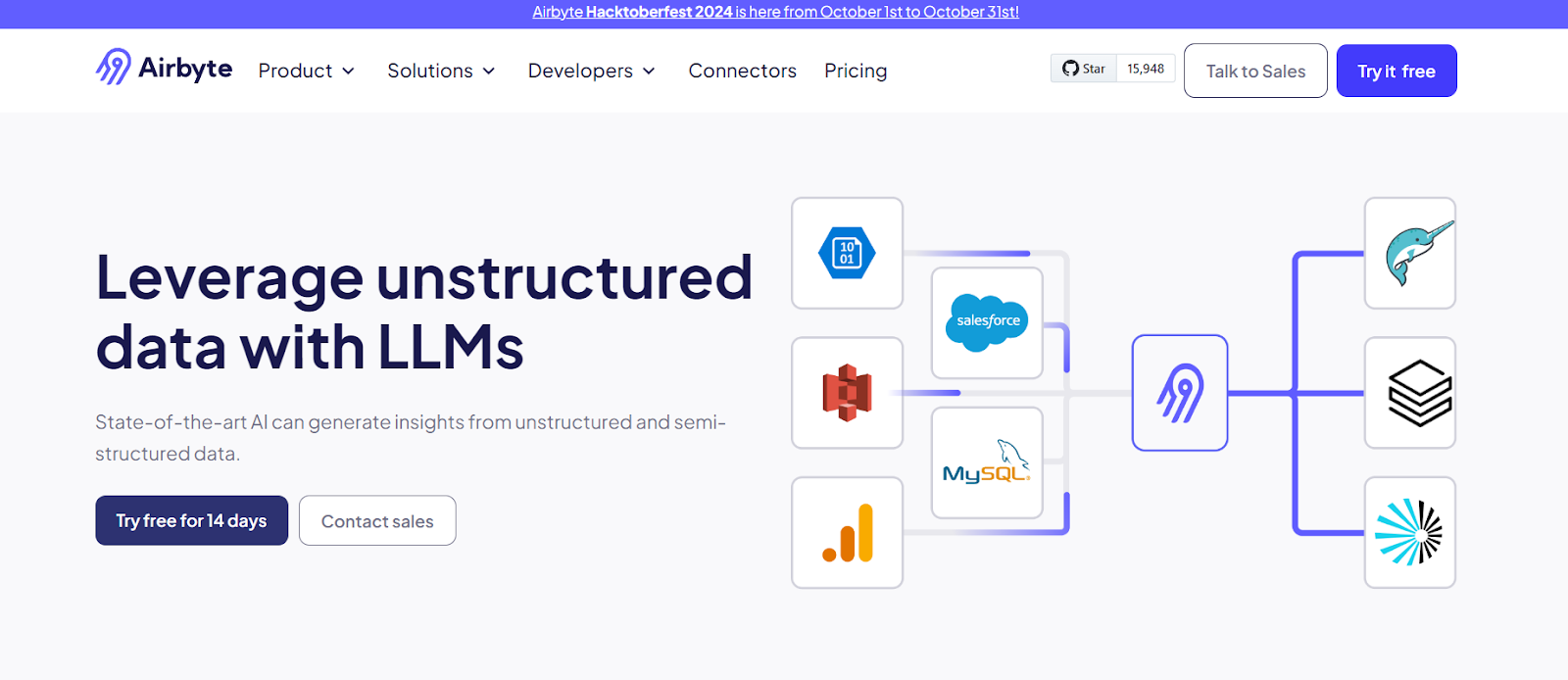
Introduced in 2020, Airbyte is a reliable tool for extracting data from disparate sources such as SaaS applications, flat files, and databases and loading it into a target system. It utilizes a modern ELT approach that allows you to quickly load your data into a data lake or warehouse without focusing much on the transformation process.
With a rich library of 550+ pre-built connectors, you can build data pipelines without writing a single line of code. Airbyte also allows you to build custom connectors in minutes using the Connector Builder. To quicken this process, you can leverage the AI assistant. It can pre-fill the configuration fields in Connector Builder and provide smart suggestions for fine-tuning your connector configurations.
Beyond integration capabilities, Airbyte also hosts a vibrant community of data practitioners and developers who contribute to building their open-source platform. You can join the community and engage with others, discuss data integration best practices, and resolve queries arising during the migration process.
Some of the unique features of Airbyte include:
- Supports Diverse Data Types: It supports structured, unstructured, and semi-structured data sources, thus enabling you to adapt to changing data integration needs.
- Developer-Friendly UI: Airbyte recently introduced PyAirbyte, its open-source Python library, to strengthen data integration. You can use this feature to enhance data pipeline development capabilities with Python programming skills.
- Simplified GenAI Workflows: Airbyte allows you to load unstructured data directly into vector databases such as Milvus, Pinecone, and Chroma. This enables you to build complex GenAI applications for accurate data analysis.
- Data Transformations: You can integrate Airbyte with popular LLM frameworks such as LangChain and LlamaIndex and perform RAG transformations such as automatic chunking and indexing. These transformations help convert your raw data into vector embeddings, which further streamlines the process of extracting relevant insights.
- Reliable Data Replication: With Airbyte, you can replicate or migrate your data incrementally to the downstream analytics platform using CDC. It also supports full refreshes with zero downtime and offers a checkpointing feature to resume data syncs from where you last stopped.
- Self-Managed Enterprise: To accommodate your growing data needs, Airbyte has announced the general availability of the self-managed enterprise solution. With this, you can have granular control over sensitive data, scale data ingestion capabilities, and operate in air-gapped environments.
- Data Security: To provide data integrity and security, Airbyte offers various measures, such as role-based access controls, encryption-in-transit using SSL and HTPPS, audit logging, and authentication mechanisms. It also complies with SOC 2 Type II and ISO 27001.
Final Word
Performing efficient data analysis has become indispensable to building a scalable business model. It empowers you with the ability to delve deeper into your data assets, extract relevant insights, and implement them successfully. In this article, we have extensively discussed the importance of data analysis and the top five data analysis tools you can incorporate into your daily business activities. These tools are endowed with multiple features and functionalities to perform streamlined analytics based on your enterprise needs.
However, for integrating data, we suggest incorporating Airbyte into your data workflows. It offers a rich library of connectors that empowers you to design and manage your data pipelines in a few minutes, allowing you to spend more time on analysis. Explore the variety of features by signing on to the Airbyte platform today.
Suggested Read:
SQL vs. Python: A Comparative Analysis for Data
Data Analytics vs Data Analysis: A 2024 Comparison
Exploratory Data Analysis: A Comprehensive Guide to Make Insightful Decisions
Data Analysis Expressions: What Is It & Examples
Advanced Data Analysis in PostgreSQL: Statistical Properties Explored
What should you do next?
Hope you enjoyed the reading. Here are the 3 ways we can help you in your data journey:



