Streamline healthcare data integration with Airbyte's AI Assistant and FHIR API connector. Simplify workflows and improve insights.
Summarize this article with:
The sheer volume of medical data being generated calls for data management solutions that can accommodate future growth and protect sensitive patient information. This is where health data integration can help by offering a way to consolidate such data into unified systems for further use. One of the leading standards for this type of data sharing is FHIR (Fast Healthcare Interoperability Resources).
FHIR is an international framework developed by Health Level 7 (HL7) to define how medical records must be exchanged. It includes an HTTP-based RESTful protocol and uses XML, JSON, and RDF to represent patient-related data. Additionally, with FHIR, healthcare-related software can be easily included in your existing IT infrastructure, maximizing flexibility and adaptability.
In this article, you will learn about the concept of healthcare data integration and explore its use cases. You will also discover how Airbyte’s AI assistant can streamline clinical workflows.
Health data integration is the process of combining health-related data from multiple sources, such as electronic health records (EHRs), medical devices, and patient management systems. It empowers healthcare providers, researchers, and policymakers to access and analyze data effortlessly, improving patient care, productivity, and decision-making. Additionally, efficient medical charting solutions play a crucial role in streamlining documentation and ensuring seamless data access.
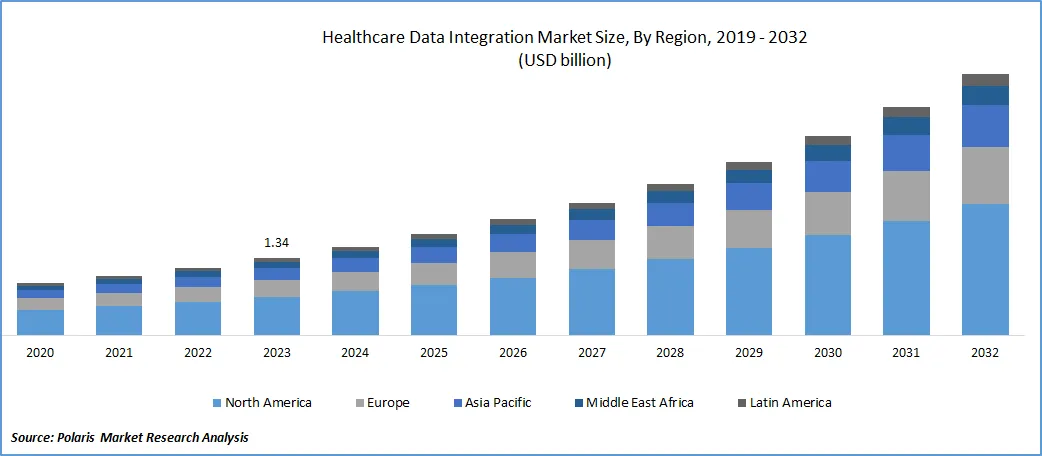
The stats present in the image above reflect the growing importance and market size of data-driven solutions in the medical industry. In 2023, the healthcare data integration market was valued at $1.34 billion and is predicted to have more than a twofold increase within the next decade.
Airbyte is an AI-powered integration platform that enables you to unify data from multiple sources and load it into your preferred destination. It makes most of your downstream tasks, including analysis and reporting, which are crucial in the medical field, smooth sailing. Airbyte provides 550+ pre-built connectors to simplify data transfer, along with the flexibility to create custom connectors using Connector Development Kits (CDKs) and Connector Builder.
The Connector Builder lets you build custom connectors as long as you can read the data with HTTP requests and return JSON records, which aligns with the guidelines outlined for an FHIR API. It also offers an AI assistant to speed up your connector development journey. Once you provide the source API documentation link, it scans the documentation and automatically pre-fills mandatory configuration fields, minimizing the set-up time.
Here is a detailed overview of how you can utilize Airbyte’s AI assistant to configure FHIR healthcare API:
You can use Airbyte’s Open Source or Cloud version to access the Connector Builder. If you have the Open Source plan, you can head over to the GitHub repository for Airbyte, fork the repository, clone it, and use it locally.
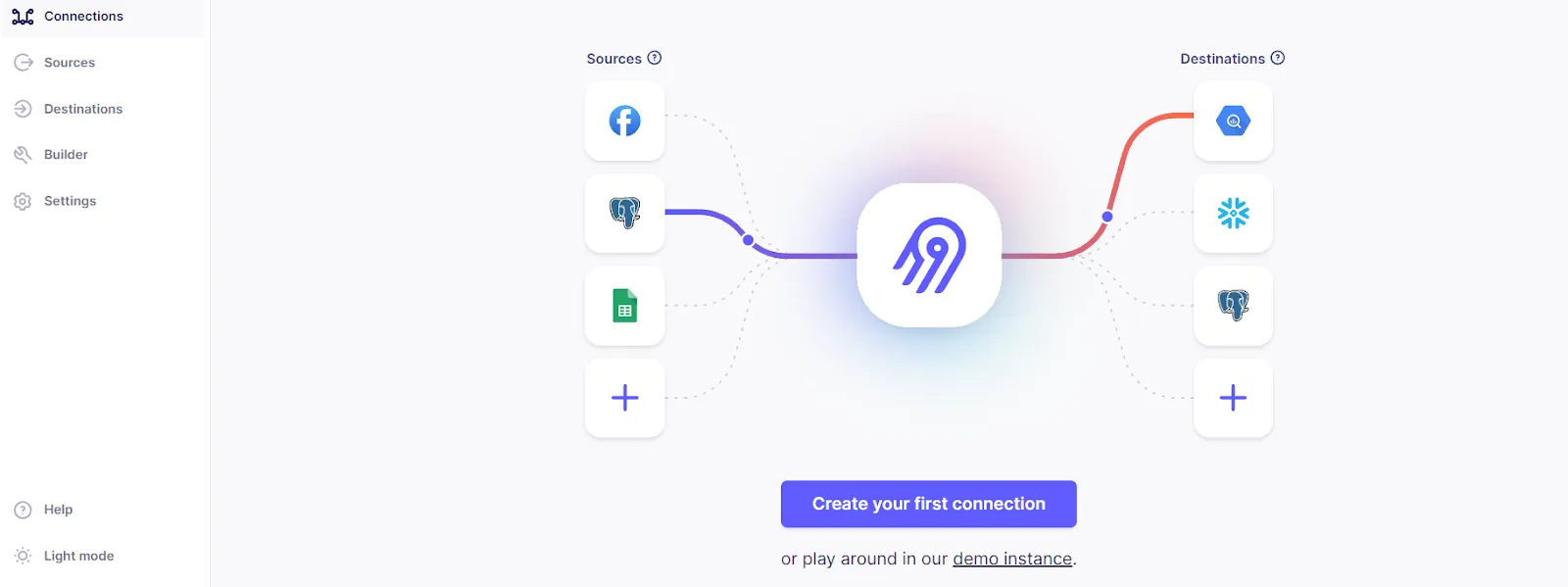
However, in this tutorial, Airbyte Cloud is being used for convenience. You can sign up or log into your Airbyte Could account. A dashboard, as shown in the image above, will appear.
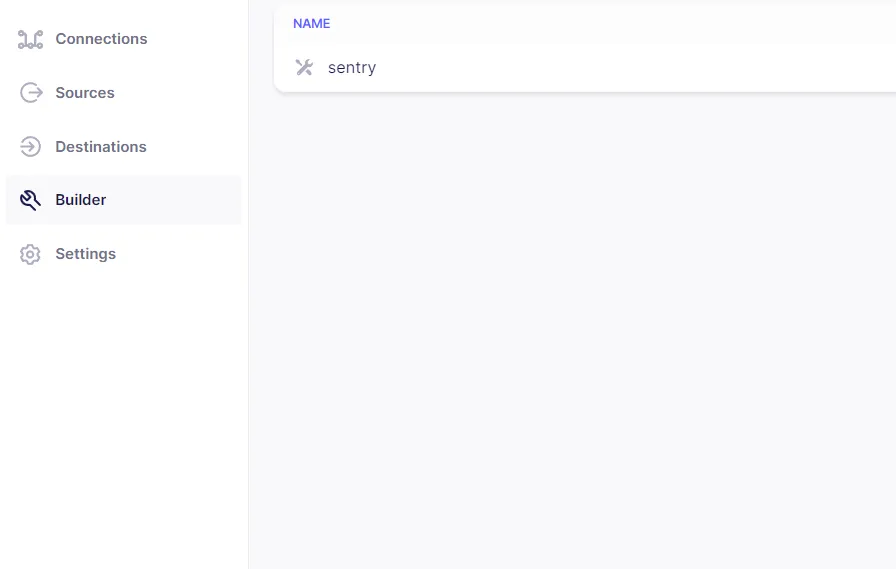
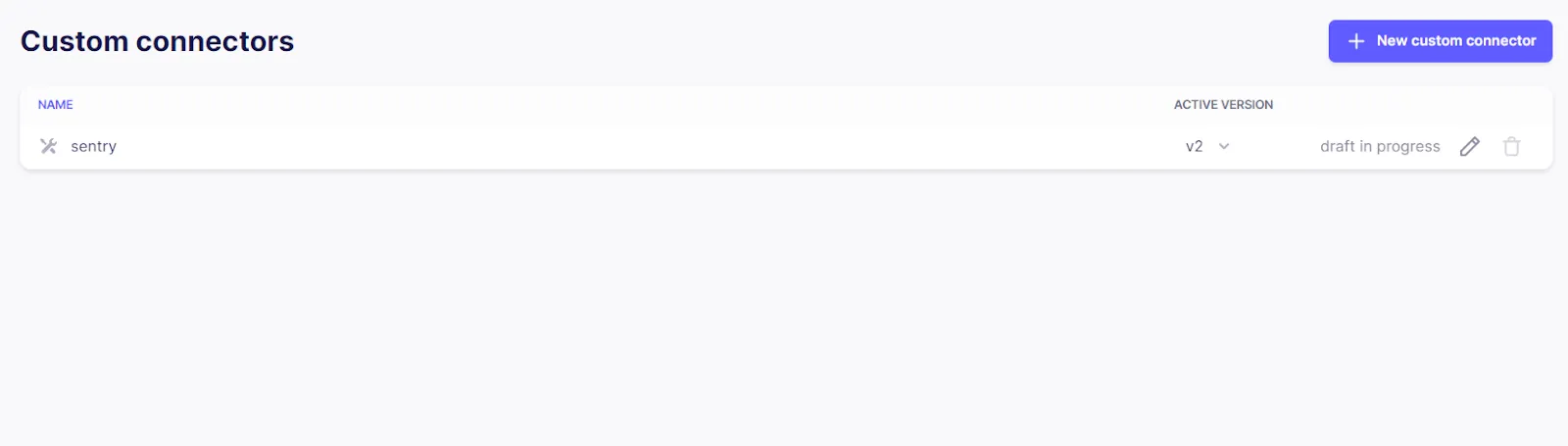
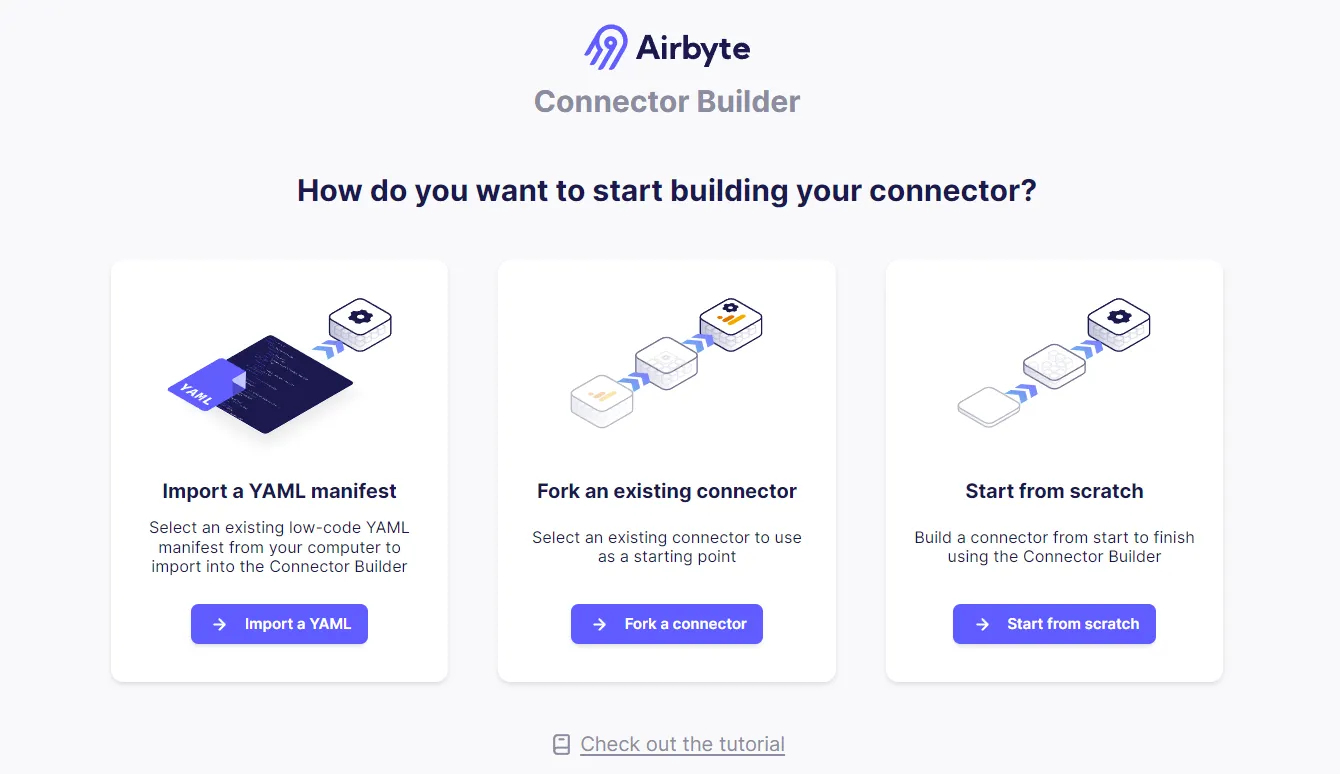
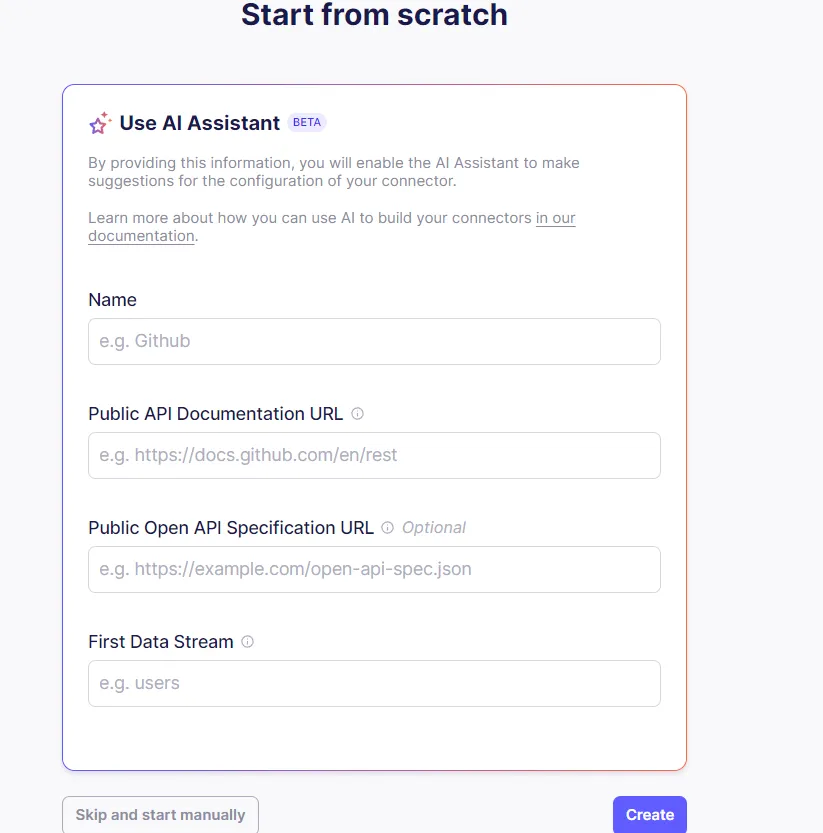

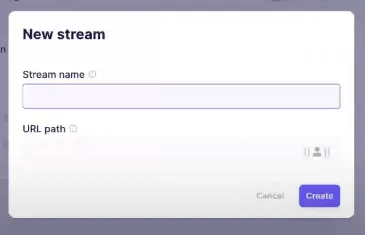
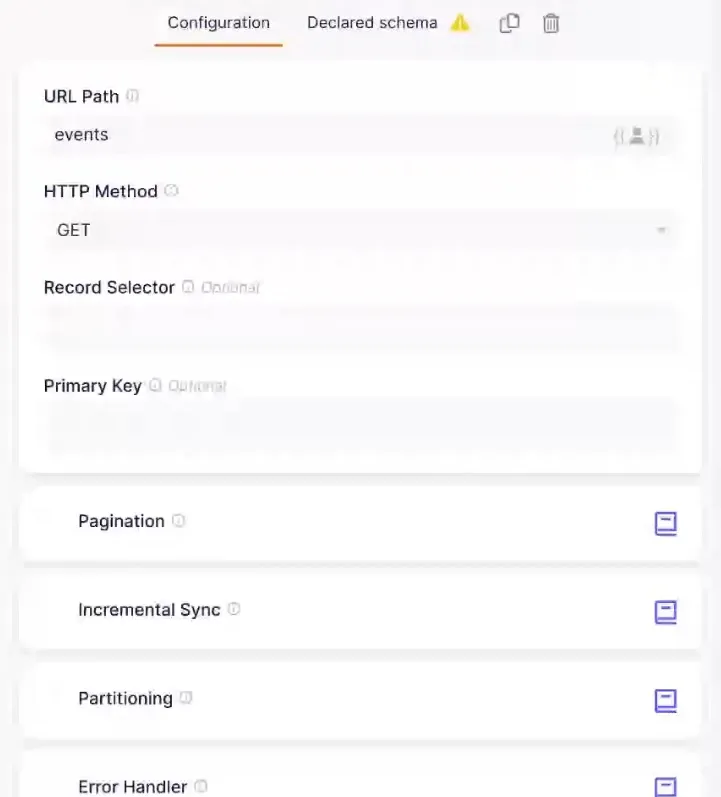
Airbyte supports several data warehouses, lakes, databases, and analytics platforms as destinations. Based on your specific use case’s requirement, you can choose the best-fitting data solution and connect it to your FHIR data.
Here are the steps to create a connection:
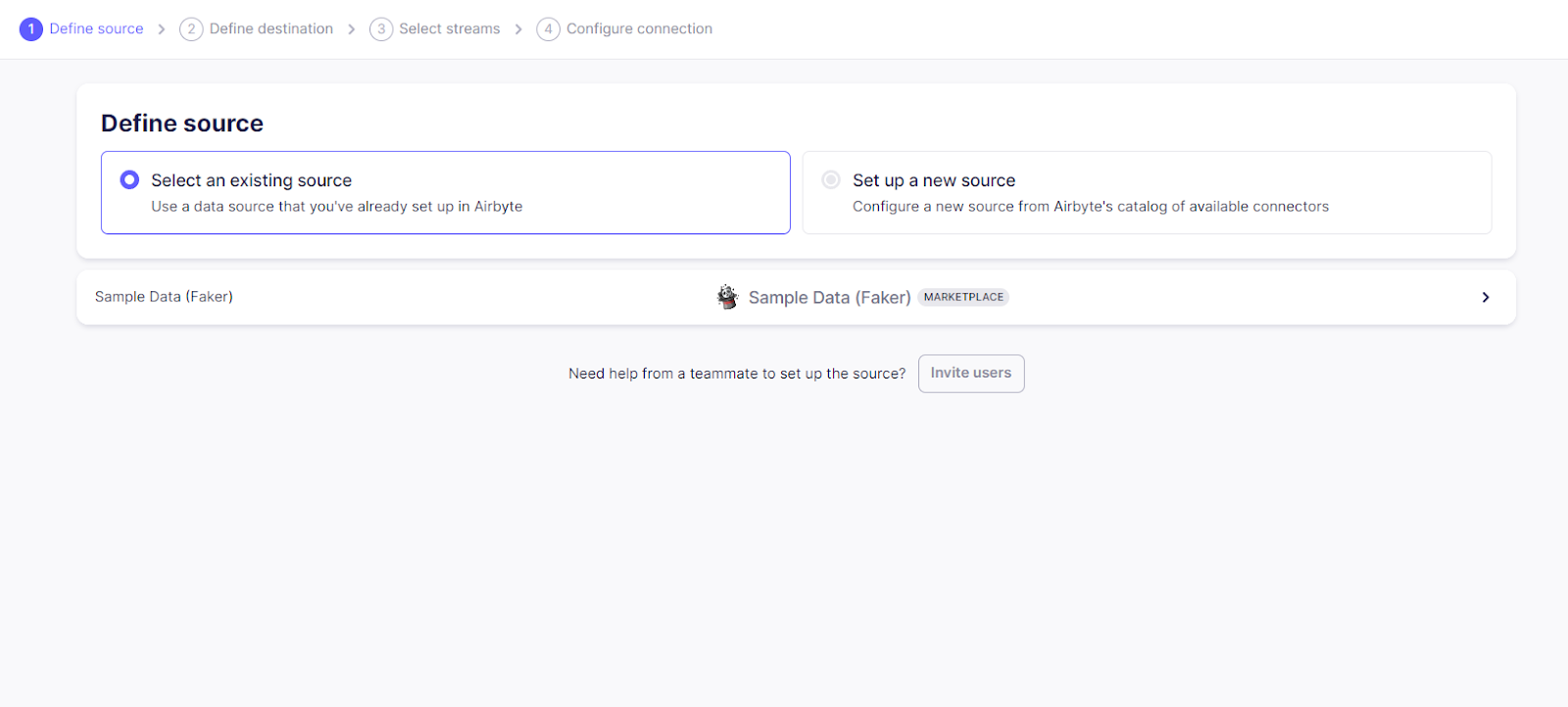
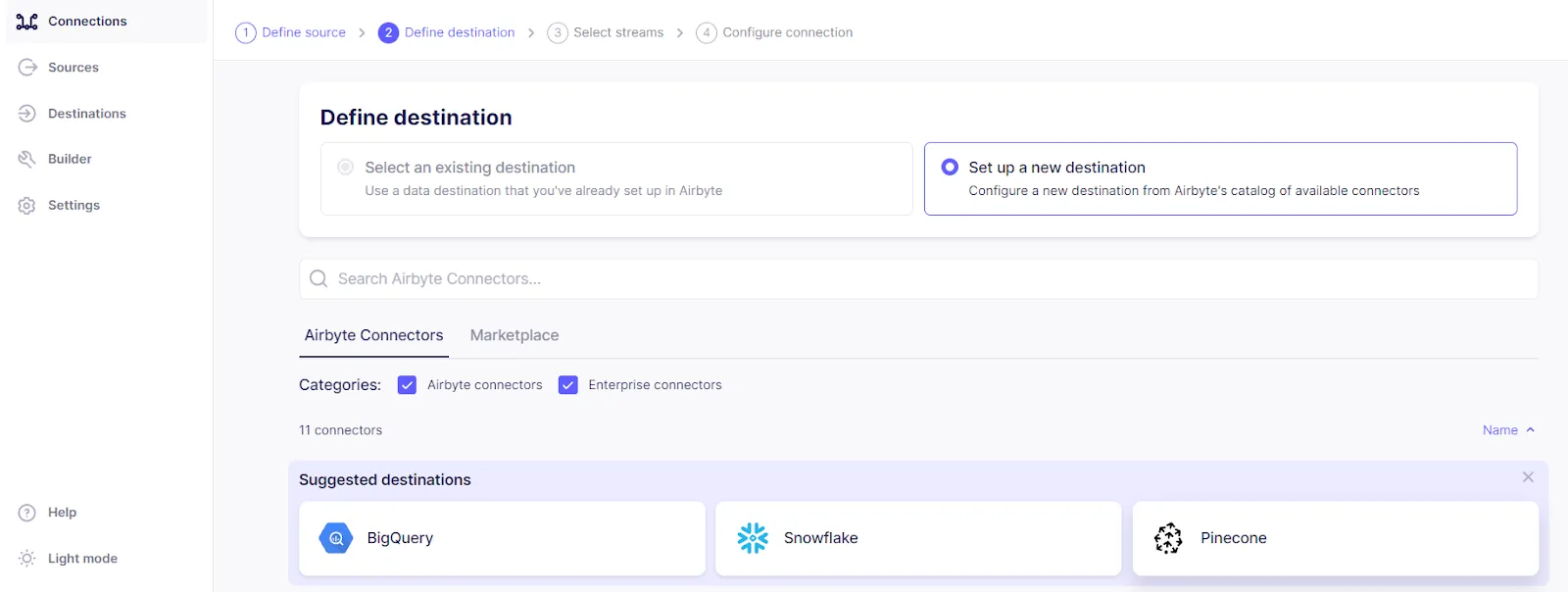
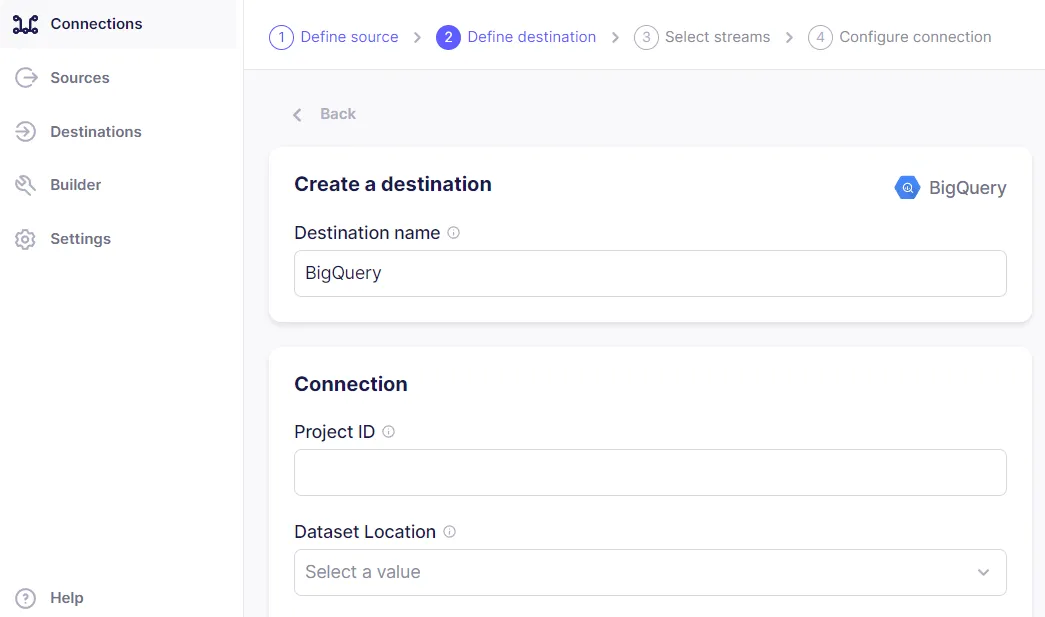
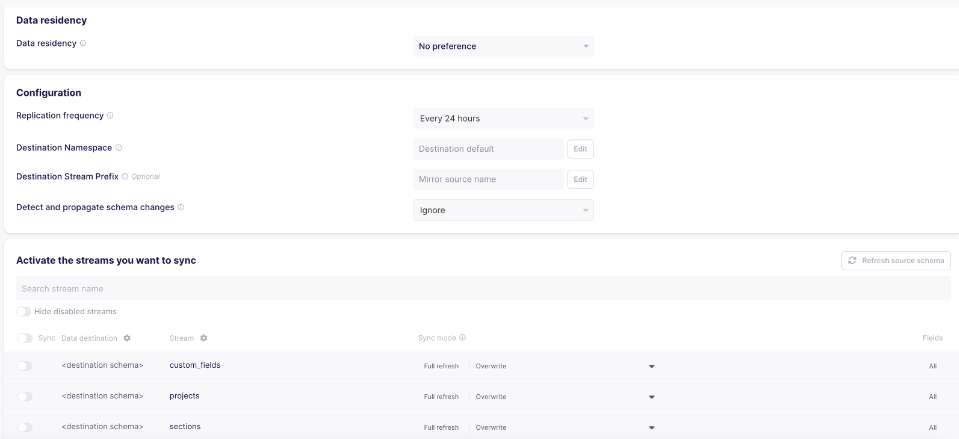
In this way, you can build end-to-end clinical data workflows and utilize them to support various analysis efforts and use cases.
Airbyte has a collection of robust features that can support your data integration efforts across all production workflows. It gives you the flexibility to build data pipelines using its user-friendly UI, Terraform Provider, PyAirbyte (open-source Python library), and APIs.
Some other features of Airbyte include:
To learn more about the tool, you can refer to the official documentation or connect with the Airbyte experts.
With healthcare data integration, you can streamline the implementation of various use cases. Some of them include:
Introducing a new drug to the market is complex and resource-intensive. It requires extensive research and a significant amount of time and money. Your research teams can leverage data integration to accelerate this process by retrieving information from sources, including clinical trial data, genomic data, and research publications. Further analyzing these diverse datasets can provide valuable insights into testing hypotheses and segregating potential drug candidates.
Healthcare data integration enables researchers to study data from public health systems, disease surveillance systems, and labs to track the spread of pandemics or epidemics. It allows them to identify high-risk patients by assessing factors such as age, pre-existing conditions (chronic diseases), and geographic area’s exposure to a particular disease. This integrated data helps medical professionals monitor vaccination drives, perform targeted interventions, and adequately allocate personnel to affected locations.
Health service data integration is important for remote health monitoring. It facilitates data centralization from fitness tracking devices, mobile apps, and telemedicine platforms, equipping doctors with the necessary information to monitor patient’s health remotely. Furthermore, health data integration supports telehealth services such as virtual visits and chronic disease management, which patients can utilize during lockdown-like situations.
Data integration in healthcare organizations simplifies several administrative tasks, such as billing, scheduling appointments, and filing yearly financial reports. Care providers can implement healthcare workflow automation to improve billing accuracy, reduce manual efforts, and enhance operational efficacy. It also helps patients receive treatment as soon as possible by expediting the mandatory paperwork for insurance claims and other formalities.
Below are some best practices that you can follow to ensure efficient, secure, and scalable health service data integration.
Data integration in the health sector has become a necessity. Whether it’s working on drug discovery, public health management, or remote health monitoring, integrated data systems can enable you to enhance patient care.
By adopting best practices like standardizing data formats and utilizing cloud-native solutions, you can overcome the complexities of healthcare data integration. Additionally, tools like Airbyte’s AI assistant can help you develop the FHIR API connector and create a more coordinated ecosystem benefitting medical centers and patients.
Download our free guide and discover the best approach for your needs, whether it's building your ELT solution in-house or opting for Airbyte Open Source or Airbyte Cloud.
