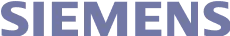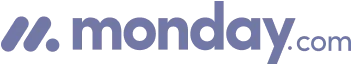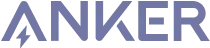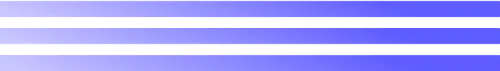
Building your pipeline or Using Airbyte
Airbyte is the only open source solution empowering data teams to meet all their growing custom business demands in the new AI era.

- Inconsistent and inaccurate data
- Laborious and expensive
- Brittle and inflexible

- Reliable and accurate
- Extensible and scalable for all your needs
- Deployed and governed your way
Start syncing with Airbyte in 3 easy steps within 10 minutes
Take a virtual tour
Demo video of Airbyte Cloud
Demo video of AI Connector Builder
Setup Complexities simplified!
Simple & Easy to use Interface
Airbyte is built to get out of your way. Our clean, modern interface walks you through setup, so you can go from zero to sync in minutes—without deep technical expertise.
Guided Tour: Assisting you in building connections
Whether you’re setting up your first connection or managing complex syncs, Airbyte’s UI and documentation help you move with confidence. No guesswork. Just clarity.
Airbyte AI Assistant that will act as your sidekick in building your data pipelines in Minutes
Airbyte’s built-in assistant helps you choose sources, set destinations, and configure syncs quickly. It’s like having a data engineer on call—without the overhead.
What sets Airbyte Apart
Modern GenAI Workflows
Move Large Volumes, Fast
An Extensible Open-Source Standard
Full Control & Security
Fully Featured & Integrated
Enterprise Support with SLAs
What our users say

Andre Exner

"For TUI Musement, Airbyte cut development time in half and enabled dynamic customer experiences."

Chase Zieman

“Airbyte helped us accelerate our progress by years, compared to our competitors. We don’t need to worry about connectors and focus on creating value for our users instead of building infrastructure. That’s priceless. The time and energy saved allows us to disrupt and grow faster.”

Rupak Patel

"With Airbyte, we could just push a few buttons, allow API access, and bring all the data into Google BigQuery. By blending all the different marketing data sources, we can gain valuable insights."
To begin, log in to your Mailchimp account and navigate to the 'Audience' section. Choose the audience you want to export and click on 'Export Audience.' Mailchimp will prepare a ZIP file containing CSV files of your audience data. Download this ZIP file to your local machine.
Once the ZIP file is downloaded, extract the CSV file(s) from it. This will typically contain subscriber information such as email addresses, names, and other metadata. Ensure you know the location of these CSV files on your local machine.
Install the AWS Command Line Interface (CLI) on your local machine if it's not already installed. This will enable you to interact with AWS services directly from your terminal. Configure it with your AWS credentials using `aws configure`, entering your Access Key ID, Secret Access Key, default region, and output format.
Use the AWS CLI to upload the extracted CSV file(s) to an S3 bucket. First, create an S3 bucket if one doesn't exist. Then, execute a command similar to the following to upload your file:
```
aws s3 cp /path/to/your/file.csv s3://your-bucket-name/folder-name/
```
Replace `/path/to/your/file.csv` with the path to your CSV file, `your-bucket-name` with your actual S3 bucket name, and `folder-name` with the desired folder path in the bucket.
Sign in to the AWS Management Console and open AWS Glue. Create a new Glue Crawler that will scan the data in your S3 bucket and create a table schema in the AWS Glue Data Catalog. Configure the crawler to point to the location of your CSV files in S3 and run it. The crawler will automatically detect the schema and create a corresponding table in the Data Catalog.
Create an AWS Glue ETL job to process and transform the data as needed. Start by selecting the data source from the Glue Data Catalog (the table created by the crawler). Define any transformations you require using the Glue ETL script editor. This could involve cleaning the data, changing formats, or applying business logic.
Run the AWS Glue job and monitor its execution through the AWS Management Console. Once the job completes, verify that the processed data has been correctly output to your specified S3 location or further processed location. Check the data integrity and format to ensure it meets your requirements.
By following these steps, you can efficiently move data from Mailchimp to Amazon S3 using AWS Glue, entirely within the AWS ecosystem, without third-party connectors.
FAQs
What is ETL?

ETL, an acronym for Extract, Transform, Load, is a vital data integration process. It involves extracting data from diverse sources, transforming it into a usable format, and loading it into a database, data warehouse or data lake. This process enables meaningful data analysis, enhancing business intelligence.

Mailchimp is a global marketing automation platform aimed at small to medium-sized businesses. Mailchimp provides essential marketing tools for growing a successful business, enabling businesses to automate messages and send marketing emails, create targeted business campaigns, expedite analytics and reporting, and effectively and efficiently sell online.

Mailchimp's API provides access to a wide range of data related to email marketing campaigns. The following are the categories of data that can be accessed through Mailchimp's API:
1. Lists: Information about the email lists, including the number of subscribers, the date of creation, and the list name.
2. Campaigns: Data related to email campaigns, including the campaign name, the number of recipients, the open rate, click-through rate, and bounce rate.
3. Subscribers: Information about the subscribers, including their email address, name, location, and subscription status.
4. Reports: Detailed reports on the performance of email campaigns, including open rates, click-through rates, and bounce rates.
5. Templates: Access to email templates that can be used to create new campaigns.
6. Automation: Data related to automated email campaigns, including the number of subscribers, the date of creation, and the automation name.
7. Tags: Information about tags that can be used to categorize subscribers and campaigns.
Overall, Mailchimp's API provides a comprehensive set of data that can be used to analyze and optimize email marketing campaigns.

What is ELT?

ELT, standing for Extract, Load, Transform, is a modern take on the traditional ETL data integration process. In ELT, data is first extracted from various sources, loaded directly into a data warehouse, and then transformed. This approach enhances data processing speed, analytical flexibility and autonomy.
Difference between ETL and ELT?

ETL and ELT are critical data integration strategies with key differences. ETL (Extract, Transform, Load) transforms data before loading, ideal for structured data. In contrast, ELT (Extract, Load, Transform) loads data before transformation, perfect for processing large, diverse data sets in modern data warehouses. ELT is becoming the new standard as it offers a lot more flexibility and autonomy to data analysts.
What should you do next?
Hope you enjoyed the reading. Here are the 3 ways we can help you in your data journey: