Agent Engine Public Beta is now live!
Learn how to set up Oracle database replication with our comprehensive step-by-step guide. Additionally, discover the best tools for efficient replication.
Summarize this article with:
The exponential growth of data presents exciting opportunities for businesses to innovate, optimize, and personalize operations. However, ensuring the high availability of large volumes of data at any time plays a crucial role in leveraging its potential. Data replication can be an optimal solution to address this issue as it creates synchronized copies of your data across multiple systems. This implies that even if your system fails, another copy can seamlessly take over and minimize downtime and disruptions.
Most businesses across industries trust Oracle, a well-established database software and technology company, to store their data in Oracle databases. This has enabled the company to develop the Oracle database replication feature to streamline the process. It enhances data availability, facilitates disaster recovery, and enables faster access to data, empowering businesses to unlock the full potential of their data and improve operational efficiency. This article provides a step-by-step guide to implementing the best tools for efficient Oracle database replication.
Database replication refers to copying and synchronizing data from one source to another, typically across multiple databases or systems. This data duplication ensures that the same information is available in various databases.
Database Replication can occur in real-time or on a scheduled basis, involving all or only a subset of the data from the source database. It also serves many purposes, including high availability, load balancing, data distribution, reporting, and analytics.
Oracle database replication is a robust functionality developed by Oracle that enables you to create and maintain multiple target database copies in synchronization with the source database. Here, either your source or destination is an Oracle database.
Oracle database replication supports two forms—basic and advanced. Basic replication provides read-only copies for faster local access, while advanced replication enables updates on synchronized copies across multiple databases.
Oracle database replication also allows you to keep your data in sync in real-time across diverse locations, aggregate data from multiple branches, and share specific datasets with vendors. It empowers you to track the changes made to the source database and apply those updates to the replica databases. This guarantees data consistency across your entire database ecosystem.
Critical business operations require minimal downtime. A synchronized replica at a different location ensures business continuity when the primary site faces hardware failure, natural disasters, or infrastructure issues.
Heavy read operations can overload a single database instance. Distributing read queries across multiple database copies optimizes performance while maintaining data consistency.
Production databases shouldn't handle resource-intensive reporting queries. A separate reporting database copy prevents analytical workloads from impacting operational performance.
System upgrades and database migrations need minimal downtime. Real-time replication maintains synchronization between old and new systems during transition periods.
Development teams need production-like data. Replication provides realistic test environments without risking production data integrity.
Data changes are committed simultaneously across all database copies. The primary database waits for confirmation from replica databases before completing transactions. This ensures exact data copies across all databases in real-time.
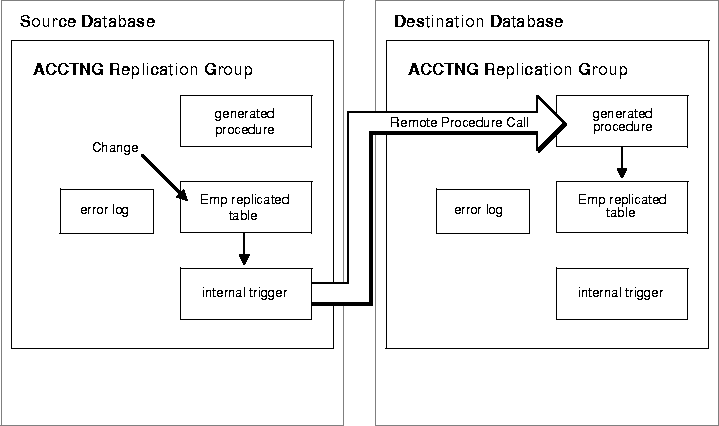
Pros
Cons
Changes from the primary database are captured and queued for later transmission. Replicas apply changes with a time delay ranging from subseconds to minutes. The primary database doesn't wait for replica confirmation.
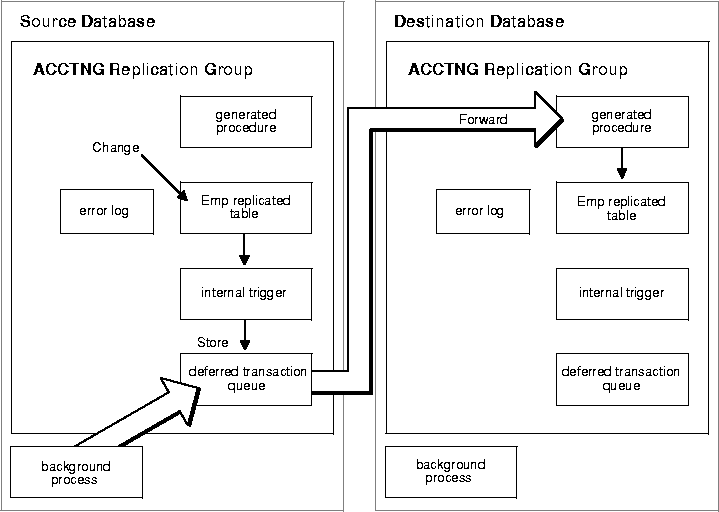
Pros
Cons
Creates point-in-time copies of database objects at scheduled intervals. Data is refreshed periodically rather than continuously. Ideal for data that doesn't require real-time updates.
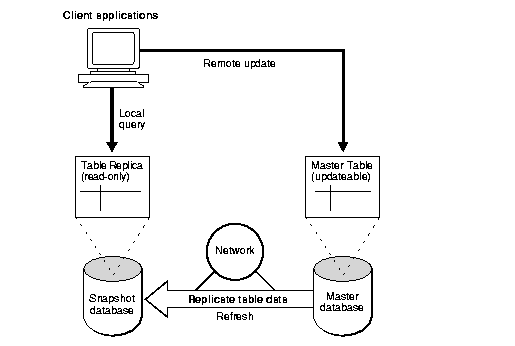
Pros
Cons
All database copies can accept write operations. Changes made to any database are propagated to all other copies.

Pros
Cons
Creates read-only copies of data subsets using database views. It can include data aggregations and transformations. Refreshed based on defined schedules or on-demand.
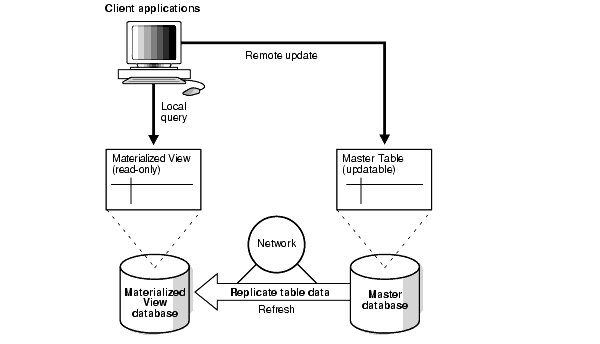
Pros
Cons
You can easily implement the Oracle database replication in the following three ways:
Airbyte is an ELT data integration solution that facilitates effortless data replication between various sources and destinations, including Oracle DB. Its versatile replication capabilities enable data to be transferred in batches according to schedules and on demand.
With Airbyte, you can replicate data from any source to the Oracle database and vice-versa within minutes. For ease of explanation, the Oracle DB is configured as a destination connector on the Airbyte platform in the following steps.
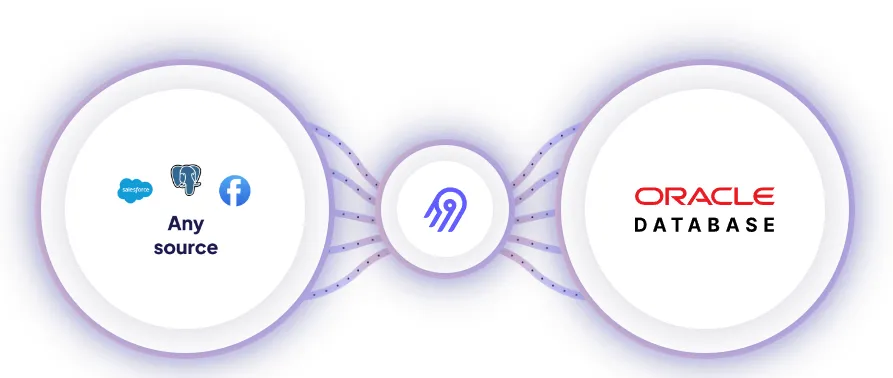
Step 1: Log in to your Airbyte account. If you haven’t already created an account, sign up here.
Step 2: On the Airbyte dashboard, click the Sources from the left side of the navigation pane and search your source connector in the Search box.
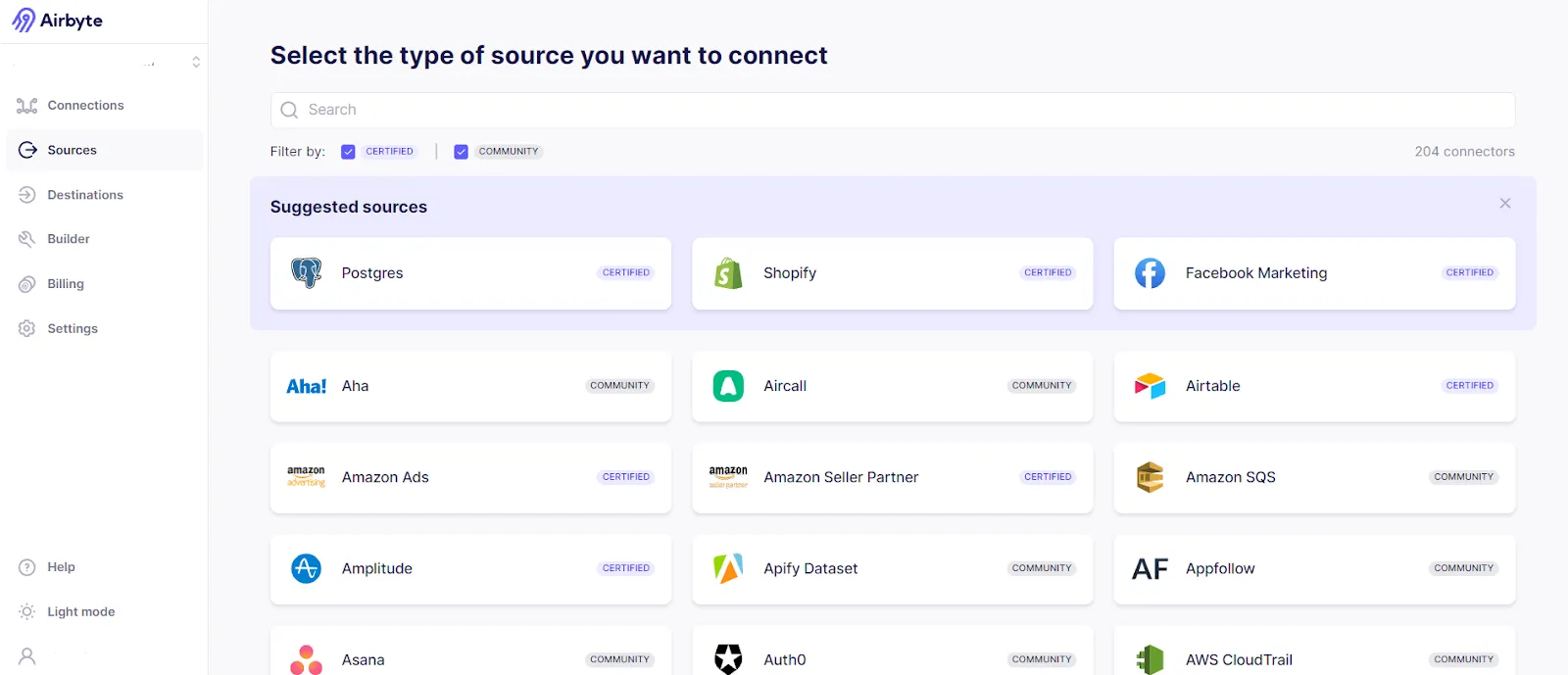
Step 3: Once you choose the source connector, fill in the necessary details of the connector and click the Set up source button to complete the source connector configuration.
Step 4: To configure Oracle DB as your destination connector, click the Destinations present on the Airbyte dashboard.
Step 5: Type Oracle in the Search tab.

Step 6: Click on the Oracle connector, fill in the necessary information, and click the Set up destination button to complete the Oracle destination configuration. Now, Airbyte will begin to test your Oracle DB connection.

Step 7: Following a successful destination setup, click on Create a Connection to establish a connection between your source system and the Oracle database within Airbyte.
Step 8: Select the source and destination connections that you have just created.
Step 9: Fill in the connect Connection name and Set up the Replication frequency as per your requirement. Select the Schedule type as Scheduled, Manual, or Cron.
Step 10: Configure other necessary settings and click on Set up Connection to begin the transfer process. This will successfully sync your data from the source system to your Oracle database.
Suggested read: Understand the different replication modes Airbyte offers here.
Oracle GoldenGate is one of the robust tools within the Oracle ecosystem that facilitates data replication between databases. Using this tool, you can move data efficiently across multiple homogeneous and heterogeneous systems in near-zero downtime.
GoldenGate comprises components that work together to achieve its functionality. It allows you to extract data from source databases, apply the necessary transformations, and deliver transformed data to one or more databases.
GoldenGate also offers various advantages, some of which include providing real-time support, synchronizing multiple target databases with up-to-date information, and performing inflight data transformations.

By leveraging Oracle GoldenGate, you can establish a reliable and efficient data replication process within your Oracle database environment. Let’s see how:
Step 1: Open SQL*Plus and type the following SQL query to log in to your database as a system user with the required privileges.
Run the following command to enable logging mode, archive log mode, and supplement log data.
Step 2: Create a user and allocate privileges for GoldenGate on both the source and target databases.
Step 3: Connect to the new user (ggate) and create a table using the following command.
Step 4: Install Oracle GoldenGate by following the steps mentioned here. Now, create a GoldenGate admin user on both source and target databases and give them permissions.
Step 5: Now, create a GoldenGate Tablespace. The Interpreter is used to configure the Oracle GoldenGate Replication as shown below:
Use the following command to create a GoldenGate tablespace.
You need to use the Manager, Pump, and Extract processes on the Oracle GoldenGate source. These processes will help you capture changes in the source database, send them efficiently, and manage the overall replication process for near real-time data movement. They are configured with the GoldenGate command-line interpreter ggsci.exe.
Run the following command in the ggsci.exe.
Type the following command in the text file that opens after executing the above command.
Exit the ggsci.exe application. Open the command prompt in the folder where GoldenGate is installed, and run the command below:
This completes setting up the managers. The next step is extraction.
Step 6: Run the following command in ggsci.exe to start the extraction process.
Add the following parameters to the extract configuration file that opens after the execution of the previous command.
Then, use the following command to add a data pump. This process acts as a buffering mechanism to address network latency issues that can arise during data replication.
Add the following parameters to the data pump configuration file that opens after the execution of the previous command.
Now, create a local trail file for the extract process. Before starting the capture process, link the data pump to the extract process using the following command.
Step 7:Configuring target.
Execute the following command to create a checkpoint for ggate.
Execute the following command to set up the replicate file.
Add the following parameters to the text file that opens after the execution of the above command.
Register the process on the target database using the following command.
Step 8: The final step in setting up Oracle GoldenGate Replication is adding data and committing changes to the target table by using the following command:
Check the target server for data updates.
Below are some of the limitations associated with the Oracle GoldenGate:
The trigger-based method is a technique for replicating data between Oracle databases. It leverages Oracle's built-in stored procedures called triggers that act as automated mini-programs. These triggers are designed to execute in response to specific database actions like INSERT, UPDATE, or DELETE on a designated table.
When such an operation occurs on the source table, the trigger captures the change and replicates it to the target database. It allows for the real-time synchronization of data across multiple databases.
The trigger-based method operates synchronously. This means the source database transaction won't commit until the triggers successfully execute and replicate the changes to the target database. However, this method may involve performance issues like increased processing load or network latency, which can be handled using Oracle multi-master replication as a source database.
While we’ve explored various methods for Oracle database replication, using the Airbyte method for data replication is straightforward. Its library of 350+ built-in connectors can help you automate data pipelines and provide flexibility to integrate data from multiple sources.
Here are some more features of the Airbyte that can help you streamline your data movement process:
Oracle Database Replication is crucial for organizations that require high availability, efficient data distribution, and disaster recovery. By creating and maintaining multiple copies of the data, Oracle replication minimizes the risk of data loss due to unforeseen events.
This article provides step-by-step methods for implementing Oracle database replication and explains its importance and limitations. It also explains how Oracle database replication provides real-time support while ensuring better database performance, improved analytics, and report generation on crucial business insights.
Oracle Database is a powerful, commercial relational database management system (RDBMS) for storing, managing, and retrieving large amounts of data.
Data replication is essential when high availability and distributed computing are crucial. It is advantageous for organizations that need near-zero downtime and uninterrupted data access.
The top five database replication tools are Airbyte, Fivetran, Qlik, Informatica, and IBM Informix.
Download our free guide and discover the best approach for your needs, whether it's building your ELT solution in-house or opting for Airbyte Open Source or Airbyte Cloud.
