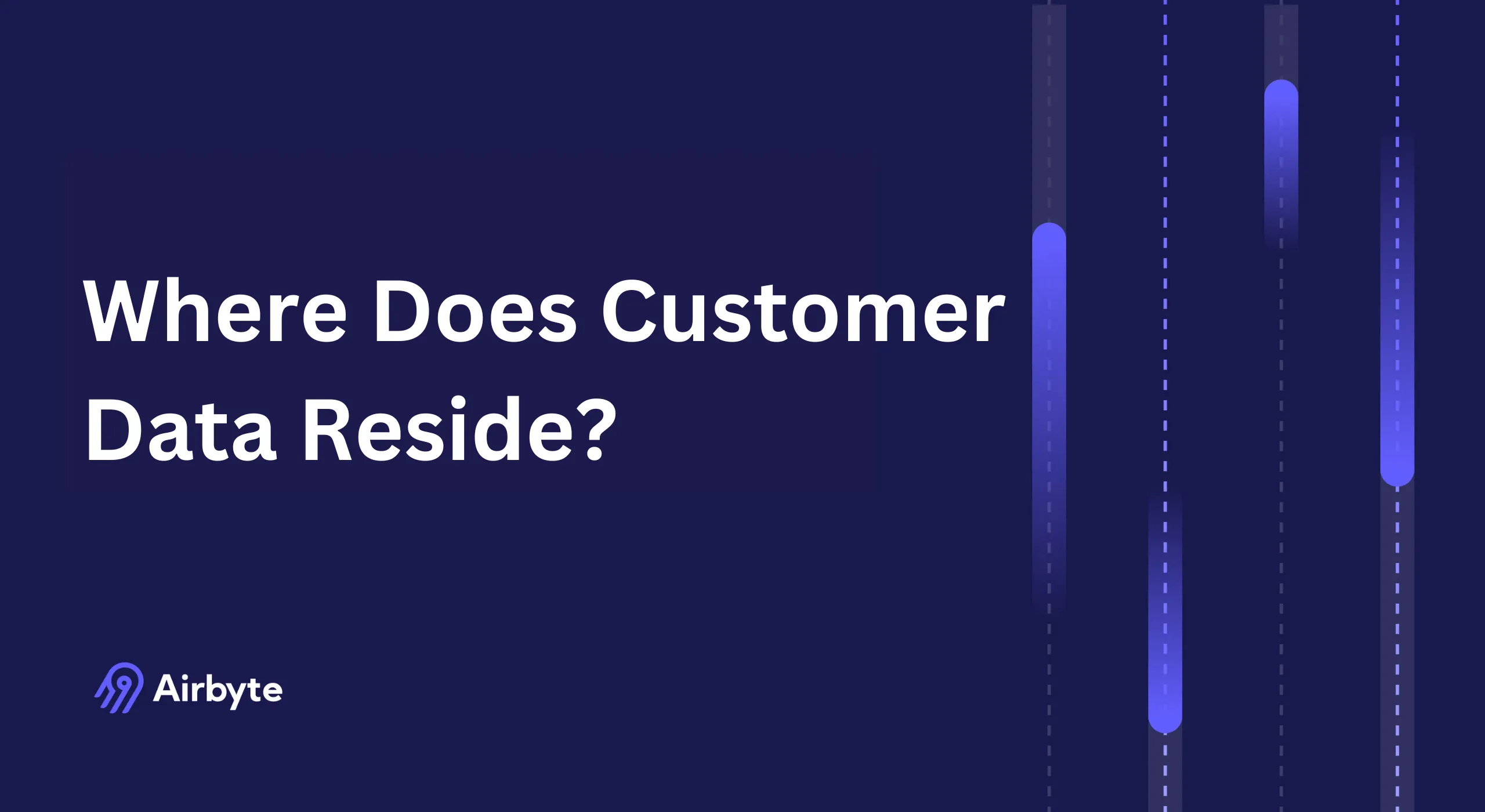Where Does Customer Data Reside? Key Storage Solutions
Summarize this article with:
✨ AI Generated Summary
Customer data spans demographics, behaviors, transactions, and interactions across multiple platforms such as marketing, sales, e-commerce, CRM, analytics, payment systems, and data lakes. Effective management requires unified integration, real-time processing, and strict compliance with privacy regulations like GDPR and CCPA.
- Modern platforms (e.g., Airbyte) enable seamless data unification with extensive connectors, flexible development, and AI-powered workflows.
- Data governance frameworks and privacy-enhancing technologies ensure security, regulatory compliance, and customer trust.
- Real-time, event-driven architectures and composable cloud-native solutions optimize personalized experiences and operational efficiency.
With the exponential growth in data generation from social media, online transactions, IoT devices, and mobile applications, understanding where customers data resides has become critical for organizational success. This comprehensive guide explores the various storage solutions where customer information lives and provides actionable insights for optimizing data management strategies to achieve a complete 360-degree customer view.
What Constitutes Customers Data in Modern Business Environments?
Customer data encompasses any information you gather about your customers when they interact with your brand across multiple touchpoints. This includes demographics, purchase history, online interactions, behavioral patterns, preferences, and engagement metrics that provide deep insights into customer needs and expectations. Understanding this data becomes essential for delivering personalized user experiences, enhancing customer service quality, and performing sophisticated predictive analytics that drive business growth.
The scope of customers data has expanded dramatically with digital transformation, now encompassing real-time interaction data from websites, mobile applications, social media platforms, and IoT devices. This information serves as the foundation for creating comprehensive customer profiles that enable organizations to anticipate customer needs, optimize marketing campaigns, and improve overall customer satisfaction through data-driven decision making.
Modern customers data also includes behavioral analytics such as website navigation patterns, email engagement metrics, social media interactions, and cross-channel communication preferences. This multi-dimensional data creates opportunities for organizations to develop sophisticated segmentation strategies and deliver highly personalized experiences that differentiate them from competitors while building stronger customer relationships.
Where Do You Typically Find Customers Data Across Your Organization?
Customer data can be scattered across various systems and platforms within your organization, creating challenges for comprehensive analysis and stakeholder alignment. By leveraging modern tools and technologies, you can streamline data management and optimize downstream analytical processes. Understanding these common storage locations enables more effective data consolidation strategies.
Marketing Platforms
Marketing platforms serve as centralized hubs for gathering customers reactions to email campaigns, social media initiatives, and digital advertising efforts. These systems consolidate engagement metrics, campaign performance data, and customer response patterns, enabling you to develop comprehensive customer profiles, implement sophisticated audience segmentation, and create highly targeted marketing strategies that drive conversion rates.
Modern marketing platforms capture detailed interaction data including email open rates, click-through patterns, social media engagement metrics, and campaign attribution data. This information provides valuable insights into customer preferences, optimal communication timing, and content effectiveness that inform future marketing strategies.
Popular tools:
• HubSpot
• Mailchimp
Sales Platforms
Sales platforms empower you to manage customer progress throughout complex sales funnels while storing comprehensive information including contact details, communication history, purchase intentions, deal progression status, and sales team interaction records. These systems provide visibility into sales performance metrics and customer relationship development patterns.
Advanced sales platforms incorporate predictive analytics capabilities that analyze historical customer behavior to identify high-value prospects, optimize sales processes, and improve conversion rates. This data becomes crucial for sales forecasting, territory planning, and resource allocation decisions that directly impact revenue generation.
Popular tools:
• Pipedrive
• Nutshell
E-commerce Platforms
E-commerce platforms collect extensive data related to online shopping behaviors including browsing patterns, product preferences, customer reviews, ratings, cart abandonment rates, and purchase completion flows. This information enables you to tailor product recommendations, optimize pricing strategies, and improve overall customer experience through personalized shopping journeys.
These platforms also capture detailed transaction data including payment preferences, shipping choices, return patterns, and seasonal purchasing trends. This comprehensive view of customer buying behavior supports inventory optimization, demand forecasting, and customer lifetime value calculations that inform strategic business decisions.
Popular tools:
• Shopify
• WooCommerce
Customer Relationship Management Platforms
CRM platforms provide unified views of customers data by integrating information from sales interactions, marketing campaigns, and customer service touchpoints. These systems automate data entry processes, appointment scheduling workflows, and follow-up communication sequences while maintaining comprehensive interaction histories that support relationship management strategies.
Modern CRM platforms incorporate artificial intelligence capabilities that analyze customer interaction patterns to predict future behavior, identify upselling opportunities, and recommend optimal engagement strategies. This predictive functionality transforms reactive customer management into proactive relationship building that drives customer retention and revenue growth.
Popular tools:
• Salesforce
• Zoho CRM
Analytics Platforms
Analytics platforms store and analyze customers data to support marketing optimization, product development initiatives, and sales performance improvement. These systems process large volumes of interaction data to generate actionable insights about customer behavior patterns, market trends, and business performance metrics. Pairing them with data-enrichment tools enables integration of third-party data sources for deeper analytical insights.
Advanced analytics platforms incorporate machine learning algorithms that identify hidden patterns in customer behavior, predict future trends, and recommend optimization strategies. This capability enables organizations to make data-driven decisions that improve customer experience while optimizing operational efficiency.
Popular tools:
• Looker
• Mixpanel
Payment Platforms
Payment platforms store comprehensive transaction information including payment methods, purchase history, billing details, and fraud detection patterns. This data helps you understand purchasing behaviors, identify customer value segments, detect fraudulent activities, and optimize payment processes to reduce cart abandonment rates.
These platforms also provide insights into customer financial behavior including preferred payment methods, transaction timing patterns, and spending categories. This information supports customer segmentation strategies and enables personalized financial product offerings that enhance customer value and retention.
Popular tools:
• PayPal
• Stripe
Data Lakes
Data lakes serve as centralized repositories that store raw, semi-structured, and structured customer records without restrictive schema requirements. These storage solutions provide flexibility for handling diverse data types and formats while supporting advanced analytics, machine learning initiatives, and real-time processing capabilities that traditional databases cannot accommodate.
Modern data lakes incorporate metadata management capabilities that maintain data lineage, ensure data quality, and support governance requirements while providing scalable storage for growing data volumes. This flexibility enables organizations to adapt their data architecture as business requirements evolve without major infrastructure changes.
Popular tools:
• Amazon S3
• Google Cloud Storage
How Do Data Governance and Privacy Requirements Impact Customers Data Management?
The regulatory landscape surrounding customers data has undergone dramatic transformation, with privacy considerations now serving as primary drivers of strategic decision-making rather than merely compliance requirements. Organizations must navigate complex regulatory frameworks including GDPR, CCPA, HIPAA, and emerging AI-specific legislation while implementing sophisticated data management strategies that balance accessibility with protection obligations.
Privacy-first data practices have evolved beyond compliance requirements to become competitive differentiators that drive customer trust and loyalty. Organizations implementing ethical data practices gain competitive advantages through enhanced customer relationships built on transparency and responsible data stewardship. This approach requires systematic implementation of data minimization practices, explicit consent management, and comprehensive audit trails that demonstrate regulatory compliance while enabling business operations.
The challenge of maintaining regulatory compliance across distributed data storage locations requires organizations to implement comprehensive data governance frameworks that encompass data quality management, access controls, compliance monitoring, and lifecycle management. These frameworks must define clear roles and responsibilities for data stewardship while establishing consistent policies across all systems storing customers data.
Emerging privacy-enhancing technologies such as differential privacy, homomorphic encryption, and federated learning enable organizations to derive valuable insights from customers data while maintaining the highest standards of privacy protection. These technologies allow businesses to conduct sophisticated analytics and machine learning initiatives without compromising individual privacy or violating regulatory requirements.
Data sovereignty requirements add complexity to customers data management, particularly for organizations operating across multiple jurisdictions with different privacy laws. The distributed nature of modern data storage requires careful consideration of data location, processing boundaries, and cross-border transfer restrictions that may impact system architecture decisions and operational procedures.
What Modern Data Integration Strategies Optimize Customers Data Utilization?
Contemporary data integration strategies must address the complexity of unifying customers data across multiple platforms while maintaining real-time accessibility and ensuring compliance with privacy regulations. Real-time data processing capabilities have become essential for organizations seeking to provide immediate response to customer interactions, enabling personalized experiences, dynamic pricing, and proactive customer service interventions.
Event-driven architectures enable organizations to respond dynamically to customer interactions as they occur, creating seamless experiences across multiple touchpoints. These architectures capture customer actions and system events to trigger immediate data processing and activation, supporting use cases such as real-time personalization, fraud detection, and operational monitoring that require millisecond response times.
AI-powered data integration solutions automatically identify patterns, anomalies, and insights from customers data with minimal human oversight, enabling faster insights into customer behavior patterns and stronger personalization capabilities. Machine learning algorithms enhance data quality by automatically detecting and correcting inconsistencies, identifying duplicate records, and flagging potential data quality issues that could impact business decisions.
Composable data platform architectures provide flexibility and modularity while avoiding vendor lock-in scenarios that can constrain long-term technology evolution. These architectures enable organizations to select best-in-class tools for specific functions rather than being constrained by single-vendor ecosystems, creating more agile and cost-effective data management solutions.
The adoption of cloud-native architectures enables organizations to leverage auto-scaling capabilities, distributed processing power, and managed services that reduce operational overhead while improving system reliability. These approaches support hybrid and multi-cloud strategies that provide flexibility in data storage and processing while maintaining consistent governance and security standards.
Streaming data processing frameworks enable continuous analysis of customers data as it generates, supporting real-time analytics, immediate decision-making, and dynamic customer engagement strategies. These capabilities prove essential for applications requiring immediate response to changing customer behaviors or market conditions.
How Does Airbyte Streamline Customers Data Unification Across Platforms?
With customers data fragmented across various systems, obtaining a holistic view presents significant challenges for modern organizations. Airbyte serves as an AI-enabled data movement and replication platform that consolidates customer information using an extensive catalog of 600+ pre-built connectors. This comprehensive integration capability eliminates the complexity traditionally associated with connecting diverse data sources while maintaining enterprise-grade security and governance standards.
The platform addresses three fundamental challenges that prevent effective customers data integration: the cost barrier that limits enterprise adoption of modern data tools, the flexibility gap that prevents customization for specific business needs, and the vendor lock-in risk that constrains long-term technology evolution. Airbyte's open-source foundation combined with enterprise extensions provides organizations with unprecedented control over their data integration architecture while avoiding proprietary limitations.
Below is a high-level workflow demonstrating customers data unification (example sources: PayPal, Shopify, Facebook Ads; destination: BigQuery):
- Configure Sources – Provide authentication credentials for each data source, such as PayPal Client ID and Secret, enabling secure access to customer transaction and interaction data.
- Configure Destination – Set up BigQuery by supplying Project ID, Dataset specifications, and preferred loading methods to optimize performance for analytical workloads.
- Create Connection – Select specific data streams to replicate, configure synchronization frequency based on business requirements, and launch automated data pipeline operations.
Key Airbyte capabilities that enhance customers data management include:
Flexible Development Options – Multiple integration approaches including intuitive UI, PyAirbyte for Python developers, comprehensive APIs for programmatic control, and Terraform infrastructure-as-code support for scalable deployments.
Custom Transformations – Seamless integration with dbt Cloud and LLM frameworks for RAG-style processing, enabling sophisticated data transformation workflows that prepare customers data for advanced analytics and machine learning applications.
Data Orchestration – Native integration hooks for popular orchestration platforms including Airflow, Dagster, Prefect, and Kestra, enabling customers data pipelines to integrate seamlessly with existing workflow management systems.
GenAI Workflows – Direct synchronization capabilities to vector databases including Milvus, Chroma, and Pinecone, supporting AI-powered applications that require immediate access to processed customers data for real-time insights and recommendations.
Airbyte's Self-Managed Enterprise edition provides enhanced capabilities for large-scale data ingestion, comprehensive PII masking for sensitive customer information, and advanced governance controls that ensure compliance with regulatory requirements while maintaining operational efficiency.
How Did KORTX Transform Their Customers Data Management Strategy?
KORTX, a digital marketing company, faced significant challenges ingesting customers data from multiple advertising and analytics sources into BigQuery for comprehensive campaign analysis. The organization struggled with the complexity of building and maintaining custom connectors while ensuring data accuracy across diverse marketing platforms that generated customer interaction data.
By adopting Powered by Airbyte, KORTX rapidly connected essential data sources including Facebook Marketing and Google Ads without requiring extensive custom connector development. This implementation saved substantial engineering time while dramatically improving data accuracy and consistency across their customers data integration workflows.
The transformation enabled KORTX to achieve comprehensive visibility into customer engagement patterns across multiple marketing channels, supporting more effective campaign optimization and customer acquisition strategies. The automated data synchronization eliminated manual data handling processes that previously consumed significant resources while introducing potential data quality issues.
This success demonstrates how modern data integration platforms can transform customers data management from a technical burden into a strategic capability that drives business outcomes. Learn more about KORTX's complete transformation journey and the specific benefits achieved through comprehensive customers data unification.
Conclusion
Understanding where customers data lives represents the foundation for optimizing data management strategies and achieving comprehensive customer visibility. Modern integration platforms like Airbyte streamline the consolidation process, enabling organizations to deliver personalized experiences, generate deeper analytical insights, and utilize resources more efficiently while maintaining security and compliance standards that protect customer trust and regulatory adherence.
Frequently Asked Questions About Customers Data Storage and Management
Where is the most sensitive customers data typically stored?
Sensitive customers data is often distributed across CRM systems, payment platforms, and data warehouses that maintain comprehensive transaction histories and personal information. Organizations must implement robust security controls and access management across these systems to ensure compliance with privacy regulations while maintaining operational efficiency.
How can organizations ensure customers data consistency across multiple platforms?
Data consistency requires implementing automated synchronization processes, establishing master data management practices, and deploying real-time integration platforms that maintain data accuracy across all systems. Regular data quality audits and validation procedures help identify and resolve consistency issues before they impact business operations.
What are the main challenges in consolidating customers data from different sources?
Primary challenges include data format inconsistencies, varying update frequencies, different authentication requirements, schema evolution management, and ensuring data quality during integration processes. Modern integration platforms address these challenges through standardized connectors and automated transformation capabilities.
How do privacy regulations affect where customers data can be stored?
Privacy regulations like GDPR and CCPA impose specific requirements for data location, processing boundaries, and cross-border transfers that may restrict storage options and require careful architectural planning. Organizations must consider data sovereignty requirements when selecting storage solutions and designing data integration strategies.
What role does real-time processing play in customers data management?
Real-time processing enables immediate response to customer interactions, supporting personalized experiences, fraud detection, and dynamic marketing campaigns that require instant access to current customer behavior data. This capability has become essential for competitive customer engagement strategies in digital business environments.

.webp)