

Managing data can be a challenging task, especially when you're dealing with large amounts of information. That's where data management tools come in. They can help you organize your data, streamline your operations, and make informed decisions based on accurate and up-to-date information.
This article provides an overview of the essential features to consider when selecting a data management tool. It also explores the different options available in the market, along with their unique features.
What are Data Management Tools?
Data management tools are software applications that help you store, organize, and manage data efficiently. With these tools, you can better understand your data, identify patterns and trends, and make adjustments to optimize your business processes.
The fundamental purpose of data management tools is to streamline the data integration process to optimize efficiency. Furthermore, they incorporate privacy and security features and mechanisms to eliminate data duplication.
Primary Features of Data Management Tools
When evaluating a data management tool, it's essential to consider certain key features that can contribute to its effectiveness. Let’s explore some of them:
Data Integration and Cleansing:
A robust data management tool should seamlessly integrate and manage data from various sources such as servers, databases, and legacy systems. In addition, it should have advanced data cleansing features that can accurately identify and resolve errors and duplicates from the data, resulting in improved quality and reliability.
Scalability:
By leveraging a flexible and scalable tool, you can effortlessly handle growing data volumes, ensuring your data management solution remains effective for the long term. This helps you avoid costly migrations and achieve goals more efficiently.
Ease of Use:
When choosing a data management tool, it's important to consider its ease of use for both technical and non-technical users. It includes assessing the functionality of the user interfaces, the quality of support provided, and the availability of documentation and resources.
5 Top Data Management Tools in 2026
Data management can be overwhelming, but the right tools can make all the difference. Let’s explore some of the top data management tools that will help streamline your data processes.
Airbyte

Airbyte is a highly efficient and reliable data integration tool that simplifies the management of all your data pipelines. It enables swift data consolidation from various sources and unifies it in one place. This means that if you have a lot of data stored in different locations, you can use Airbyte to bring it together in a single platform. This makes it super easy to manage and analyze your data.
The platform also supports several vector databases like Chroma, Pinecone, and Qdrant. This allows you to manage semi-structured and unstructured data effortlessly. With Airbyte, you can implement transformations like automatic chunking, indexing, and embedding and load this data into vector databases to make your data LLM-ready.
Key Features Include:
Extensive Connector Support: Airbyte provides more than 550 pre-built connectors that enable you to transfer data from the source to the destination seamlessly. You can easily select the required connectors and build the data pipelines without complexity. This simplified process does not require you to write any code, making it accessible to anyone.
Customization: Airbyte provides a Connector Builder and Connector Development Kit (CDK) that allows you to customize existing connectors or build new ones from scratch within two hours. With this feature, you can tailor your connectors to meet unique requirements without any coding skills.
Al-enabled Connector Development: With Connector Builder and an AI assistant, you can further speed up the process of connector development. The AI assistant reads the API documentation automatically and configures several fields without human intervention.
Ease of Use: It features a user-friendly configuration, monitoring, and management interface. The intuitive design enables easy setup and management of data pipelines, even for non-technical users.
Transformation: Airbyte uses an ELT (Extract, Load, Transform) approach where source data is directly loaded into the destination before applying any transformations. For custom transformations, you can integrate Airbyte with dbt (data build tool).
PyAirbyte: You can leverage Airbyte’s open-source Python library, PyAirbyte, to build data pipelines within your Python environment. It allows you to extract data from multiple sources using Airbyte connectors and load it into various SQL caches like Postgres, Snowflake, DuckDB, and BigQuery. This cached data is compatible with Python libraries like Pandas, SQL tools, and LLM frameworks like LangChain and LlamaIndex.
Self-Managed Enterprise Edition: To support your increasing data requirements, Airbyte has announced the general availability of the Self-Managed Enterprise solution. It offers scalable data ingestion capabilities and the flexibility to work with multi-tenant data mesh or data fabric architectures. With the Self-Managed Enterprise solution, you can easily accommodate your future business needs.
Hevo Data
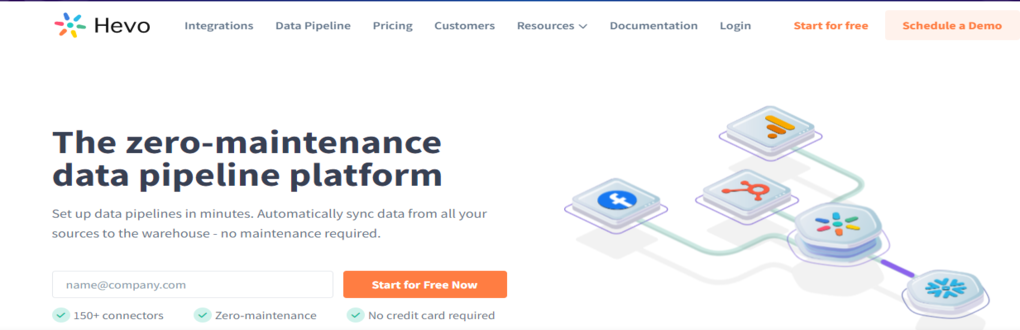
Hevo Data offers a low-code data integration platform to create end-to-end pipelines. It simplifies extracting data from multiple sources, transforming it into analysis-ready, and delivering it to target warehouses. With Hevo's platform, you can transform data before or after data loading, making it a suitable tool for both ETL and ELT.
Key Features Include:
Connectors: Hevo offers over 150 connectors, covering a wide range of SaaS applications and databases. However, it supports only 15 destinations, including data warehouses and databases. If you require a connector that is not already built-in, you can request Hevo's team to create a custom one for you.
Transformation: Hevo offers different data transformation approaches. In-flight transformations automatically modify source data while loading, while user-drive enables data cleaning, filtering, and deduplication before loading. Finally, performing post-data transformations is also possible by using SQL queries on the data already loaded into the destination.
Automated Schema Management: Hevo's Automated Schema Mapper automates the complete process of schema management. Any changes in the source schema are automatically reflected in the destination, eliminating the need for manual intervention.
Security: Hevo Data adheres to strict guidelines to ensure the security of your data. It guarantees the privacy and confidentiality of your data by complying with GDPR, SOC2, HIPAA, and CCPA. It establishes connections to sources and destinations through SSH tunnel and encrypts SaaS sources through HTTPS.
Dell Boomi

Dell Boomi is one of the best data management tools. It is a cloud-based integration platform-as-a-service (iPaaS). It provides a unified solution that enables easy access to devices and applications, whether on-premise or on the cloud. Boomi offers a comprehensive platform to move, manage, and efficiently govern data across your business.
Key Features Include:
Ease of Integration: Dell Boomi provides a simple browser user interface. It enables you to create integrations quickly and easily through simple point-and-click and drag-and-drop actions, often eliminating the need for coding.
Connectors: The Boomi platform offers a wide range of connectors, allowing seamless integration with both on-premise and cloud-based applications. You can ensure a smooth and unrestricted workflow by leveraging these connectors.
Improved Data Management: The platform offers a powerful solution known as Master Data Hub, which allows you to manage your data seamlessly across various applications. This provides a holistic view of your data management framework, making it easier for you to track the flow of data between different applications.
Data synchronization: Boomi ensures continuous and accurate data exchange between its Master Data Hub and connected systems through real-time bidirectional flow. This functionality guarantees real-time synchronization of data across multiple applications.
Tableau
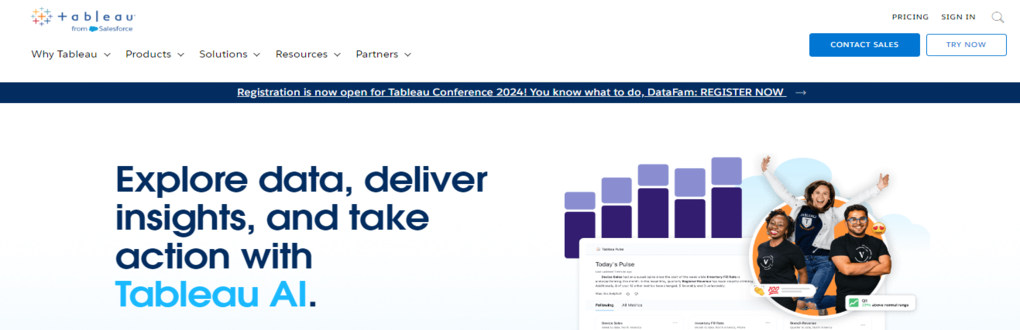
Tableau is a powerful data visualization platform that can help you transform your data into actionable insights. With it, you can easily simplify raw data and present it in a clear and understandable format using interactive charts, graphs, and other graphical representations.
Key Features Include:
Supports Numerous Data Sources: You can use Tableau to connect to various data sources, including local files, spreadsheets, databases, big data, and on-cloud data. Furthermore, you can combine data from multiple sources to generate a more comprehensive and holistic view of your data through visualizations.
Data Stories: With Data Stories, you can save valuable time and resources when analyzing data. This powerful tool can summarize critical insights clearly and concisely and even add automated plain-language explanations to your dashboards.
Informative Dashboards: Tableau Dashboards use various components like images, visual objects, and text to present data comprehensively. They offer different layouts and styles, allow you to apply filters, and provide data in the form of stories. You can easily duplicate a dashboard or its individual features from one worksheet to another.
Security: Tableau ensures the safety of data and users by implementing a fail-safe security system based on authentication and authorization mechanisms for user access. Additionally, it allows you to connect to other security protocols such as Kerberos and Active Directory.
Microsoft Azure

Microsoft's Azure cloud computing platform enables you to build, manage, and deploy applications globally using your preferred tools and frameworks. It offers various services, including Infrastructure as a Service, Platform as a Service, and Software as a Service. It also provides serverless computing, where the platform manages all backend activities.
Key Features Include:
Data Storage and Management: With Azure Blob Storage, you can securely store and retrieve vast quantities of unstructured data, including images, videos, and documents. Azure SQL Database provides a fully managed, scalable, relational database service. Additionally, Azure Cosmos DB handles diverse data types with globally distributed capabilities.
Hybrid Environments: By leveraging Microsoft Azure, you can create hybrid environments that allow your resources to be located on both the cloud and on-premise infrastructure. This helps you avoid expensive solutions and stay cost-efficient.
AI and Machine Learning: The integration of Azure with artificial intelligence (AI) and machine learning (ML) services provides you with advanced analytics and automation capabilities. With Azure Machine Learning, you can build and deploy ML models, allowing them to extract valuable insights from your data.
Data Recovery: You can back up your data in different Azure regions or data centers. With the capability to maintain up to six copies of your data, you can be confident that the possibility of losing your data on Azure is very low.
Conclusion
Efficient data management is vital for anyone dealing with large amounts of information. Choosing the set of right data management tools is crucial for maximizing the value of your data. By selecting a tool that aligns with your needs and goals, you can streamline your operations, reduce costs, and gain valuable insights from your data.
Suggested Reads:
What should you do next?
Hope you enjoyed the reading. Here are the 3 ways we can help you in your data journey:



