10 Best AWS Migration Tools in 2026
Summarize this article with:


Migrating to a cloud-based environment is essential for modernizing your organization’s data infrastructure. It provides you with cloud computing capabilities and improves the scalability, flexibility, and performance of your business operations.
While there are many cloud service providers, Amazon Web Services (AWS) is among the most preferred platforms. This article will introduce you to the top ten AWS migration tools. It will also guide you on how to select the tool that fits your specific migration needs.
What Are AWS Migration Tools?
AWS migration tools are data services, software, or middleware that can help you transition your organization’s IT infrastructure to the AWS Cloud. Using these tools, you can automate various aspects of migration, such as data transfer, application migration, and bridging compatibility gaps. AWS migration tools allow you to move workloads from on-premises environments, other cloud platforms, or legacy systems to the cloud-based ecosystem.
10 Best AWS Migration Tools
There are several AWS cloud migration tools that you can use to streamline your migration process. Some of them are listed below:
Comparison Table of Top AWS Migration Tools
1 AWS Database Migration Service (DMS)
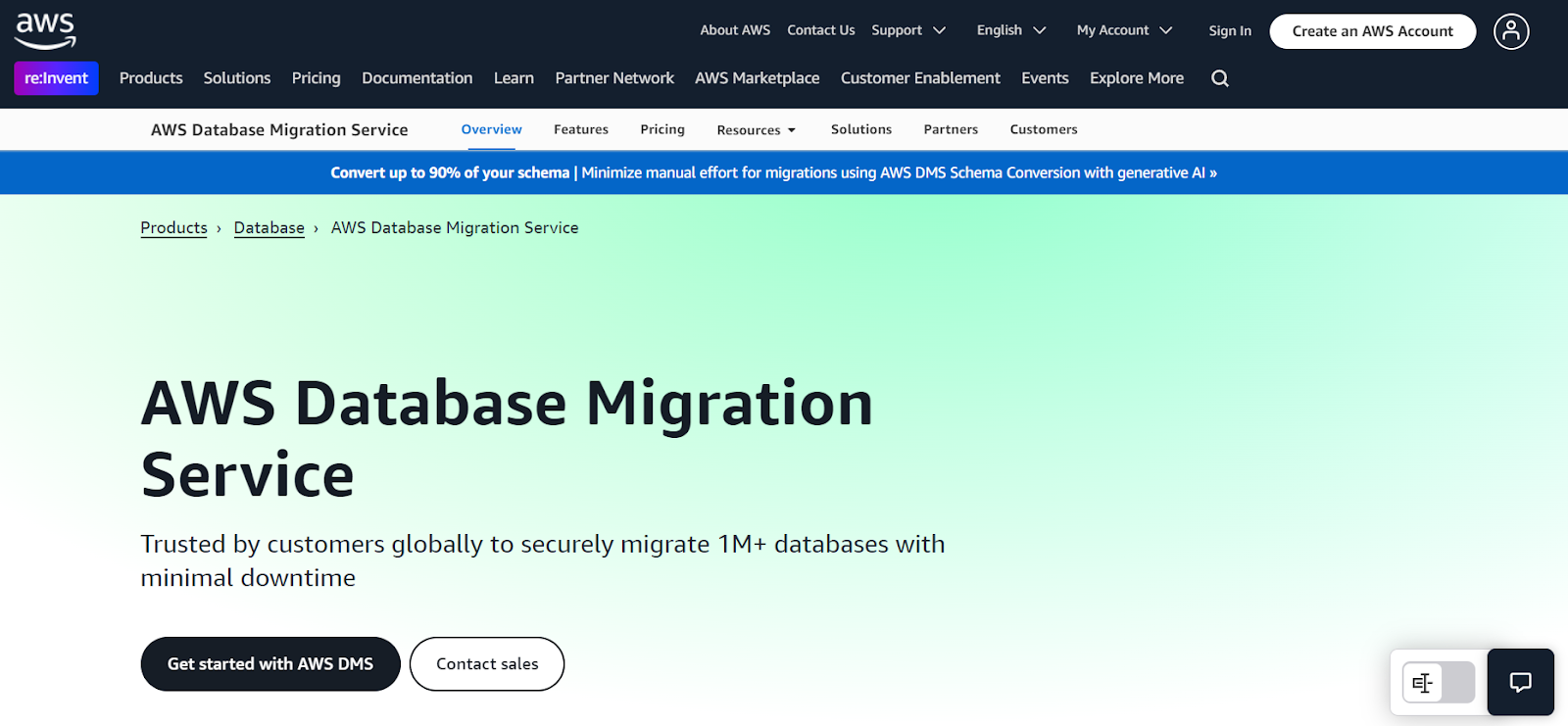
AWS DMS is a cloud-based service that helps you perform various types of database migration. This includes moving NoSQL databases, relational databases, data warehouses, data lakes, and more to the AWS Cloud. The tool also enables you to discover your data sources and convert their schemas before migration.
Key Features of AWS DMS
- Ease of Use: AWS DMS is easy to set up and use. You don’t have to install drivers, modify source data, or make application-level changes to complete migrations.
- Enhanced Developer Productivity: You can implement migrations into and out of the cloud, allowing you to use real data for deploying, testing, and staging systems on AWS.
2 Airbyte
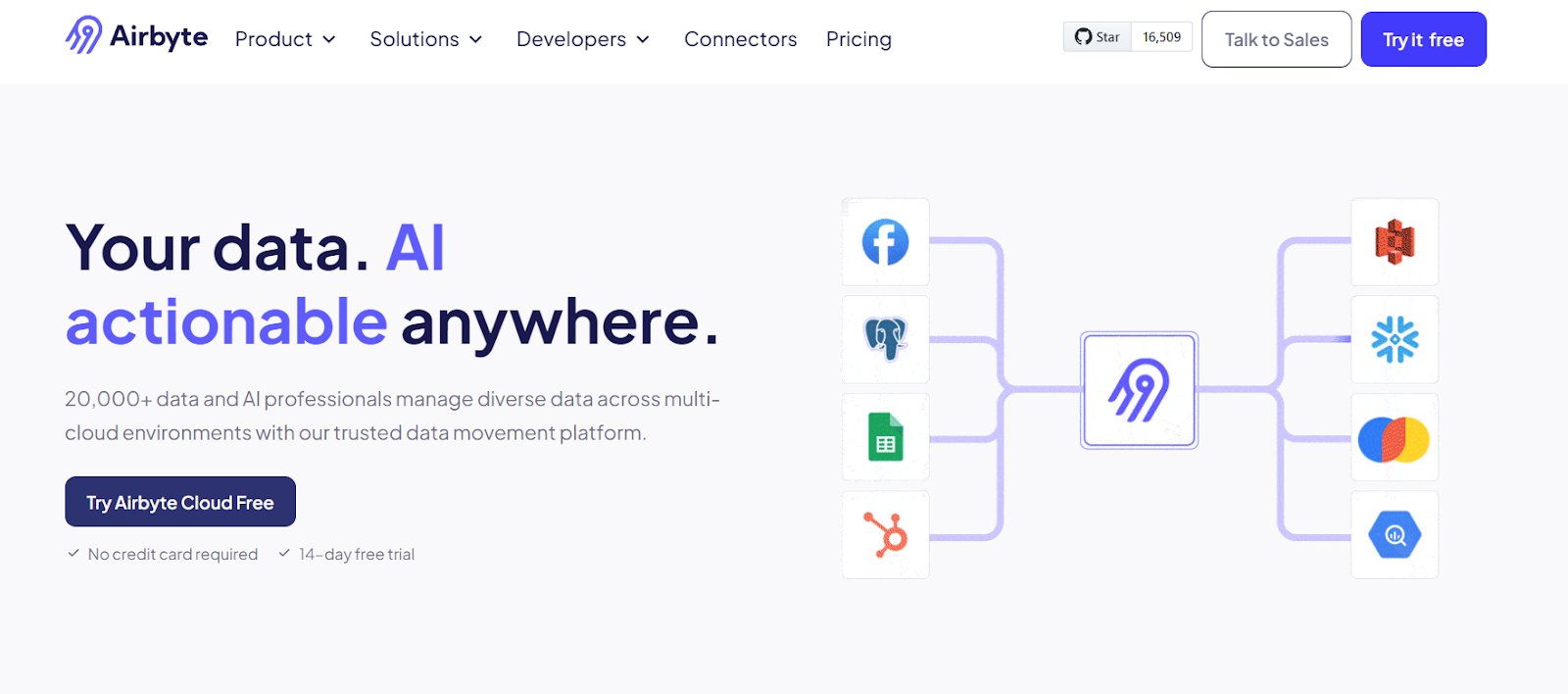
Airbyte is an AI-enabled data integration platform and one of the best alternatives to AWS ETL tools. It simplifies workload transfers by providing 600+ pre-built connectors. This includes Amazon DynamoDB, Redshift, Kinesis, Amazon S3, S3 Glue, and AWS Data Lake.
Key Features of Airbyte
- Multiple Deployment Options: Airbyte supports a variety of production environments with tools like PyAirbyte (open-source Python library), an intuitive UI, Terraform Provider, or APIs to build data pipelines.
- AI Assistant: Airbyte’s Connector Builder offers an AI assistant feature to speed up pipeline development. It reads the API documentation and automatically pre-fills the configuration fields, reducing setup time.
- GenAI Workflows: With Airbyte, you can load semi-structured, structured, and unstructured data directly into vector database destinations such as Milvus, Chroma, and Pinecone, simplifying your GenAI workflows.
Airbyte has also announced the availability of the Self-Managed Enterprise edition, which supports multi-tenant data mesh and data fabric architectures. For more information, you can contact the experts at Airbyte.
3 AWS Application Migration Service (MGN)
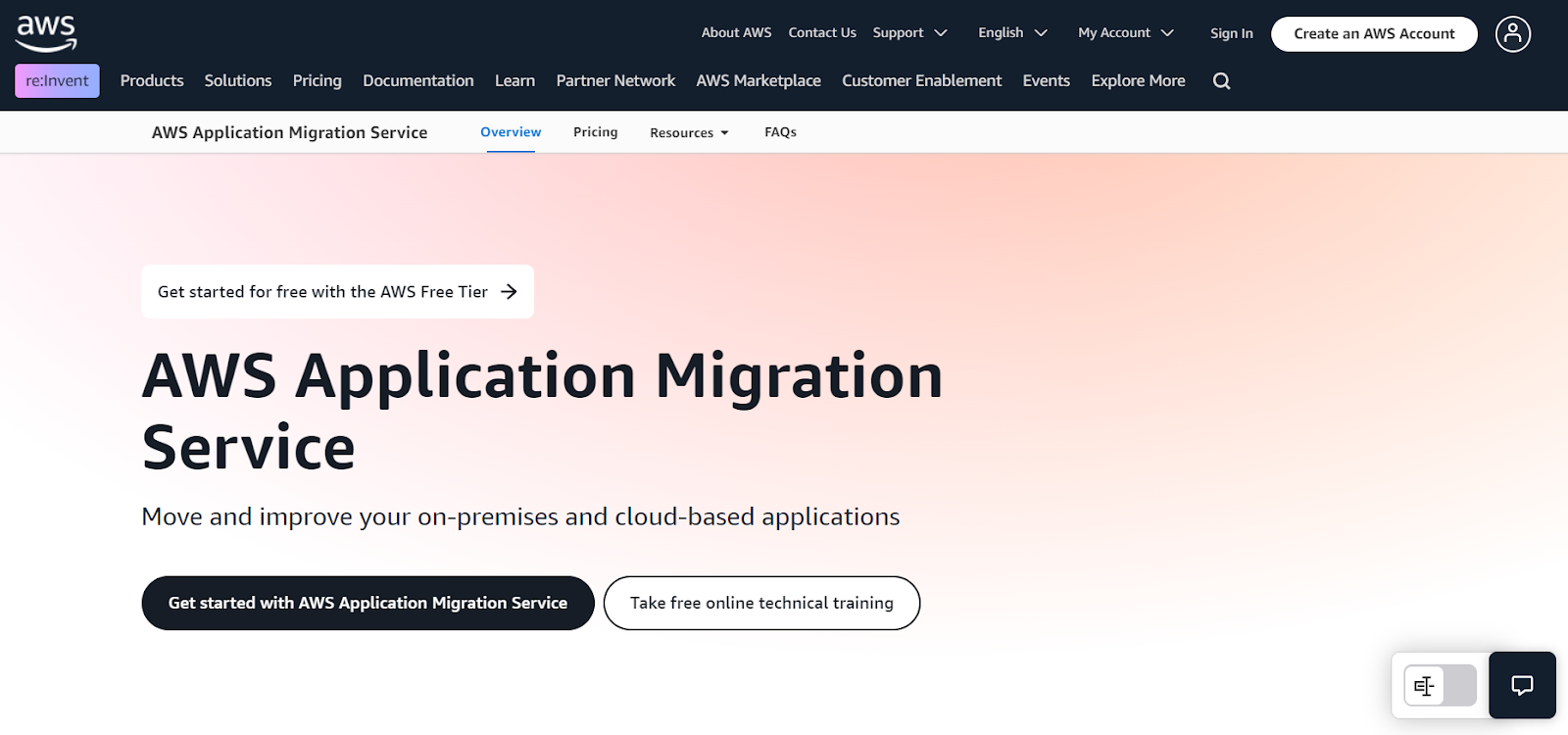
AWS MGN service is an automated rehosting solution. It facilitates the migration of several physical, virtual, and cloud servers while mitigating compatibility issues, performance disruptions, and long cutover windows.
Key Features of AWS MGN
- Diverse Source Infrastructure Support: AWS MGN supports migrations from physical servers, Microsoft Hyper-V, VMware vSphere, and other cloud providers.
- Application Modernization: You can apply custom modernization actions or select built-in options like cross-region disaster recovery and license or operating system conversion to optimize your applications.
4 AWS Transfer Family

AWS Transfer Family is a migration service that enables you to perform secure file transfers into and out of Amazon S3 or EFS. It supports data sharing over SFTP, FTPS, AS2, and FTP while maintaining existing client-side configurations for authentication, access, and firewalls.
Key Features of AWS Transfer Family
- Scalability: The platform adapts to your dynamic workloads by leveraging elastic compute infrastructure. Its built-in autoscaling capabilities help avoid low performance during peak workload periods.
- Multiple User Authentication Support: You can integrate AWS Transfer Family with existing systems like Microsoft Active Directory and LDAP for user authentication. Alternatively, you can manage user credentials directly within the service itself.
5 CloudEndure

CloudEndure is an AWS-acquired company and one of the cloud data migration tools specifically optimized for AWS. It uses block-level replication to ensure minimal Recovery Point Objectives (RPOs) for all applications and databases without disrupting performance.
Key Features of CloudEndure
- Automated Orchestration: You can automatically launch fully functional workloads in your target AWS Region. This ensures minimal Recovery Time Objectives (RTOs) with provisioned VMs and firewalls.
- Automated Machine Conversion: CloudEndure allows you to replicate Windows and Linux machines so that they boot natively in AWS by automatically handling OS and hypervisor configuration changes.
6 Corent SurPaaS MaaS
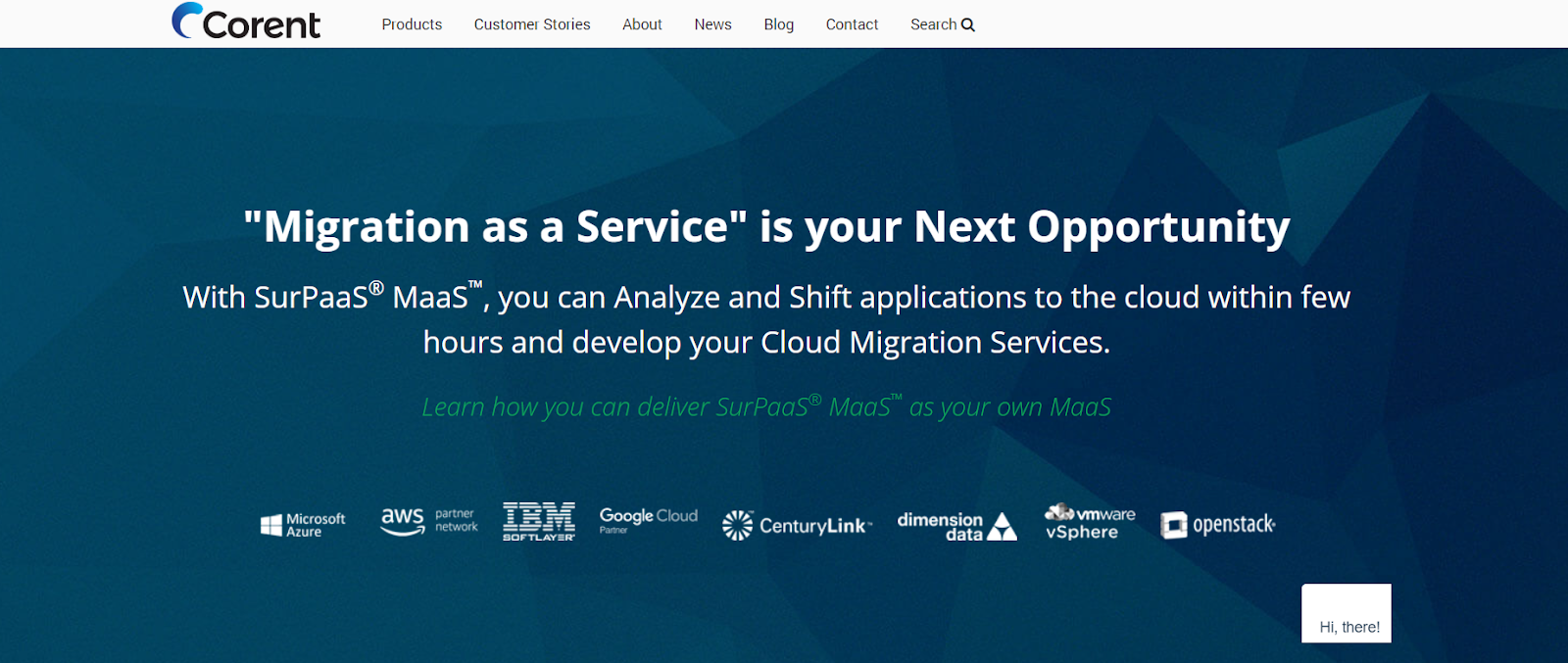
Corent’s SurPaaS is a Migration-as-a-Service (MaaS) that helps you to rapidly analyze, optimize, and migrate software applications to the AWS Cloud. It scans your complete network and allows you to create a dependency graph using Move Group Analysis and the R-Lane framework.
Key Features of Corent SurPaaS MaaS
- Chief Information Officer (CIO) Dashboard: This feature provides a high-level overview of your organization’s IT infrastructure and is designed to cater to the requirements of C-level executives.
- Automated Assessments: You can automatically generate detailed reports on application readiness, cloud migration strategies, cost optimization, operation planning,
7 CloudFuze
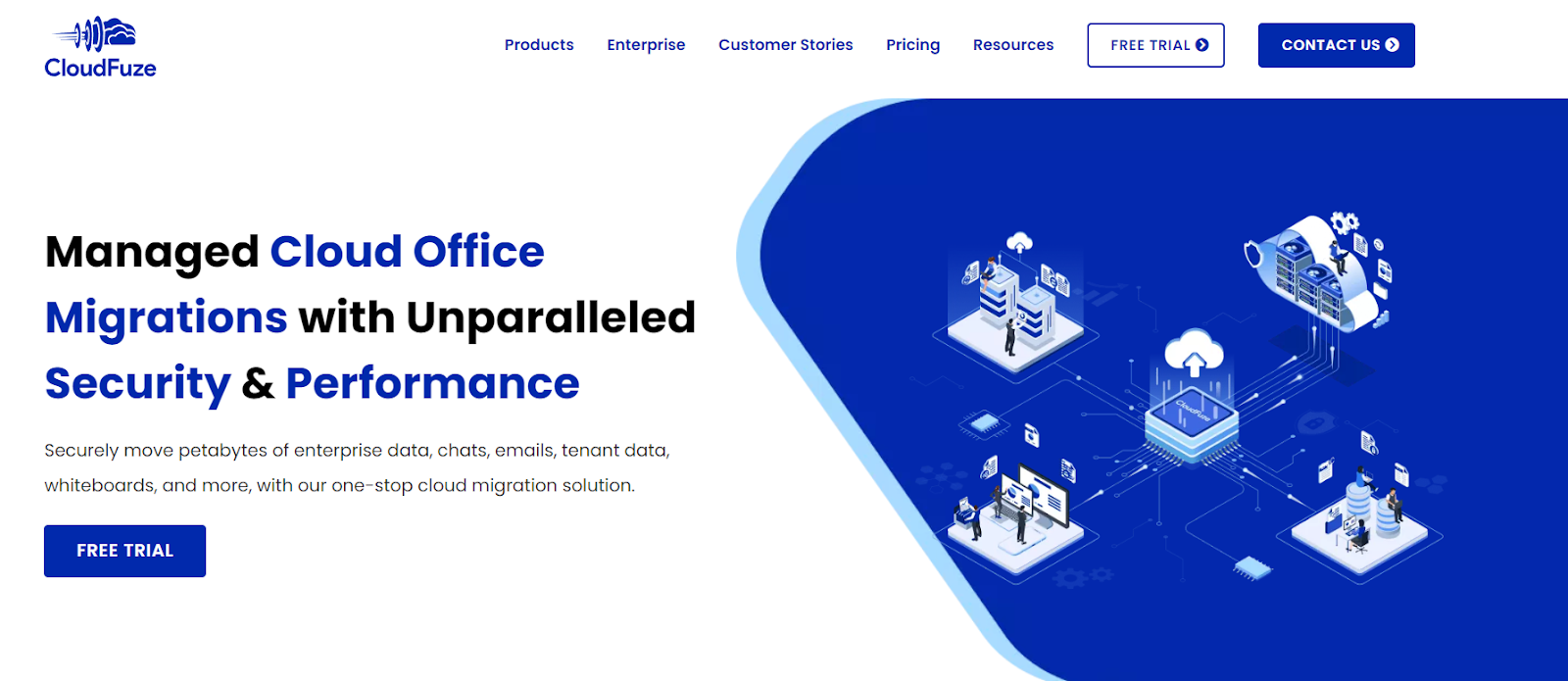
CloudFuze is a robust cloud-to-cloud migration platform. It enables you to securely transfer data between cloud storage services such as Dropbox Business, Amazon S3, Azure Blob, and Citrix ShareFile.
Key Features of CloudFuze
- Multi-Cloud Connectivity: CloudFuze offers over 40 connectors for migration and uses secure authentication protocols like OAuth 2.0.
- Data Governance and Compliance: The platform complies with security standards, including SOC 2 Type 2, GDPR, and ISO 27001, maintaining strong data governance during migration.
8 AWS Application Discovery Service

Application Discovery Service is one of the AWS services that supports the planning phase of AWS migration. You can collect detailed information about your on-premises servers and databases and use it to estimate the AWS resources you might require during migration.
Key Features of AWS Application Discovery Service
- Dependency Mapping: You can use this tool to monitor inbound and outbound network activity, identify server dependencies, and facilitate smoother migrations of interconnected systems.
- Enhanced Security: The service’s data store protects the collected data by encrypting it in transit and at rest, safeguarding sensitive information throughout the migration planning process.
9 Cloudsfer
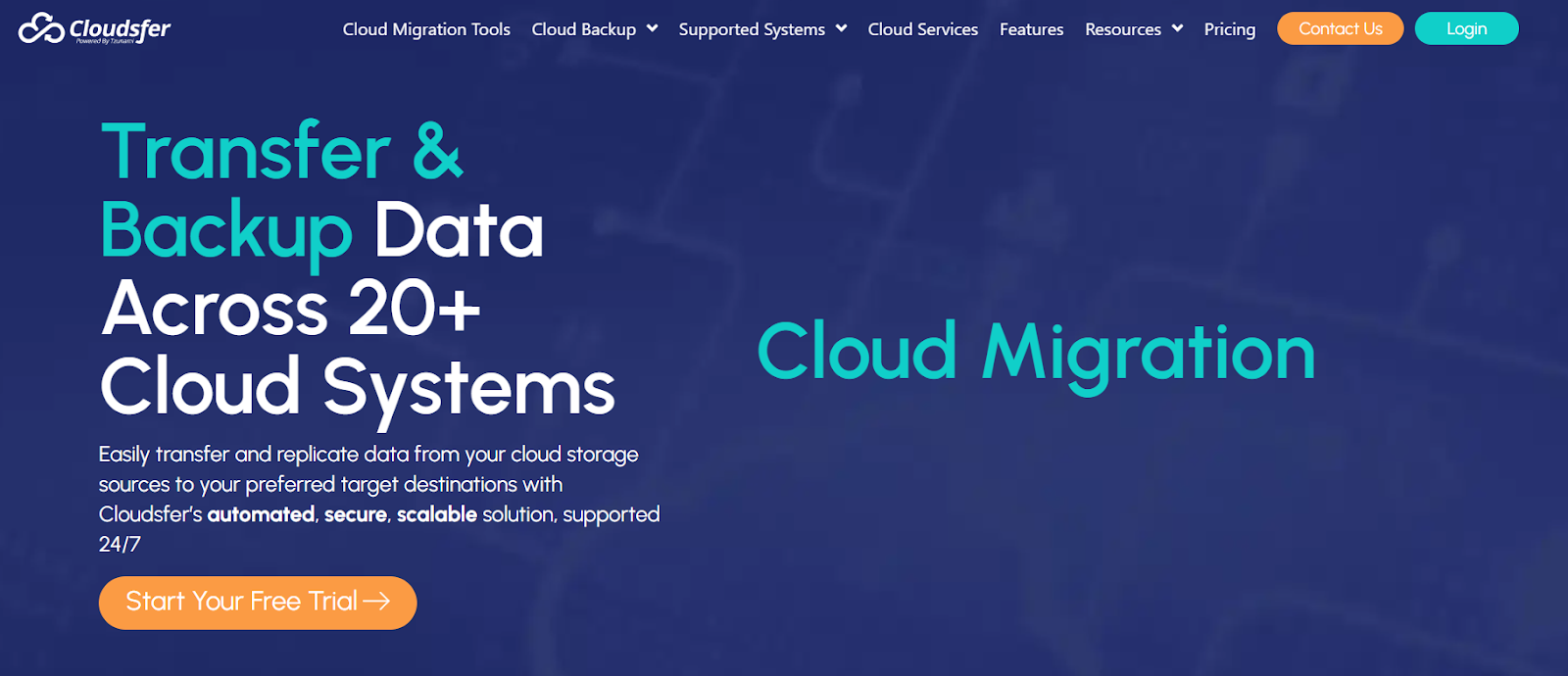
Cloudsfer is a cloud-to-cloud migration solution that helps you synchronize, back up, and migrate cloud storage data to your target destinations, such as Amazon S3. Its user-friendly interface makes it easy to use, significantly minimizing the learning curve.
Key Features of Cloudsfer
- Multi-User Migration: This feature simplifies the process by enabling the migration of multiple users through a single interface while preserving permissions, security, and metadata.
- Detailed Migration Reports: The platform provides comprehensive reports on your cloud backup and migration activities by mapping all items from the source to their respective destinations.
10 Carbonite Migrate

Carbonite Migrate is a cloud-based data migration solution that simplifies the movement of data and systems across physical, virtual, or cloud-based environments. It allows you to implement real-time data replication and offers near-zero downtime during migration.
Key Features of Carbonite Migrate
- Testing Capabilities: You can perform unlimited testing of the target environment without interrupting ongoing operations.
- Increased Flexibility: With Carbonite, you can avoid vendor lock-in with specific hypervisors, cloud providers, or hardware and maintain flexible IT investments.
Why Migrate to AWS?
- AWS provides high availability and disaster recovery options, which helps minimize service interruptions and maintain business continuity.
- You can streamline your IT operations with AWS’s automated provisioning and management of resources.
- The platform has robust security features and ensures compliance with regulatory standards, protecting your data and organization from potential damage.
- AWS operates across numerous geographic regions and provides low-latency connections and availability zones to support global reach.
- Using AWS, you can scale resources up or down to accommodate your business demands, preparing your IT environment to handle any future requirements.
- With pay-as-you-go pricing, AWS enables you to avoid large upfront infrastructure investments and pay only for what you use.
Challenges of AWS Migration
While AWS migration provides significant benefits, there are common challenges that organizations may encounter:
How to Choose Migration Tools for AWS
Selecting the right AWS migration tools is crucial for a smooth transition. Here are some key factors to consider:
Conclusion
Migrating to AWS can significantly enhance your IT infrastructure by enhancing scalability, security, and performance.
While choosing a migration tool, you should prioritize automation, security, and cost-effectiveness. With the right tool, you can simplify your migration process and ensure a streamlined transition to AWS
Frequently Asked Questions (FAQs)
1. What is the easiest AWS migration tool for beginners?
AWS Database Migration Service (DMS) and AWS Application Migration Service (MGN) are user-friendly options with built-in automation, making them ideal for those new to cloud migration.
2. Can I migrate from other cloud providers to AWS using these tools?
Yes. Tools like CloudEndure, Airbyte, and Carbonite Migrate support cross-cloud migrations from providers like Azure, Google Cloud, and others.
3. Are AWS migration tools free to use?
Some tools offer free tiers (e.g., AWS DMS, AWS Application Discovery), while others use pay-as-you-go or custom pricing models. Always review the pricing structure before choosing.
4. What types of workloads can be migrated using these tools?
Depending on the tool, you can migrate databases, applications, virtual machines, file systems, or entire infrastructures.
5. How do I ensure data security during migration?
Choose tools that support encryption in transit and at rest, offer compliance certifications (like SOC 2 or ISO 27001), and integrate with IAM or LDAP for user authentication.
Suggested Reads:
What should you do next?
Hope you enjoyed the reading. Here are the 3 ways we can help you in your data journey:




.webp)